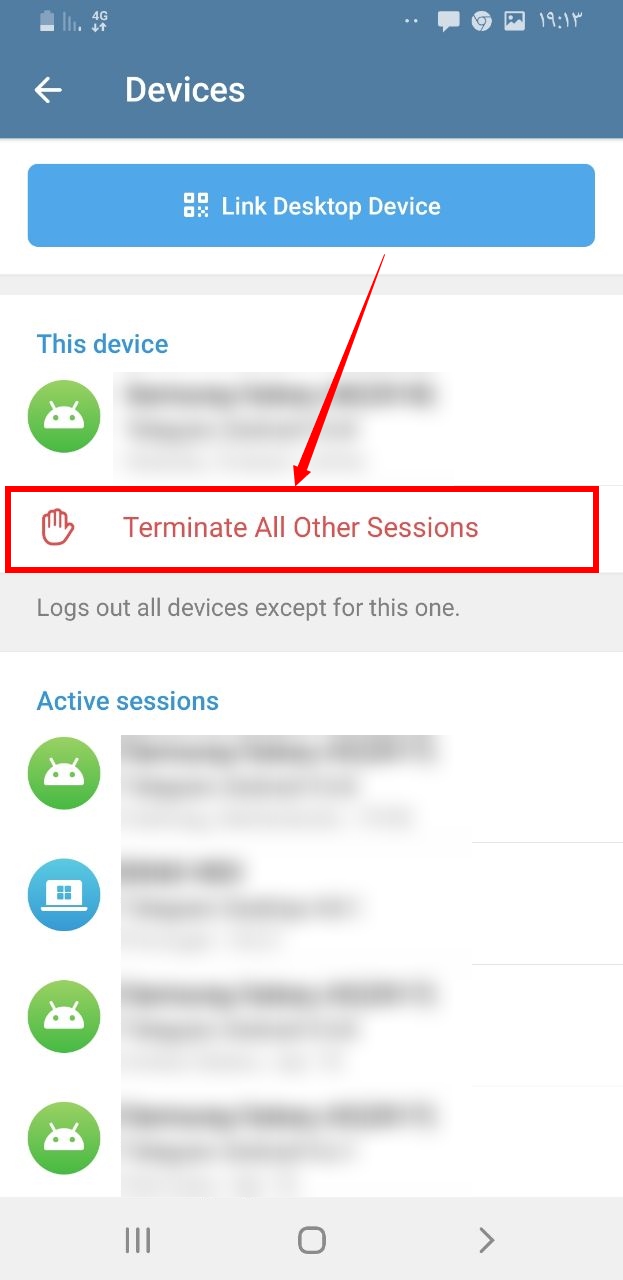You must know that you can use a shared Telegram account at the same time using different devices. For example, my Telegram account is active on my Android phone and laptop. This means that I use the same account on two different devices at the same time. In order to make it possible to check and control different devices connected to an account, Telegram provides a section called Active Sessions in the security settings of its application.
To remove various devices that have access to your account, just follow the steps below one after the other.
1- Open the Telegram Application and click on the three horizontal lines icon on the top left
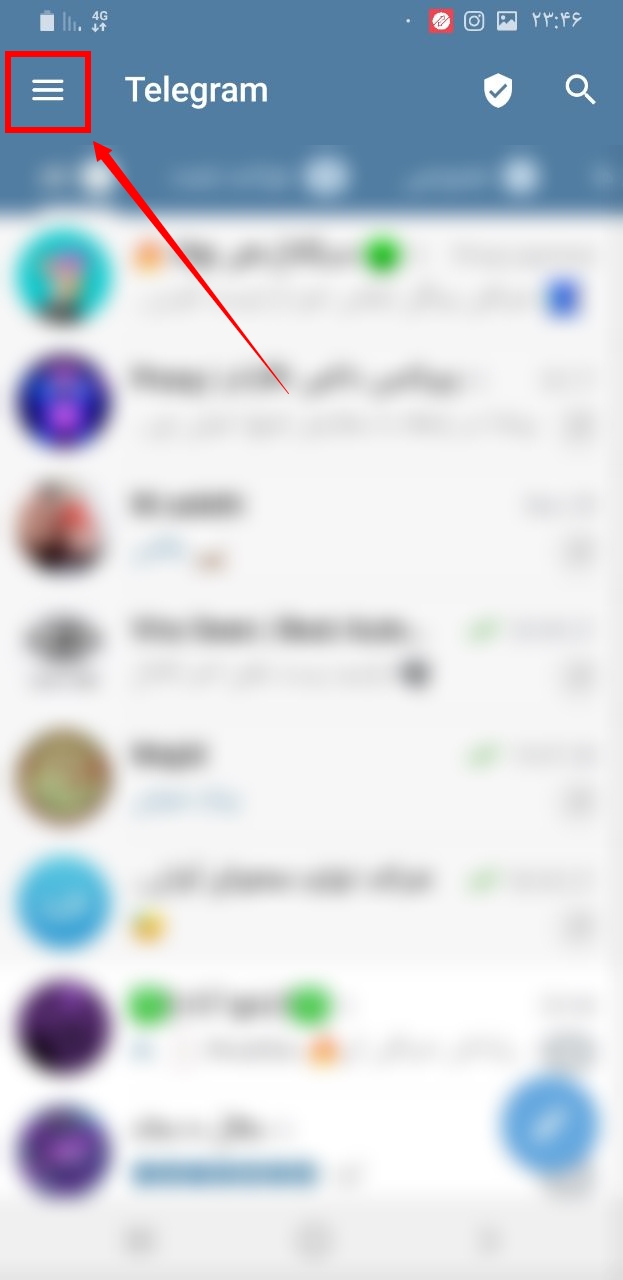
2- Select the Setting option.
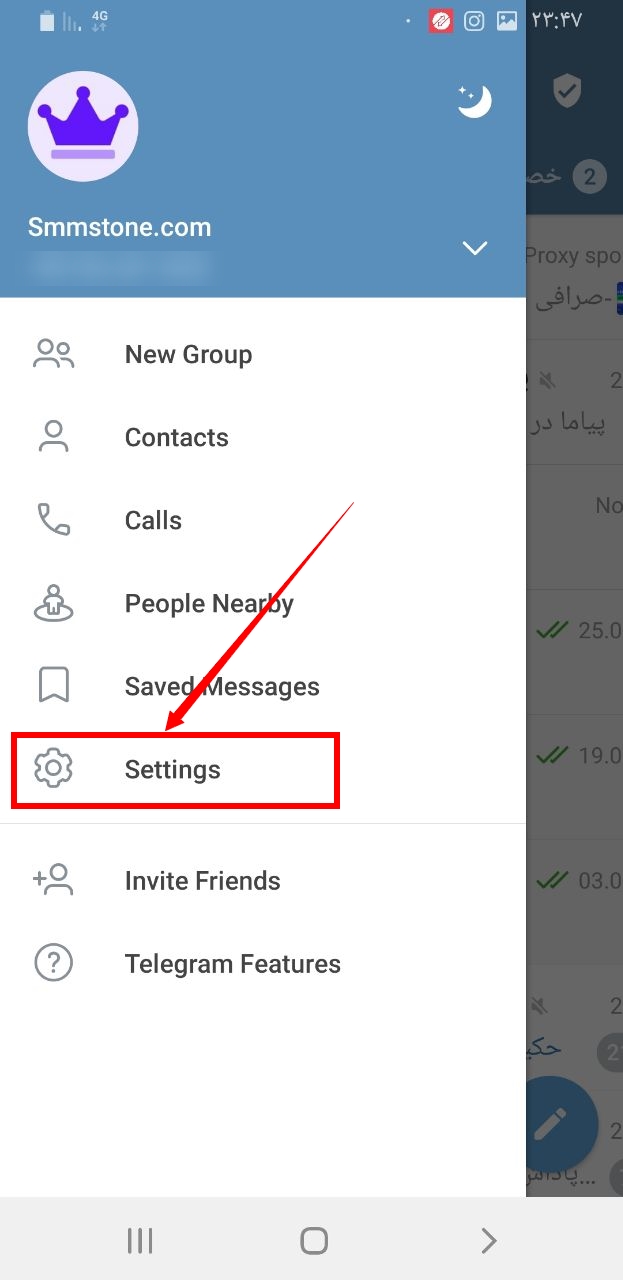
3- In the next step, click on the Privacy and Security option
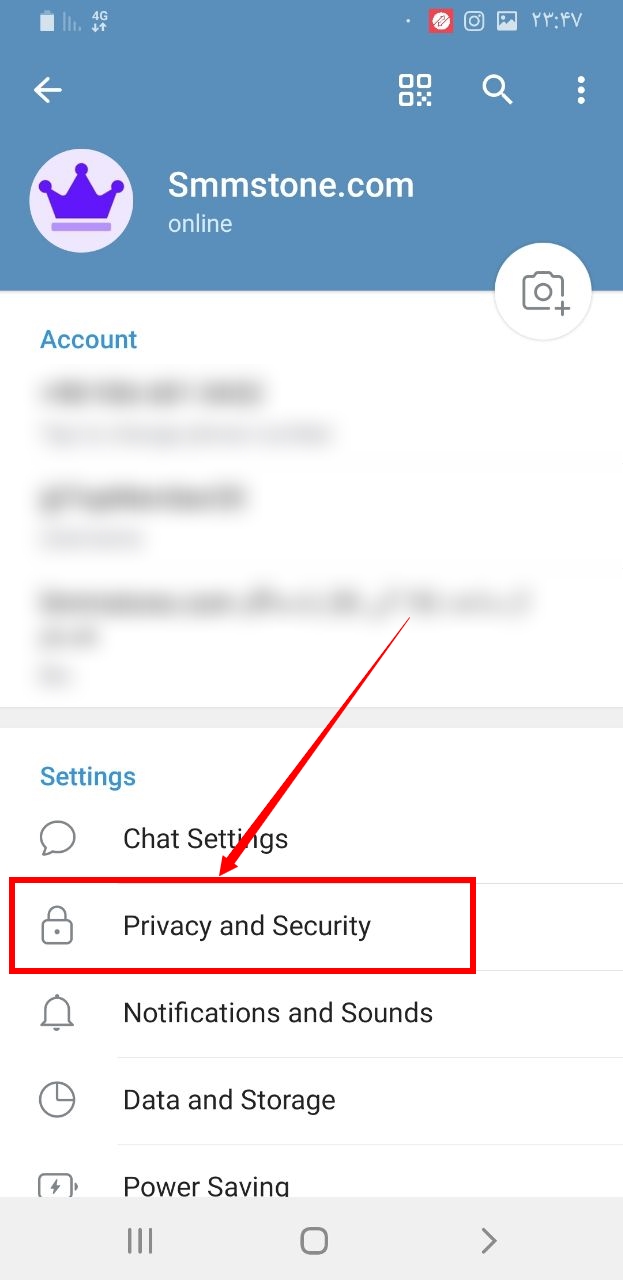
4- Select the devices option.
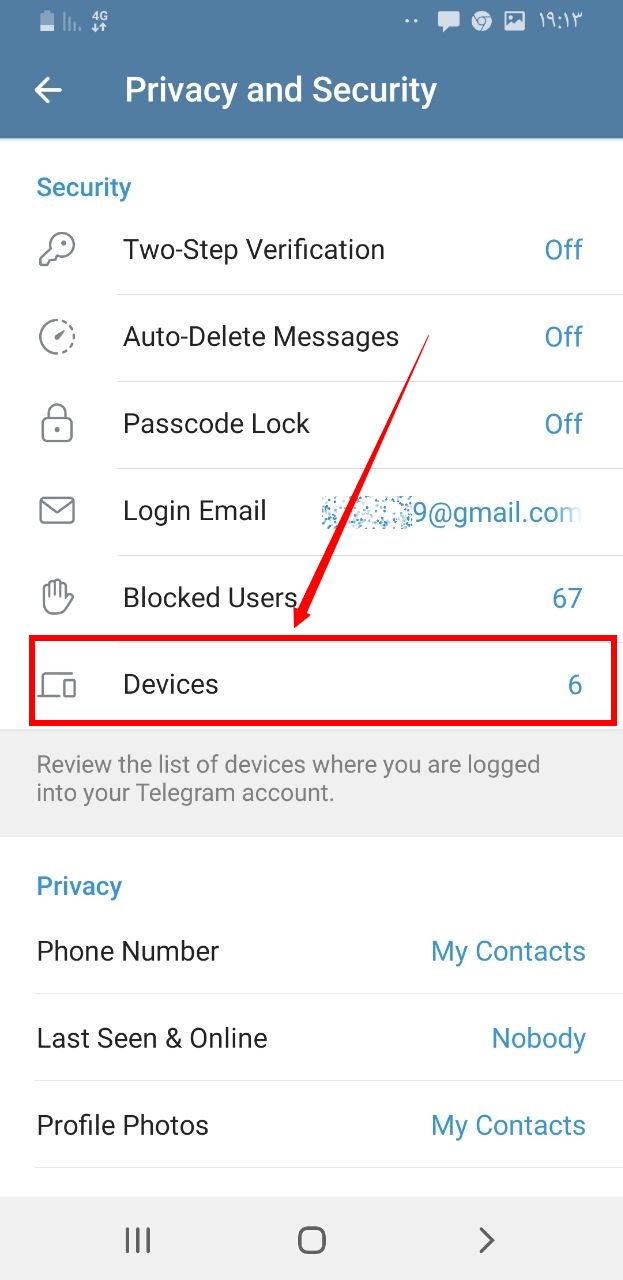
5- Cut off the access of all other devices by pressing Terminate All Other Sessions button