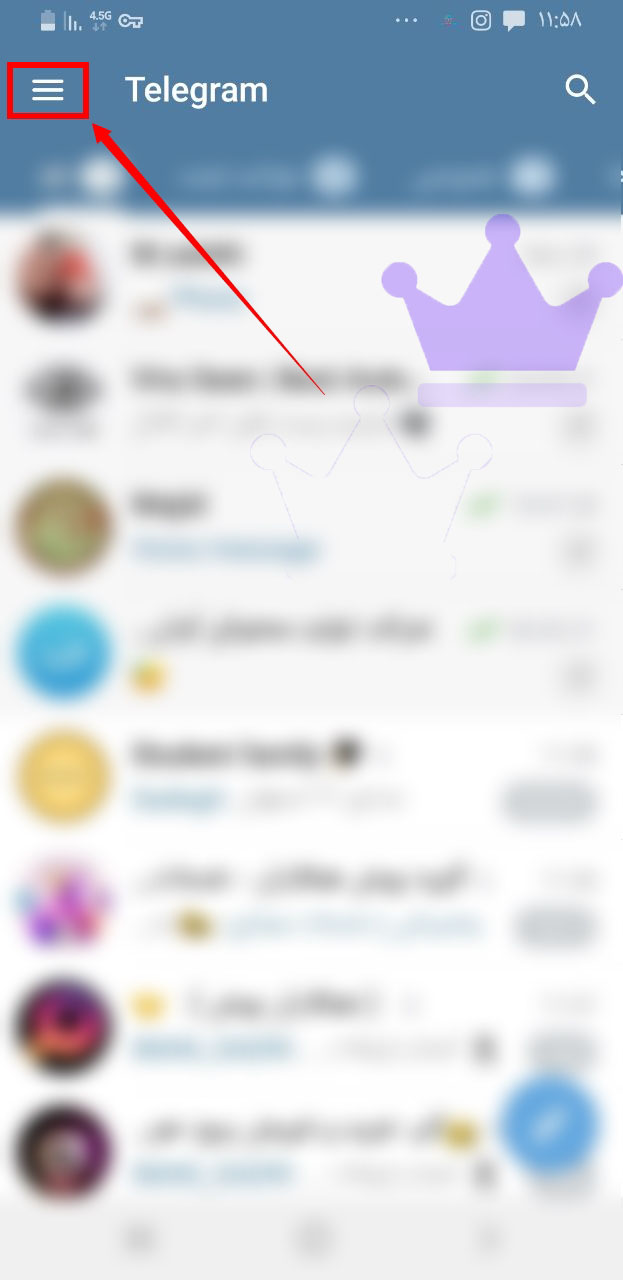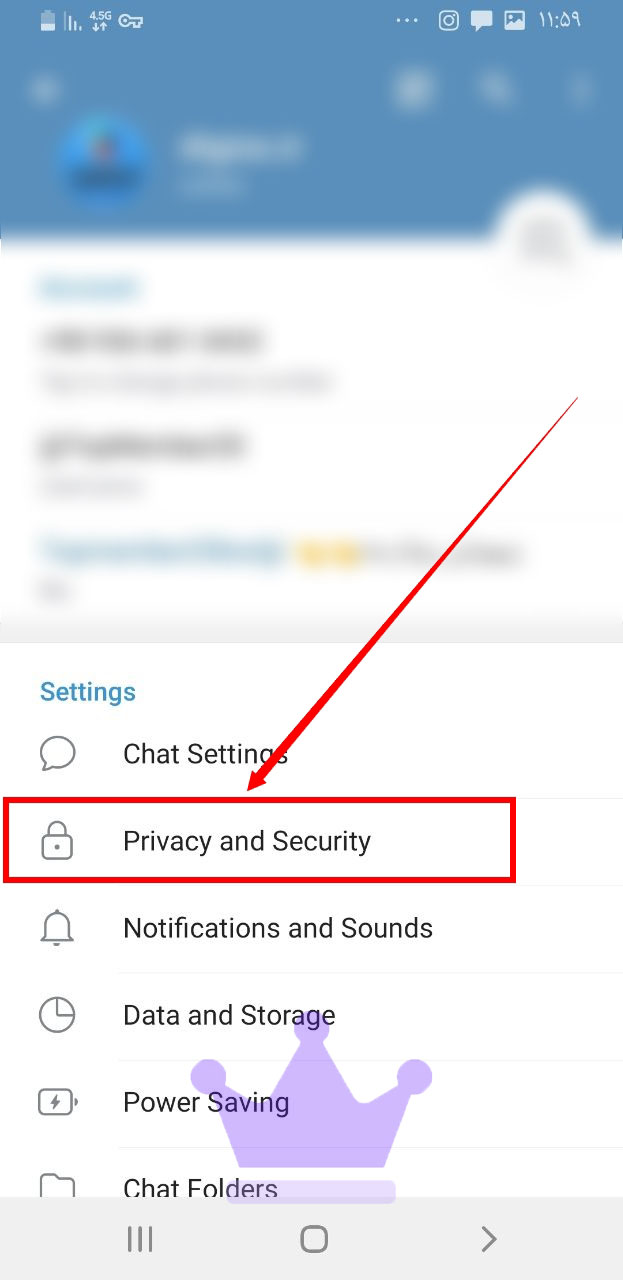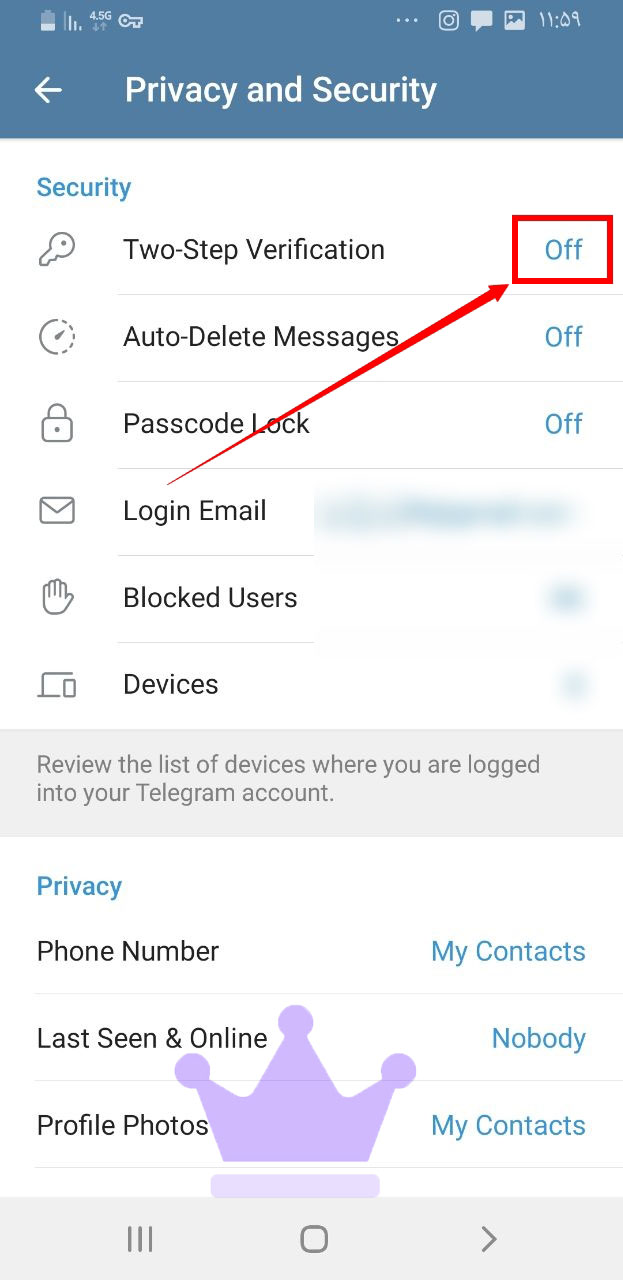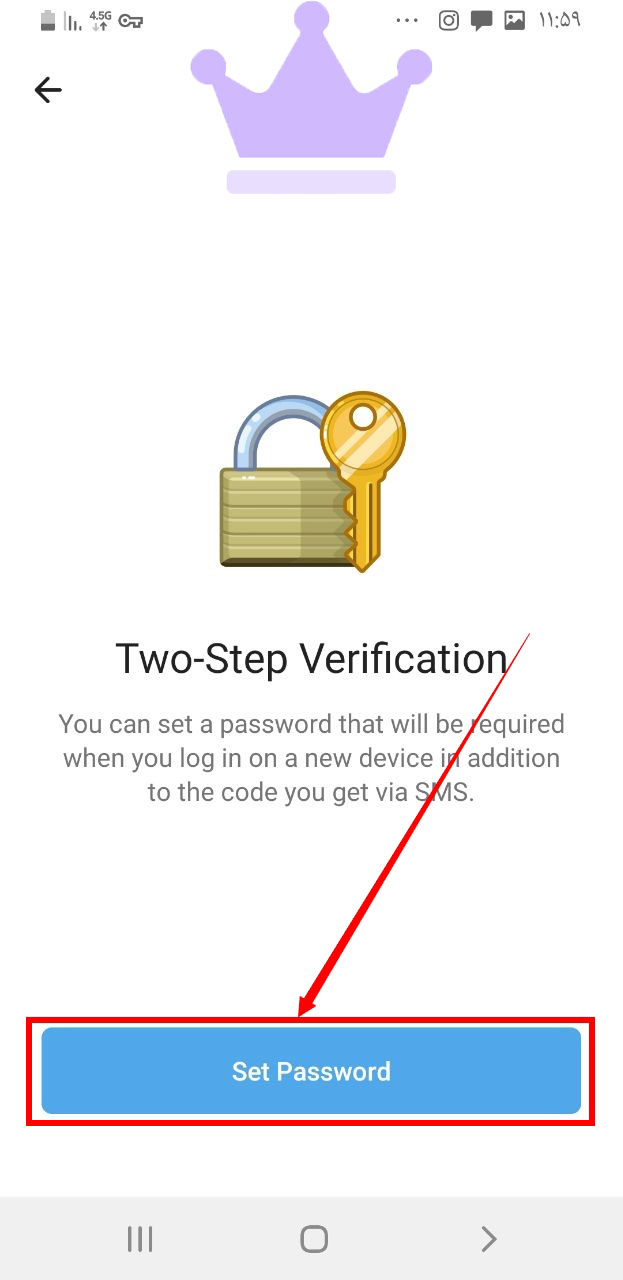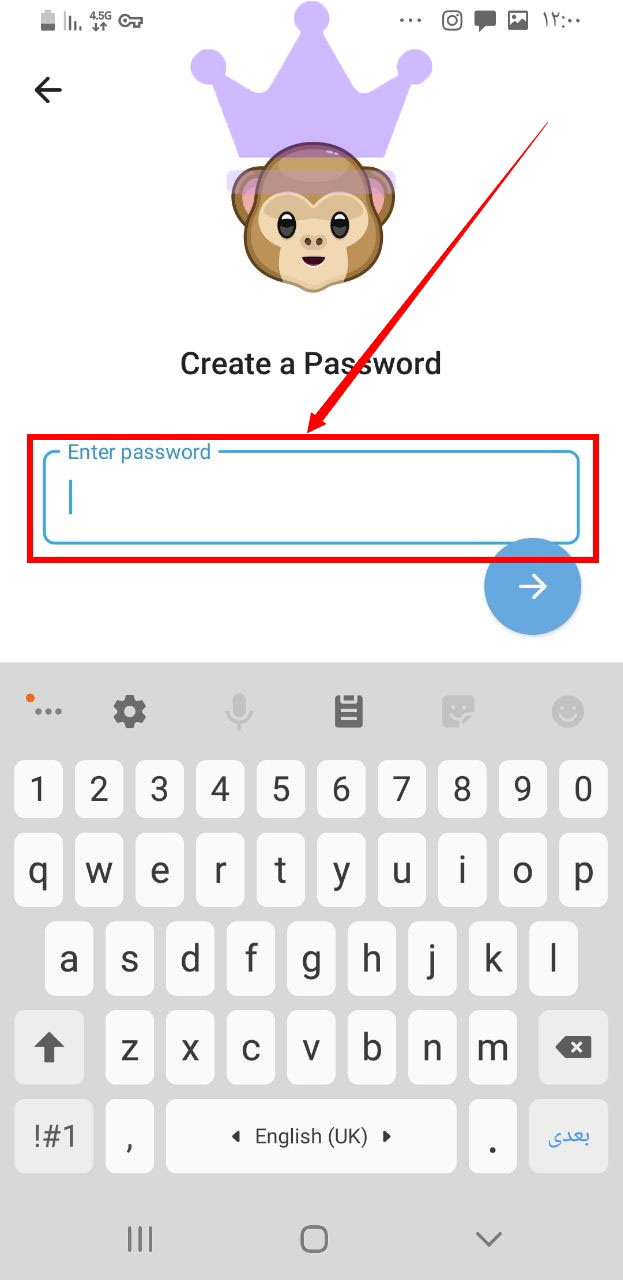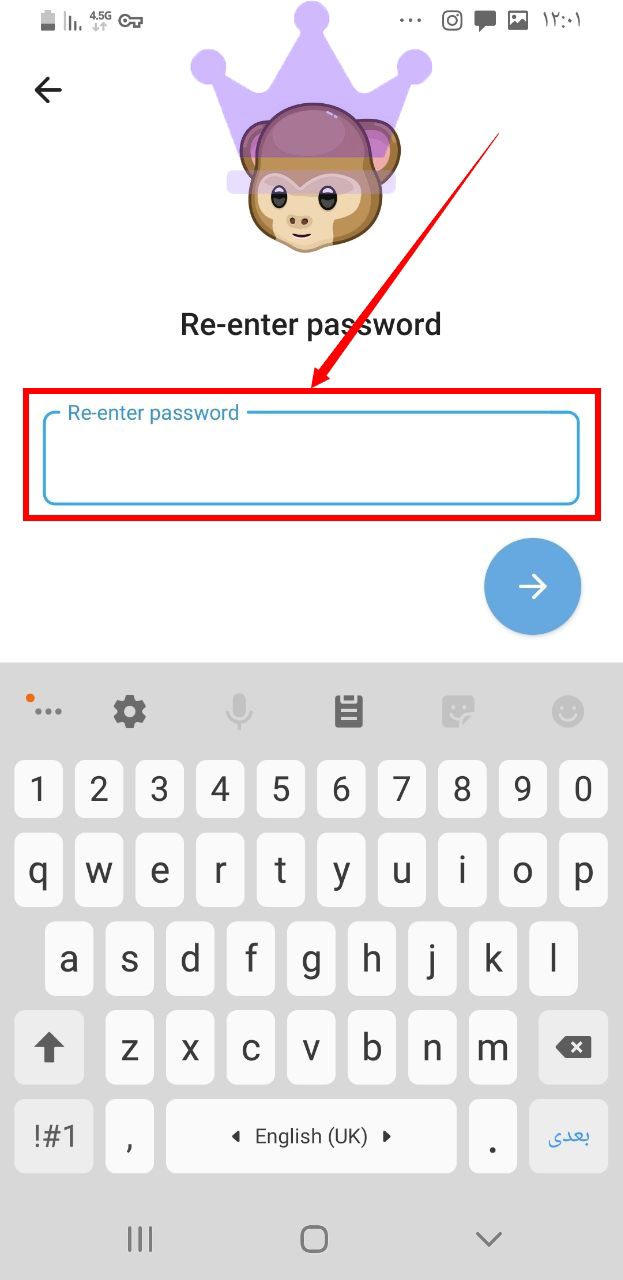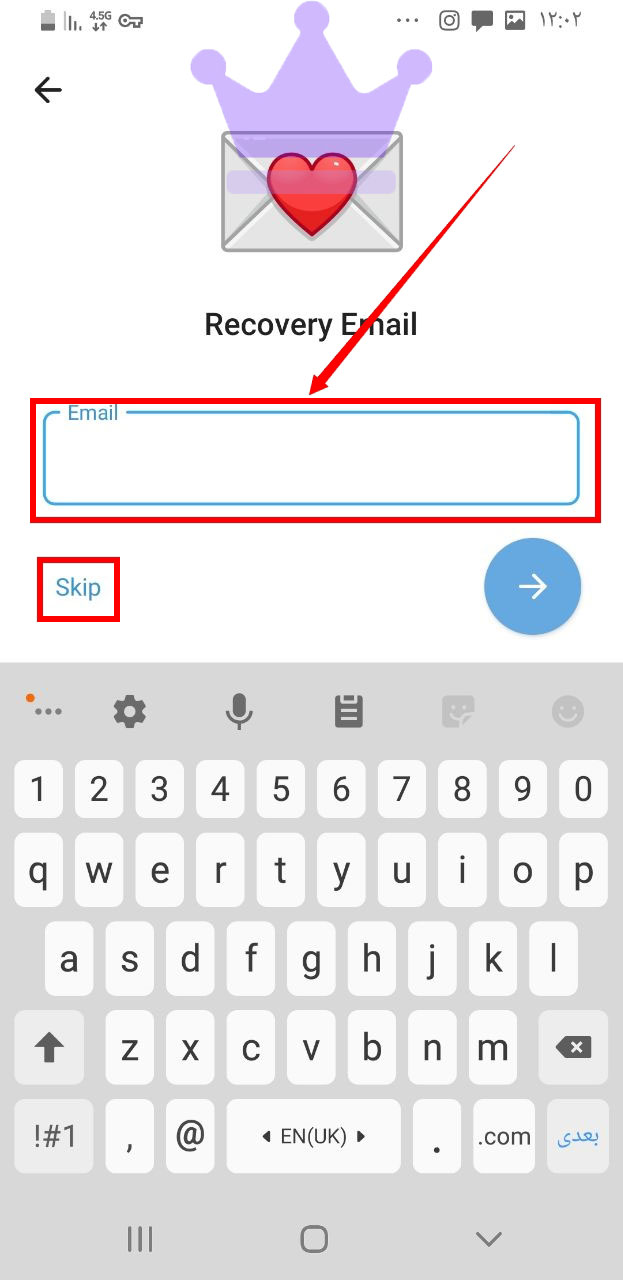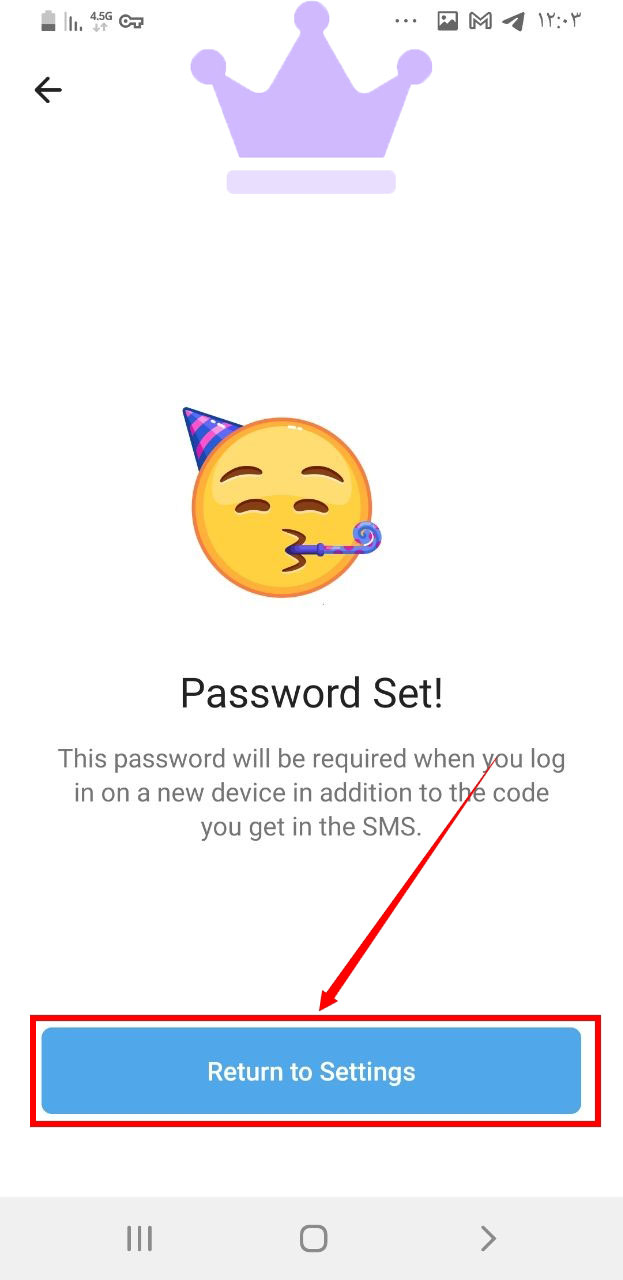If you are looking for a way to increase the security of your Telegram account, we recommend you activate the Two-Step Verification feature. In this post, we are going to learn how to activate Telegram's two-step verification
Introduction
Activating the two-step verification feature is one of the effective ways to increase the security of your Telegram account. This feature makes it impossible for someone else to enter your Telegram account without your knowledge and permission. So we recommend that you activate it. Join us as we learn how to enable two-step verification in Telegram (as described below).
1-Open Telegram and touch the three horizontal lines in the upper left corner
2- entered the settings option
3- Find the privacy and security option and enter it
4- Here you see the two-step verification option, click on it
5- In this section, click on the big blue button called Set Password
6- At this stage, you should set a password for yourself and make sure you don't forget it
7- After entering the password, enter it again to confirm your password
8- In the next section, you can enter an email to recover your Telegram account. Of course, this is needed if you forgot the password you chose in the previous step and you want to use this email to recover your password, which is completely optional. If you don't want to enter an email, just click on the skip option
9- Congratulations, the two-step verification of your account has been completed and you can exit this section by returning to the Setting section