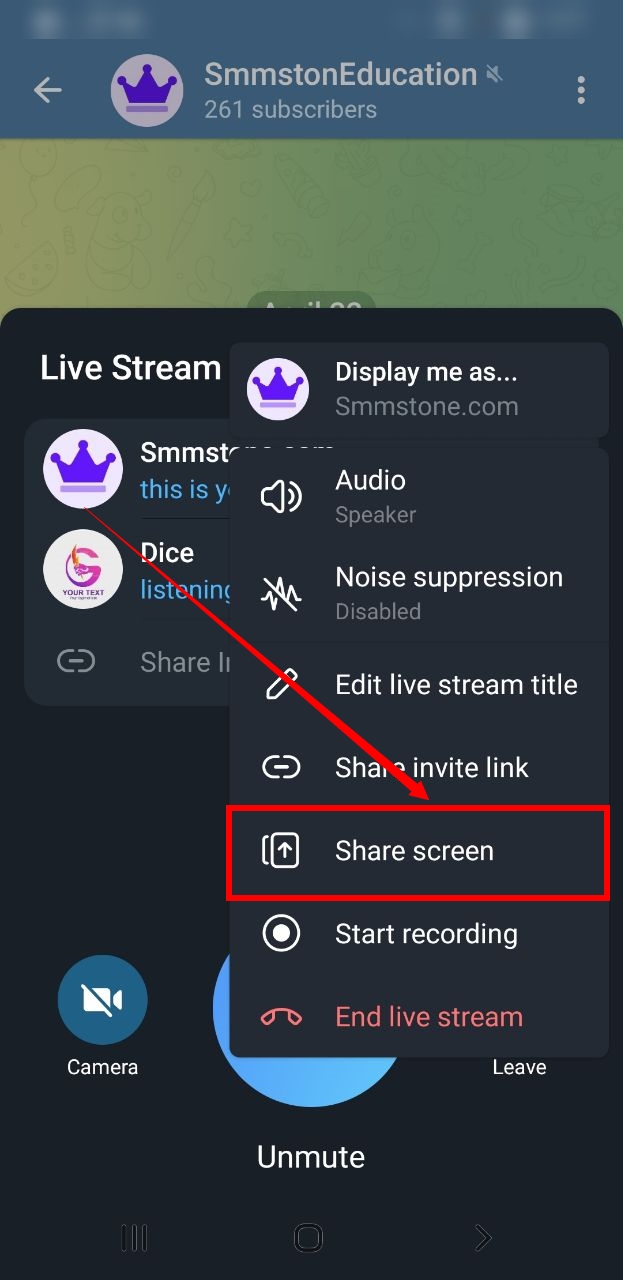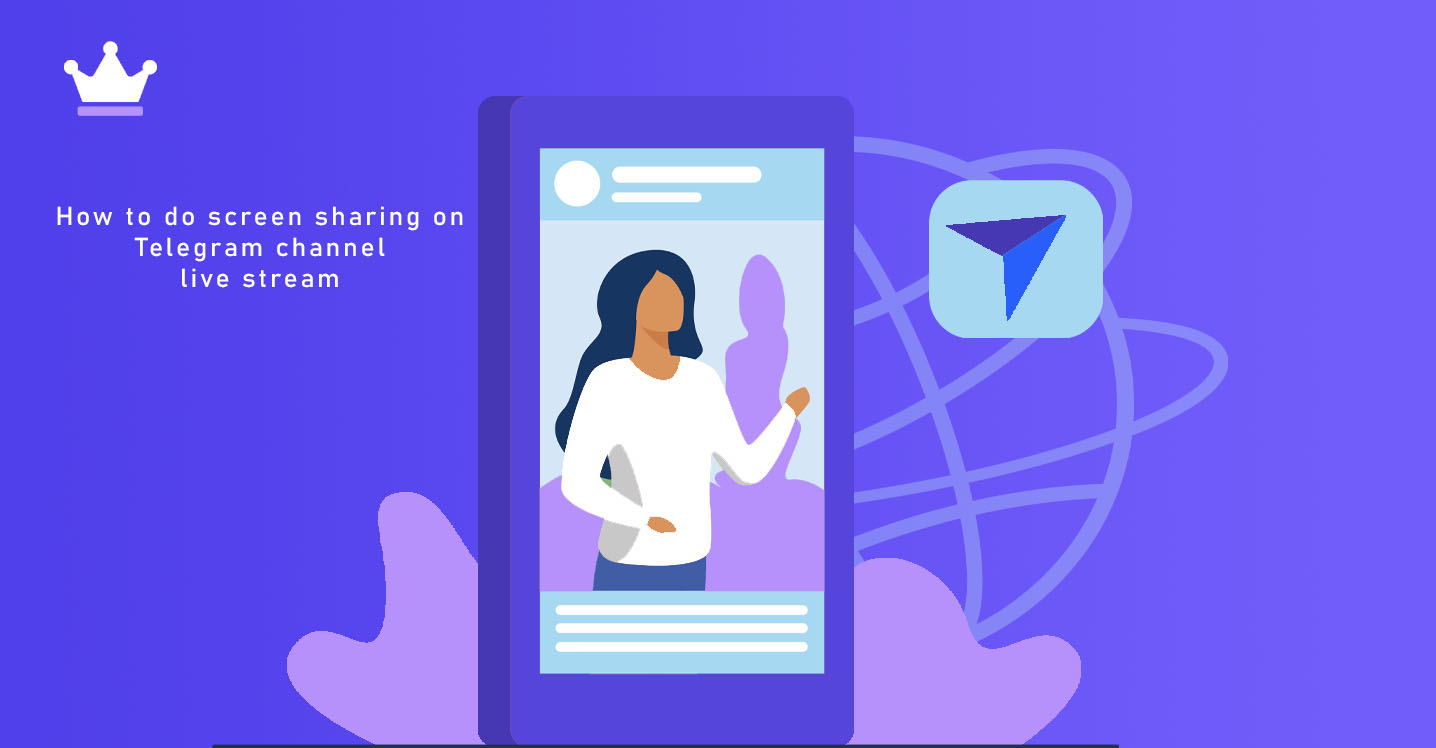
In order to satisfy more users, Telegram has added new features to provide users with more possibilities for group calls. Previously, we taught about How to make a group voice chat in Telegram, now users can use the screen sharing function in group chats and share their desired screen or videos to other users in the group. . Telegram is one of the most popular messaging networks that has managed to attract many users and always tries not to leave the field empty for competitors with attractive updates and adding new features.
Most social networks have a live feature, that's why the Telegram manager decided to add this feature to the Telegram messenger.
The possibility of live streaming is one of the newest features of Telegram. The live stream feature will be compatible with different applications and users can stream on their own channels. All groups and channels will support the live stream feature and there will be no limit on the number of viewers. To stream on Telegram, you can easily follow the steps below step by step.
1- Open the live stream and tap the three vertical dots in the upper right part of the live stream screen according to the image.
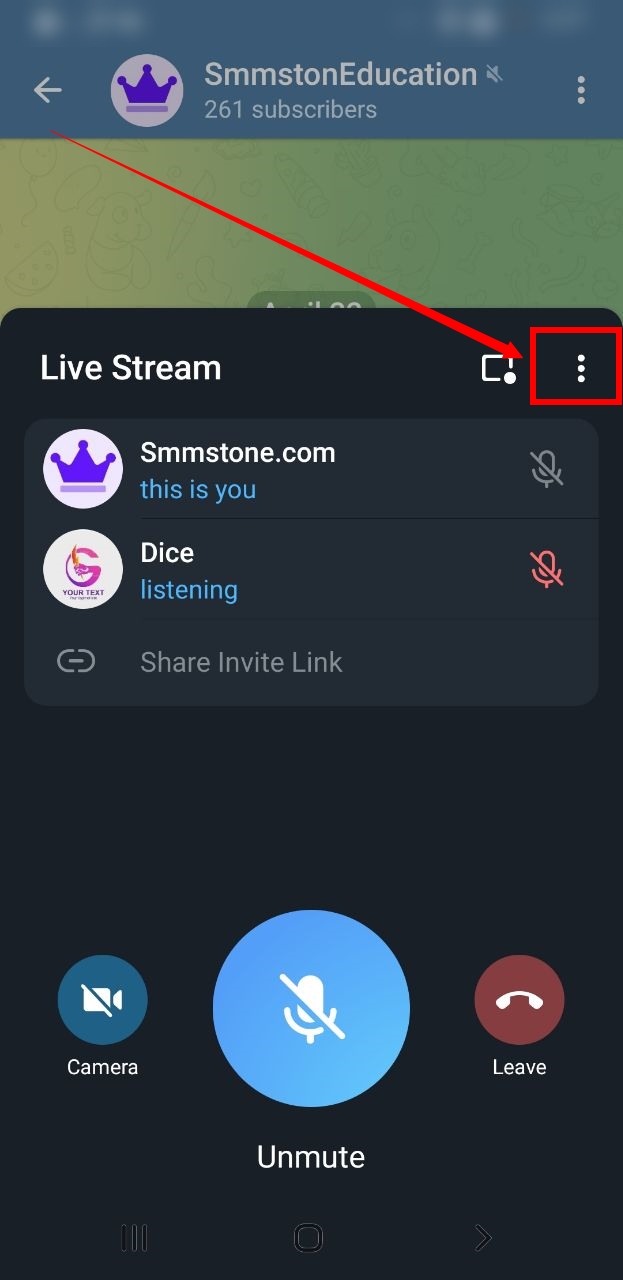
2- Tap the share screen option.