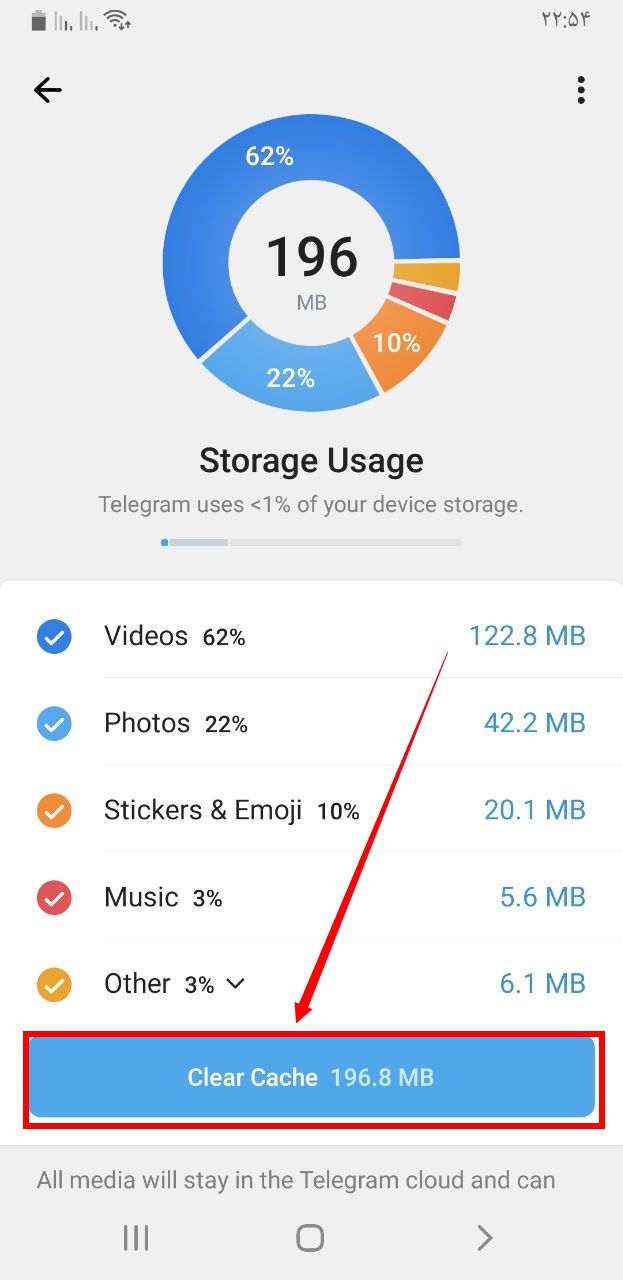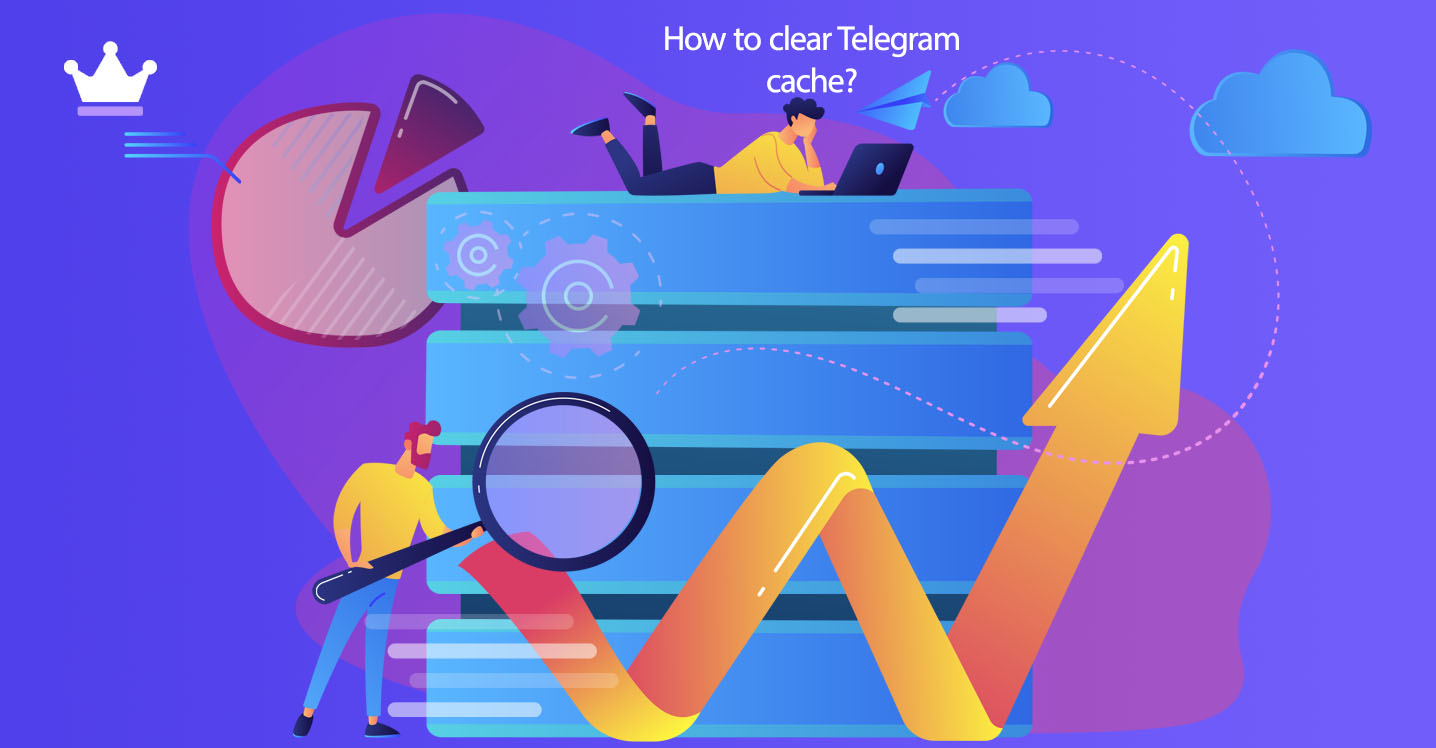
One of the problems you face after using Telegram for a while is filling up your mobile memory. Many times the space occupied by this software is unbelievable! All of us are members in different Telegram channels and we also visit different photos and videos in different groups. These videos, which are not small in size, occupy a part of the memory and by default occupy space forever in your mobile phone. On average, this space will be about 5 GB after a week, which is a very significant amount. But you can free this space and make a setting so that Telegram itself periodically empties this space.
All the files you receive from the Telegram server are stored in a place called cache in your phone's memory or your computer's hard drive (if you use Telegram desktop) and it increases the speed of working with Telegram for you. And once you have seen a topic such as an image or video, you do not need to download that file again in future visits, and in future visits you can receive these contents from inside the phone. In this way, the number of your downloads and as a result the amount of your internet usage will be reduced. But despite all the advantages of the Telegram cache, sometimes we need to clear the Telegram cache. Because when your Telegram cache data volume increases, it may fill your phone's memory, as a result of which your phone becomes extremely slow and you may no longer be able to open images and videos in your Telegram. Another reason for emptying the Telegram memory is the security and privacy issues of people, because by seeing the Telegram cache, others can know about your web browsing.
To clear Telegram cache, just follow the steps below:
1- Open the Telegram Application and click on the three horizontal lines icon on the top left

2- Select the Setting option.
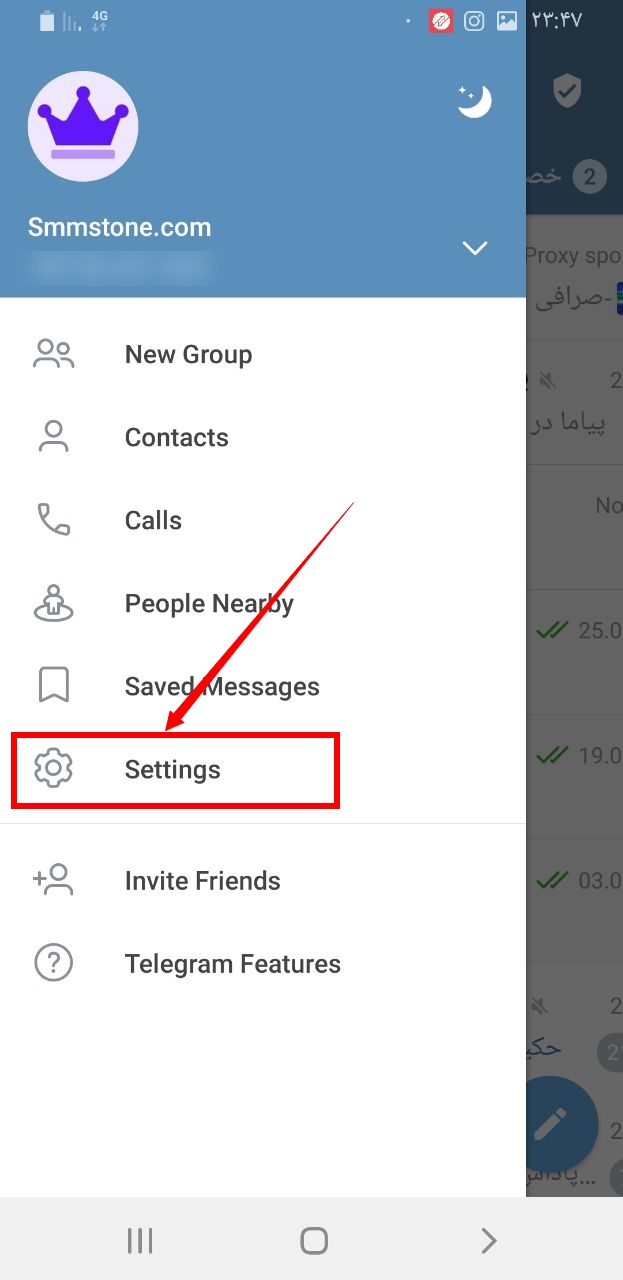
3- Select the data and storage option
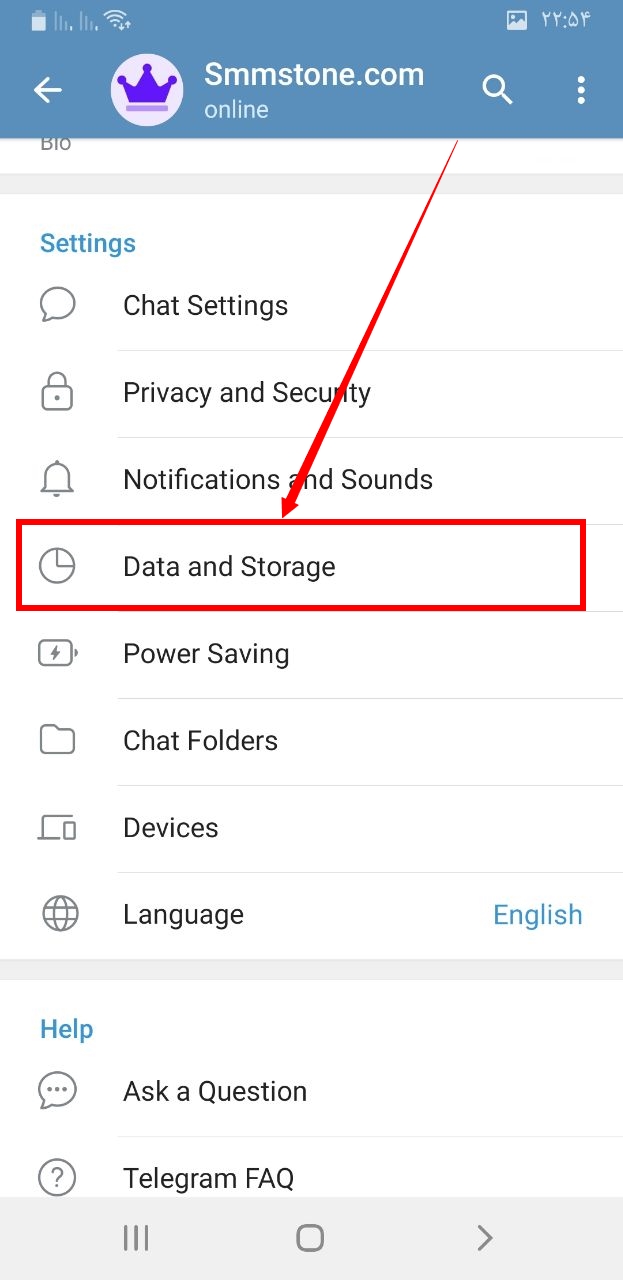
4- Select the storage usage option
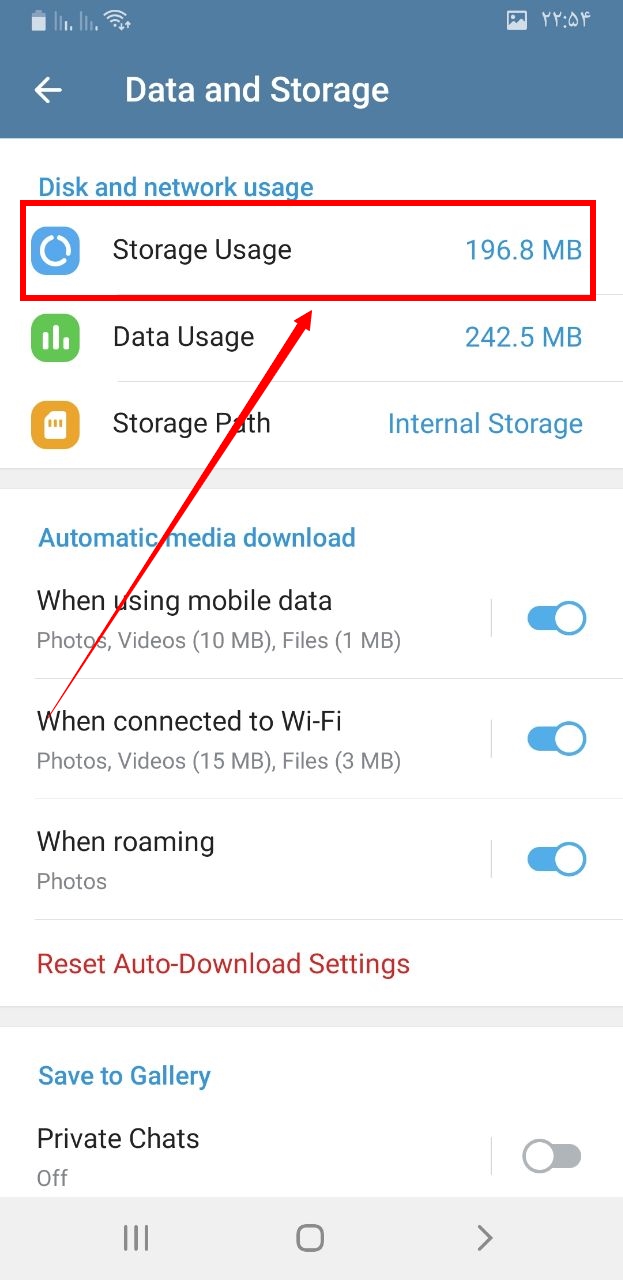
5- Finally, select the clear cash option