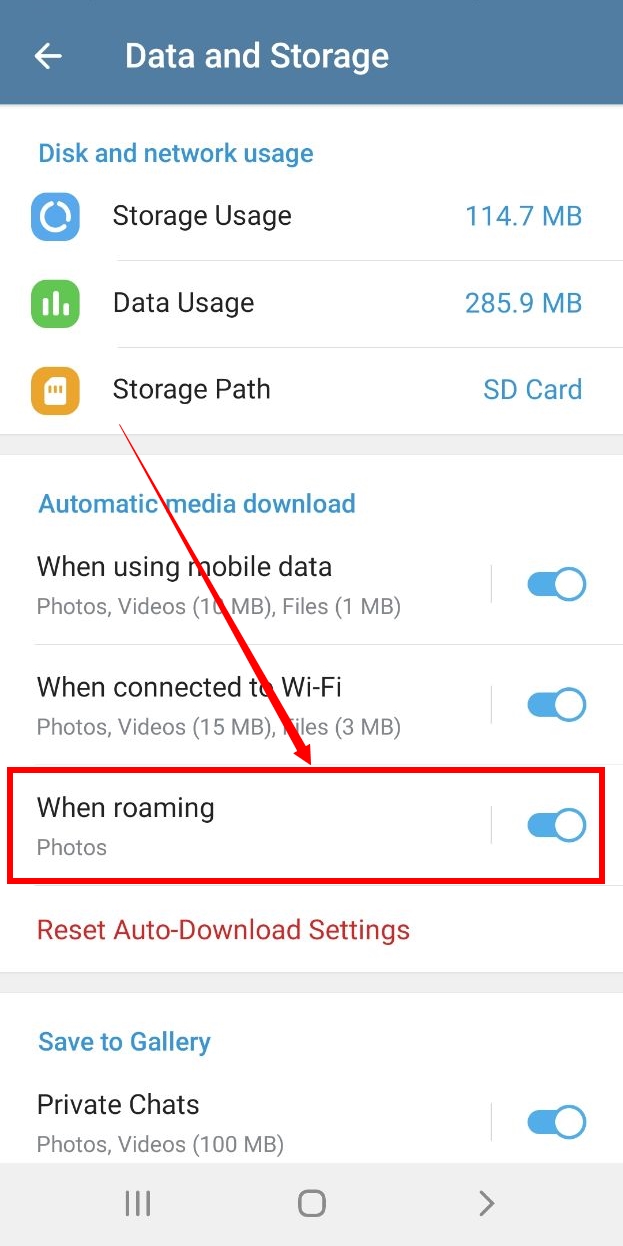Telegram is one of the most popular known messengers. This social program allows you to download and upload files up to 2 GB. As soon as you enter Telegram, due to the default settings, it will start downloading from the channels and conversations you are viewing. To disable the automatic download of Telegram while roaming, you can follow the path below. Stay with SMMSTONE.
We have already taught how to cancel the automatic download of Telegram when using Wi-Fi, this time we want to teach you how to disable the automatic download while roaming. Using a few simple steps, you can cancel the automatic playback of videos, photos, gifs, stickers and etc. in Telegram. If you need to cancel the automatic download, you should know that the activation of this section can take up a huge portion of your internet and will cost you extra, which will depend on the groups you are a member of.
When you intend to enter a channel or group, the new contents that are placed in them will be downloaded unintentionally, and if you have internet problems, you should immediately look for a way for it. If you leave this for the next time, you should know that you will lose a huge portion of your bandwidth. To cancel the automatic download of Telegram, a way has been thought out that by entering the settings, you can block the automatic download process in different parts of your Telegram. Stay with us in the rest of the article related to the method of canceling the automatic playback of Telegram video while roaming.
1- Open the Telegram Application and click on the three horizontal lines icon on the top left.
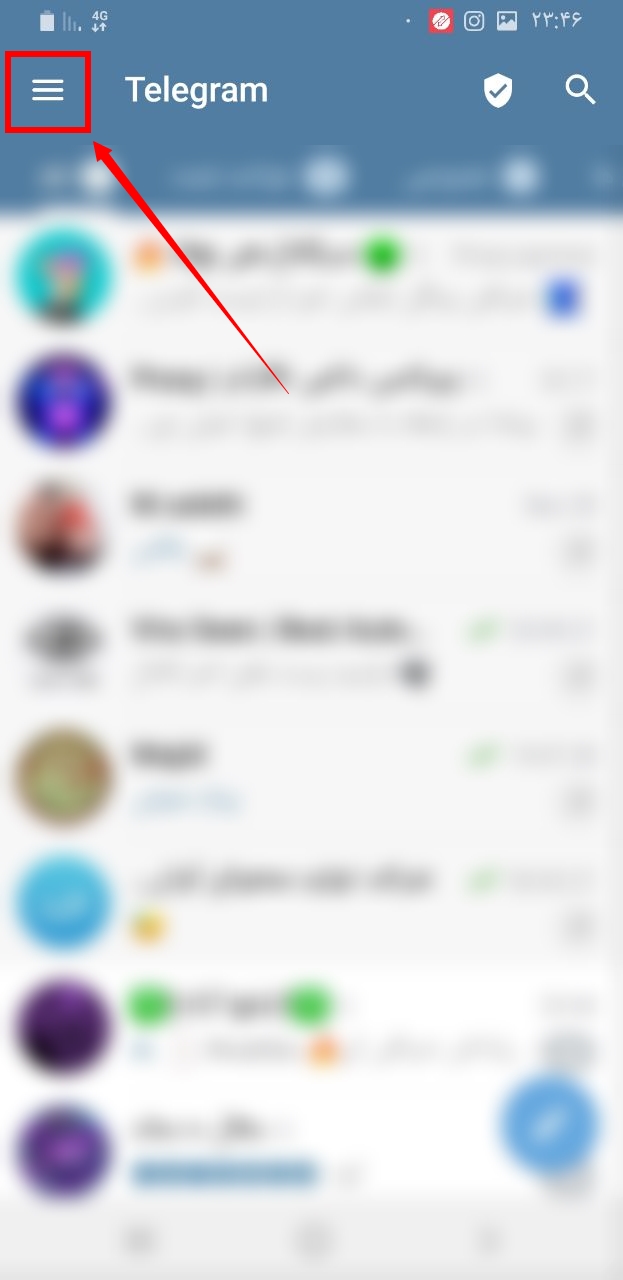
2- Select the Setting option.
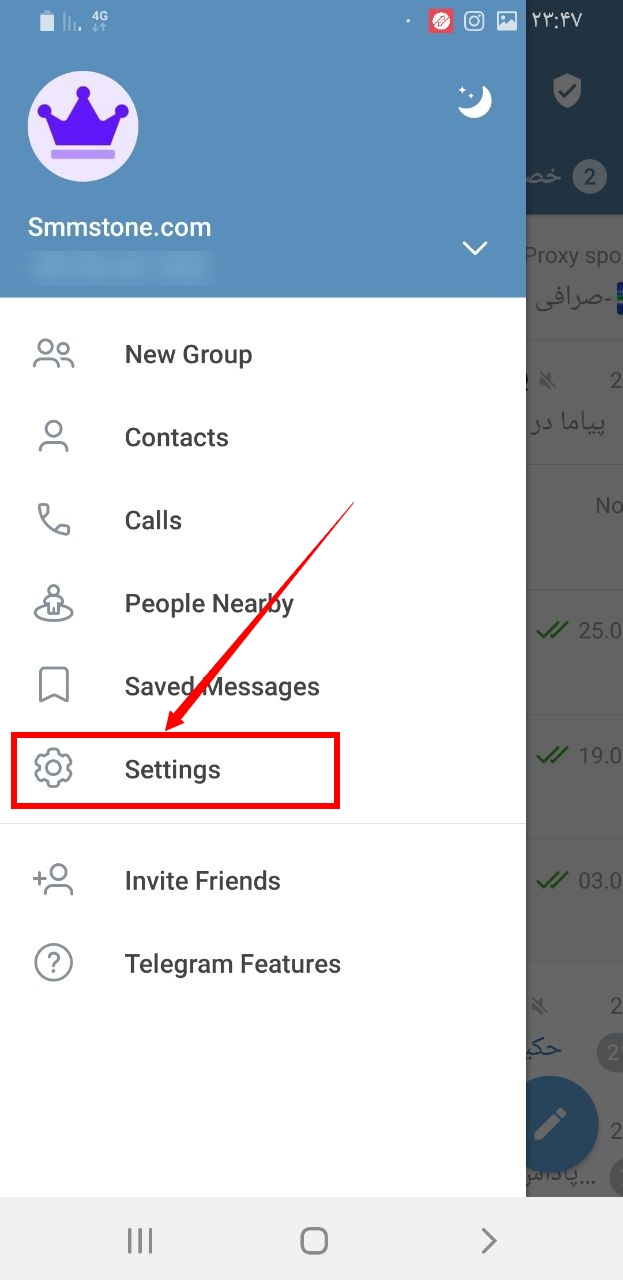
3- Select the data and storage option.
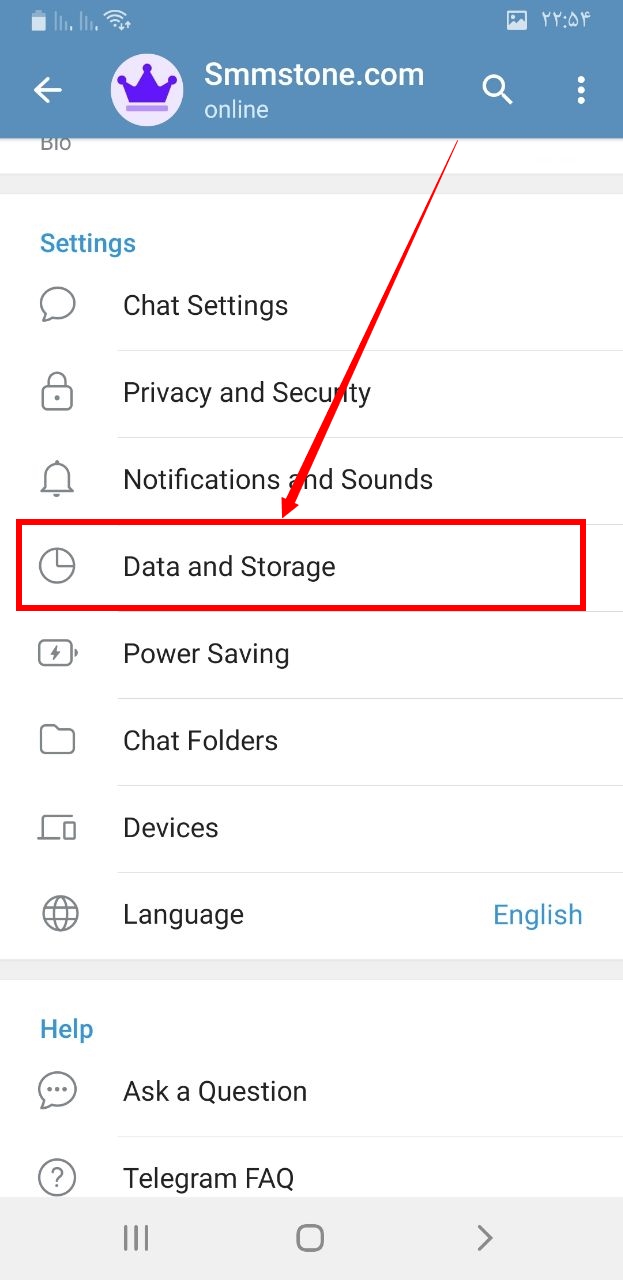
4- Disable the when roaming option