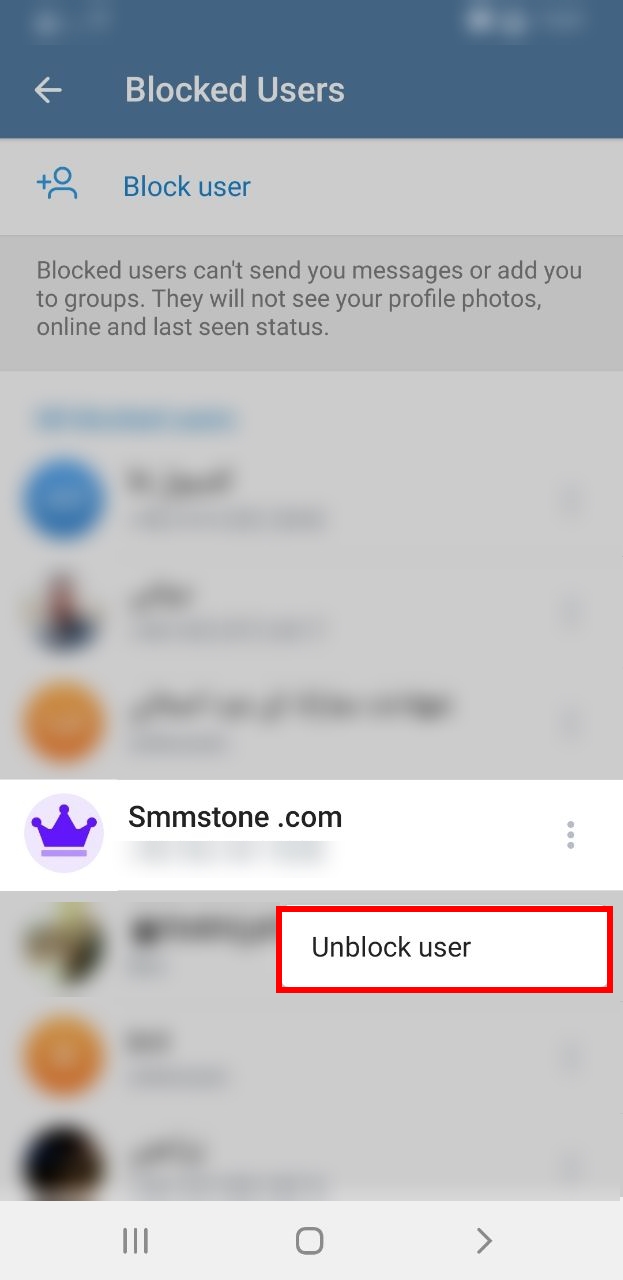Previously, in the "How to block someone in Telegram" blog, we taught how to block annoying people and how to check the list of blocked users in Telegram. You can even add new people to this list through this list and by touching the "plus" icon in the right corner of the screen. But if you want to remove a user from this list, what should be done?
Fortunately, you will be able to easily remove users from the Telegram blocked list. So you regret blocking a user and you want to unblock them, follow the steps below step by step.
1- Open the Telegram Application and click on the three horizontal lines icon on the top left
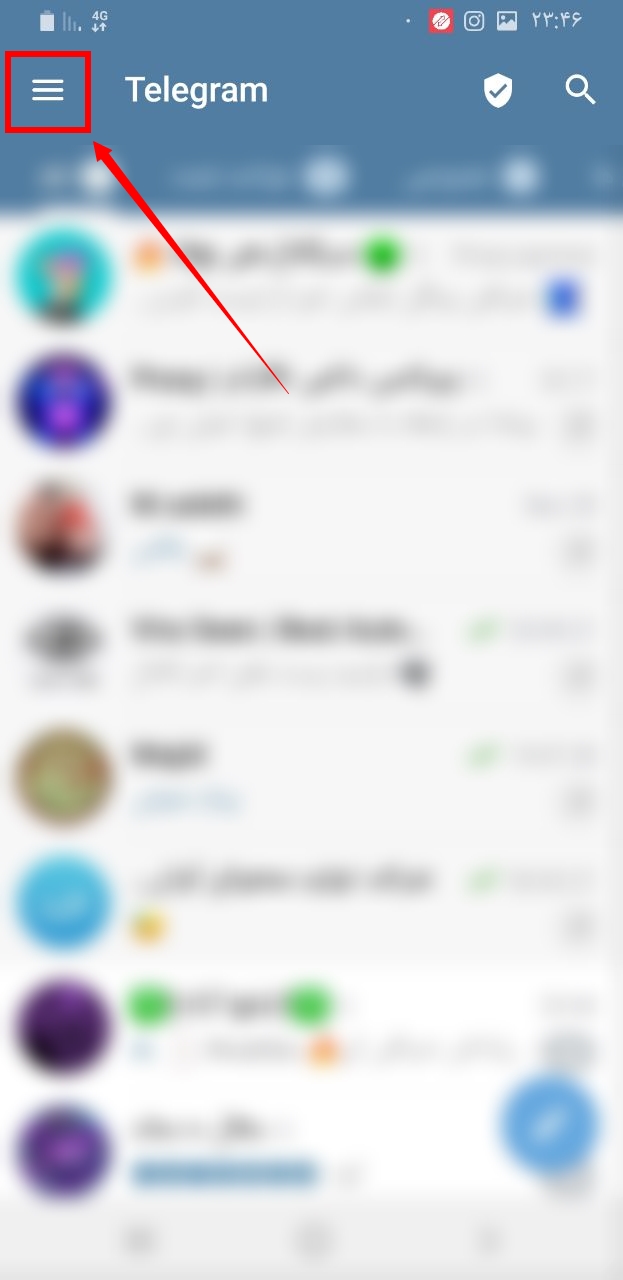
2- Select the Setting option.

3- In the next step, click on the Privacy and Security option
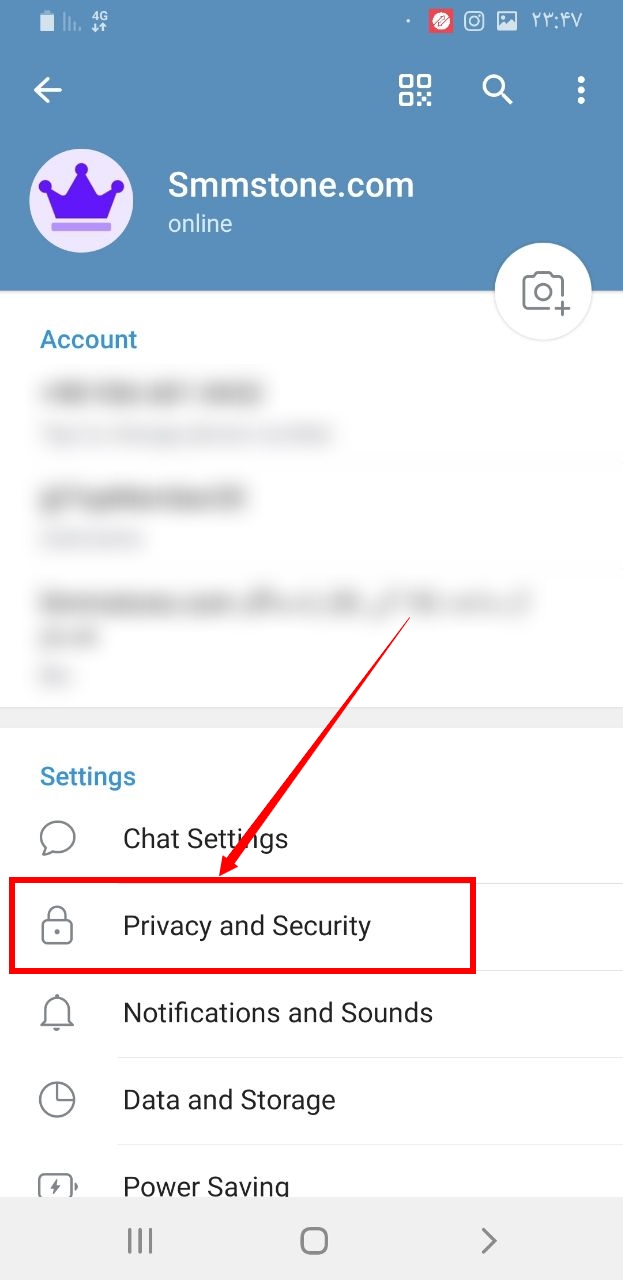
4- Select the blocked users option.
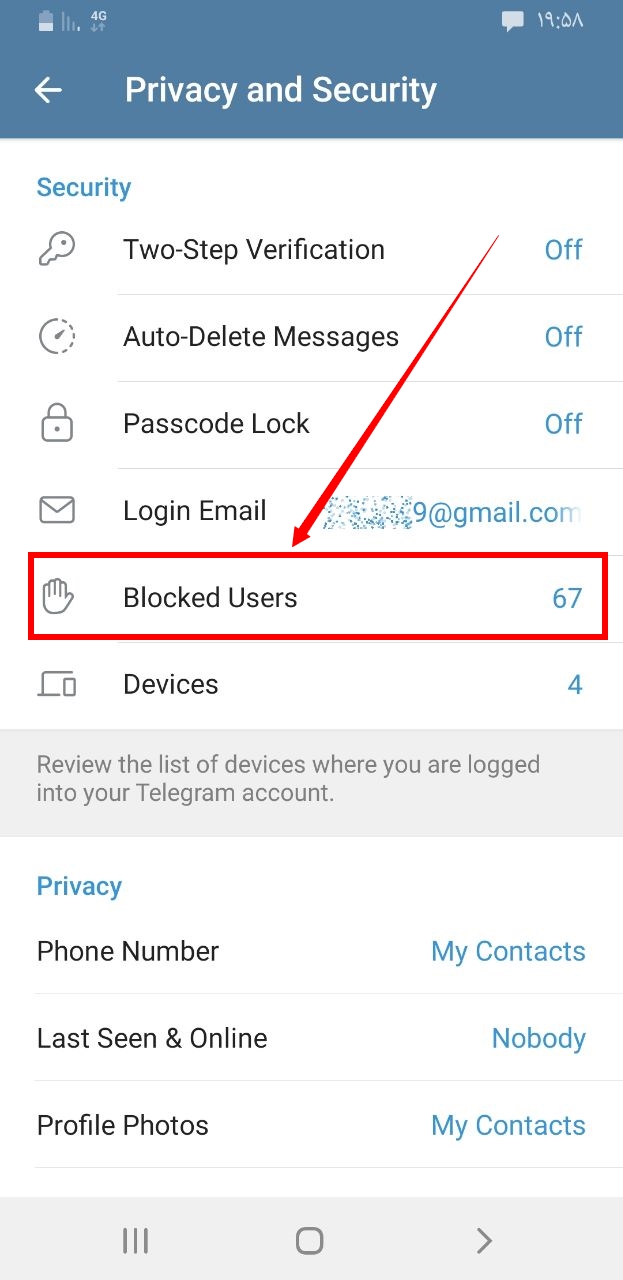
5- Select the three dots in front of that user's name.
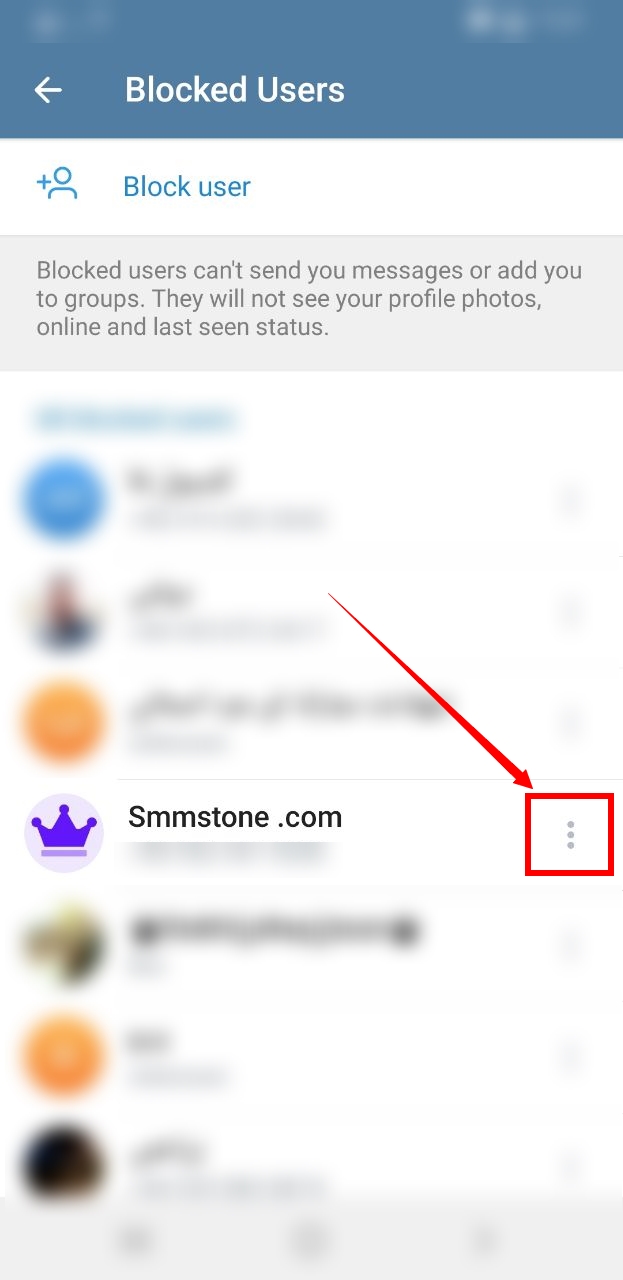
6- Tap Unblock user option.