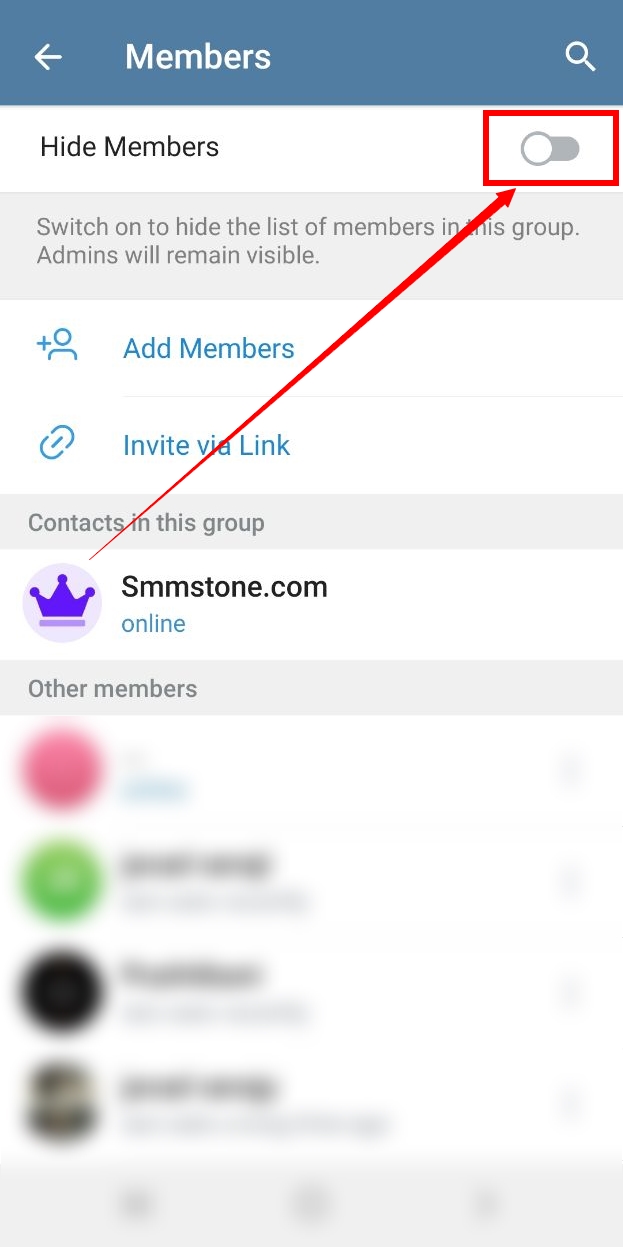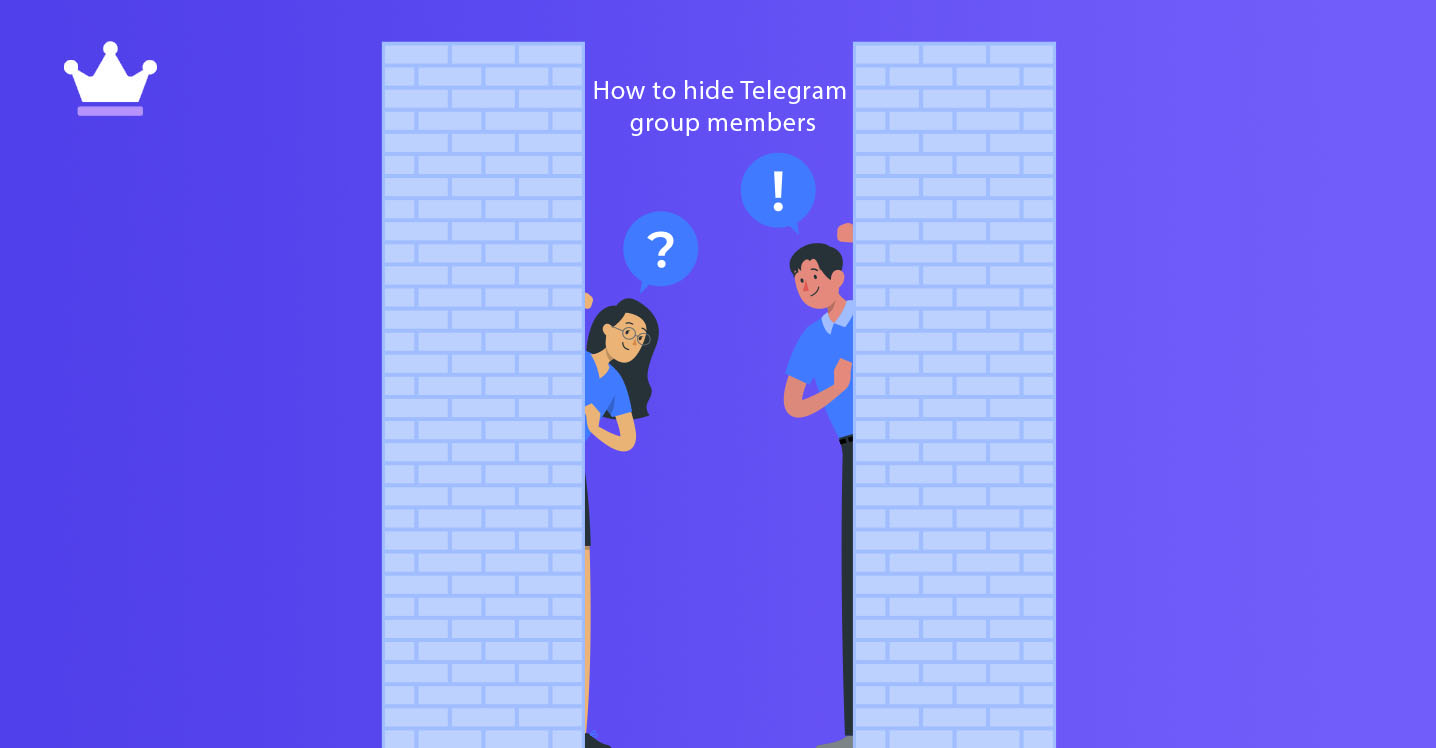
A little while ago, Telegram added various features to its program in the first updates of the new year. One of them that attracted the attention of many users is the ability to hide group members in Telegram to prevent spammers and various scams. This feature is available to all people and all groups can use it.
In order to be able to activate the hide member function in your Telegram groups, you must be one of its admins to be able to do this. Also, be sure to update your Telegram to the latest version so that this feature is available to you and you can use it. To activate it, follow the steps below step by step.
1- Enter the group you want to hide the members of and click on your group name to go to your group information page.
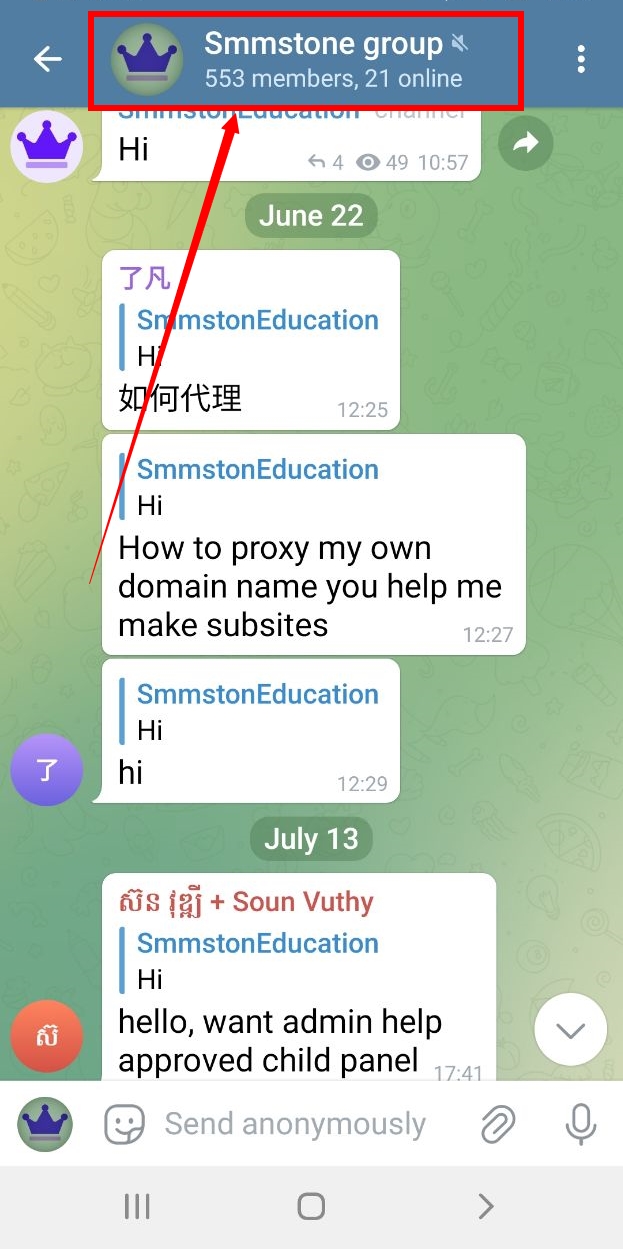
2- Then click on the pencil icon at the top of the screen to access the edit page of your group.
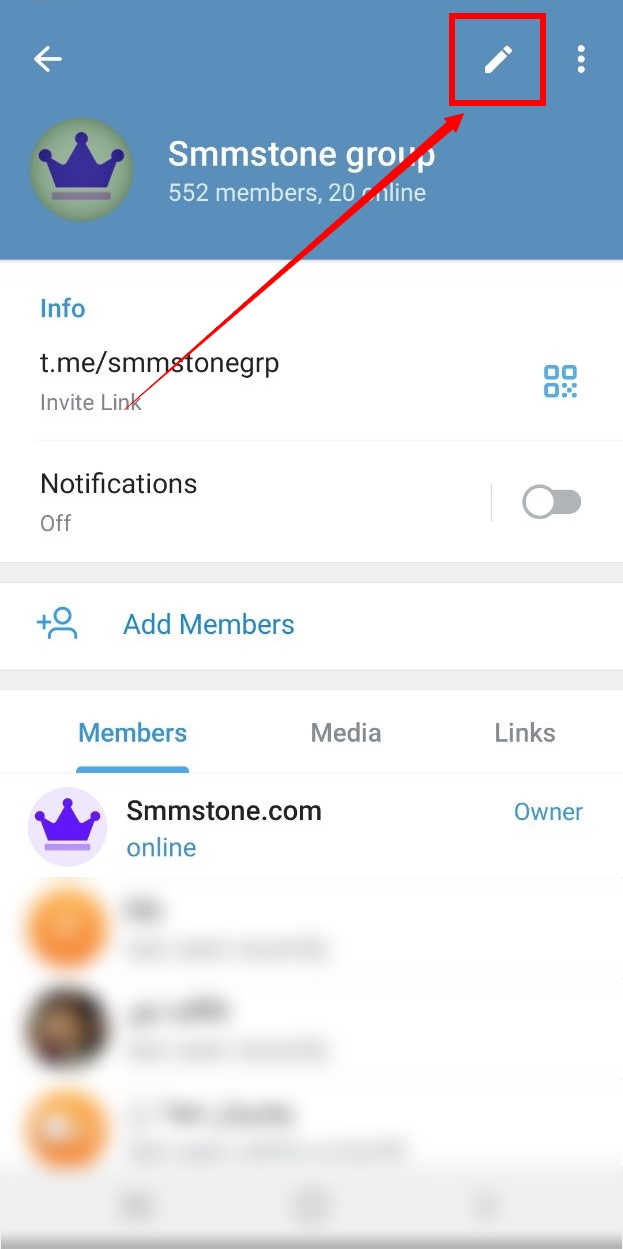
3- Now tap the members option.
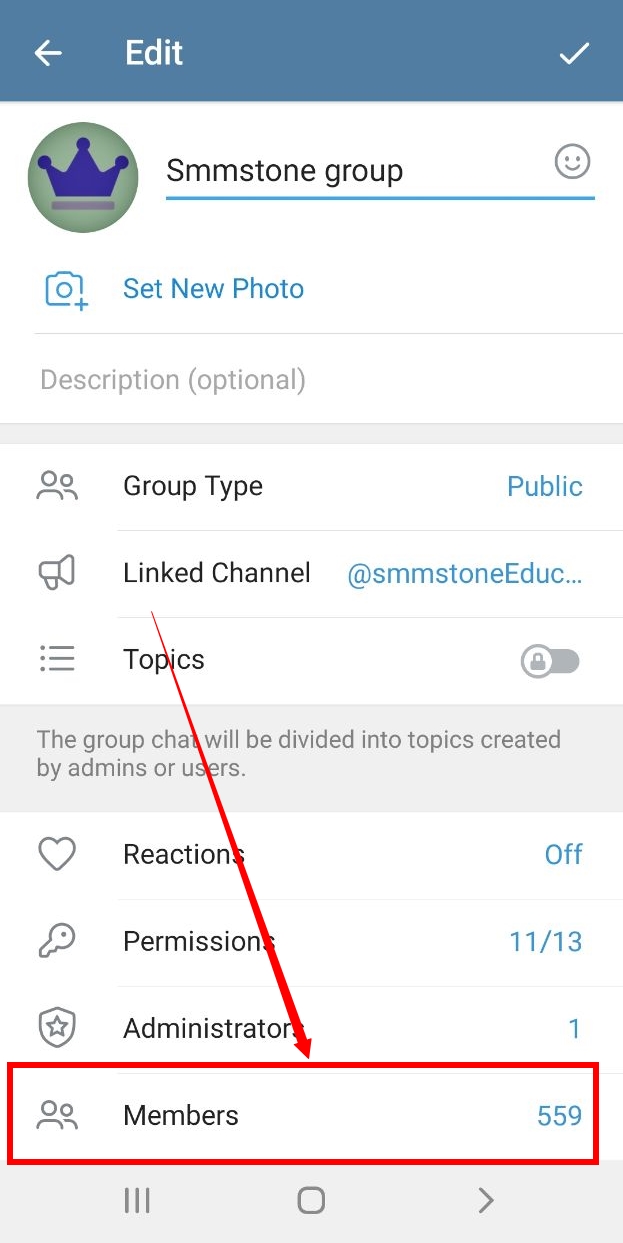
4- Then at the top, you will see an option called hide member, which will be turned on by clicking on it, and from now on, the members of your channels will be hidden and no one can see them.