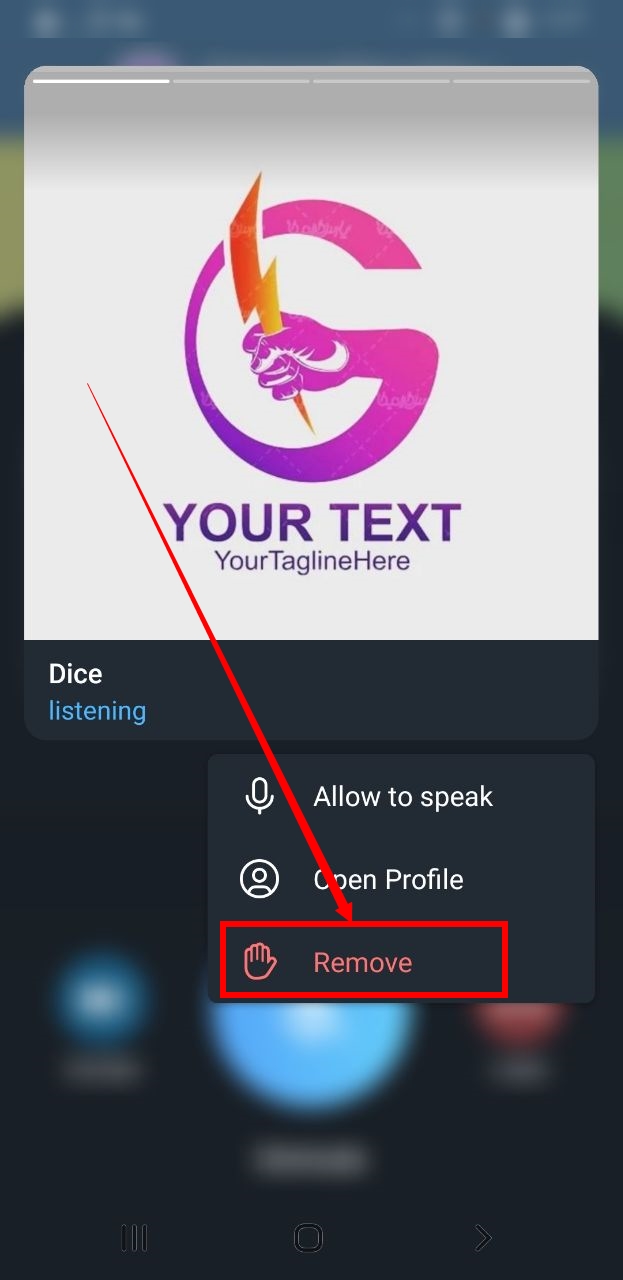As you know, one of the most popular messaging applications in the world is called Telegram, this popular program has been able to attract many fans every time by providing updates and new features. Telegram has been able to add the call feature. The video of the group that we have previously posted for you on how to make a voice video call in Telegram. able to surprise its users. How to activate Telegram video call has been a question of many users.
In this wonderful program, up to thirty people can make a video call with one another at the same time, this feature will be active for thirty users at the same time, so many meetings or conferences can be held. It should be noted that this feature is available both for the web version and for smart phones with Android and iOS operating systems.
Sometimes it happens in such communities that a person is rude or for some reason his presence in that place is not allowed. As the manager, we must first warn him and then fire him. This is also the case in Telegram group chat. Today, we will tell you how to remove a person. We will explain from Telegram group chat voice, stay with us.
To remove a person from Telegram group chat voice, just do one thing:
1- Tap on the person's name and select the remove option.