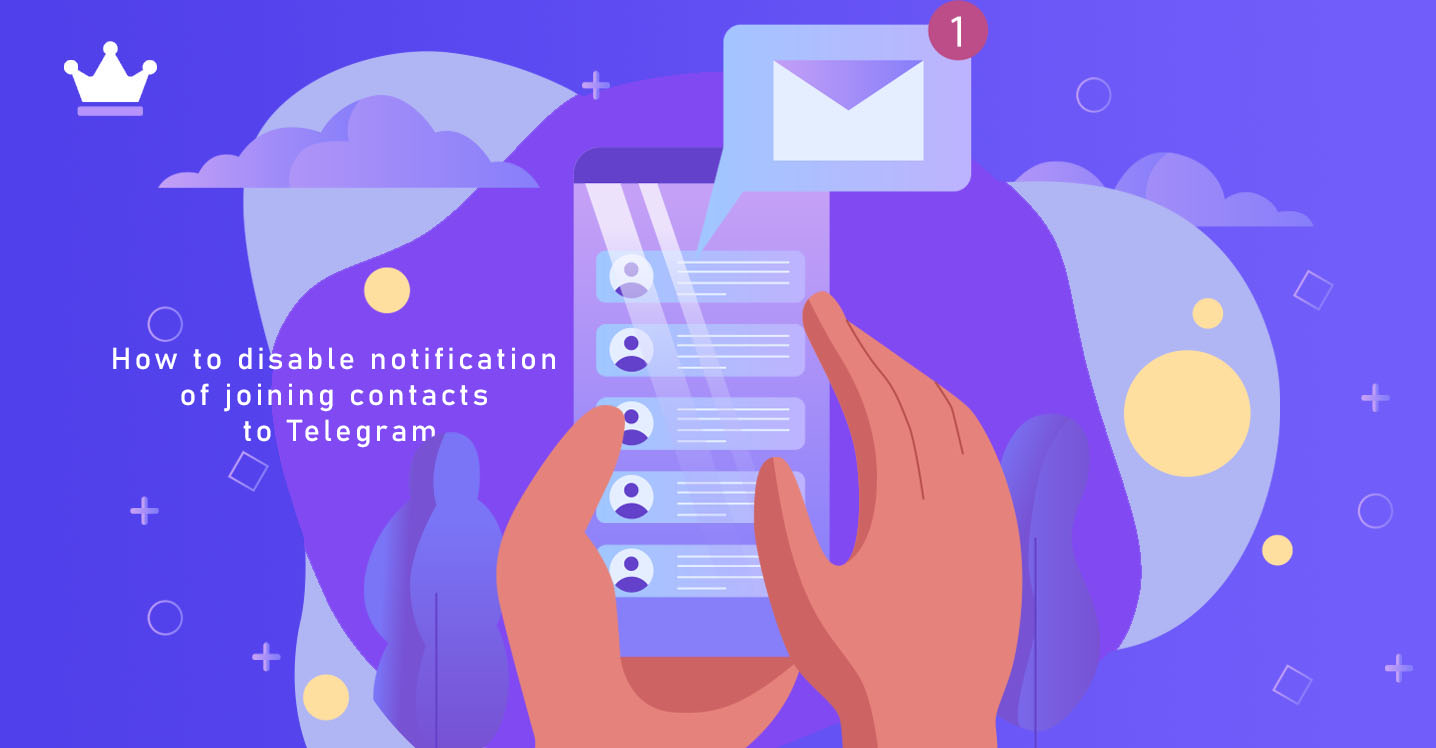
Before this tutorial, we put the problem of synchronizing Telegram contacts for you, and today we are with you to think about the notification of contacts joining. By default, whenever one of the contacts on your phone or tablet joins Telegram, Telegram will provide you with a notification. But in this blog, we intend to teach how to disable the notification of contacts joining Telegram.
If your Telegram settings are left in the default mode, whenever one of the contacts on your tablet or smartphone joins Telegram, you will receive a notification from this messenger application, and a dedicated conversation window with that contact will appear in the conversation list. Your Telegram account will be created. But did you know that you can disable these types of notifications?
In order to deactivate the notification of phone contacts joining in Telegram, it is enough to go through the following steps:
1- Touch the three-line icon in the upper left corner of the screen to display the Telegram main menu.
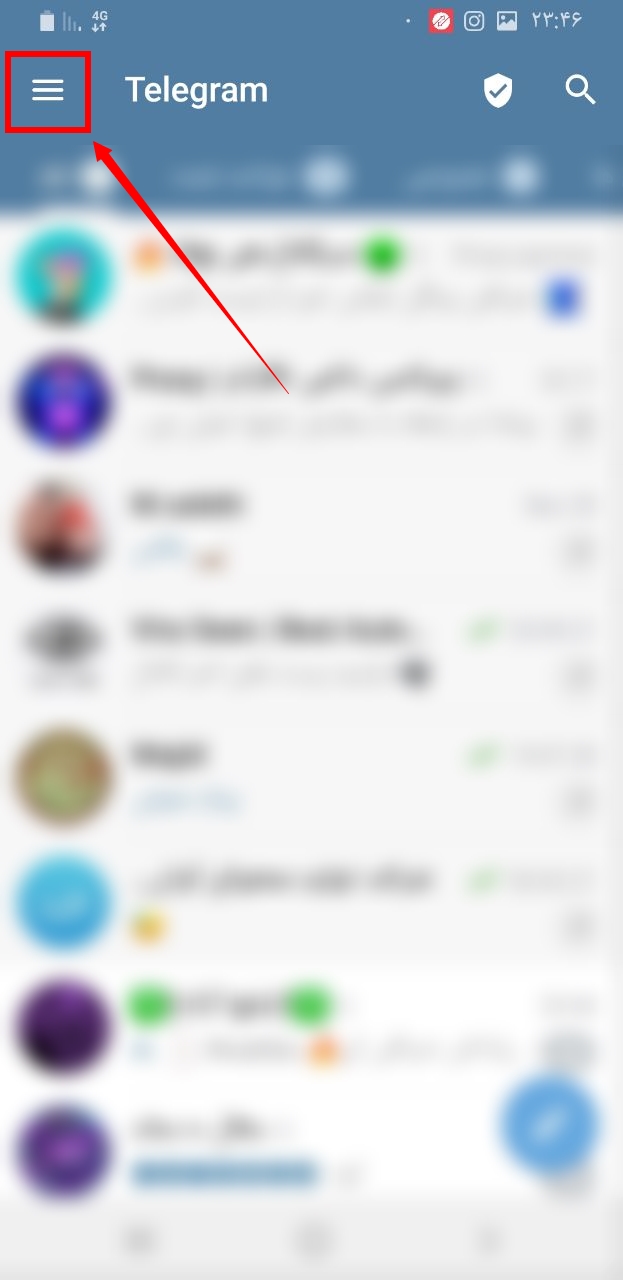
2- Select the Settings option to display the Telegram settings menu.
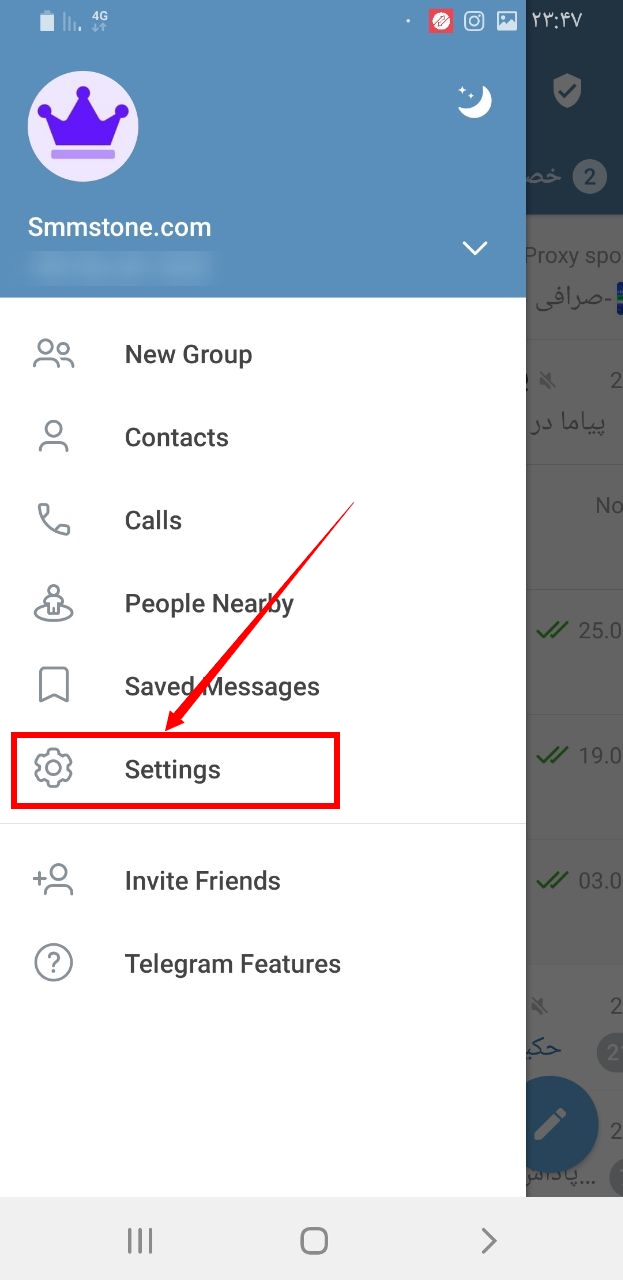
3- Find the privacy and security option and enter it.
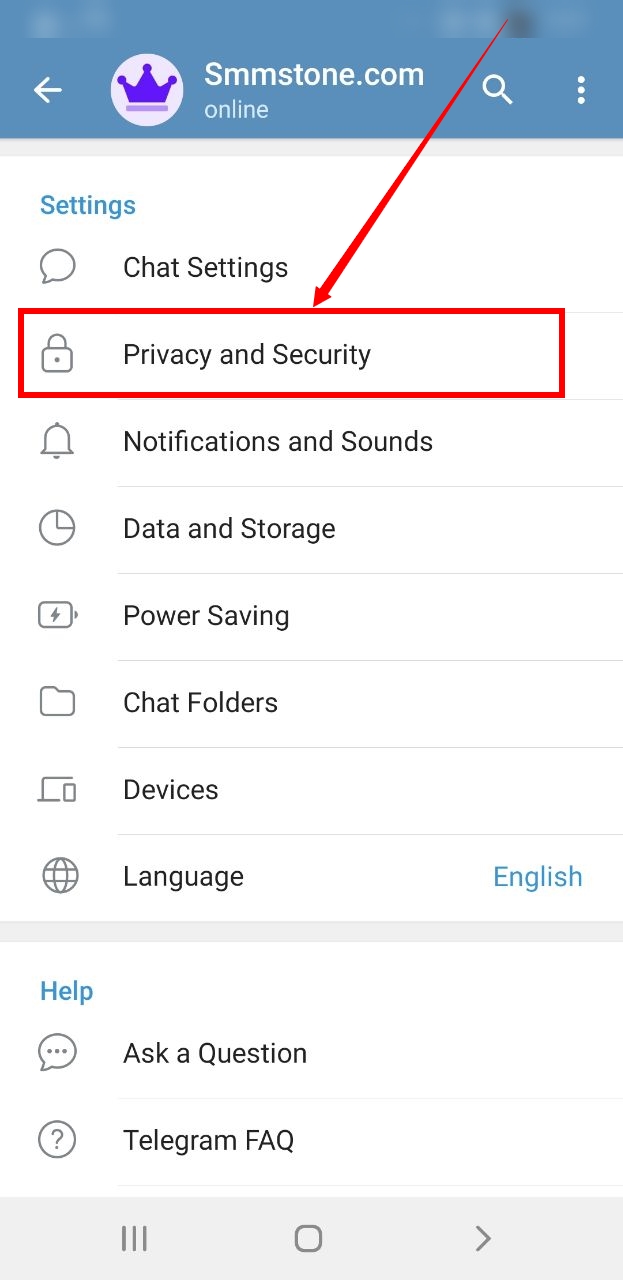
4- Disable the suggest frequent contacts option.
