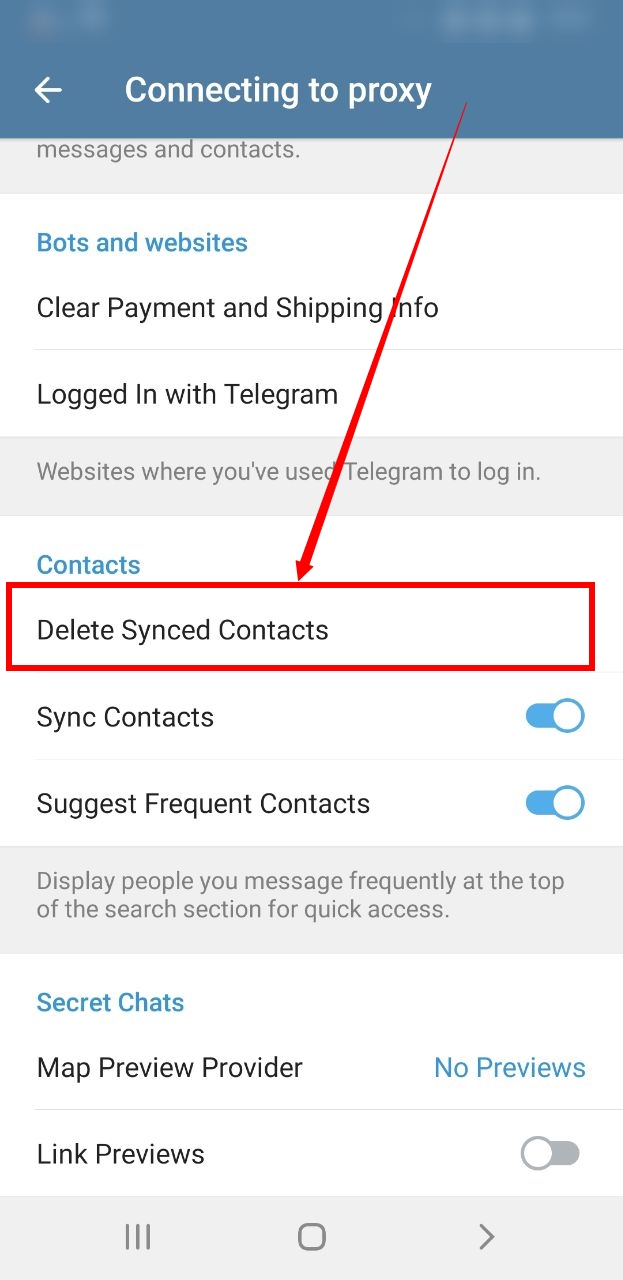Most messenger applications, including Telegram, provide the user with an option to automatically synchronize contacts when starting work. In some cases, this will cause some people to be added to your Telegram list unintentionally. Fortunately, to solve this problem, you can use the ability to delete Telegram contacts in a group. Of course, before this, we explained the problem of synchronizing Telegram contacts or not adding contacts to Telegram. And today we have brought you the tutorial on group deletion of contacts. Stay with SMMSTONE.
Deleting Telegram contacts is very easy. To do this, just follow the steps below:
1- Touch the three-line icon in the upper left corner of the screen to display the Telegram main menu.
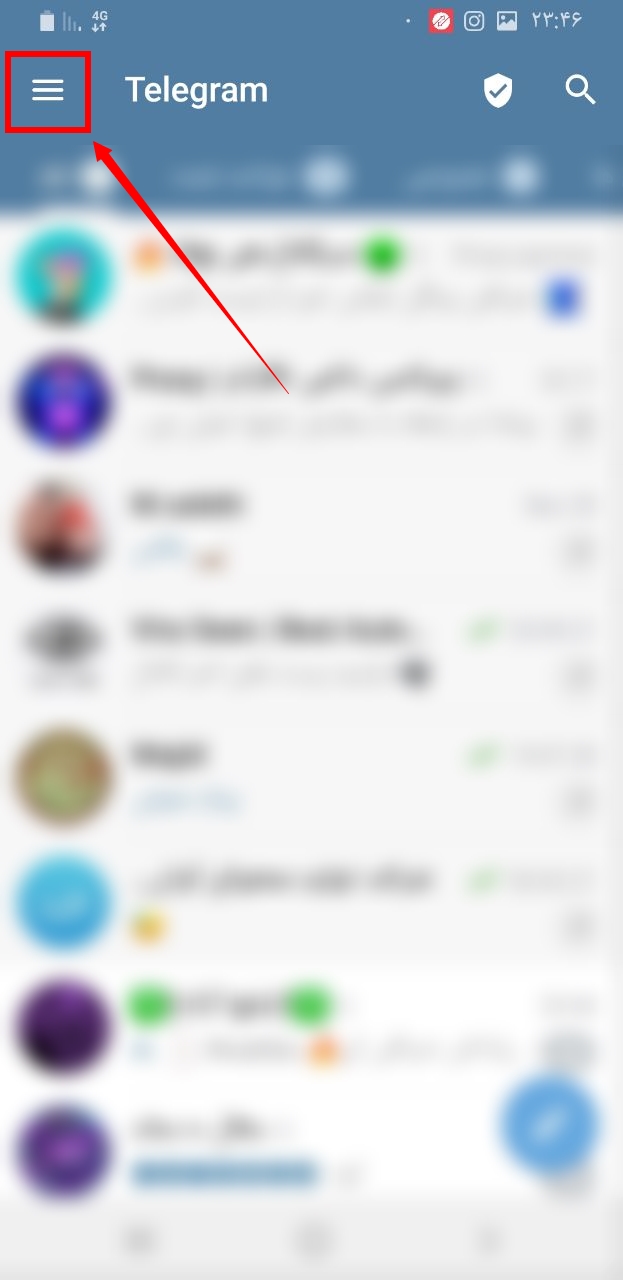
2- Select the Settings option to display the Telegram settings menu.
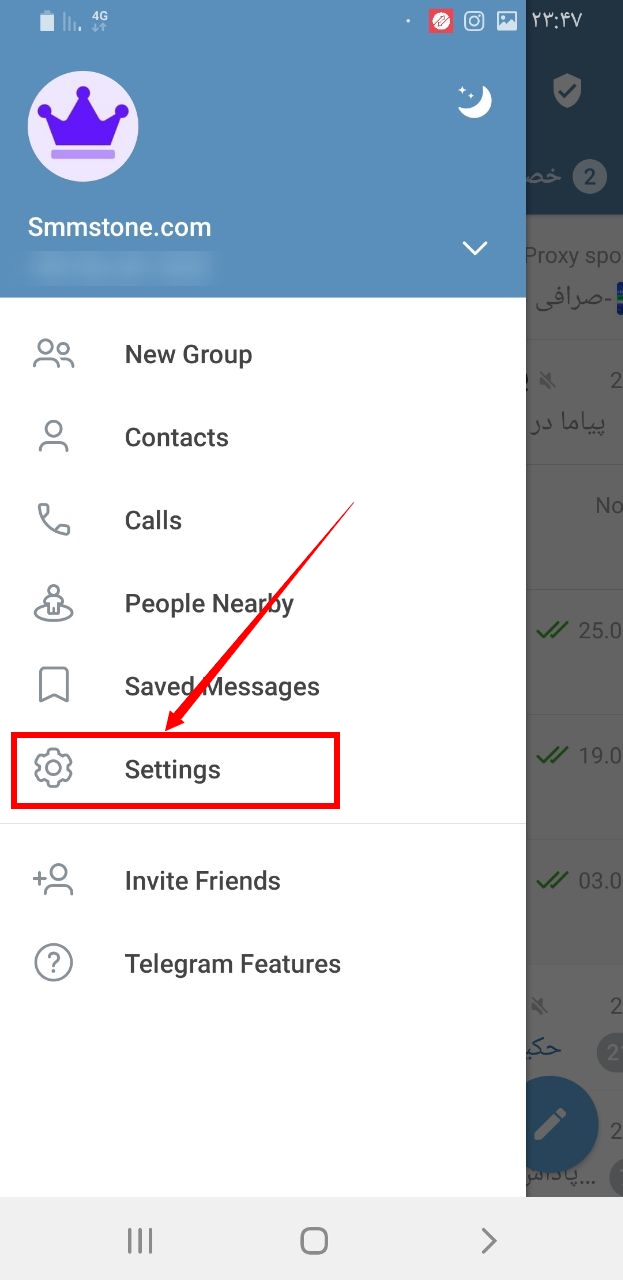
3- Find the privacy and security option and enter it.

4- Tap the delete synced contacts option.