
If you block someone on Instagram, that user can no longer access your profile and posts. By choosing this option, a specific notification about being blocked will not be sent to the person, and thus he may never find out about it. Previously, we provided you with a tutorial on how to hide an Instagram story.
Make sure that by blocking a person, his likes and comments are not deleted from your profile page, and in the same way, other people can see them. Meanwhile, in this situation, the past and current activities of the person in question will be hidden from you.
Instagram has a section in its settings menu through which you can access all the people you have blocked. By having this list, you can manage blocked people on Instagram or remove certain people from the blocked status.
To access your Instagram blocked list and manage it, follow the steps below in order:
1
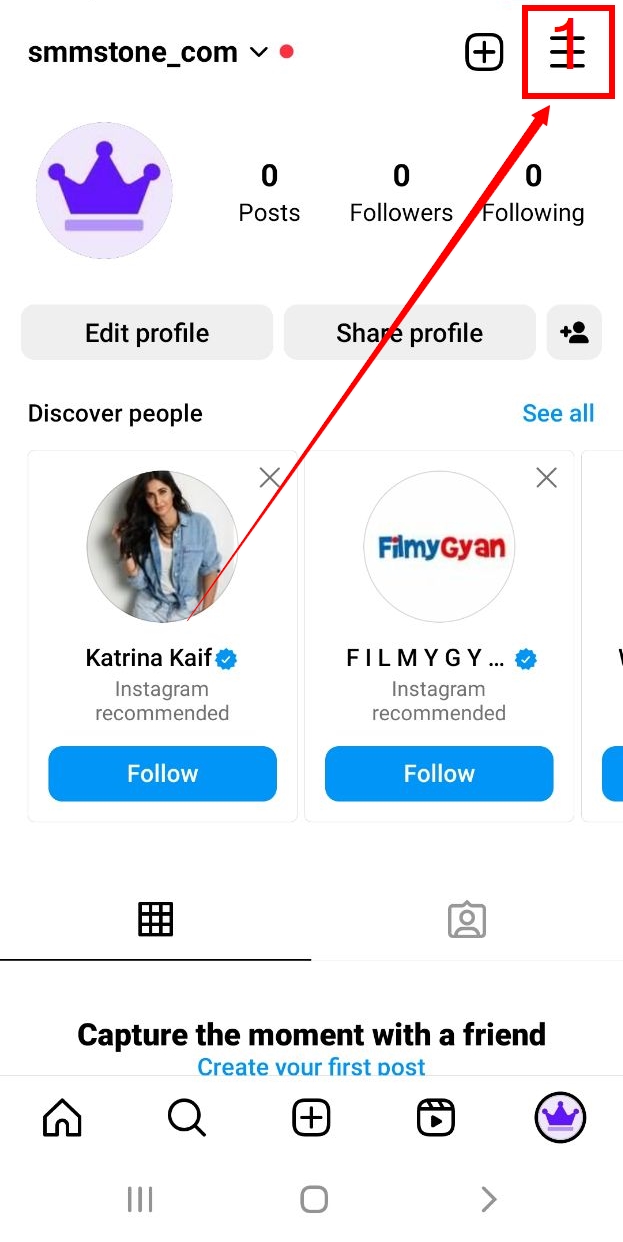
2
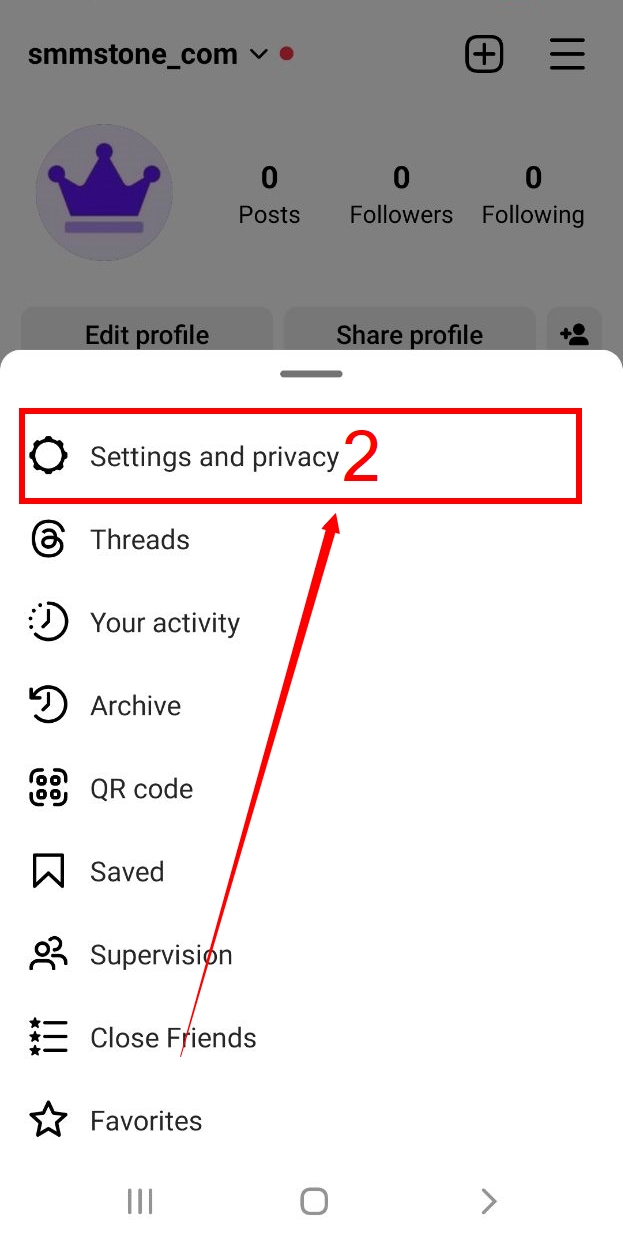
3
