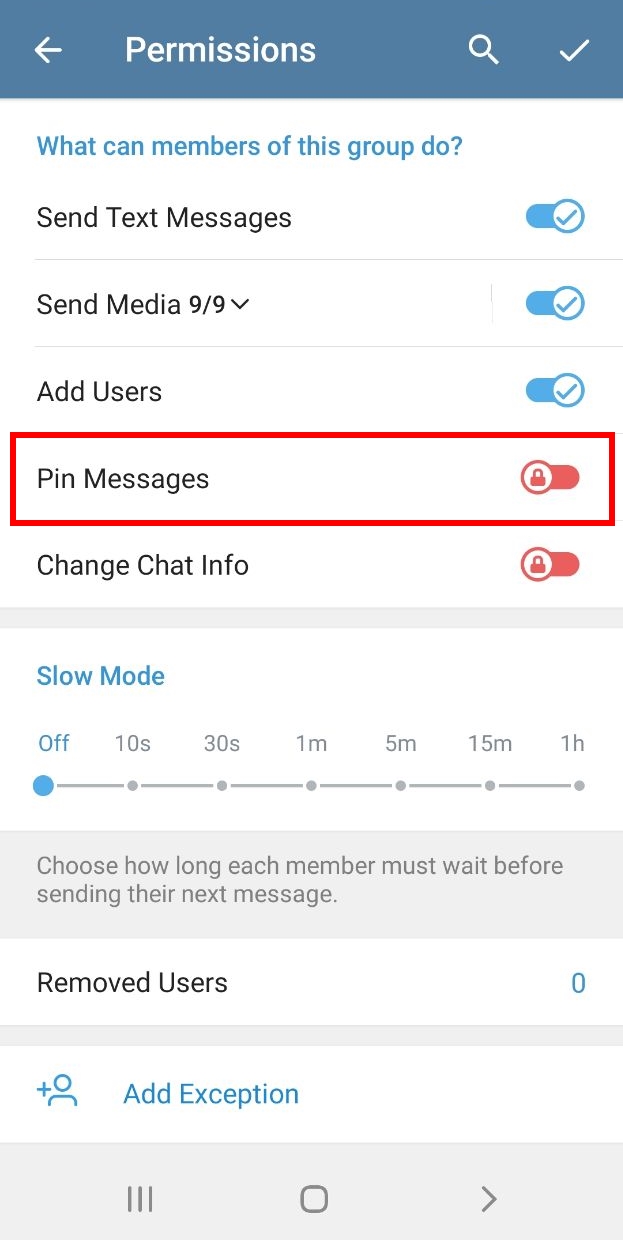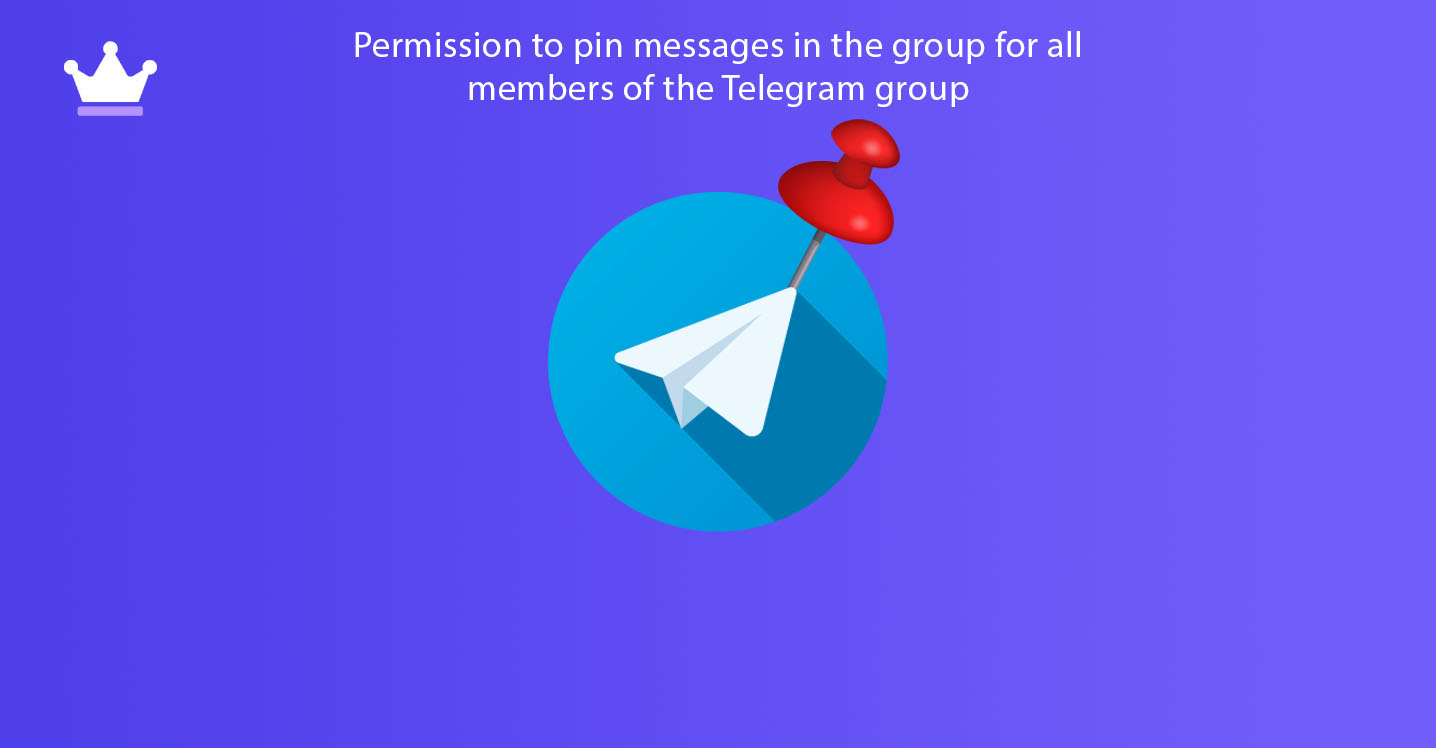
One of the unique features of the Telegram super group is related to pinning a message to the top menu of the group page. In this article, we are going to talk about pinning messages in the Telegram supergroup and how to use it. When you turn a normal group into a super group in Telegram, new features and possibilities are added to it. One of these features is related to the possibility of pinning a message to the upper part of the conversation window in the group. Pinning the message can only be done by the Telegram supergroup admin. When you pin a message in the super group, that message will be displayed in the upper part of the super group window like the picture above, and it will not be removed from that section until the admin orders it. Pinning a message in the Telegram supergroup can have many uses.
As a member, you can pin a question in your supergroup and ask its members to discuss it. In this way, all members of the group and even those who went online after asking the question are able to understand the discussion by viewing the pinned question in the group. But how can we give all members the access to pin the message in the Telegram group? In this article, we intend to teach you how to do this.
As we mentioned before, pinning a message in a Telegram group can only be done by the admin. But with a few simple steps, we can give the members this ability so that they can pin their desired message just like the admin. It should be noted that the group must be private in order to activate this option. This tutorial has been posted before. Now let the group members send their message with a few simple steps below:
1- Enter the group you want to hide the members of and click on your group name to go to your group information page.
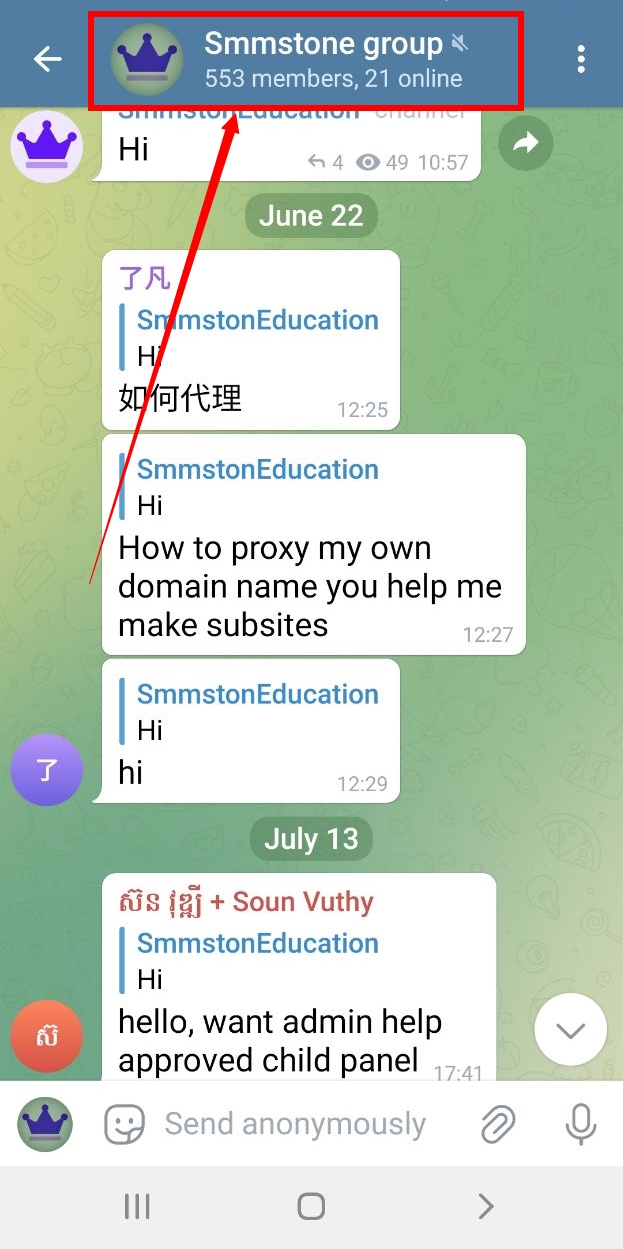
2- Then click on the pencil icon at the top of the screen to access the edit page of your group.
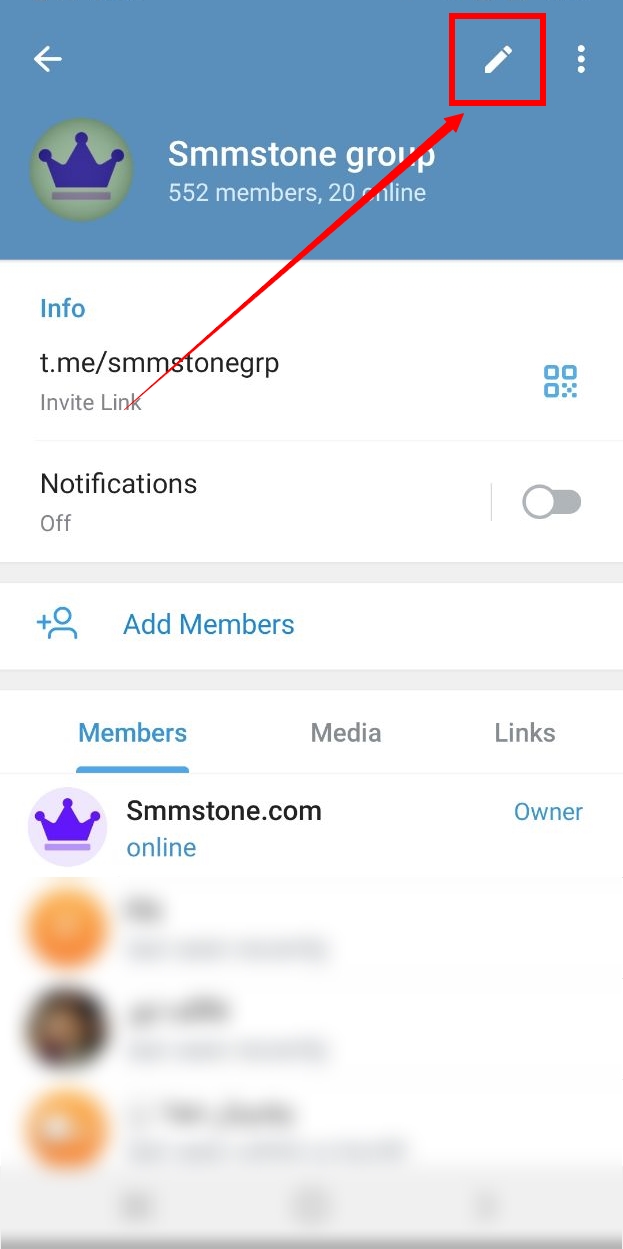
3- Now tap the permissions option.
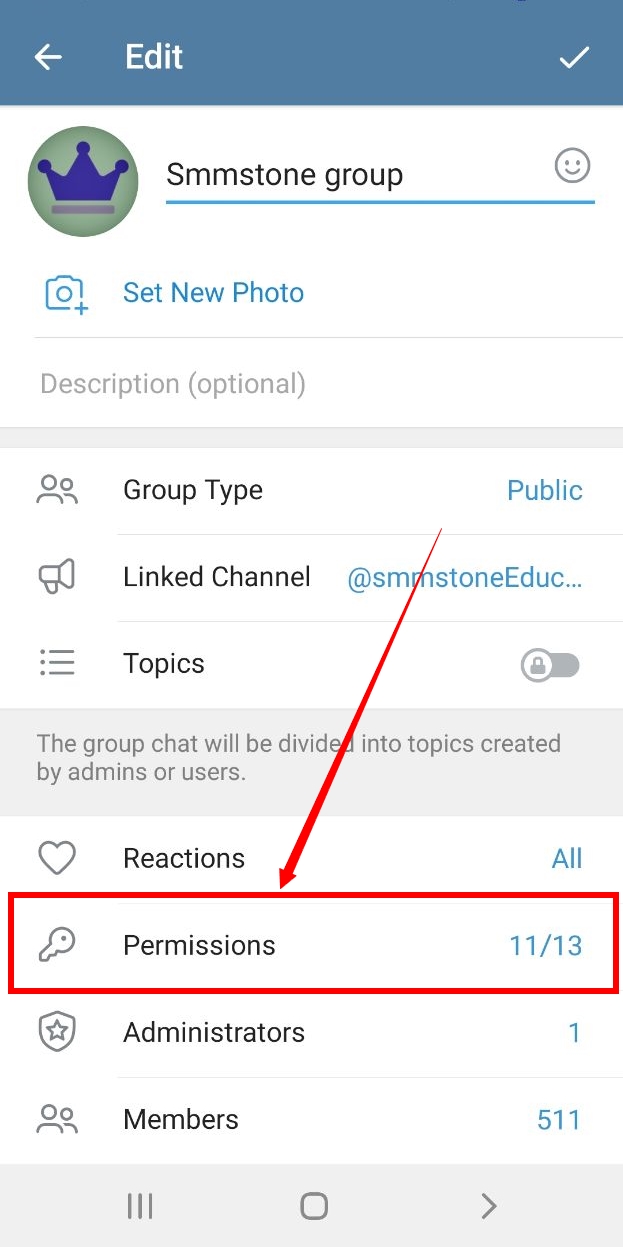
4- Activate the pin messages option.