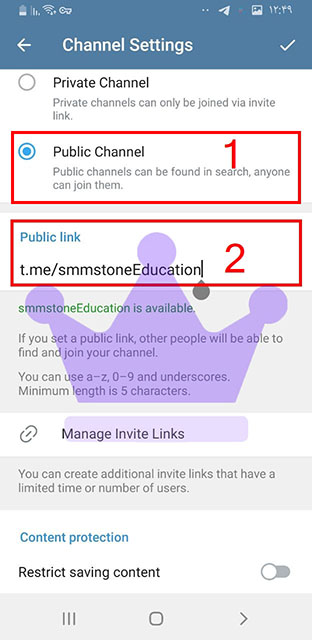Today I intend to explain to you how to change a public channel to a private channel and vice versa. In general, there are two types of channels in Telegram, a public channel, and a private channel, and each has its features. In addition, you can change your channel from private to public and from public to private at any time. Follow us to learn how to make the Telegram channel public or private.
How to change a private channel to public and vice versa
Converting a private channel to a public channel and vice versa is very simple. For this purpose, you must follow the steps below.
1- Run Telegram, enter the desired channel and touch the icon of that channel to enter the channel’s information section.

2- Touch the pen at the top right of the screen.

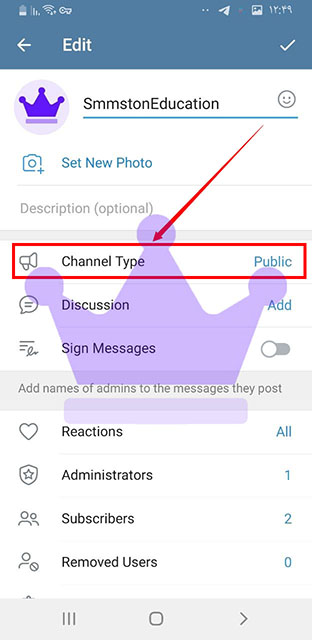

5- And if you are on a public channel, according to box number 1, your public link is located in box number 2. And you can change these two whenever you want