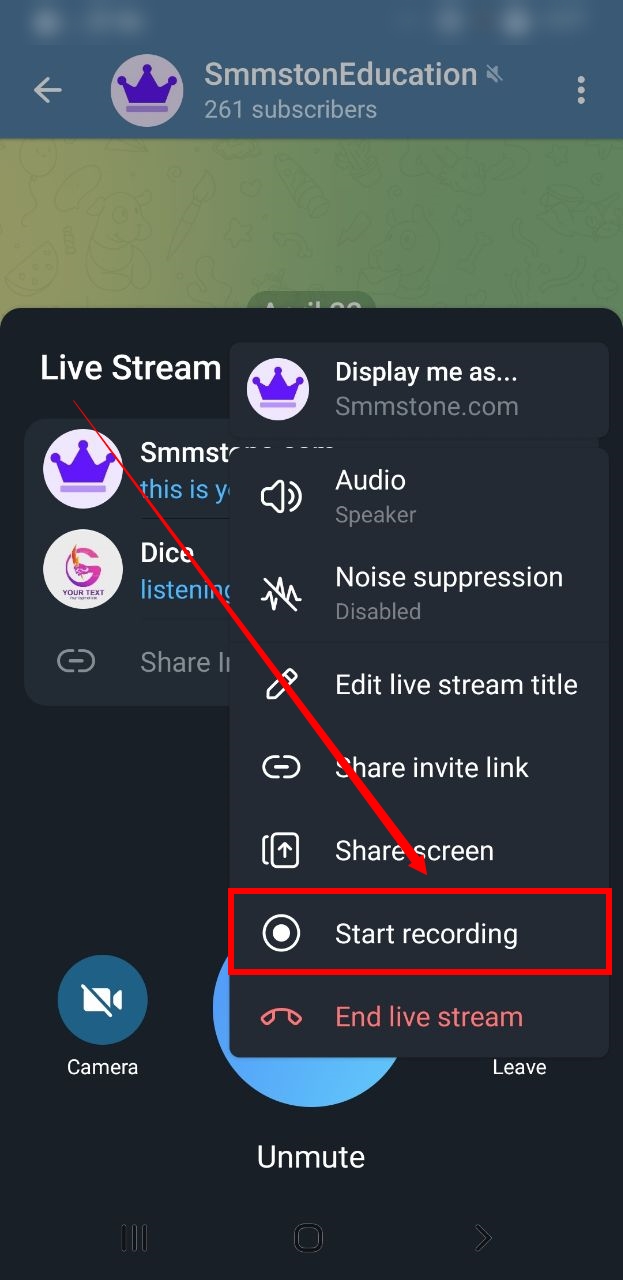Telegram, messaging is always dynamic and quickly understands the needs of users. Therefore, since 2013, it has been constantly fixing bugs and adding various useful features. In the 12th update of 2020, Telegram has added the voice message feature to groups. In this way, every Telegram group can be transformed into a large audio chat room. Now you can be in touch with each other quickly through chat.
Of course, it's not like you, as a group member, can personally start a voice chat, but it's the administrators of each group who can start a voice chat session and end it whenever they see fit.
Earlier, we posted How to make a group voice chat in Telegram for you, and now we want to explain how to record a Telegram voice chat. For this purpose, do the following steps in order.
1- On the live stream screen, tap the three dots on the upper right according to the image so that the options appear for you.
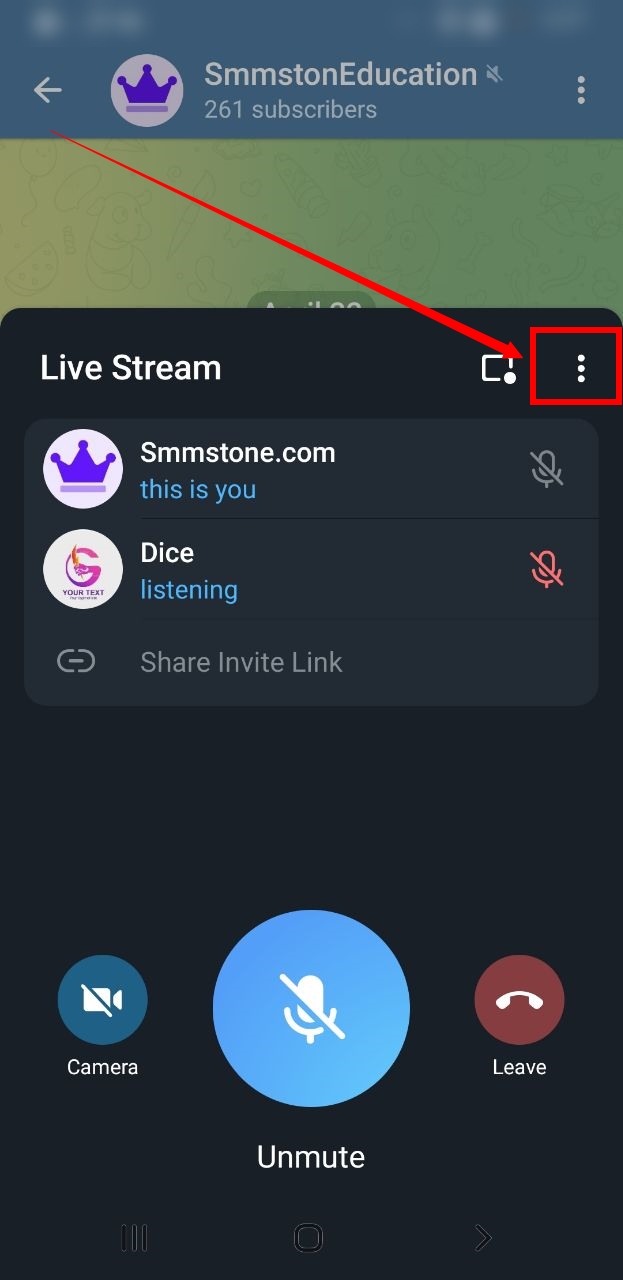
2- Click on the start recording option so that you can record the voice chat.