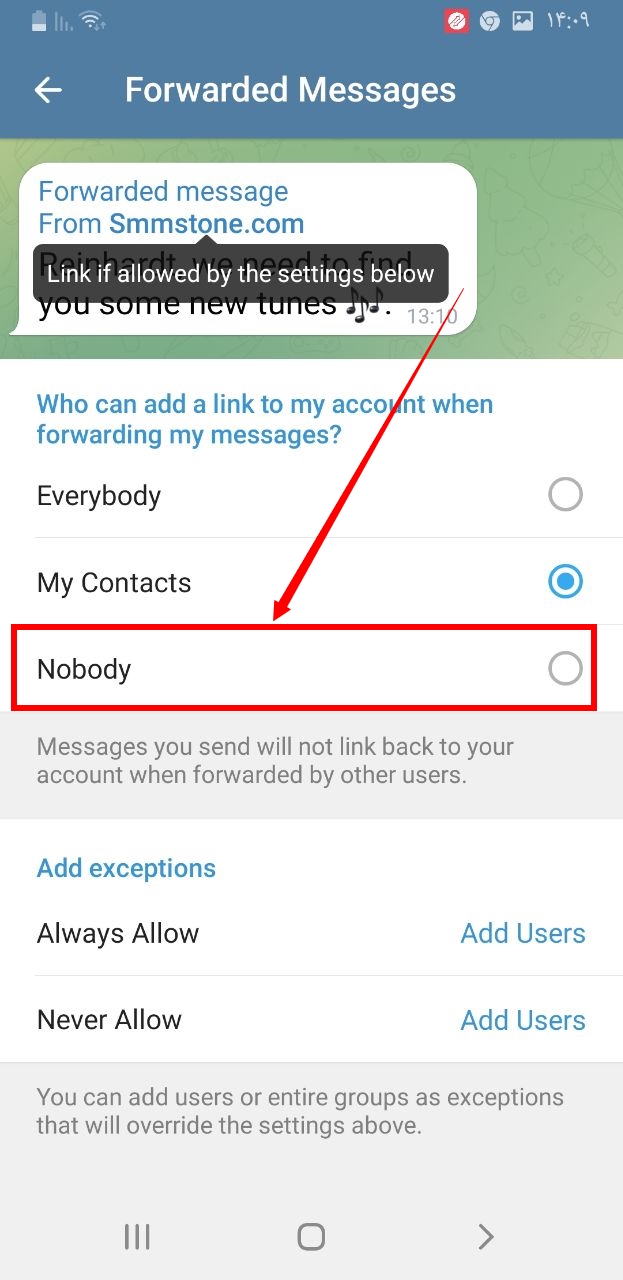Privacy in cyberspace is one of the main things that is very important for every user. In Telegram, when forwarding a message, the name of the person's account from which the forwarding was made can be seen at the top of the message! And worse, by clicking on it, you can view the user's profile! Therefore, someone may not like that if a message from him is forwarded somewhere, others cannot understand from the forwarded message who it was forwarded from!
Telegram has a feature that allows the user to determine who can link to your profile from the forwarded message and view it if your message is forwarded. Follow us to activate this feature.
1- Touch the three lines on the top left of the image to see the menu
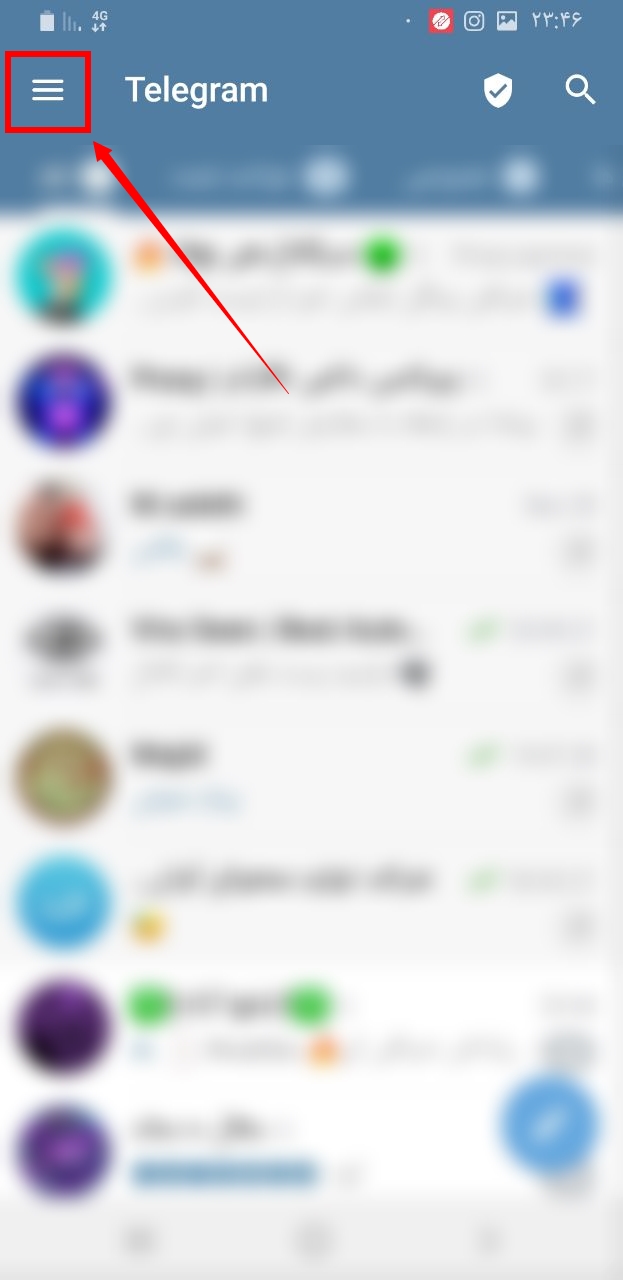
2- Select the settings option from the menu
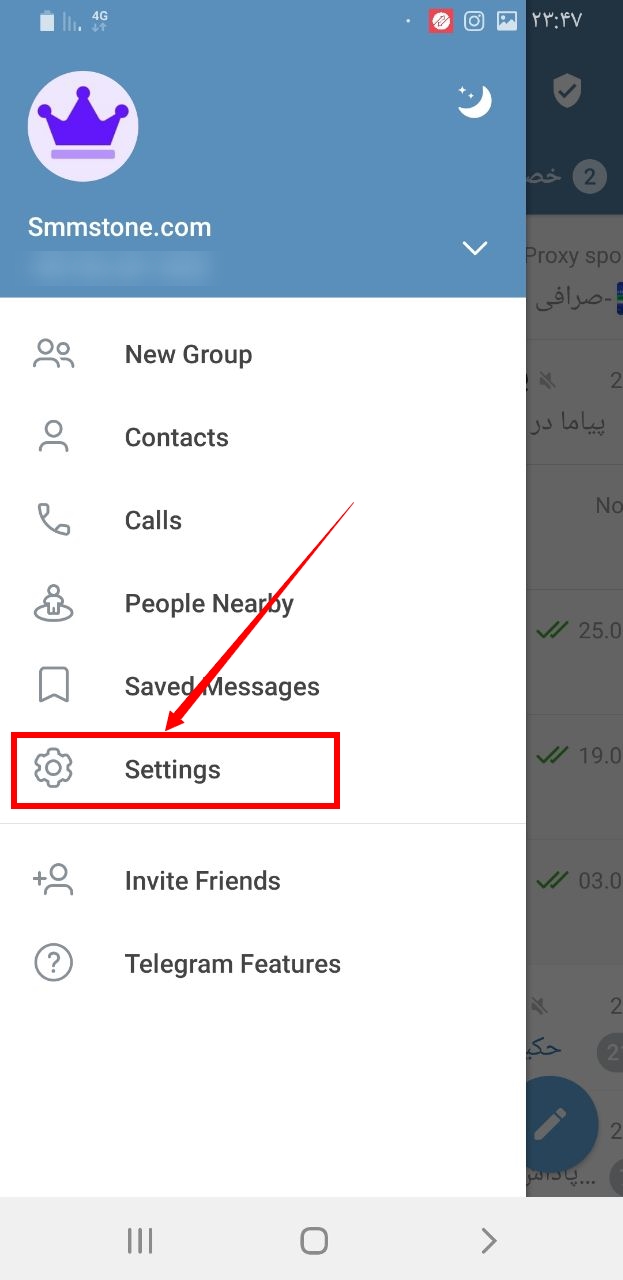
3- Find the privacy and security option and enter it
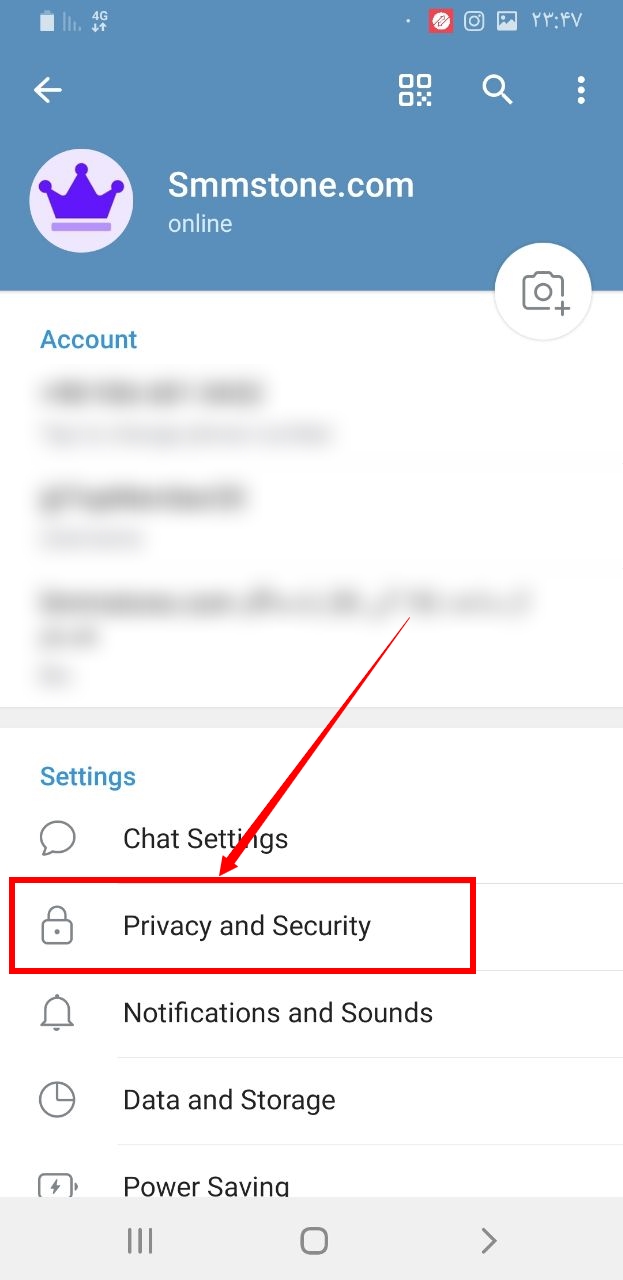
4- Select the forwarded messages option.
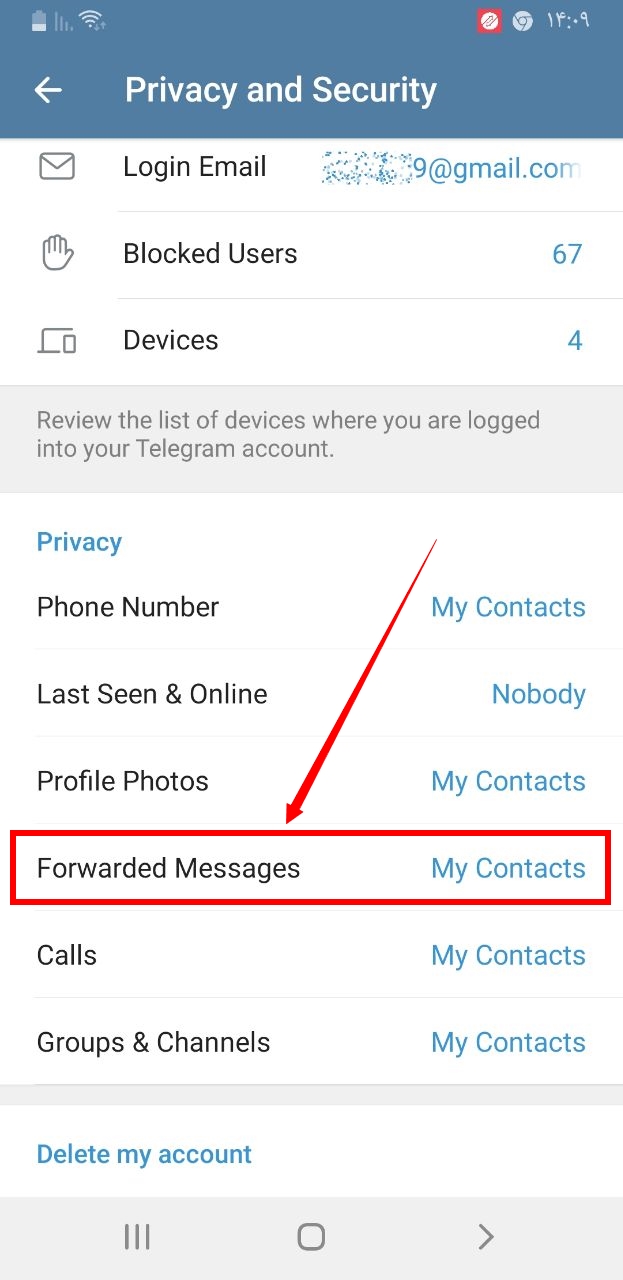
5- Select the nobody option.