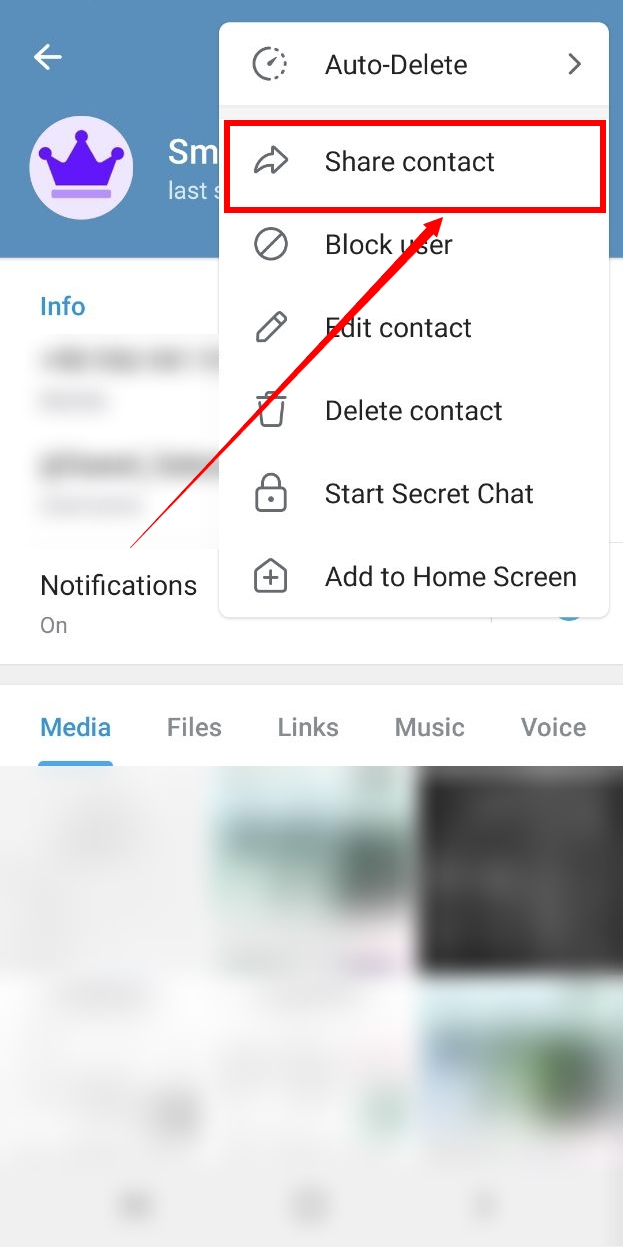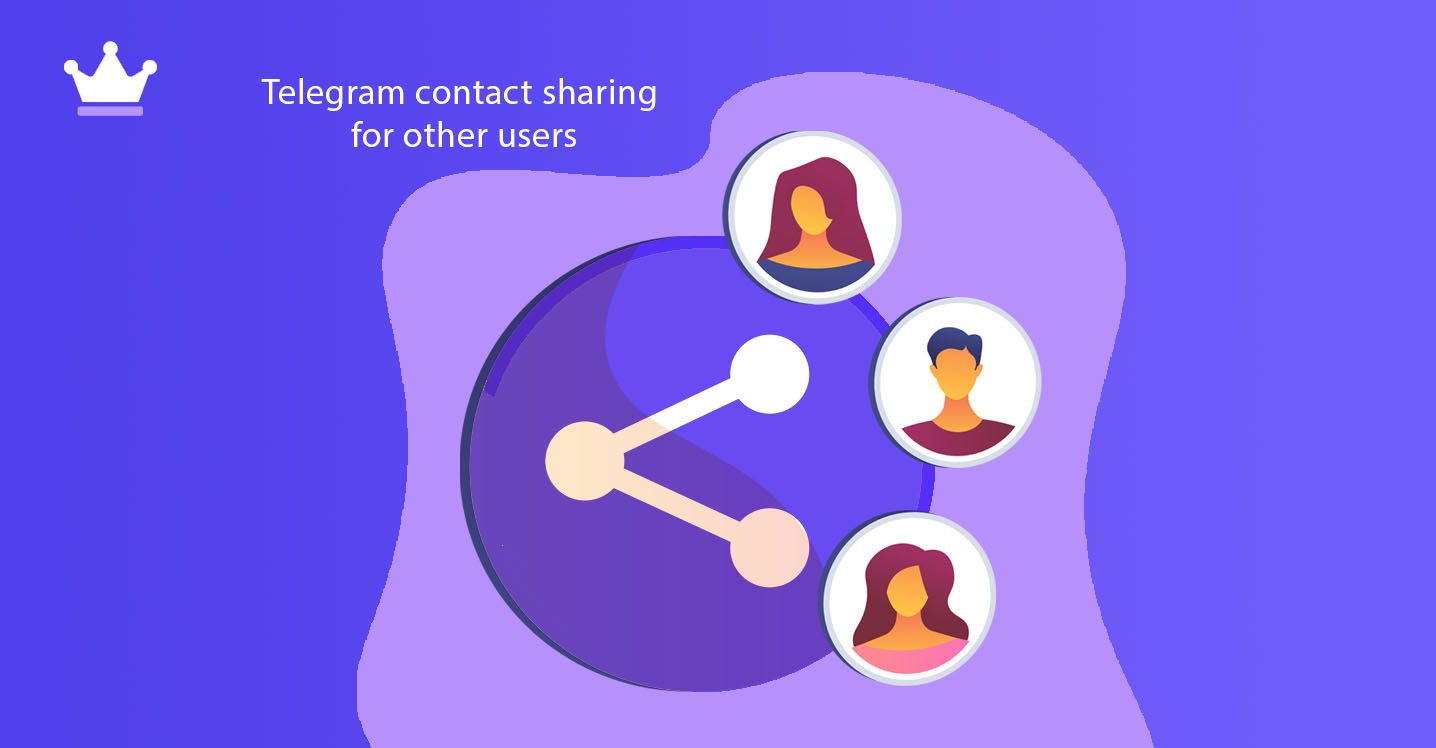
It must have happened to you that one of your friends asks you to send him the number of a certain person. In this situation, you can refer to the contact list of your phone, find the desired contact and then read or text his number to your friend. But this method is very old and troublesome! Telegram offers a much simpler way to share contacts.
You can send the numbers of contacts stored in your phone or even the numbers of your Telegram contacts to your friends through Telegram. It is easy to do this and there is no need to leave Telegram. In the rest of this article, we are going to learn how to share contacts in Telegram. Stay with SMMSTONE.
Telegram provides you with this feature so that you can send or share your desired contacts with other users directly through this messenger. For example, imagine that you are going to give the contact information of one of your friends to another friend. In this situation, if both of them have an active Telegram account, you can complete this process with Telegram.
One thing that should be noted is that you can only share the account of users in Telegram whose numbers you have saved. Therefore, it is not possible to share or send contacts whose contact numbers you do not have, through Telegram. In such a situation, you can use Telegram ID sharing. As we mentioned before, sharing or sending a Telegram contact is only possible if you have the contact's number. To share Telegram contacts with other users, just do the following:
1- First, enter the chat page of the contact you want to send and tap the name of the contact at the top

2- Now you have entered the profile of the contact, you must tap on the three dots on the top right.
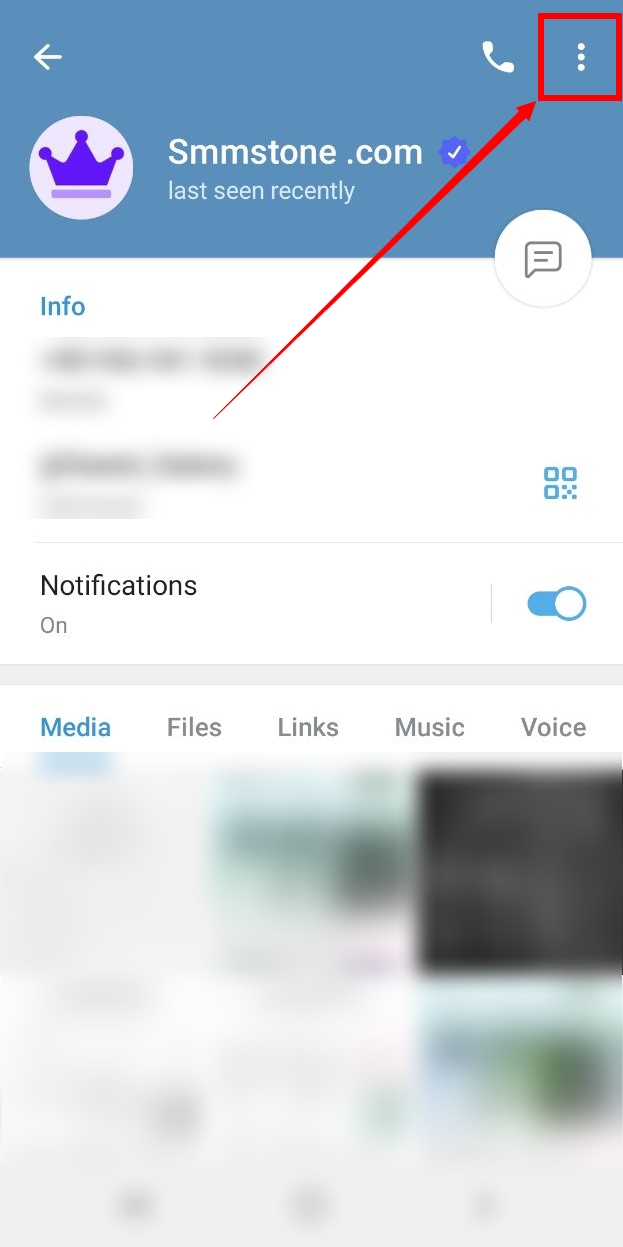
3- Tap the share contact option and share this contact to anyone you want.