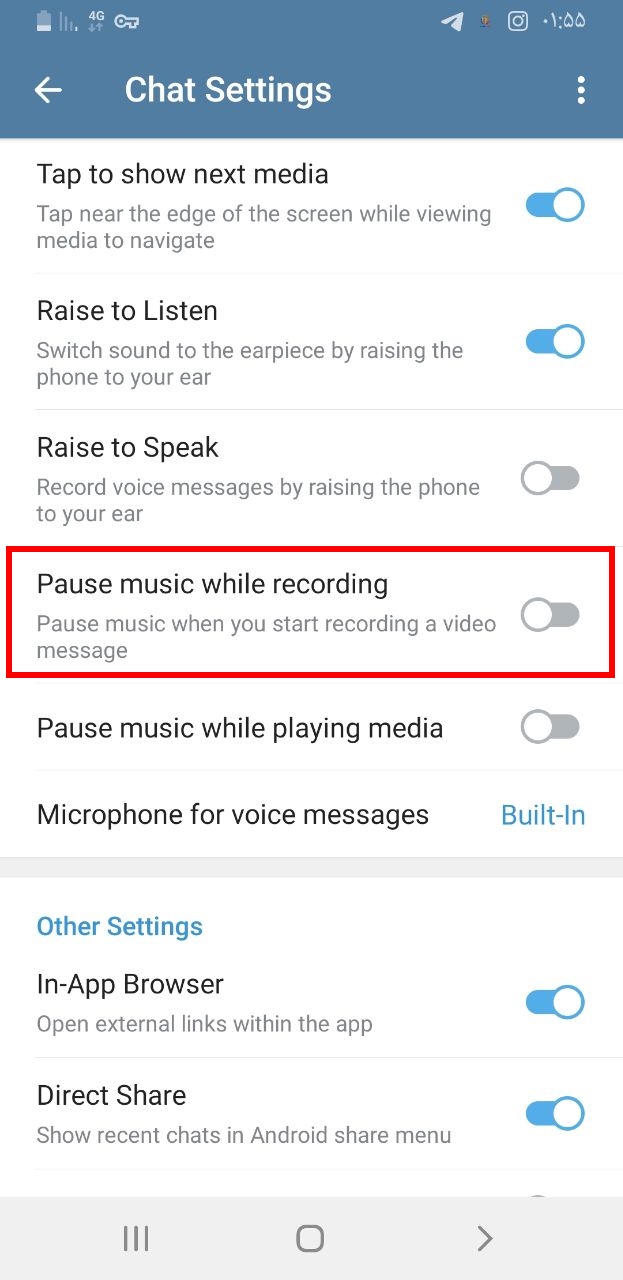Sometimes you want to send your voice to the audience while listening to your favorite music, or send a part of the music to the audience as a voice. But as soon as you press the microphone button, the music stops playing. Since typing may be time-consuming or we need to send a voice message, the ability to send voice has become a popular feature. For this feature, Telegram has also provided the user with settings that sometimes cause problems by changing them by mistake. Sometimes you want to send your voice to the audience while listening to your favorite music, or send a part of the music to the audience as a voice. But as soon as you press the microphone button, the music stops playing. In the future, stay with us by solving the problem of song interruption when recording voice in Telegram.
To continue playing music while sending voice, you must follow the steps below to enable or disable this feature.
1- Open the Telegram Application and click on the three horizontal lines icon on the top left
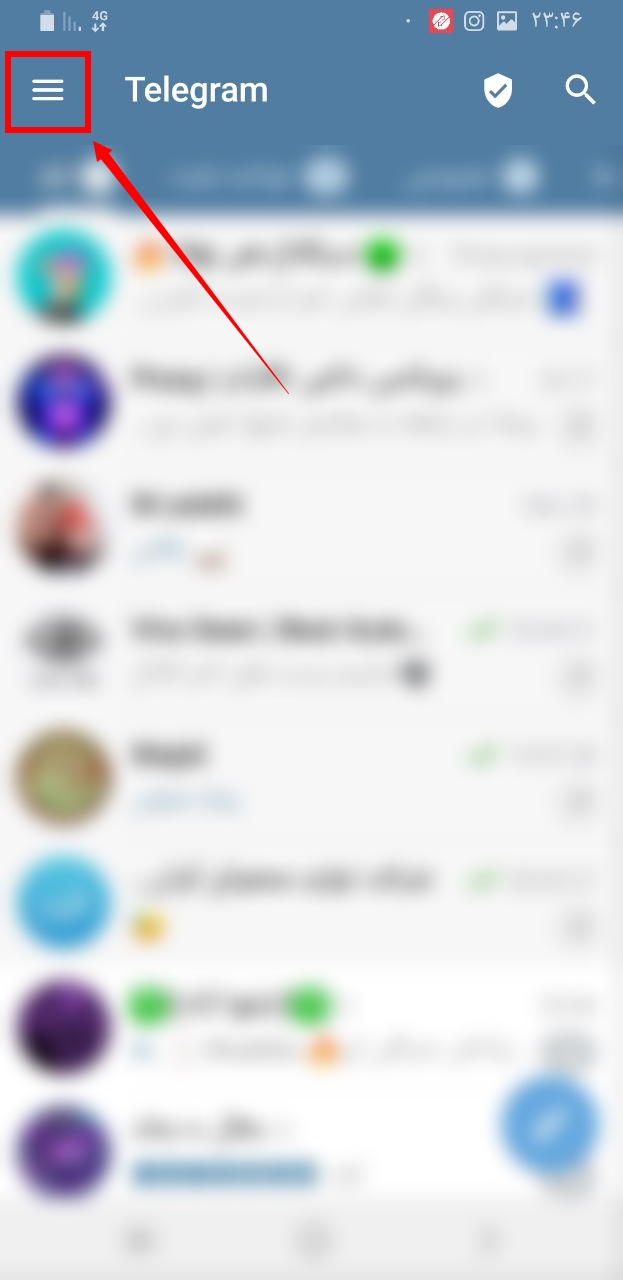
2- Select the Setting option.
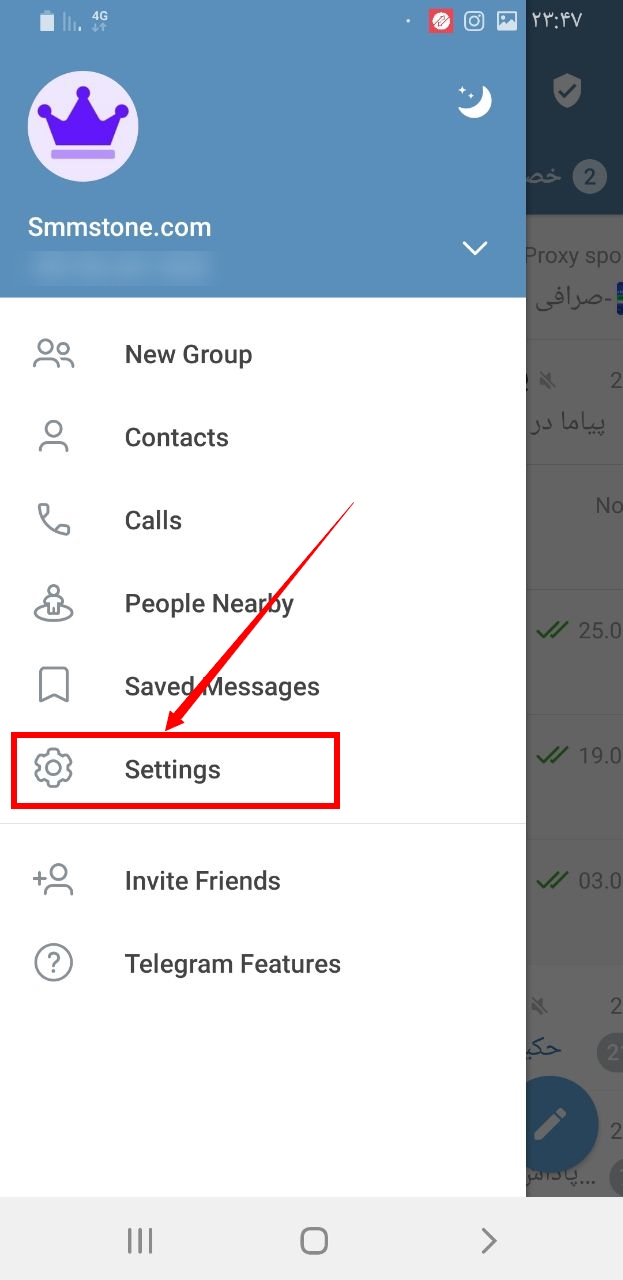
3- In the next step, click on the chat setting option.
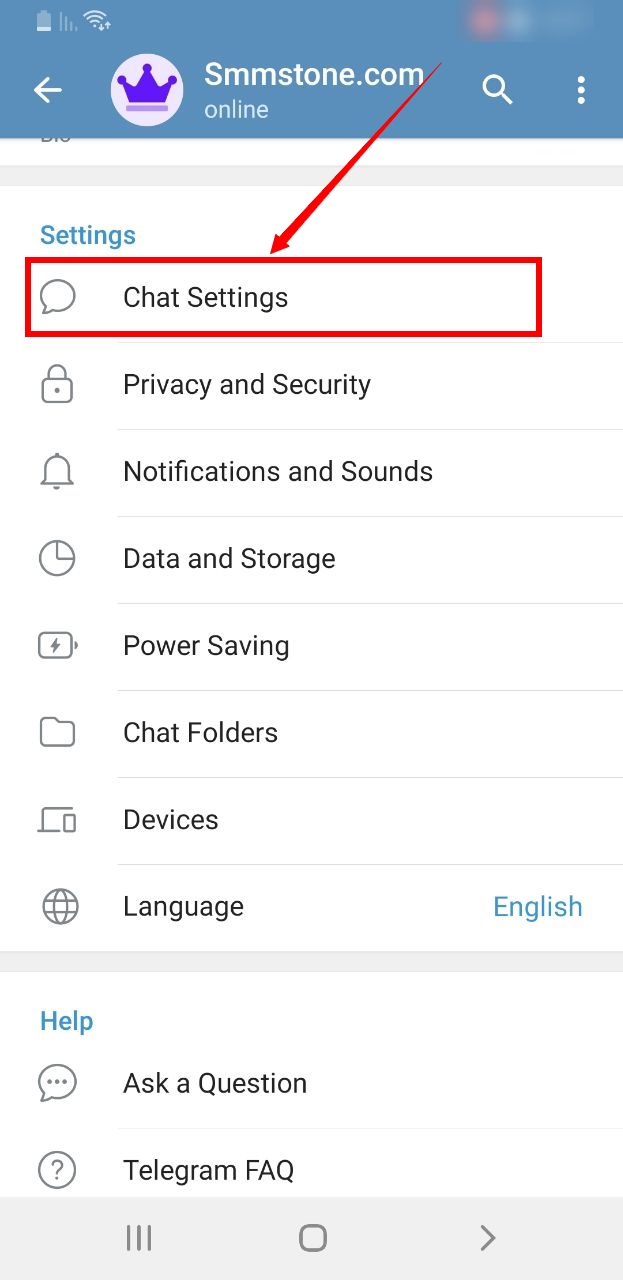
4- Disable the option to pause music during recording.