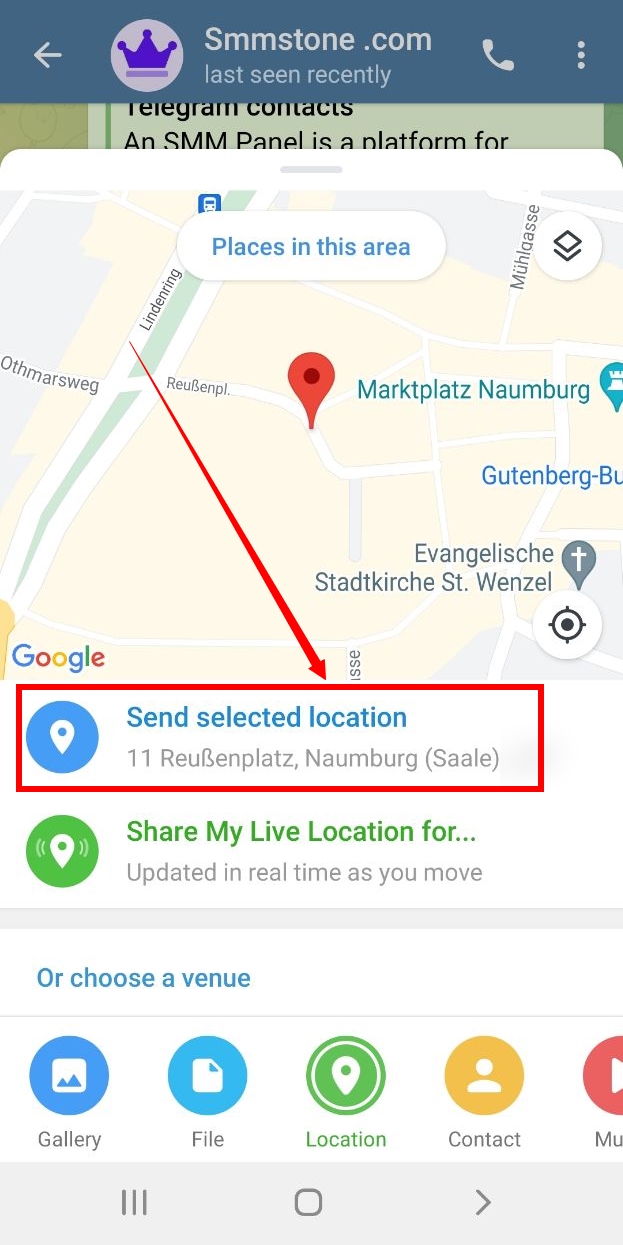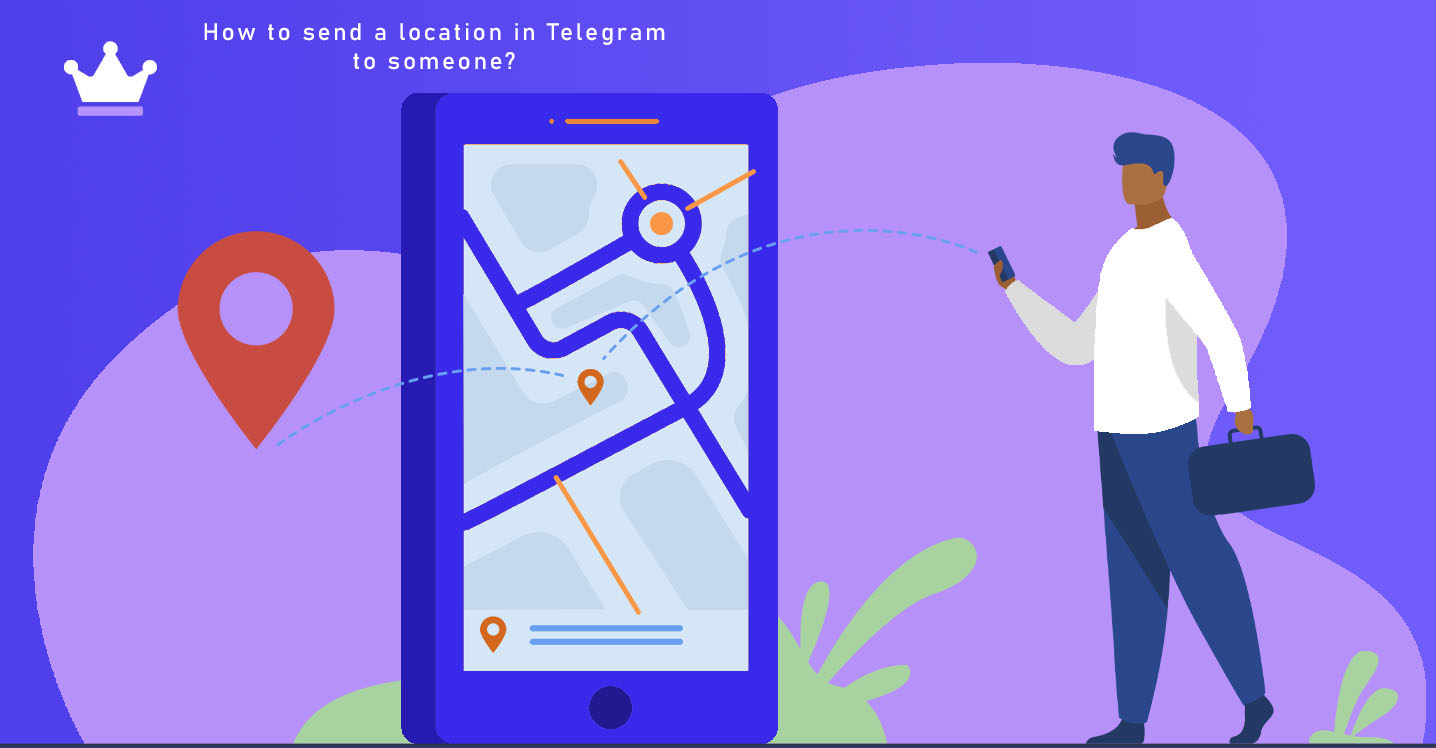
Imagine that for any reason you have gone to a place where you want your friend or relative to reach that place. In this situation, addressing them can be a very difficult process. The best method you can use in this situation is related to sending or sharing the location through the Telegram application. Follow SMMSTONE to know how you can send your location on Telegram.
To share your location through Telegram, you need to be connected to the Internet and have GPS or Location Services enabled. Otherwise, you cannot share your location with other Telegram users. If the above conditions are met, proceed as follows in order to send the location in Telegram:
1- In your channel, tap on the pin icon on the bottom right.
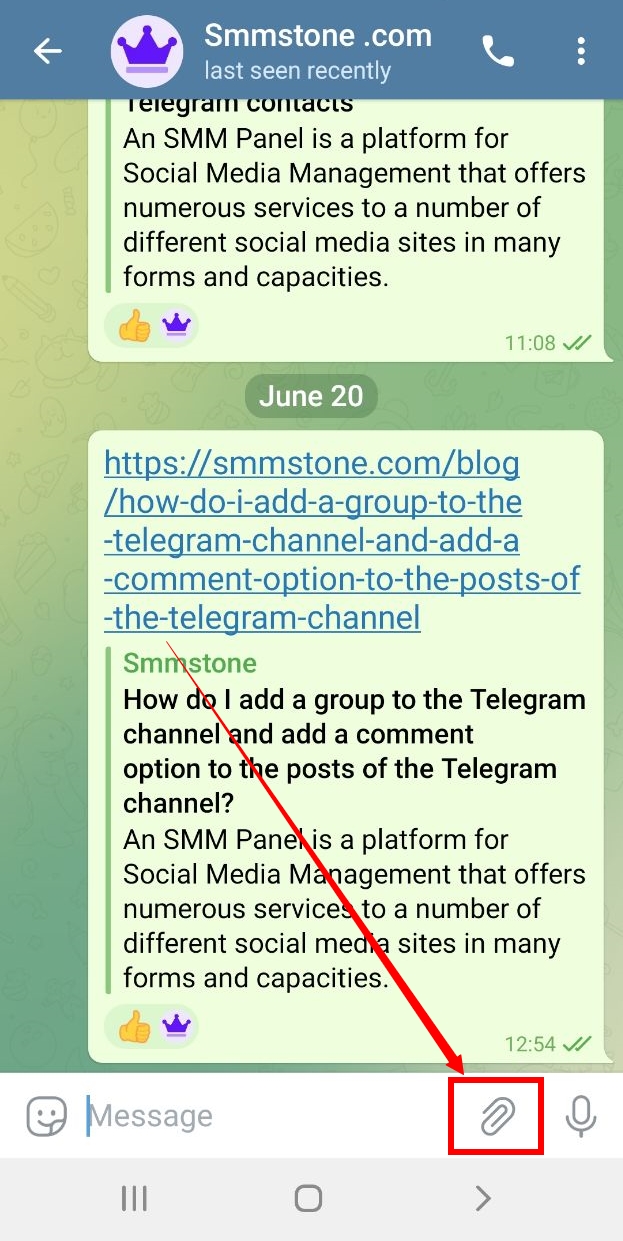
2- Select the locations option.

3- Click the send selected location option.