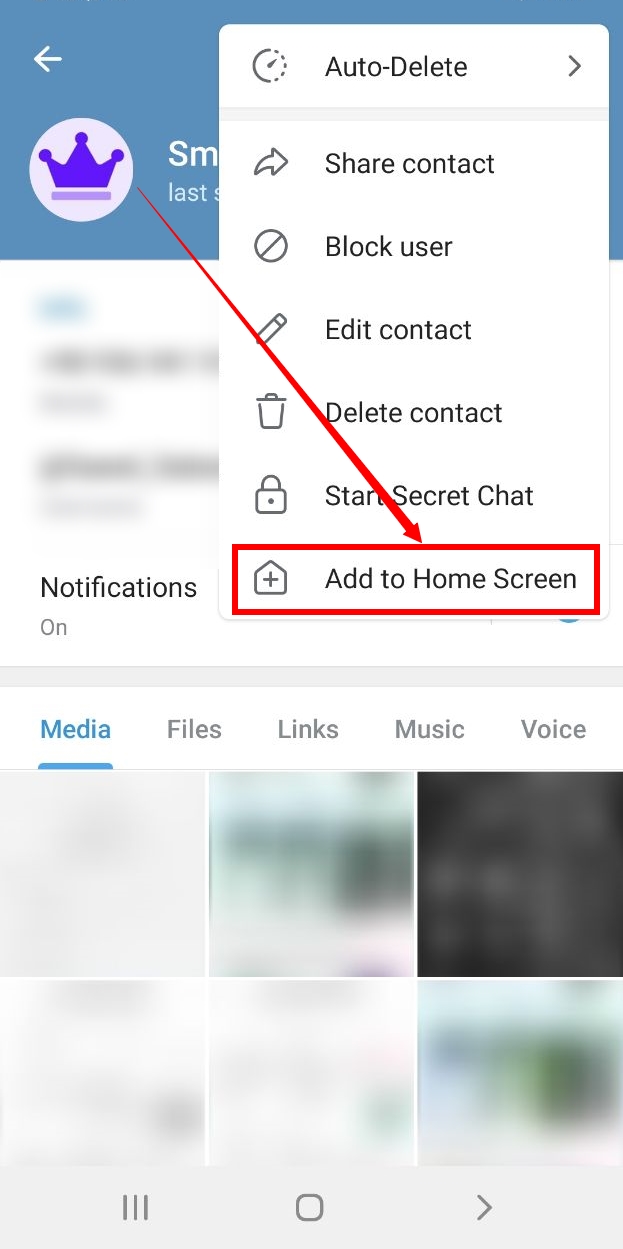Telegram is one of the most popular and widely used messenger programs these days. If you use Telegram a lot, you have probably faced the problem of constant and boring login and logout. Normally, every time you want to read new messages sent in chats, groups or Telegram channels, you should run this program and then refer to those dialog windows. But did you know that Telegram has provided a faster way to do this and check new messages in chat windows?
This method is related to creating a Telegram chat shortcut icon on the phone screen. For example, you can create a shortcut icon for your chat window or chat with your friend and place it on the screen or phone screen. In this situation, whenever you need to go to the window of your conversation with your friend in Telegram, just touch the chat shortcut icon from the phone screen. In this situation, Telegram will automatically run and direct you to the desired chat page.
Creating a Telegram chat shortcut icon is not only limited to individual conversations. You can create a chat shortcut icon for Telegram channels and groups in the same way. In this blog, we are going to learn how to add the Telegram chat shortcut icon to the phone screen. Stay with SMMSTONE.
To create a shortcut or a shortcut icon of Telegram from the chat window, group or a channel, completely similar steps must be followed. These steps are as follows:
1- Run the Telegram program and enter the chat, group or channel of your choice.

2- Touch the name of the contact, group or channel from the top menu of the screen to display its information page.
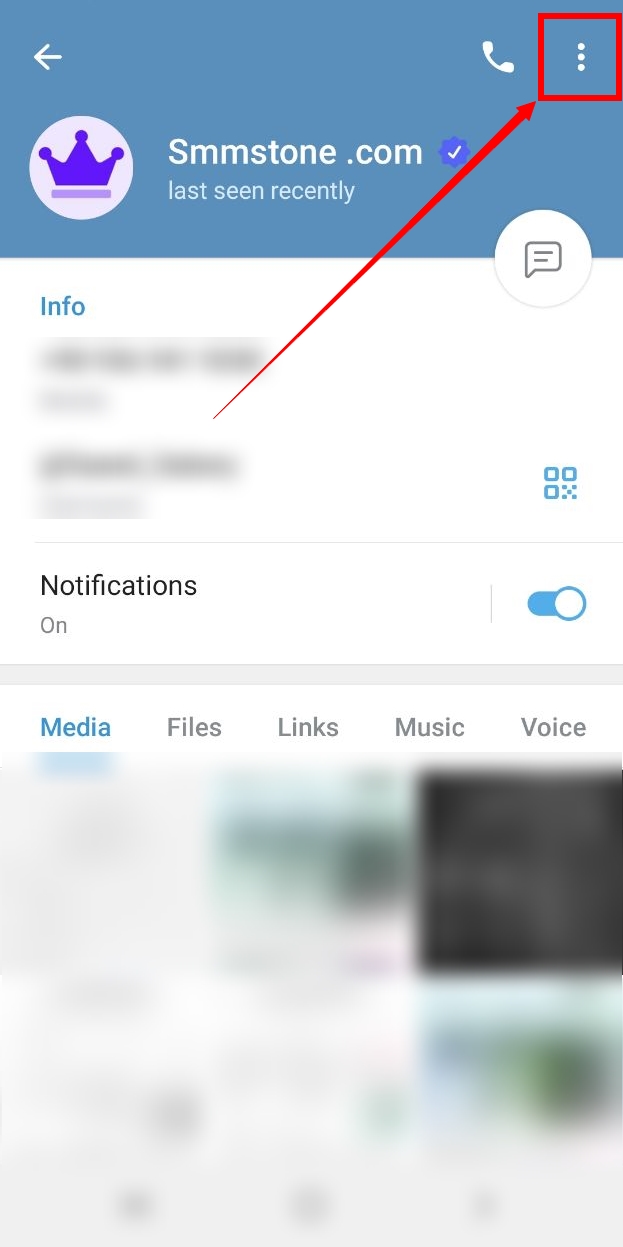
3- Touch the three dots icon in the upper right corner of the screen. Select the Add to Home screen option