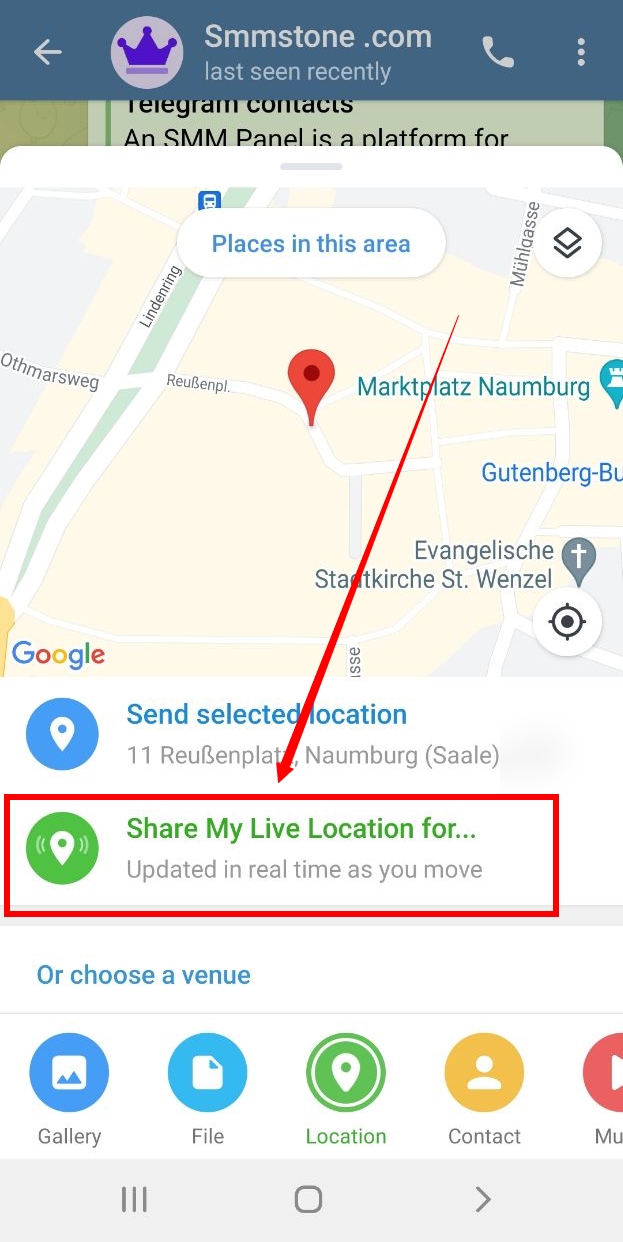The first question that may concern you is what is the live location of Telegram. Previously, how to send location in Telegram to someone? we spoke. A live location is actually a live location, so that the location on the map changes as you move. Telegram Live Location is for sharing your location with other people, by using Telegram Live Location you can share your current location with another person for a certain period of time, that is, by sending Live Location on Telegram, your location will be sent. will be will be and when moving your route will be displayed on the map for the other party, of course, as we said, until a specific time when you can specify the time of Telegram live location for the other party.
How to send live location in Telegram
Telegram messenger is considered among the most downloaded messengers in the world; In recent years, this messenger has become one of the most complete mobile messengers with regular and professional updates and now has more than 550 million monthly users. To use this feature in its full capacity, you need to update your Telegram app. You can then share your location either one time or over a period of time (for example, 15 minutes or more). In the following, we have learned how to send location in Telegram.
1- Launch your Telegram app and open the chat window with the people you want to share your location with.
2- Tap the Paperclip icon next to the text box.
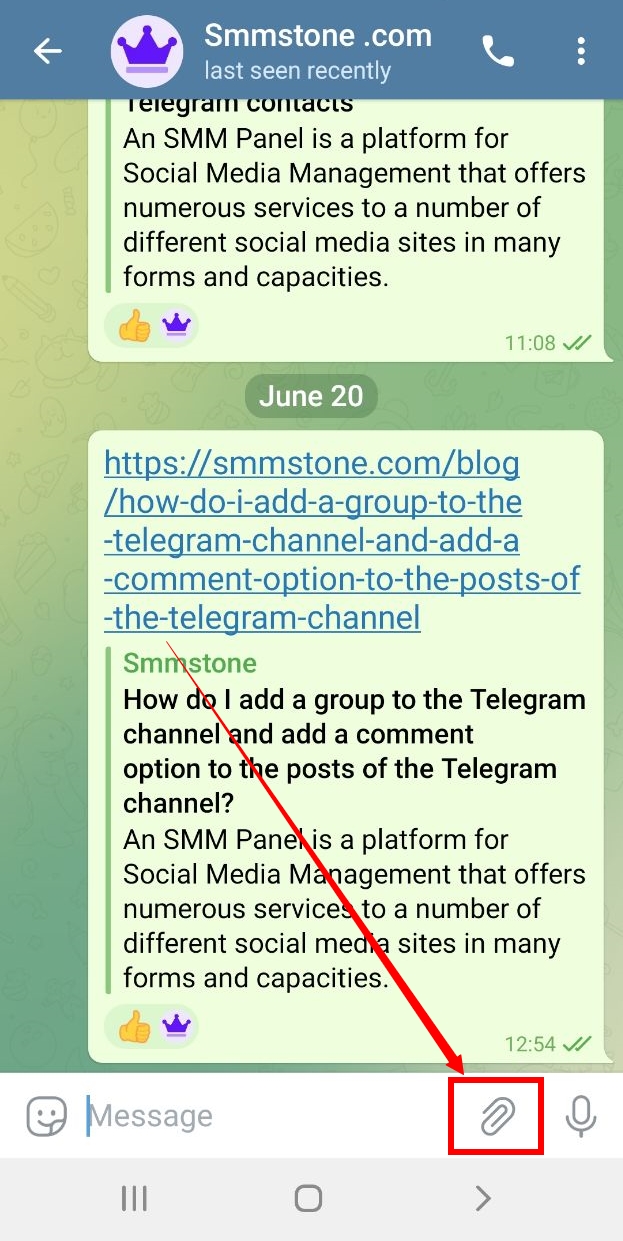
3- Here you see a list of options. Select the icon labeled Location.

4- Select "Send my current location" option in the location window. Your current location will be compiled as text and sent to the recipient.