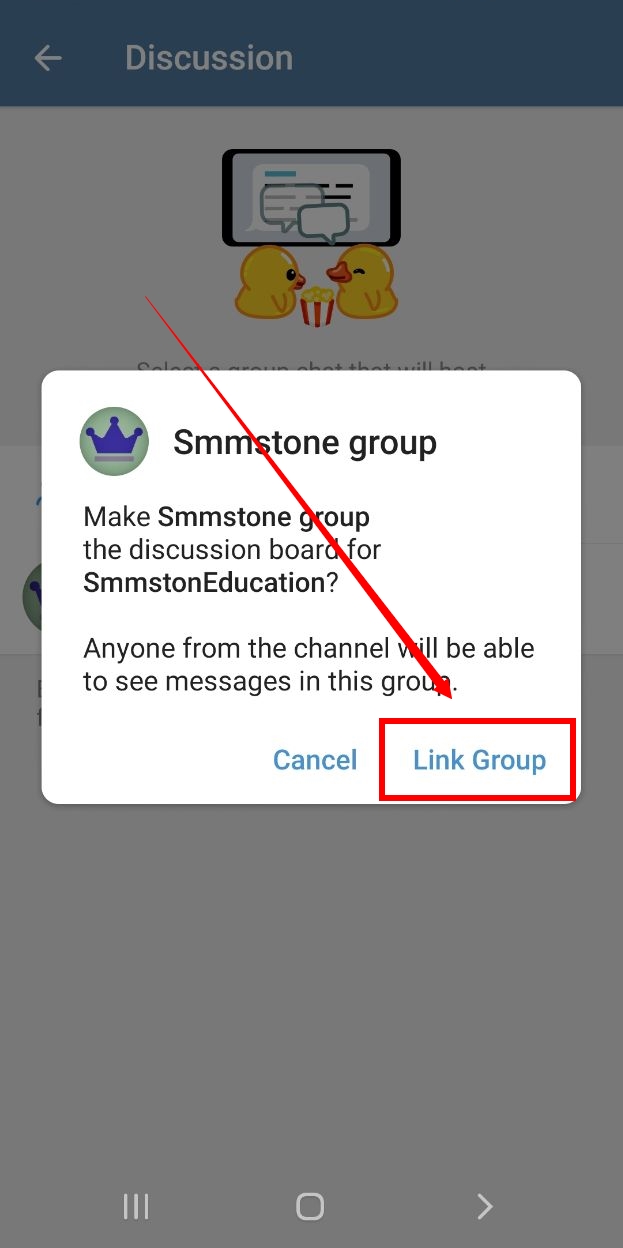In the new version of Telegram, the comment button under the posts became possible. Adding comments is such that under every post that is published in the channel, the comments button will be added automatically, and users will be able to register their comments. In this tutorial, we will teach you how to leave a comment under the text video in Telegram, of course, to read the comments, users must install the latest version.
Before we want to discuss how to comment on the Telegram channel, we need to know what this type of commenting means. We know that there is no ability to send messages on Telegram channels for channel members other than admins, so what exactly does commenting on Telegram channel mean? And let's get to know the features of this type of commenting. In your opinion, what features or benefits can commenting on the Telegram channel have for us? Stay with us.
Adding a comment on the Telegram channel is a new feature that Telegram has implemented in its updates. In the past, it was possible for us to comment on the Telegram channel by using links, but as you have noticed, in the latest update of Telegram, it is possible to express our opinion in the channels without using any links. When a post is posted on the channel, you can express your opinion like Instagram posts published under the same post. The comments that you or other people like under the post are regularly placed under the same post.
By selecting the Comments section of each post, you will be able to see the number of people who have commented under this post and their comments. Without a doubt, we can say that the ability to leave comments on Telegram and send comments under Telegram posts can be considered a huge development in Internet businesses. Every person who is in your Telegram channel has the possibility to express his opinion in the form of text, photo, video, sticker, etc., which can be attractive to all other users. For example, you sell a product that has a photo. You have posted the commercial product, now the users who have used this product can post the video and photo of the product purchased from you in your Telegram channel as a comment under the same post related to the desired product. This issue can be used for business. You will create trust beyond imagination. Now, if you yourself are the admin of a channel and you want to activate the feature of leaving comments in your Telegram channel, you need to act according to the path mentioned below:
1- Enter your channel where you are an admin. Tap on the channel name to enter the channel profile.
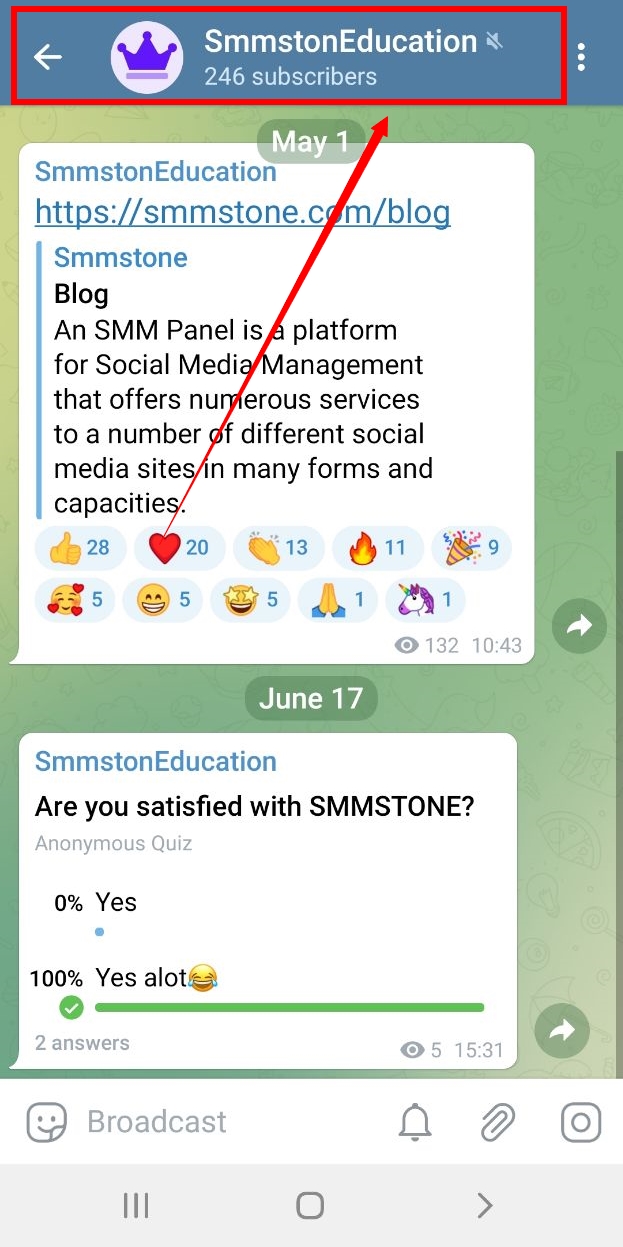
2- Tap on the pen on the top right to enter the settings.
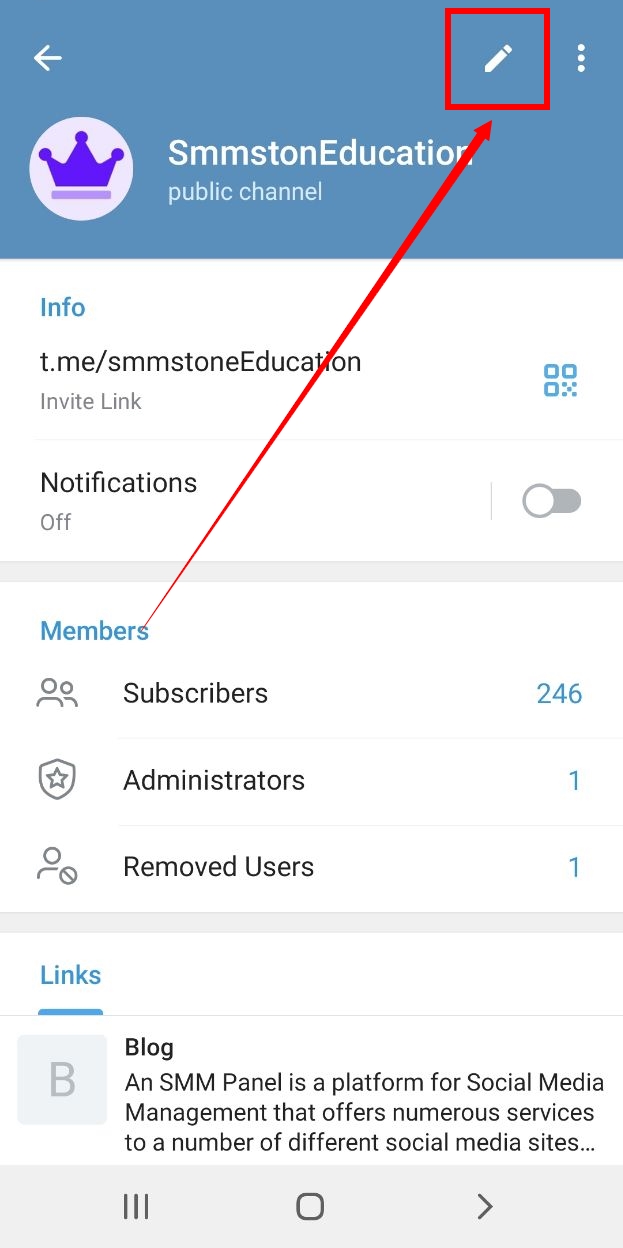
3- Tap on the discussion option.

4- Add your group and if you don't have a group, you can create and add a new group with the create new group option.
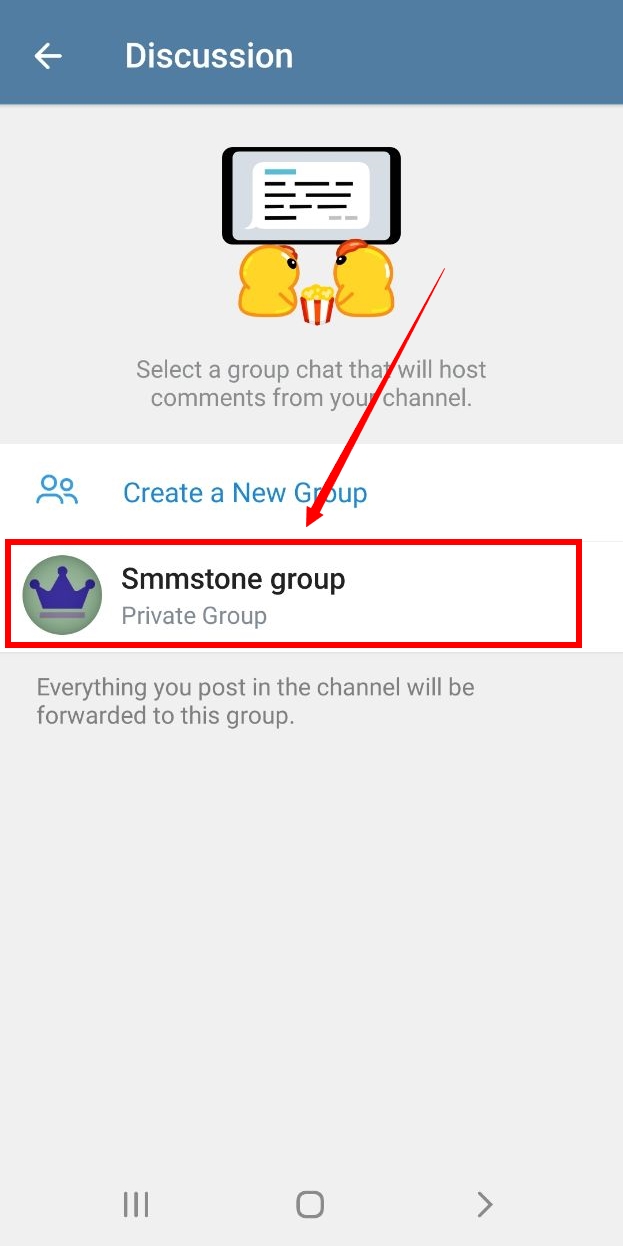
5- Tap on the group link option and from now on every post, there will be a comment option below it.