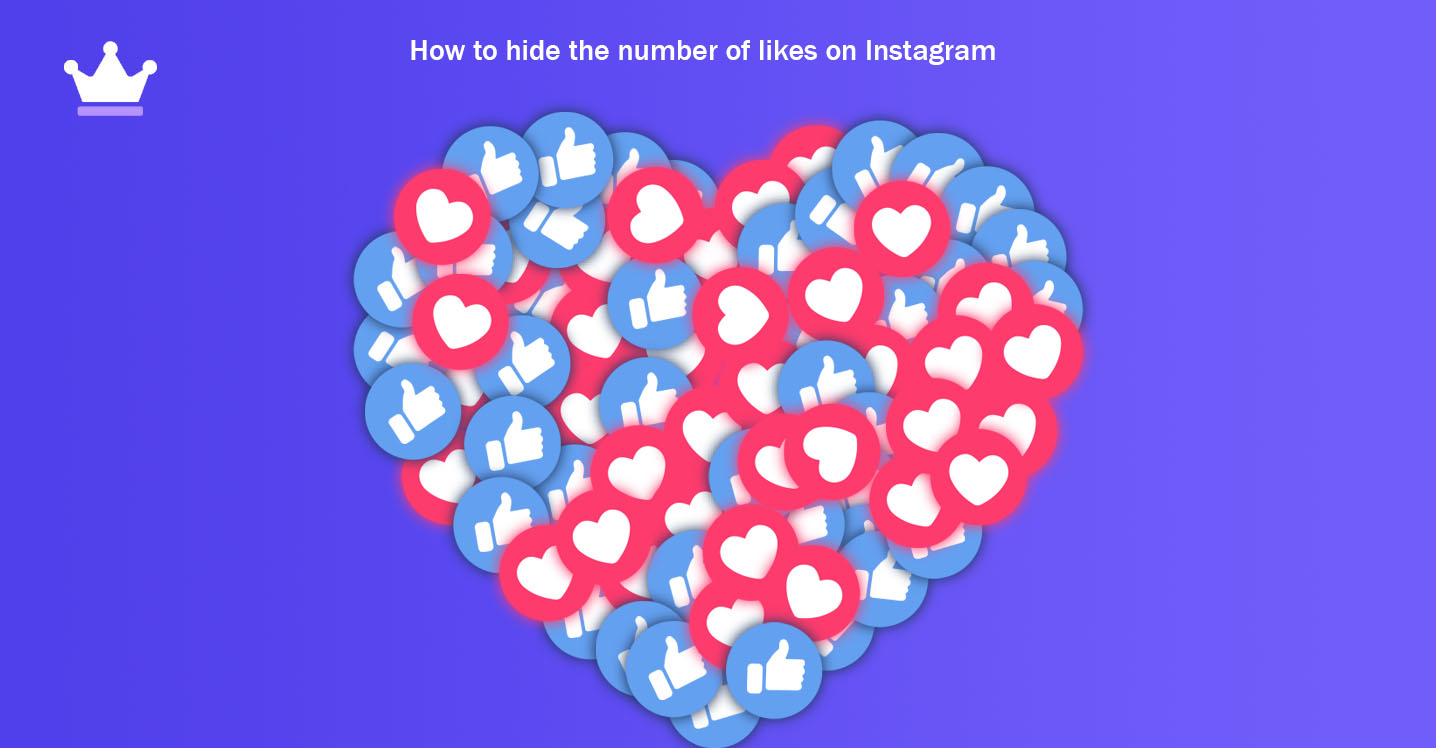
Instagram is one of the most popular social networks where you can share your photos and videos with others.
If Instagram is one of the main social networking platforms you use, but you are tired of tracking the number of likes, the good news is that you can hide the number of likes or view posts on your Instagram page.
Not everyone likes to be credited with the number of likes or views their posts get on social media. Some users like to keep this information private. If you are one of these people, the good news is that Instagram can provide you with this possibility. Not only can you hide the number of likes and views on your new posts, but you can also hide them on your older posts. In addition, if you think the number of likes other people's posts are getting makes you jealous, you can also disable them to hide them from your view.
Stay with SMMSTONE so that in this article we will discuss how to hide likes and view posts on Instagram for both new and old posts.
Before you get started, make sure your Instagram app is updated to the latest version. Then just follow the steps below.
1
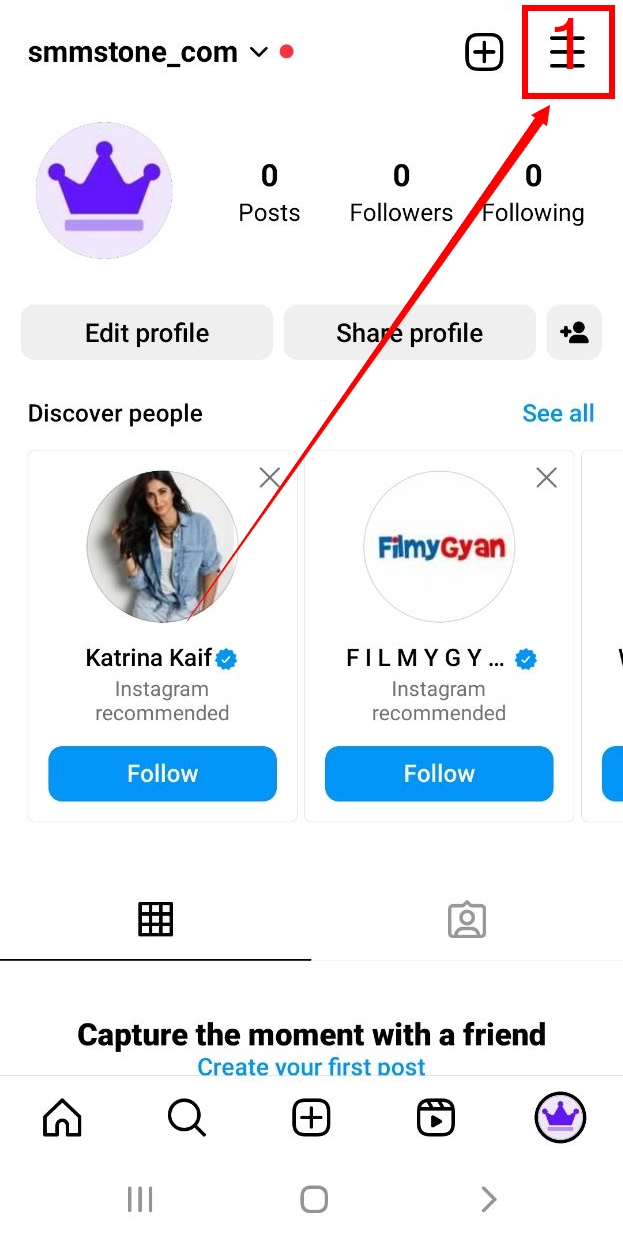
2
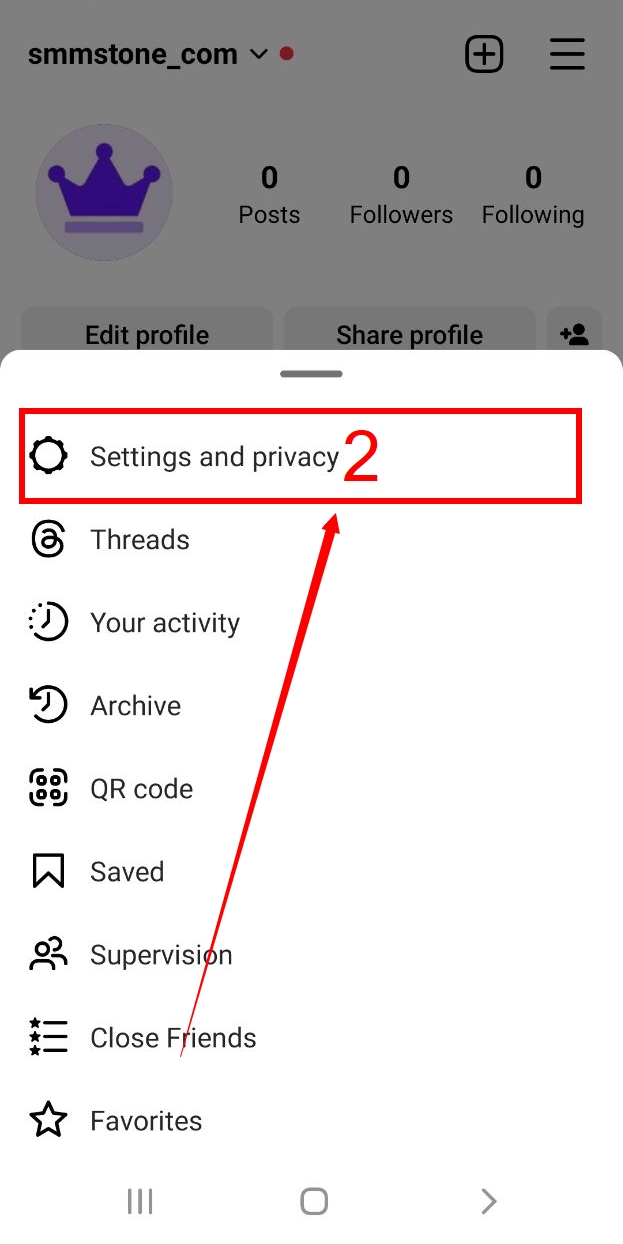
3
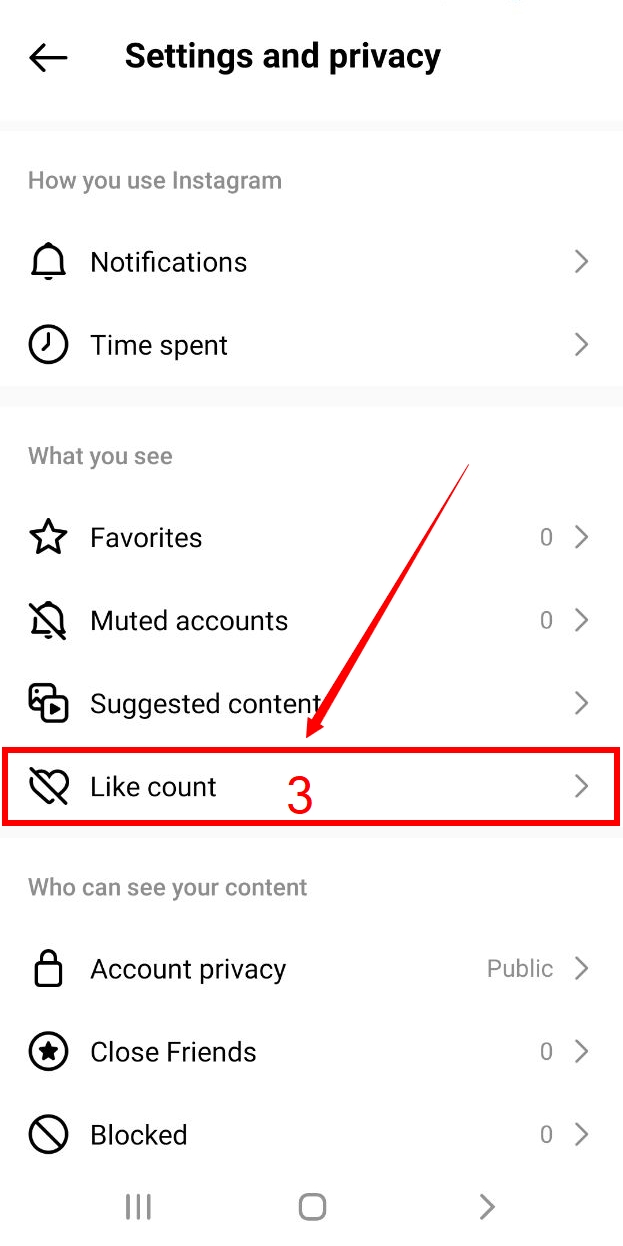
4

Now Instagram will be more attractive without seeing the number of likes and view posts.