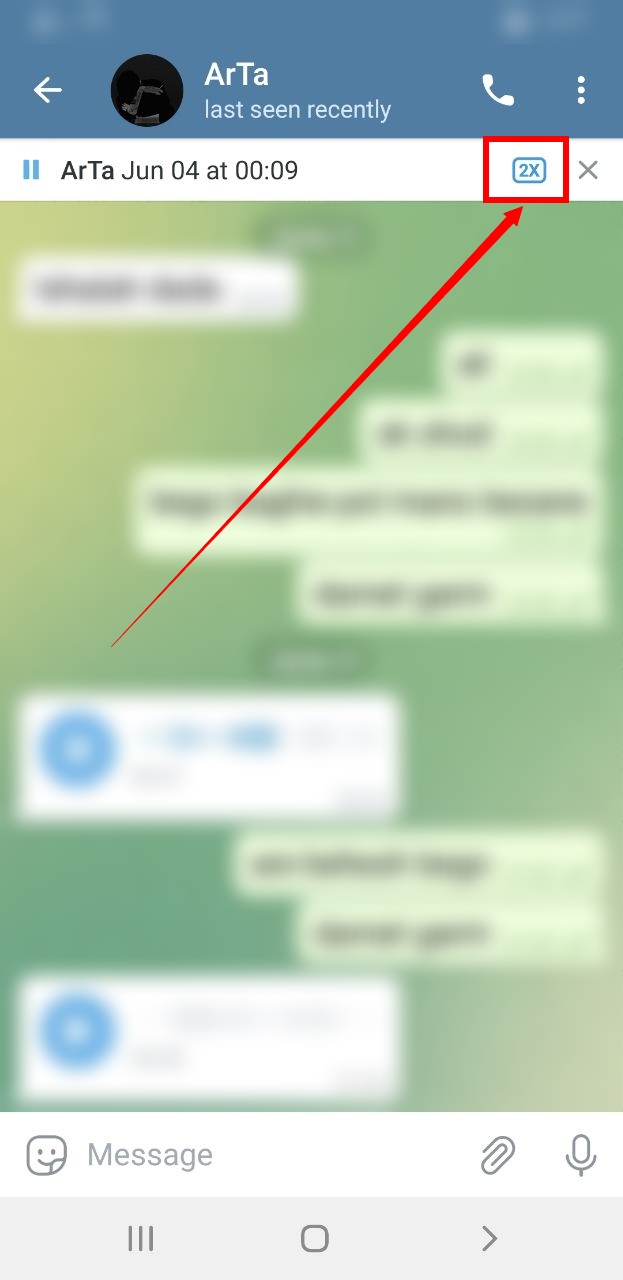Telegram online messaging program has found its place among cyberspace users and most of us use it on a daily basis. Certainly, many users also use the voice feature of Telegram. But for some users, problems arise in using Vis. Today, at smmstone, we are going to teach you how to quickly fix the problem of Telegram's voice broadcast. Since typing may be time-consuming or we need to send a voice message, the ability to send voice has become a popular feature. For this feature, Telegram has also provided the user with settings that sometimes cause problems by changing them by mistake.
Telegram has provided users with the ability to increase the speed of voice transmission. In fact, by pressing the 2X button at the top of the screen next to Weiss's name, you can speed up the playback. Now, if you have a problem and the voices are played at a high speed, to adjust the voice speed in Telegram, you just need to press this button again. With this, the playback speed will return to normal. Look at the image below to understand better.
1- Click on the 2x option to change to 1x mode.