
You probably know that in all virtual networks, a part of the account profile is dedicated to the profile picture. Every user who visits your profile, unconsciously, the first thing they notice is your page photo. In fact, your profile picture is like a shop window that can attract or lose the audience. Putting an Instagram profile picture is not that difficult, but at the same time it is very important. In this article, we are trying to teach you, dear users, how to post an Instagram profile picture.. Please stay with SMMSTONE.
How to change Instagram profile picture? What are the ways to change the profile picture? In this article, we will get to know how to choose an Instagram profile picture and change it. To upload a photo to your profile, just follow the steps below:
1
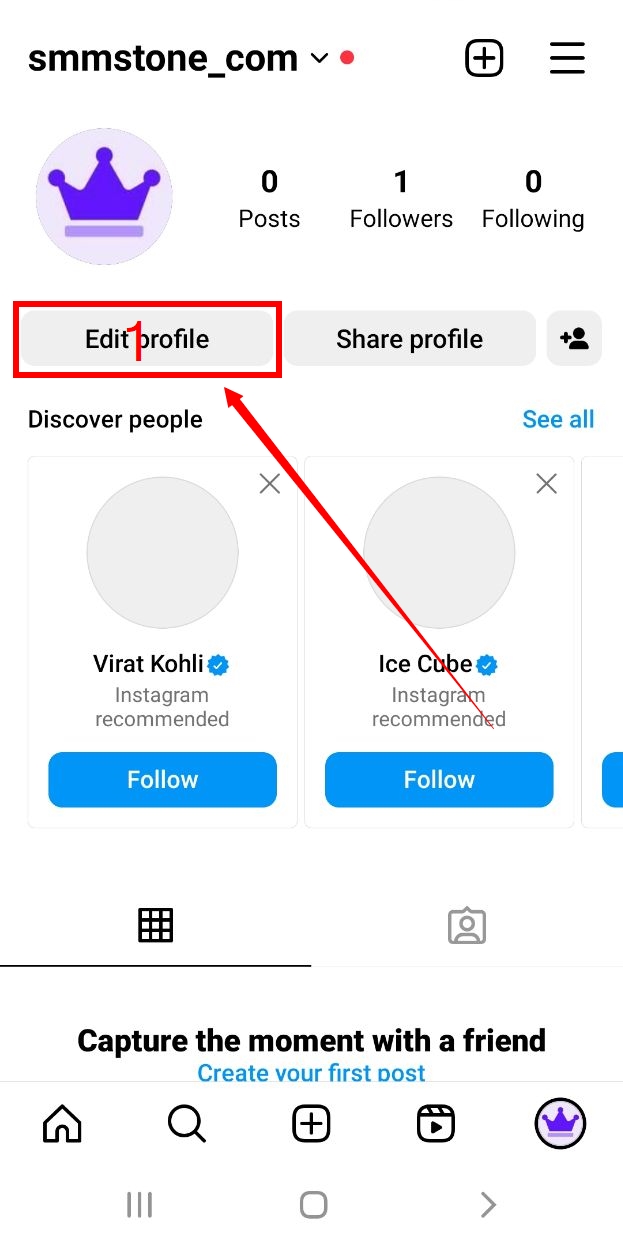
2
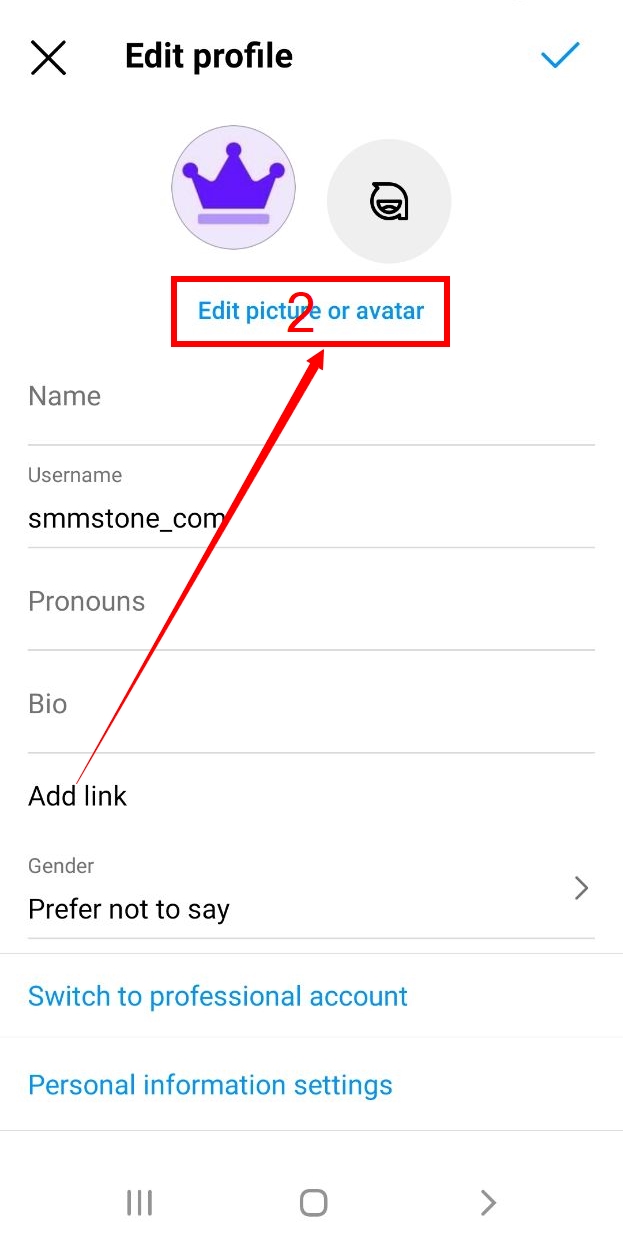
3
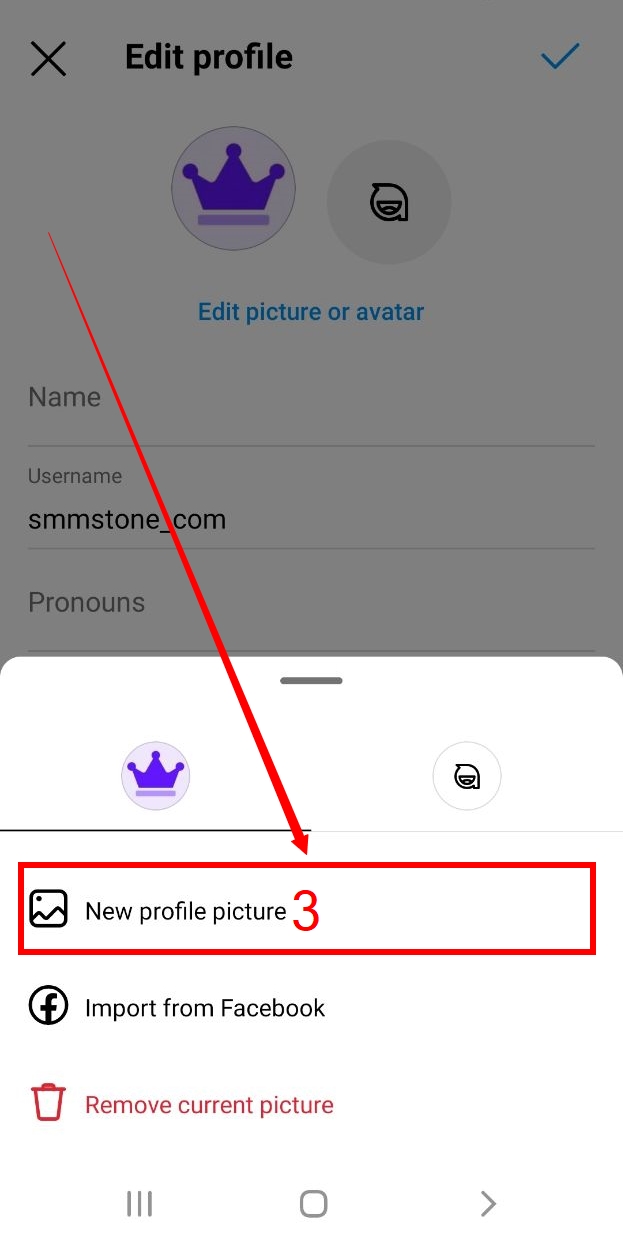
4
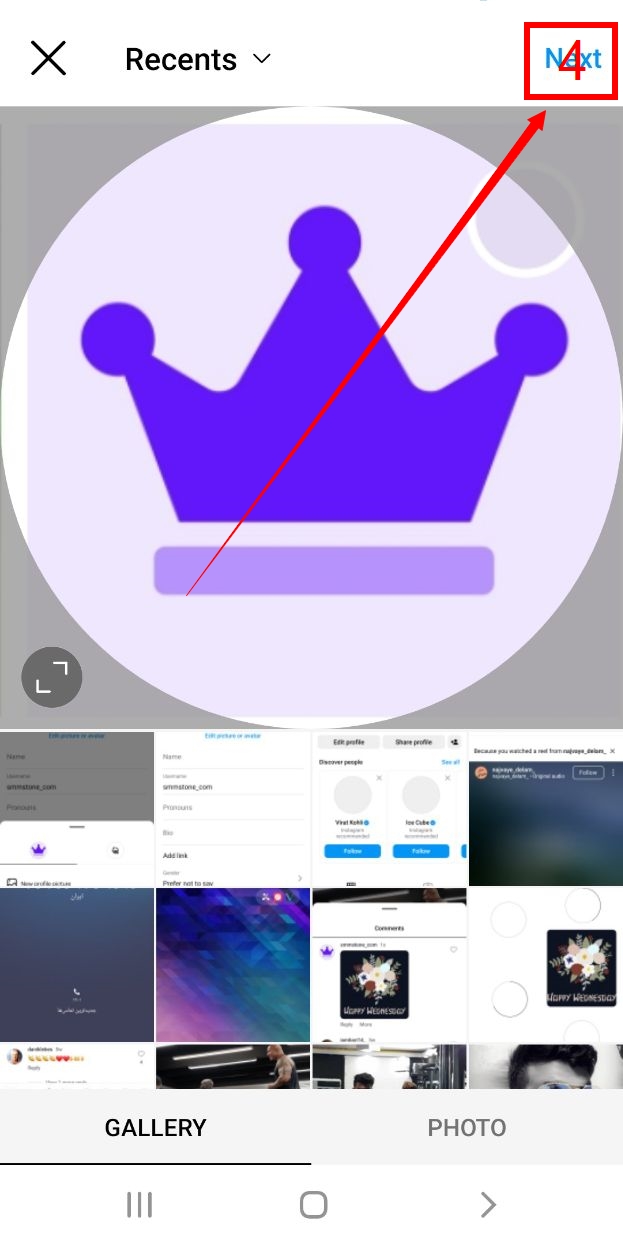
When posting an Instagram profile picture, you should pay attention to the dimensions of the desired photo. Any image that is considered as a profile picture can be uploaded in the profile section; But the problem that restricts Instagram users in this matter is how to display the photo after it is uploaded. This means that if photos with inappropriate length and width are selected for the profile picture, it is possible to upload them; But the problem is that in this case, the whole picture will not be displayed well. In general, when posting an Instagram profile picture, keep in mind that the selected photo should be square in standard mode.