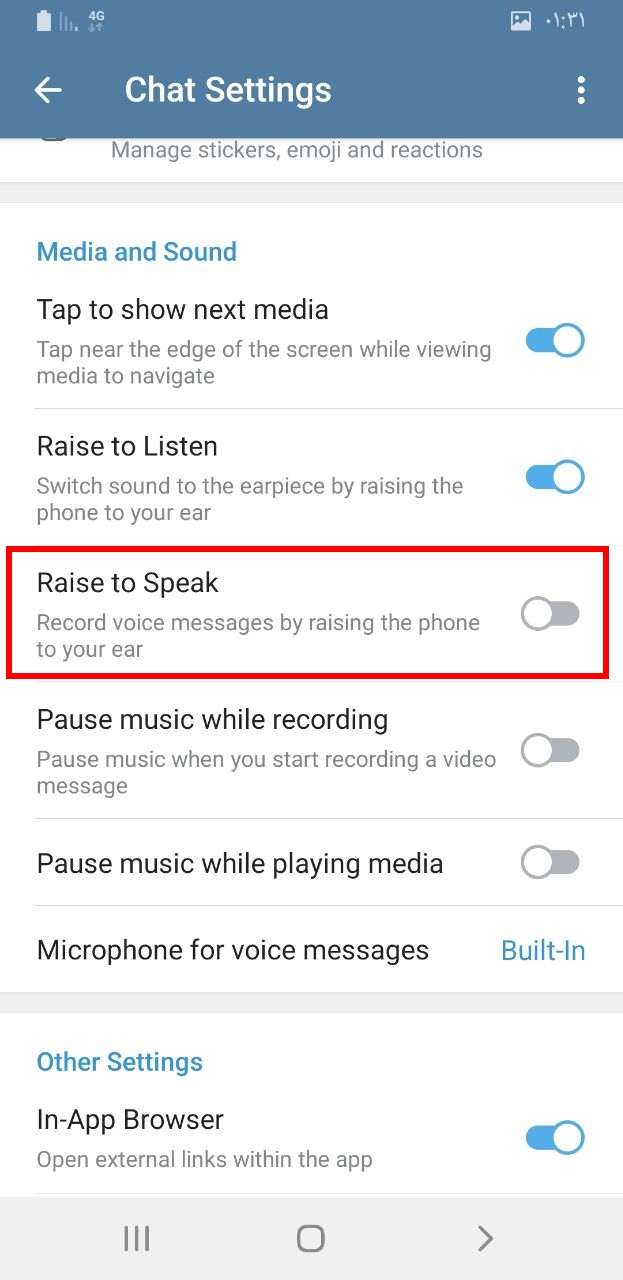Many Telegram users are interested in sending voice messages to others instead of sending text messages. In this way, instead of spending time typing, you can send a video to others and have a conversation with them. But unfortunately, in many messengers, playing voice is associated with problems, and the voice message may be turned off and you have to play it again. For this reason, in the continuation of this article, we are going to teach you the solutions to solve the problem of turning off the screen when playing voice on social networks. We hope that you can prevent the screen from turning off by using the following solutions.
Turning off the screen while playing voice is like when you make a phone call and there is a proximity sensor on the top of the phone screen, for this reason this sensor is activated when you make a call, etc. and if If it detects that an object is placed in front of it, it will turn off the screen to prevent the accidental touch of the phone due to contact with the face, etc. As a result, most of the causes of the problem are due to the stimulation of this sensor.
By using the Raise to Speak function in the Telegram software, by bringing the phone close to your ear in the chat screen, you can send a voice message without holding the button. But sometimes this issue causes a series of problems, including turning off the mobile phone screen while listening to voices. In order to disable this function in Telegram, just proceed according to the following steps:
1- Open the Telegram Application and click on the three horizontal lines icon on the top left
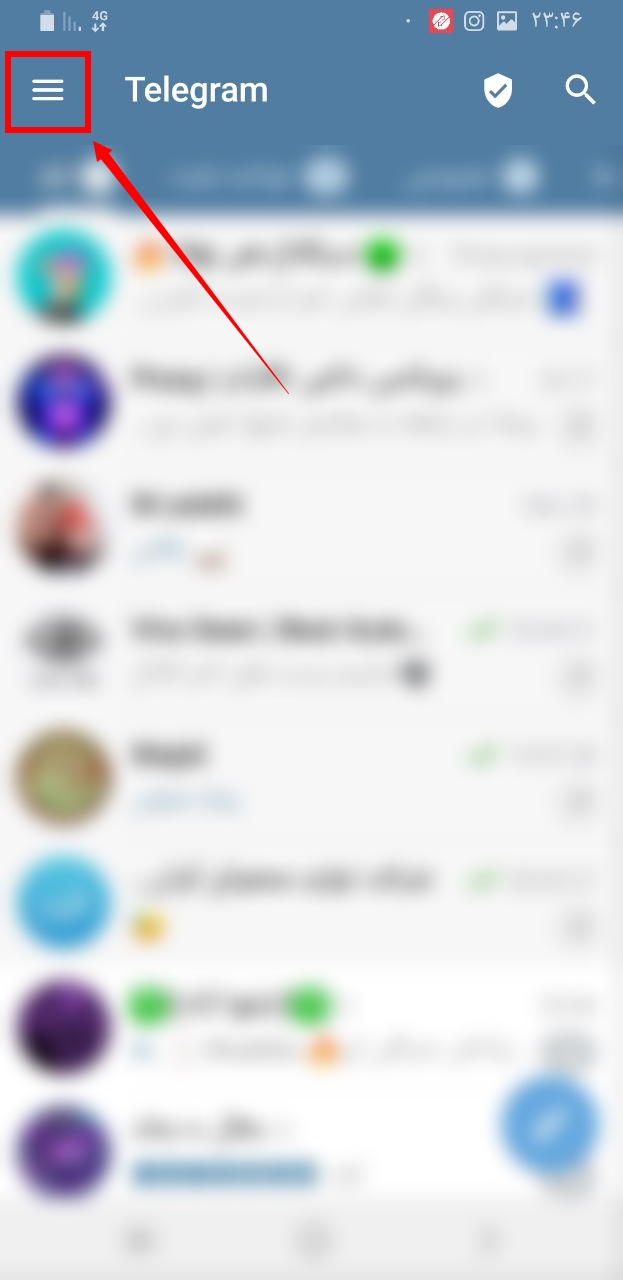
2- Select the Setting option.
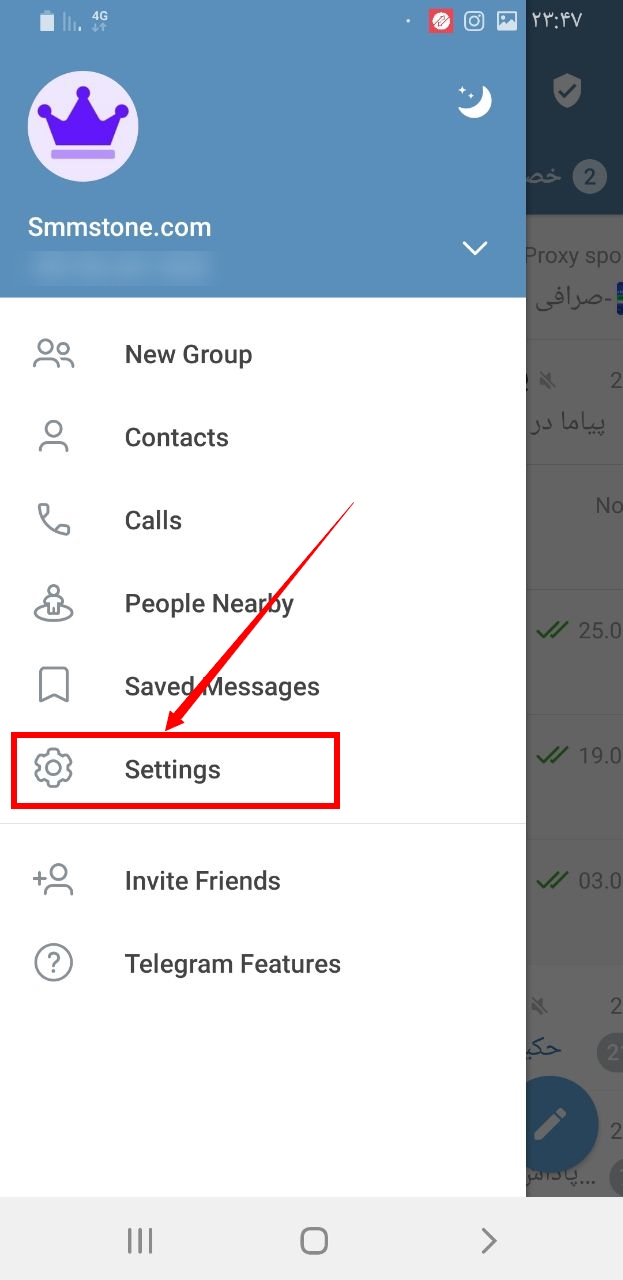
3- In the next step, click on the chat setting option.
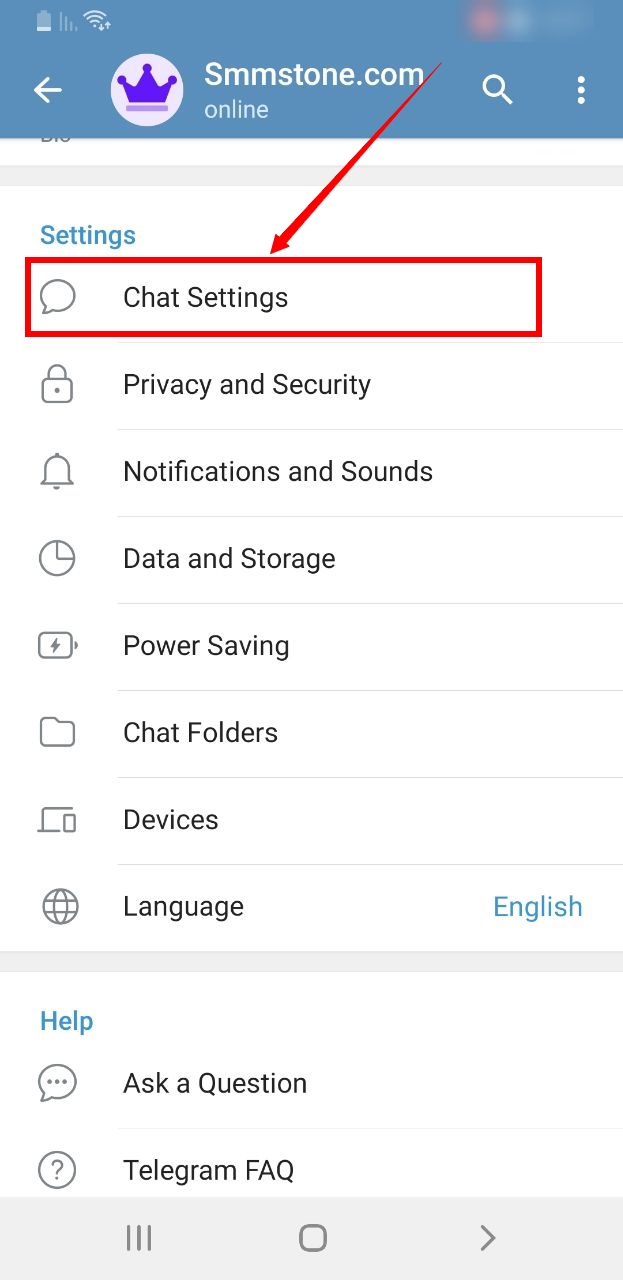
4- Disable the raise to speak option.