
The Account Center section is one of the Instagram settings that is very important for professional users of this social network. Using this tab, you can connect your Instagram account to your Facebook account. Linking Instagram and Facebook accounts to each other brings benefits for the users of these two social networks. For example, to create an Instagram store, you need to connect Instagram and Facebook. Also, if you connect two networks, Instagram and Facebook, you can enter your user account in the other social network with the user account information of one of them. We explained the Account Center section before and told how you can access the Account Center section. Now we want to explain one of the options in this section, which is related to connecting two accounts to each other.
To publish an item on Instagram and Facebook or two Instagram accounts at the same time, you must go through the following steps according to the image:
1
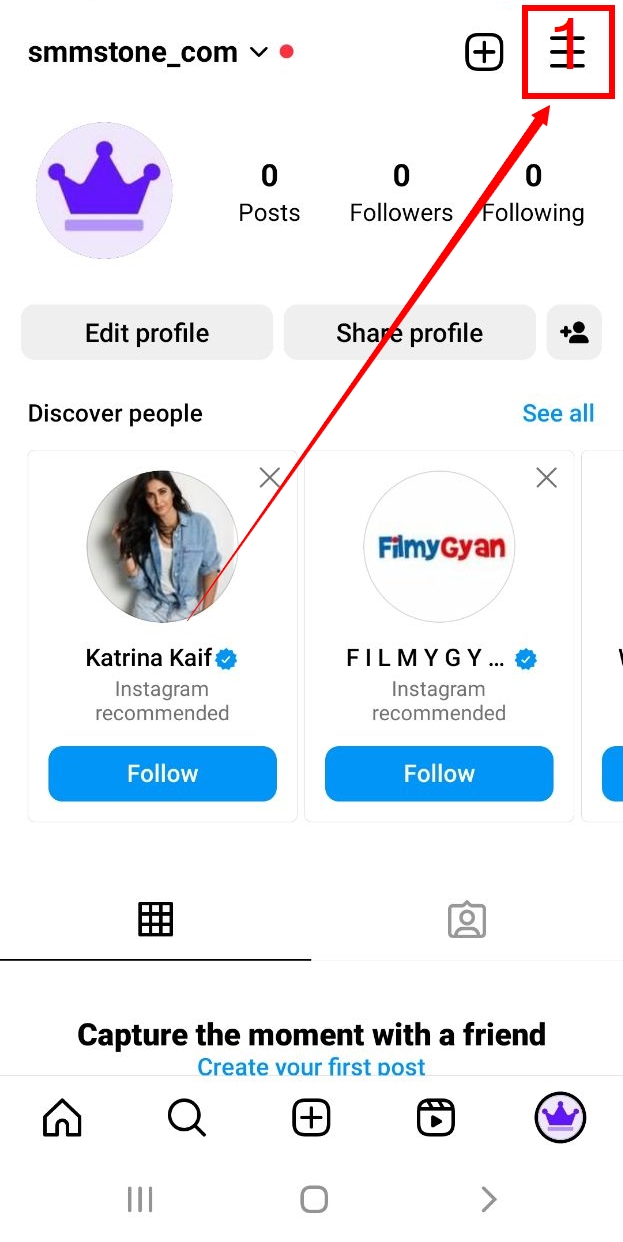
2
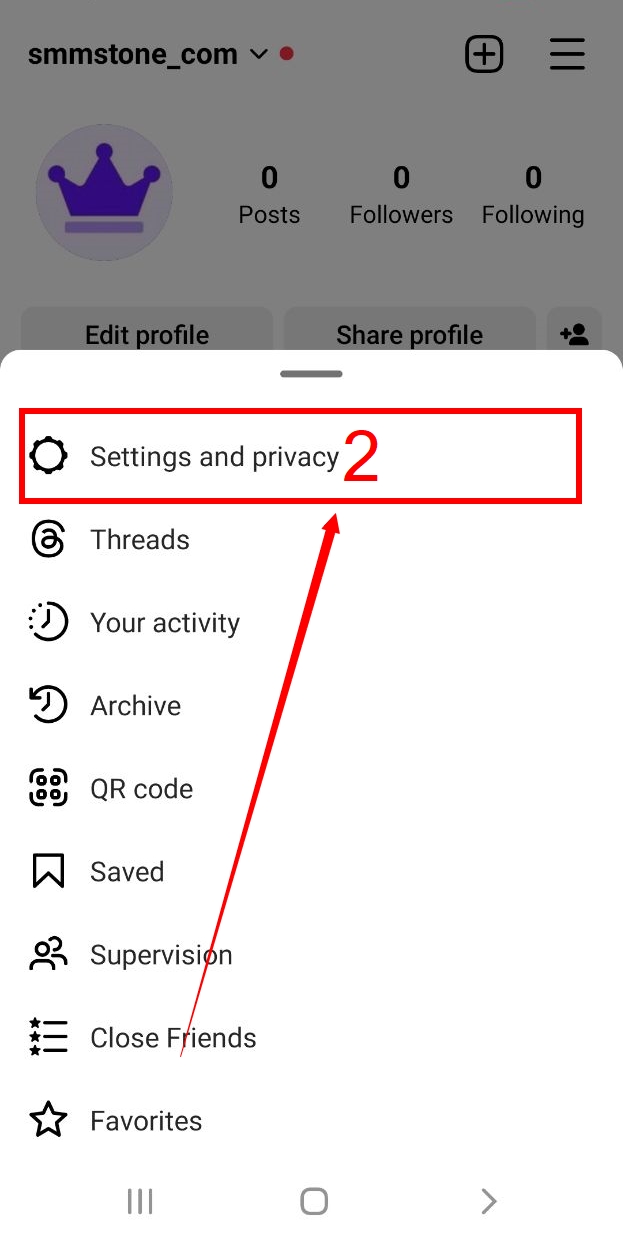
3
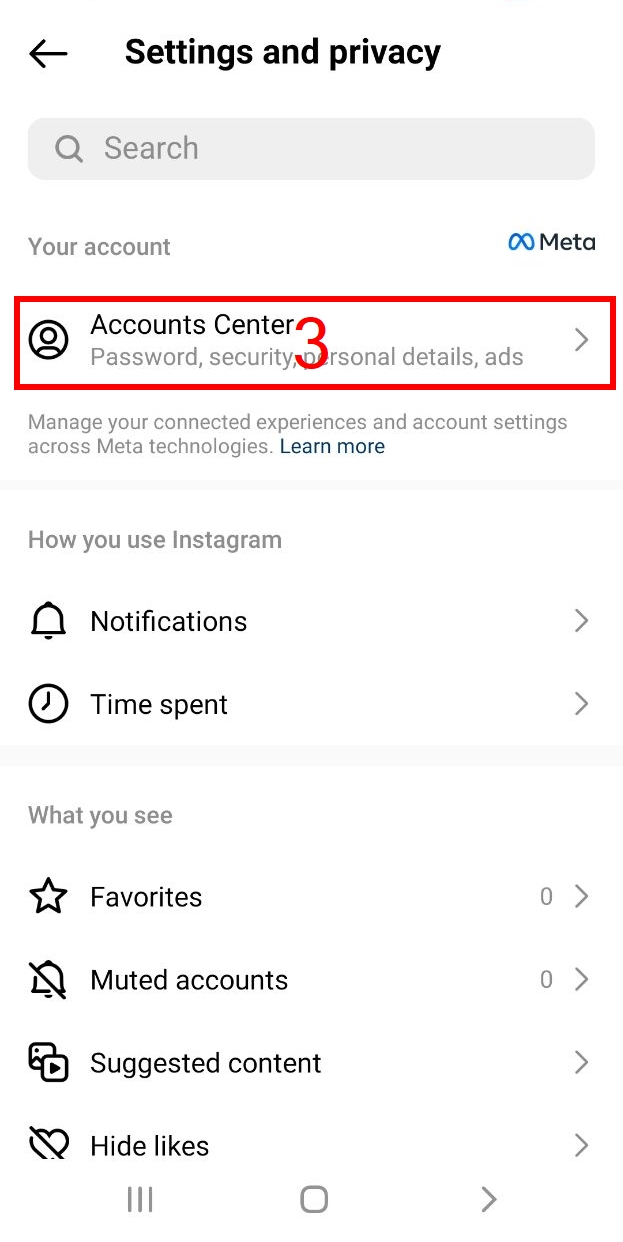
4

In this way, by placing a story or post or rail, etc., in one of your accounts, it will automatically be placed in your other accounts as well.