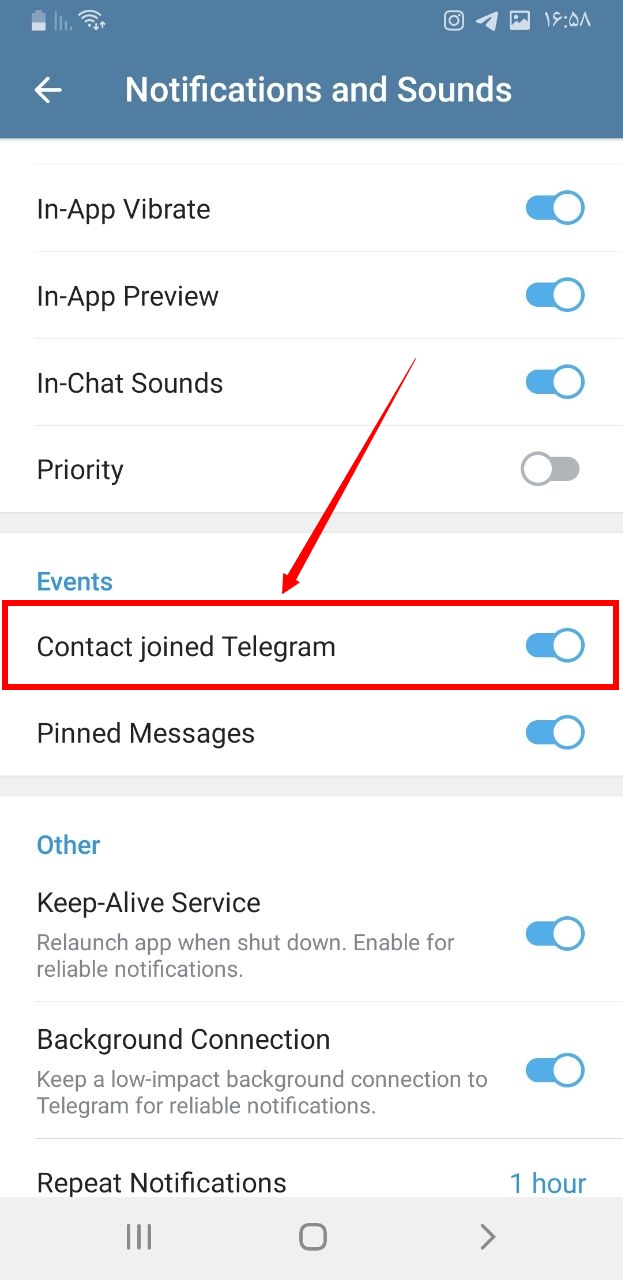It must have happened to you that when you enter your Telegram, you are faced with messages that inform you that one of your contacts has joined Telegram. Maybe, like me, you are not happy about this at all and you don't like these messages very much. In the rest of this blog, I intend to discuss how to disable the notification of contacts joining Telegram. So, if you have a problem like mine, read the end of this article.
Telegram is one of the most popular messengers in the whole world and especially in Iran, which has many users. Therefore, it is natural that some of your contacts will join the group of users of this messenger from time to time. But Telegram has a feature that gives you a message whenever one of your contacts whose number you have joins Telegram. But if you are tired of happening, it is enough to stay with smmstone.
Normally, if your Telegram settings are default, a message will be sent to you when each of your contacts enter Telegram. This is definitely annoying especially when you have a lot of contacts or contacts on your phone that you don't want other people to know about. Many think that this problem has no solution, but they are wrong. Telegram has put a method that you can use to disable this notification and no longer receive a message that someone has joined Telegram.
To be able to disable this message, you need to do the following simple steps:
1- Open the Telegram Application and click on the three horizontal lines icon on the top left.
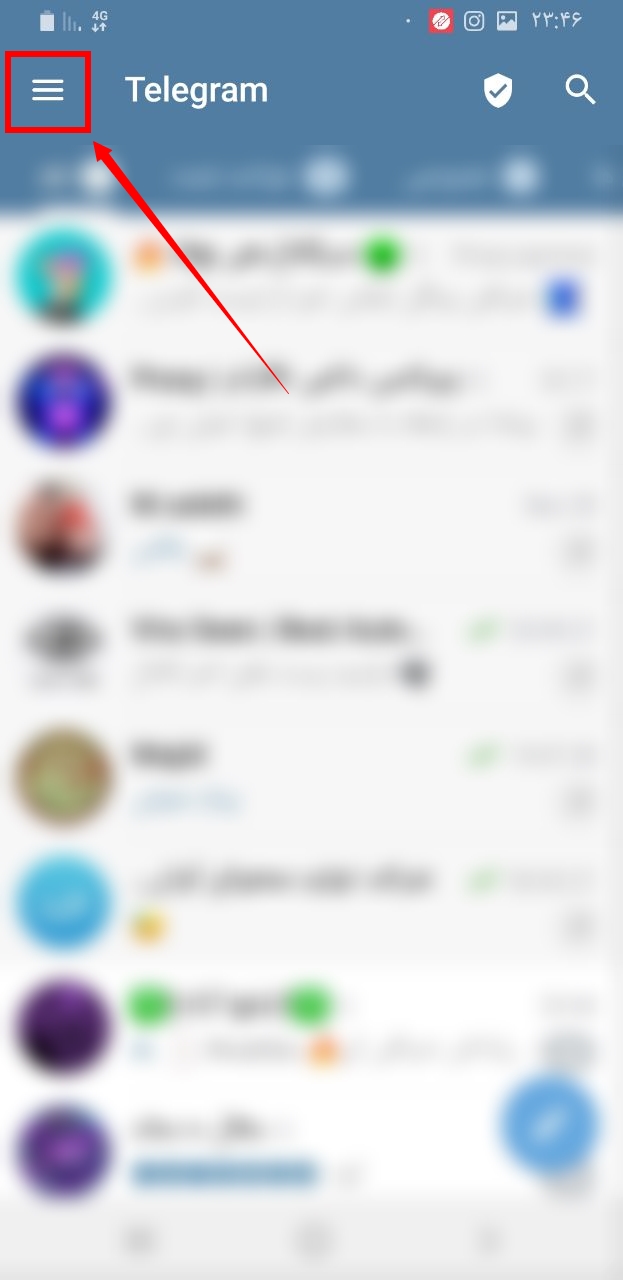
2- Select the Setting option.
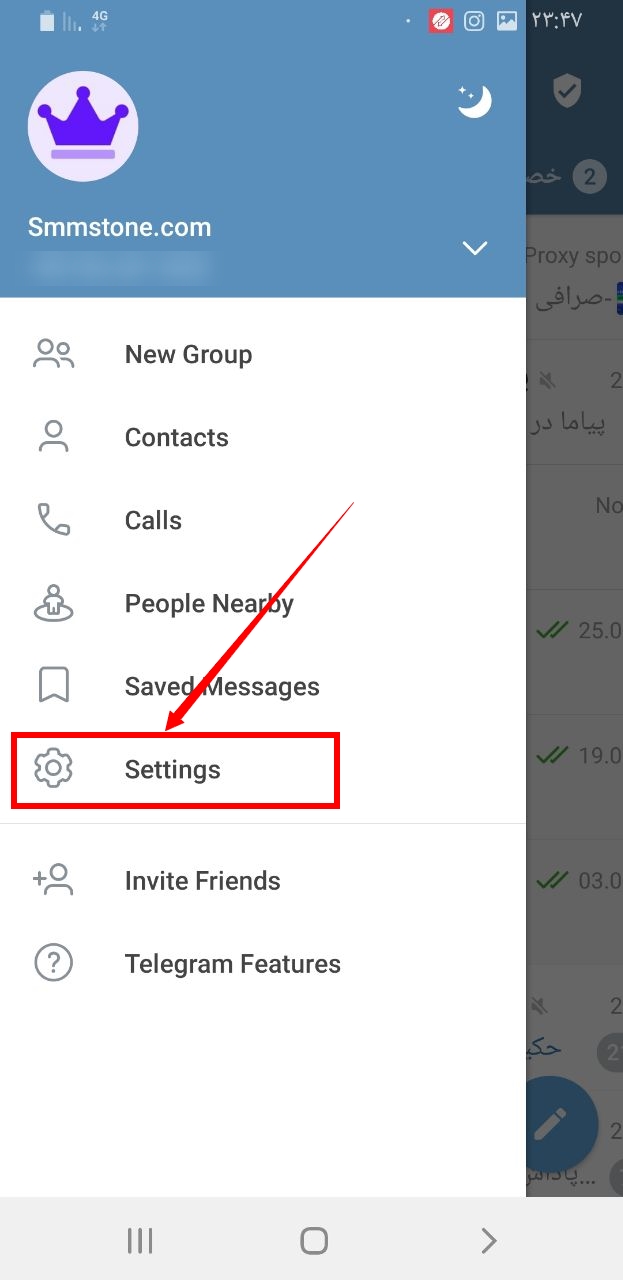
3- Go to the notifications and sounds section
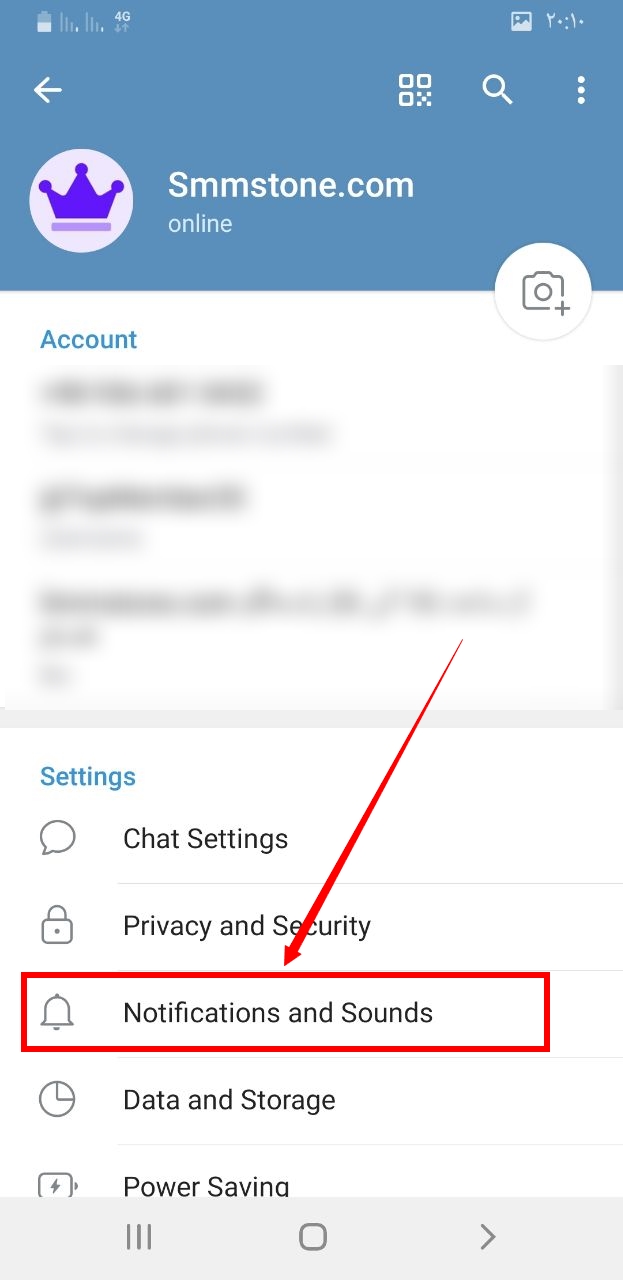
4- Disable the contact joined telegram option