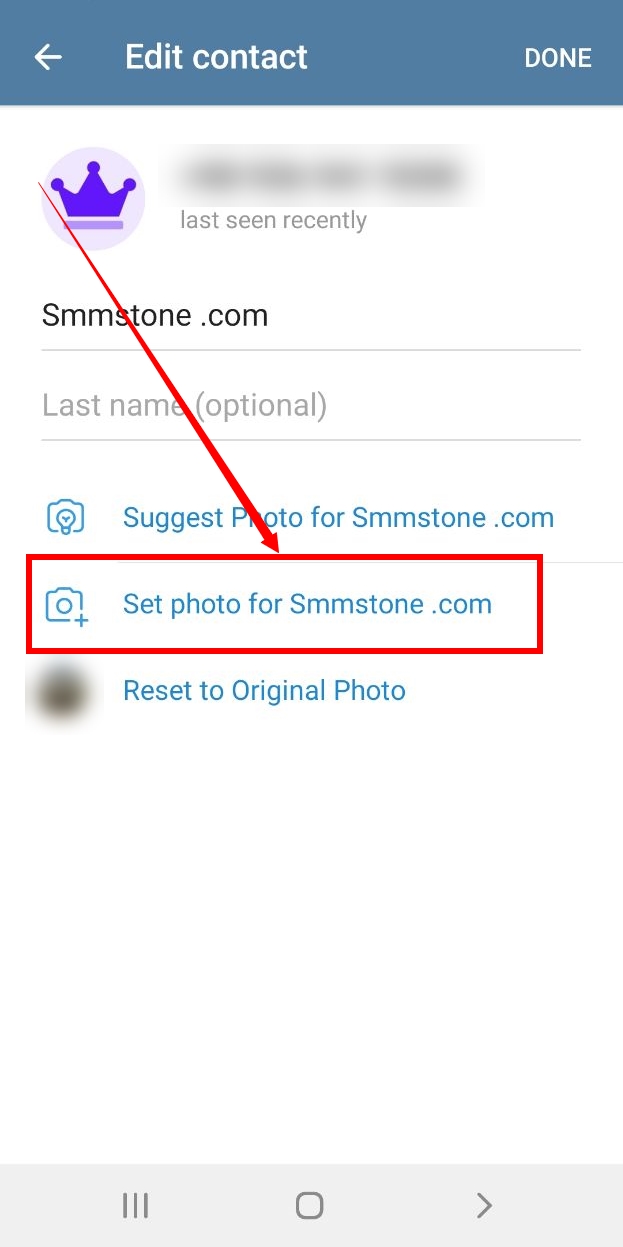Sometimes your contacts may not have used their own pictures in the Telegram messenger. In this case, it becomes a little difficult to distinguish them.
Telegram added the ability to change the profile picture of contacts in an update that it released some time ago. Now you can choose your favorite picture for people's profile.
The target audience will not be informed of the change of their profile picture in your account. Also, the image you choose will only be displayed in your account, and in fact, the person's profile will not change for all people.
If you are looking for a way to choose the desired image for the Telegram contact profile, you can use the following method. Stay with SMMSTONE.
To change the picture of the contact in Telegram, do the following steps in order:
1- Log in to Telegram. Go to the chat page of the person whose picture you want to change. Then click on their name or picture at the top of the page to open the person's profile information page.
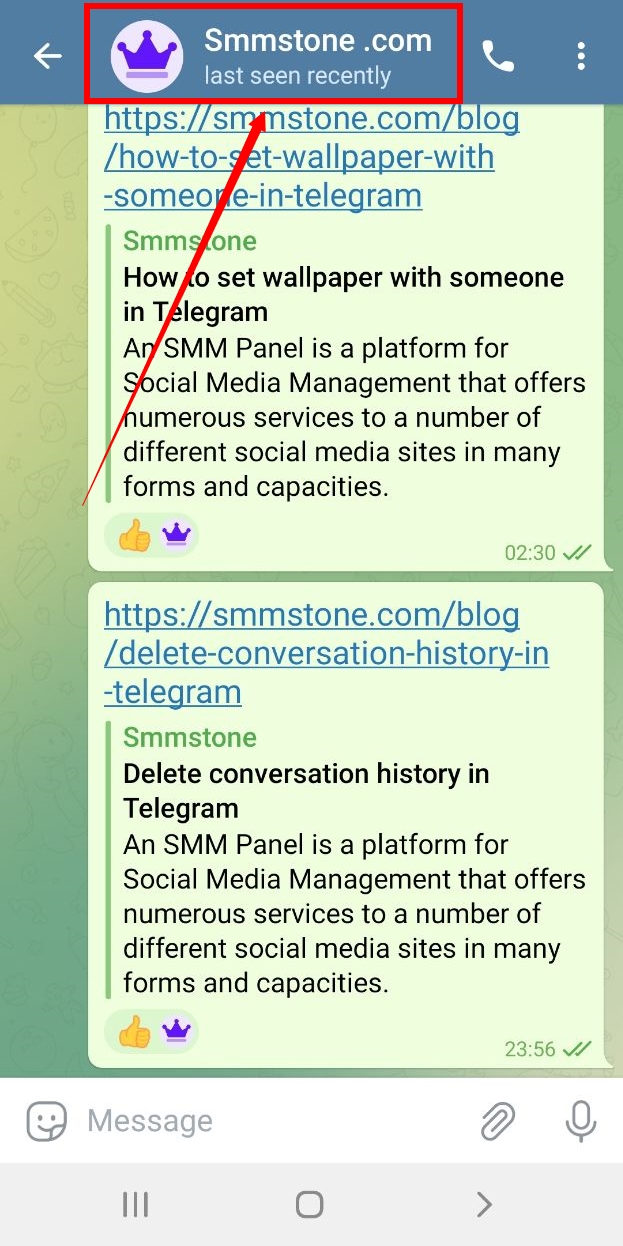
2- Tap on the three dots icon in the right corner.
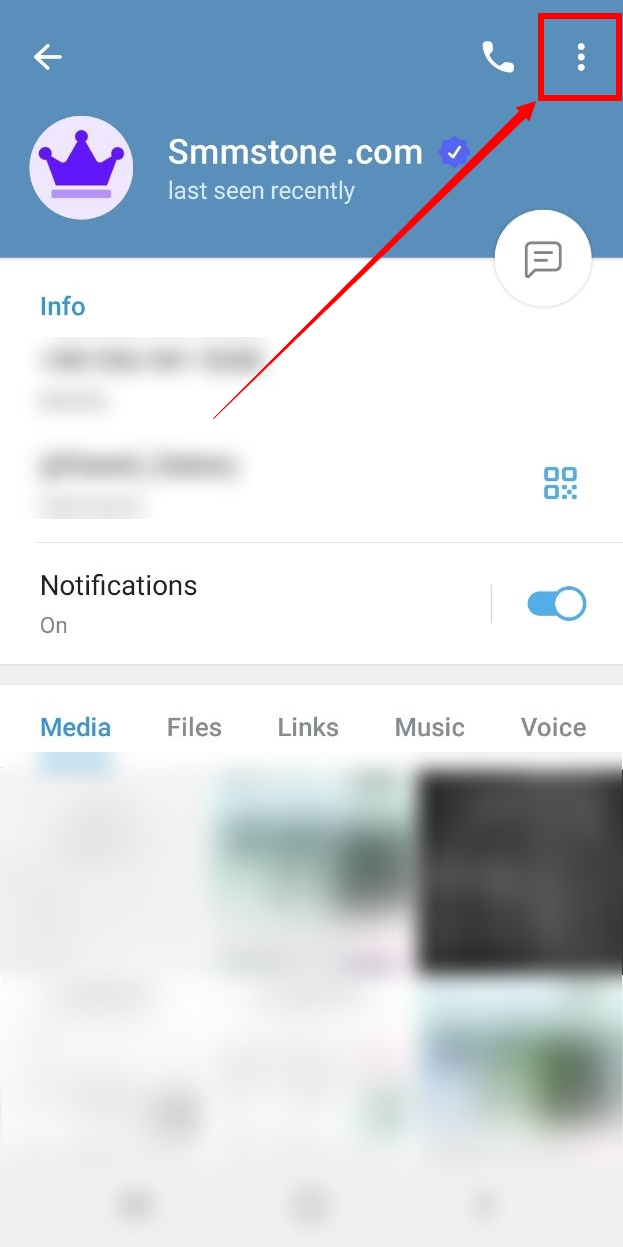
3- Select the Edit contact option.
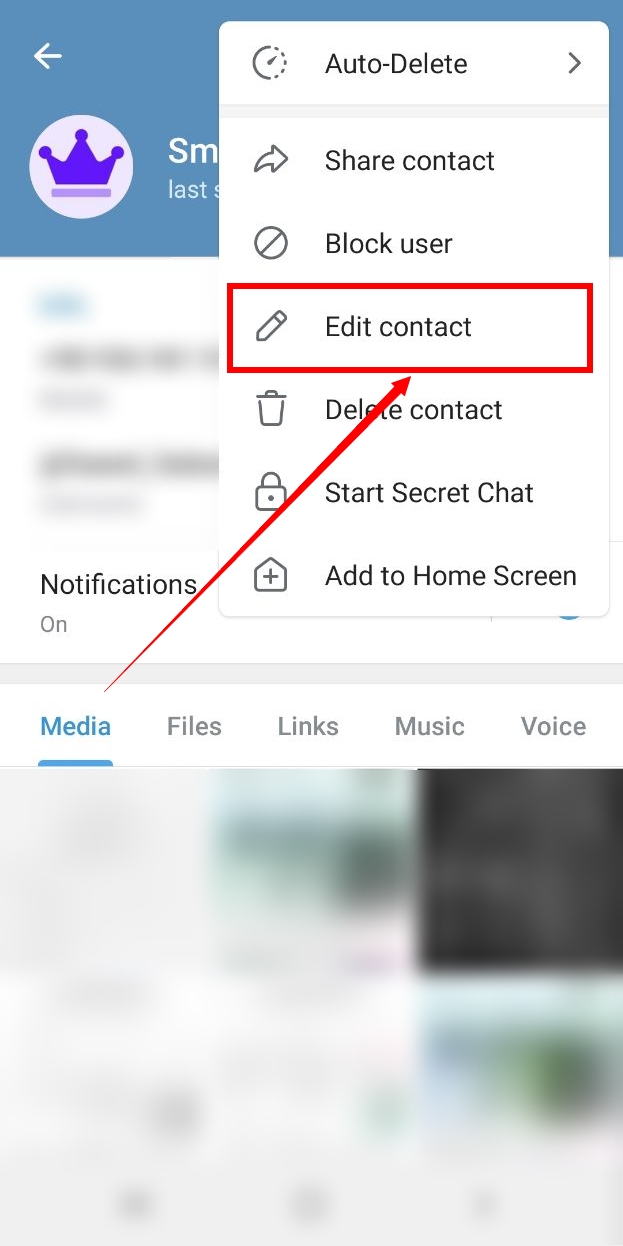
4- Choose Set photo for your contact, choose a photo from your gallery and that's it