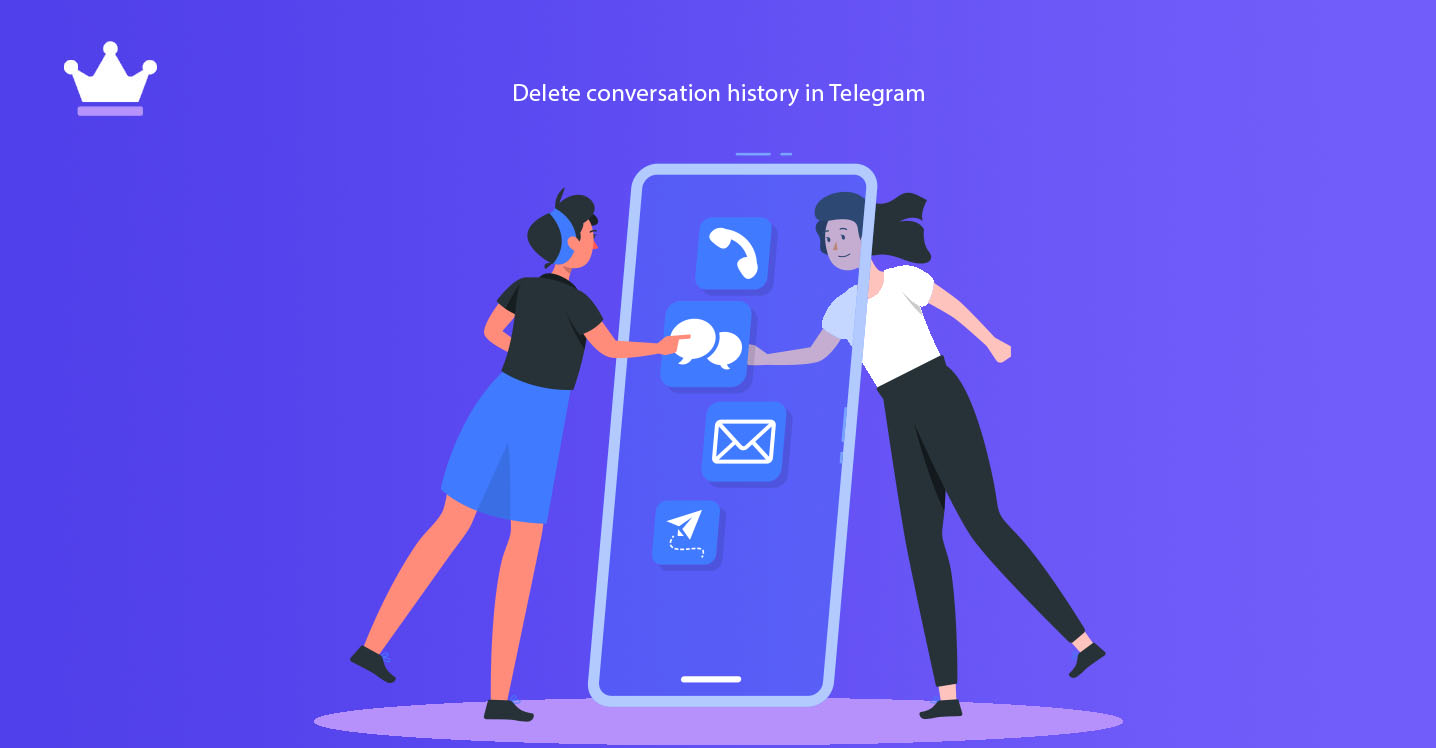
WheWhen you chat with your friends in Telegram, an archive of all sent and received messages is saved in each chat window. We call this archive Chat History. But it is possible that for various reasons you will want to delete the message archive or the chat history of one or more chat windows in Telegram. To do this, an option called Clear History is provided in Telegram. Using this option, you can delete the history of any of your chats or chat windows in Telegram.n you chat with your friends in Telegram, an archive of all sent and received messages is saved in each chat window. We call this archive Chat History. But it is possible that for various reasons you will want to delete the message archive or the chat history of one or more chat windows in Telegram. To do this, an option called Clear History is provided in Telegram. Using this option, you can delete the history of any of your chats or chat windows in Telegram.
In order to delete Telegram chat history (Clear History), you can use the following method.
1- First, enter the personal chat page you want to change the wallpaper of.
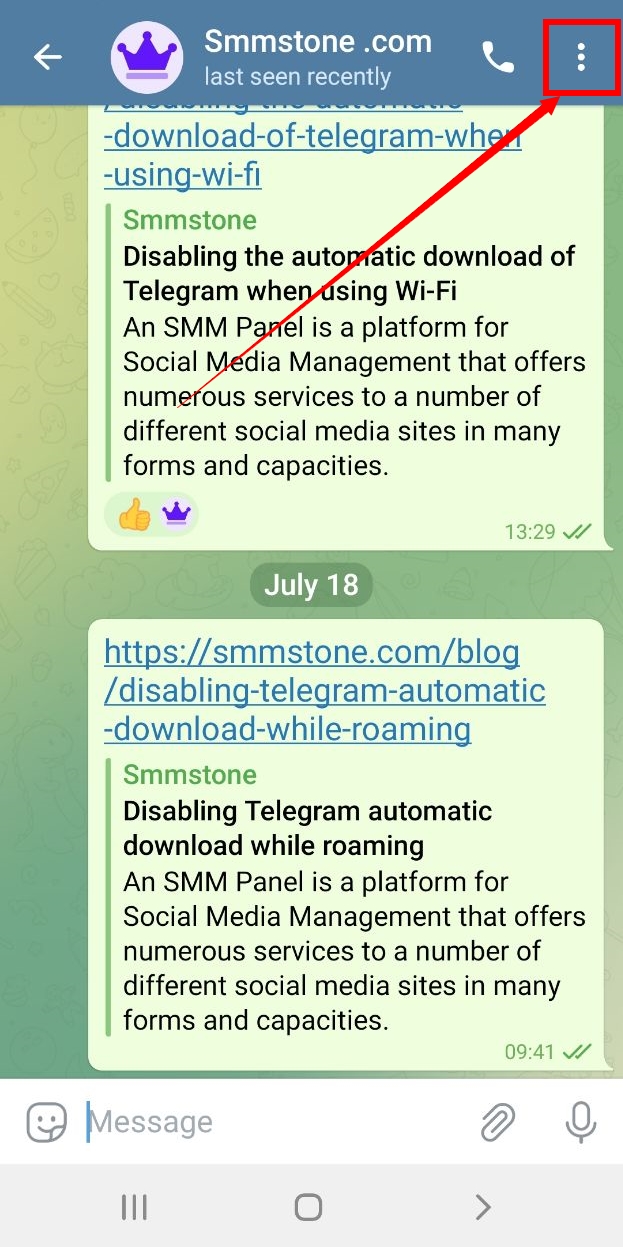
2- Select the clear history option.

3- Check the option box also delete for your contact and click confirmation, and all the history of Pftpo and all the files that have been exchanged between you will be deleted for each of you.
