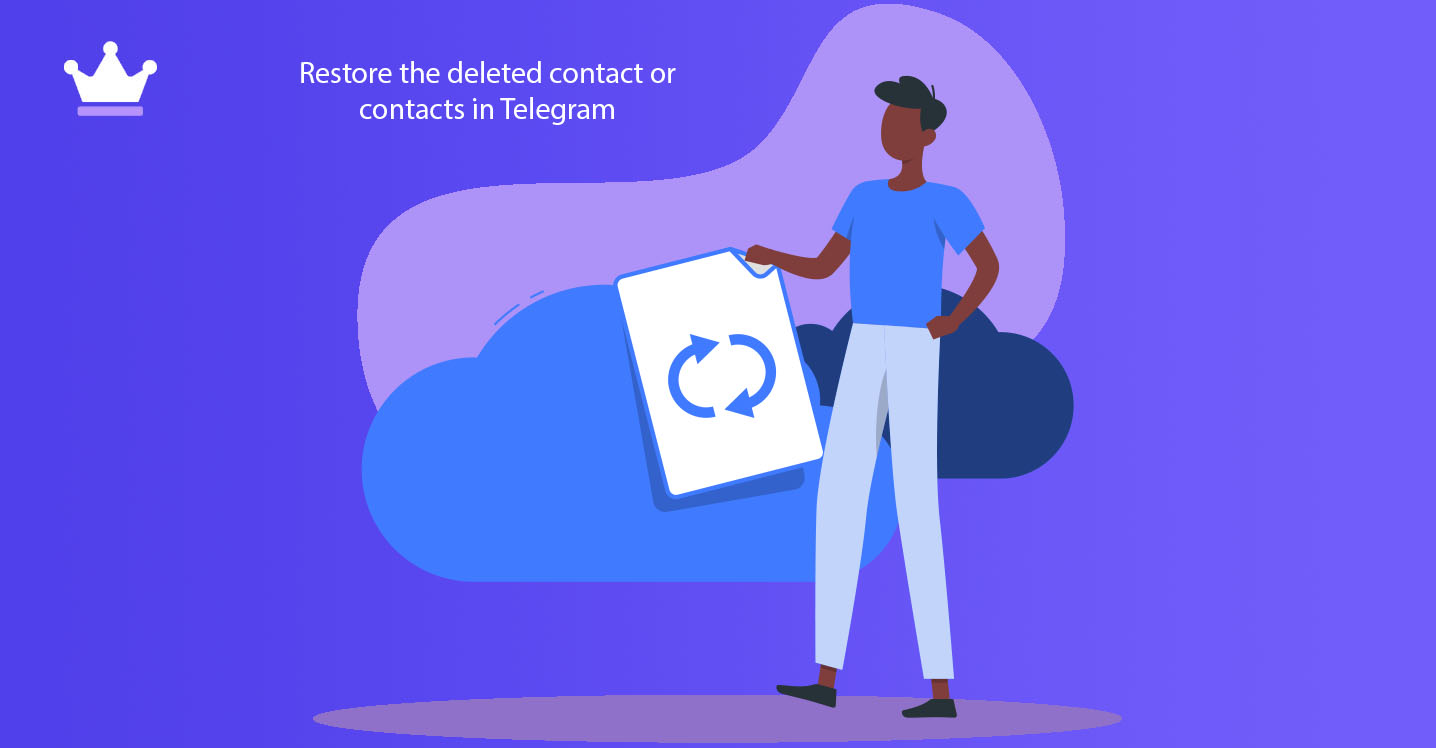
Sometimes you may delete Telegram numbers by mistake or lose them for other reasons. When this happens unexpectedly, you will realize how difficult it is to recover deleted Telegram numbers, especially if you have a list of thousands of people, you should add each of them to your Telegram contacts again, but before that Read the simple trick that we teach today in SMMSTONE. With this trick, you can recover deleted Telegram numbers without installing any program.
After you install Telegram, Telegram automatically syncs the numbers you have on your phone with Telegram, in fact, the contact list is automatically added to the Telegram contact list. Now if you delete some of these contacts, you have to spend a lot of time to restore them again.
To recover deleted Telegram contacts from the phone without installing an intermediary program, just follow the following simple steps:
1- On the main page of the Telegram program, click on the three lines at the top of the page.
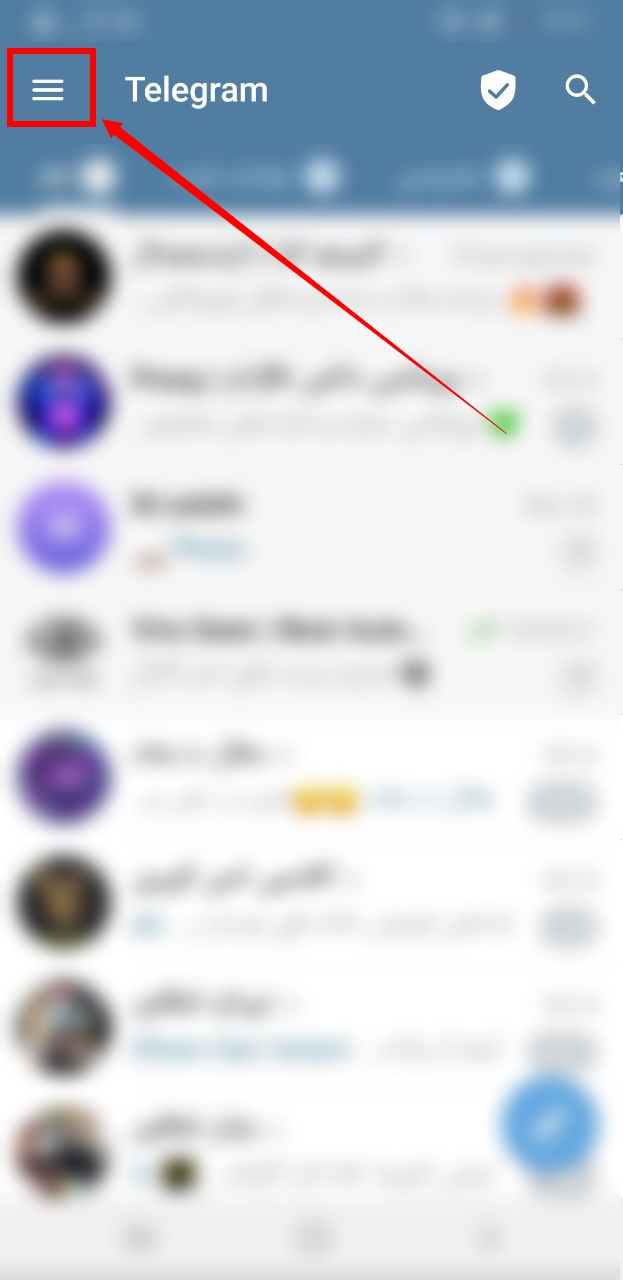
2- Click on the settings option in the menu that opens.
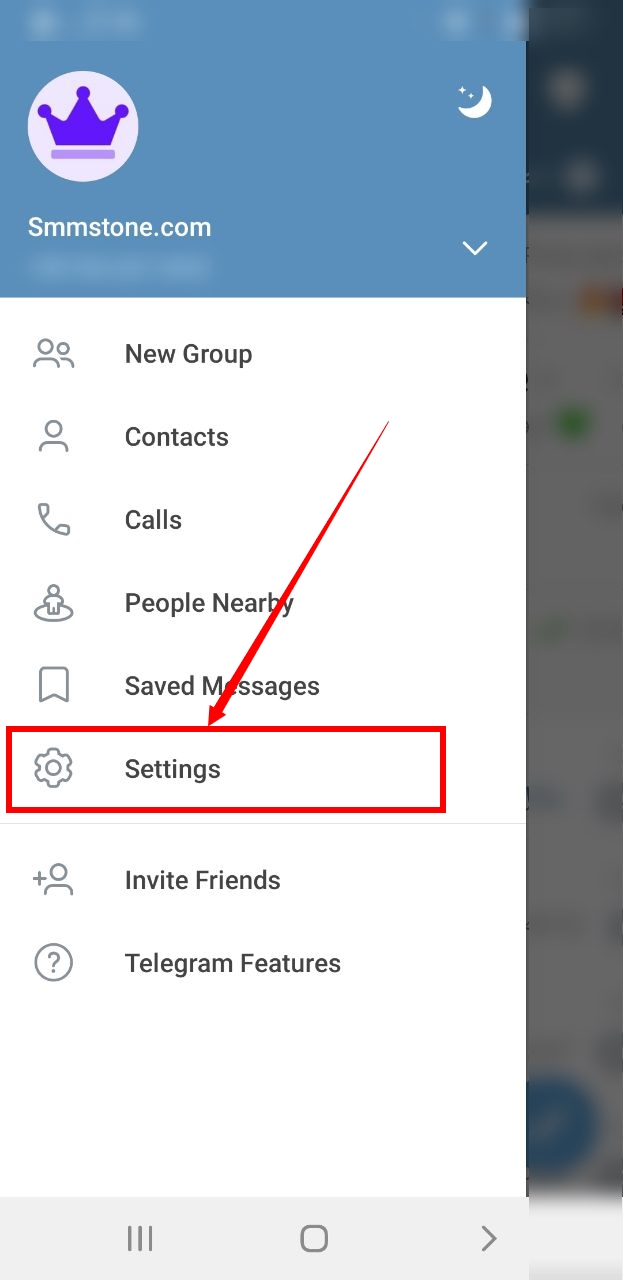
3- According to the image on the text below, which contains the version information, hold your hand until the debug menu is activated, then hold your hand again until the menu opens.
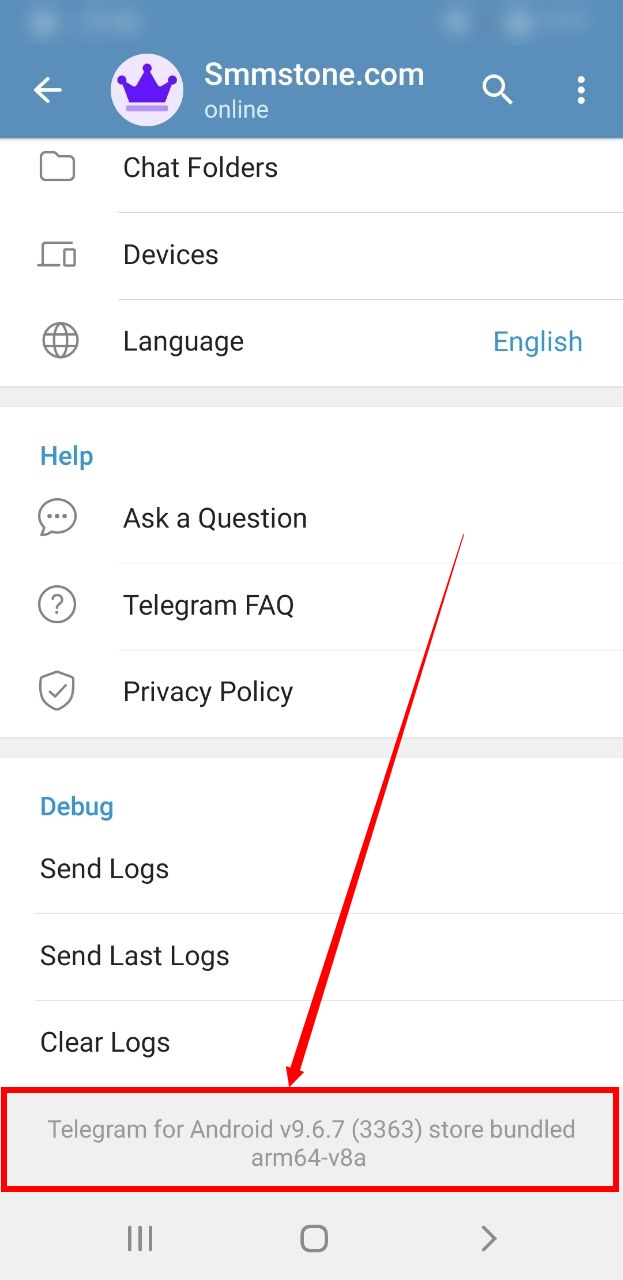
4- Tap the reset imported contacts option.
