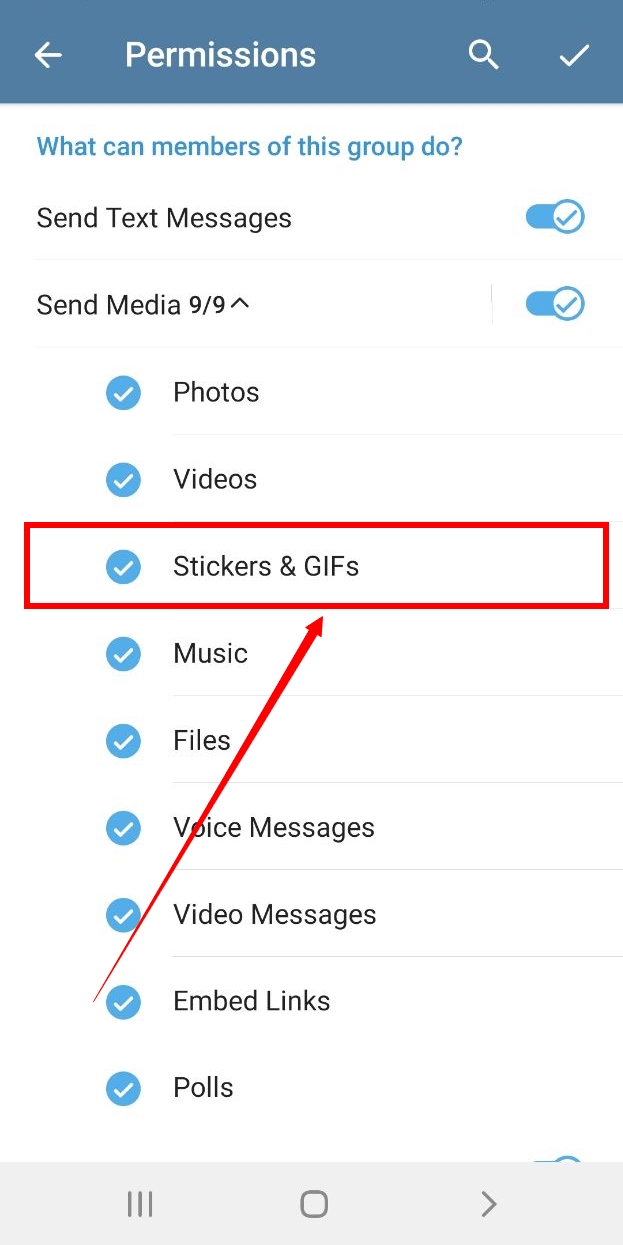If you are a group manager in Telegram, you can limit people in the Telegram group in the function that has been added to Telegram. By using this new feature, there is no need to delete users anymore, and you, as an administrator, can make the group more active and useful by restricting the sending of messages in the Telegram group. In this article, we will review the training to limit sending messages in Telegram for group members. Stay with us.
In the latest update, Telegram increased the number of supergroups to 10,000 people, and like its previous updates, other useful features such as determining the ability and access to Telegram channel managers to send, edit and delete content, add a new admin, etc. ., restricting Telegram group members from sending posts and media and sending to the black list (Black list), sending photos and videos at the same time, setting proxy, etc. has introduced that we try to do the same as other Telegram tutorials in SMMSTONE Let us teach you some of the most important features of this program, stay with us.
To use this feature, you must have the latest version of Telegram installed on your device. Do the following steps in order.
1- Enter the group you want to hide the members of and click on your group name to go to your group information page.
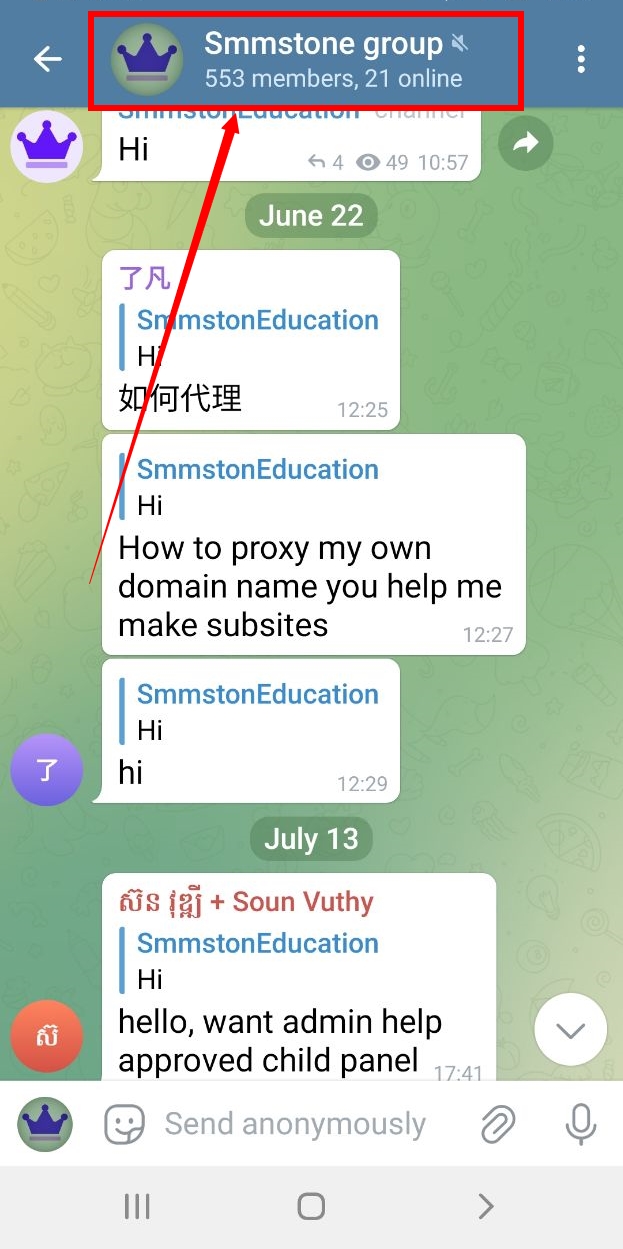
2- Then click on the pencil icon at the top of the screen to access the edit page of your group.
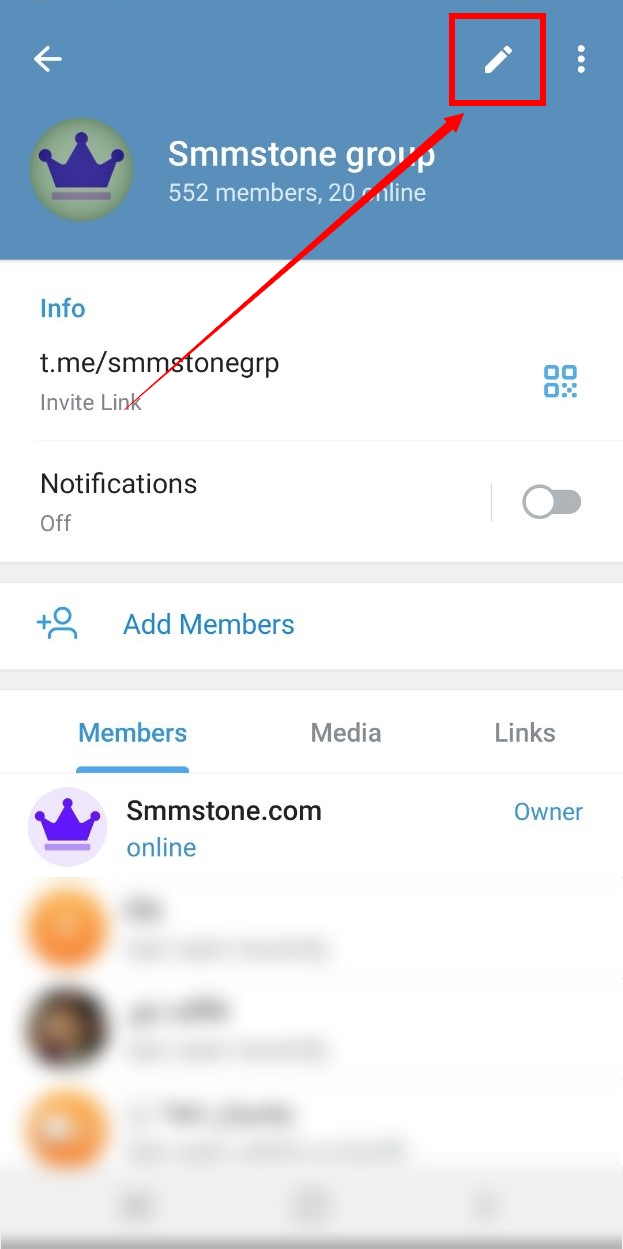
3- Now tap the permissions option.
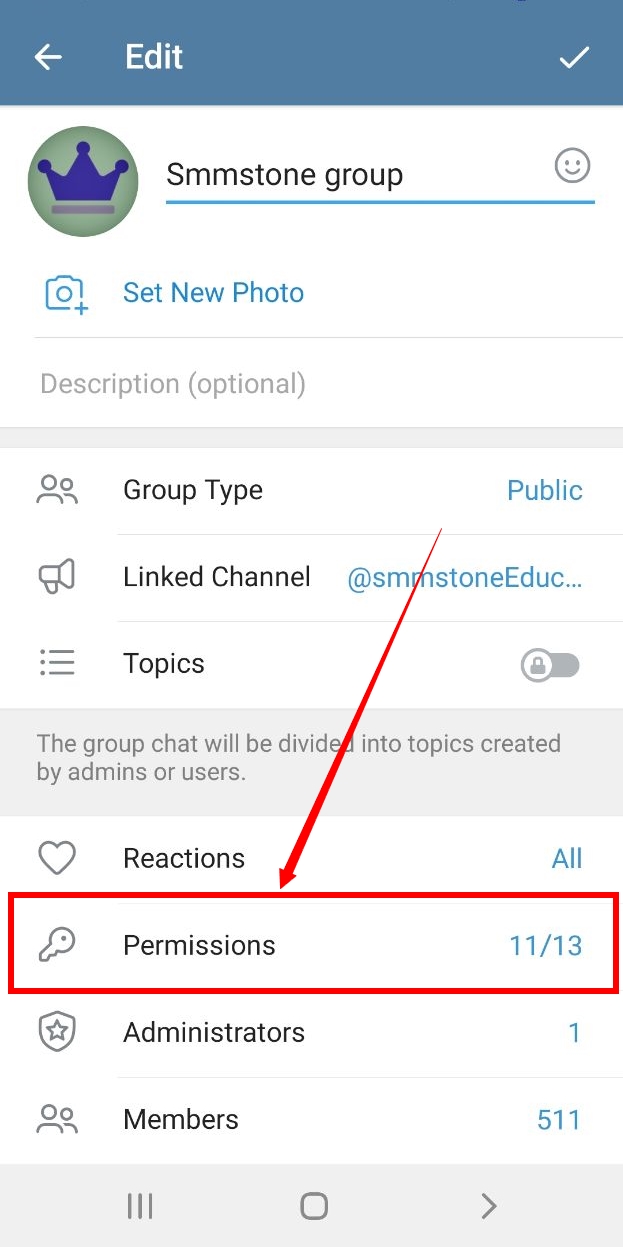
4- Tap on the small tab in front of the send media option.
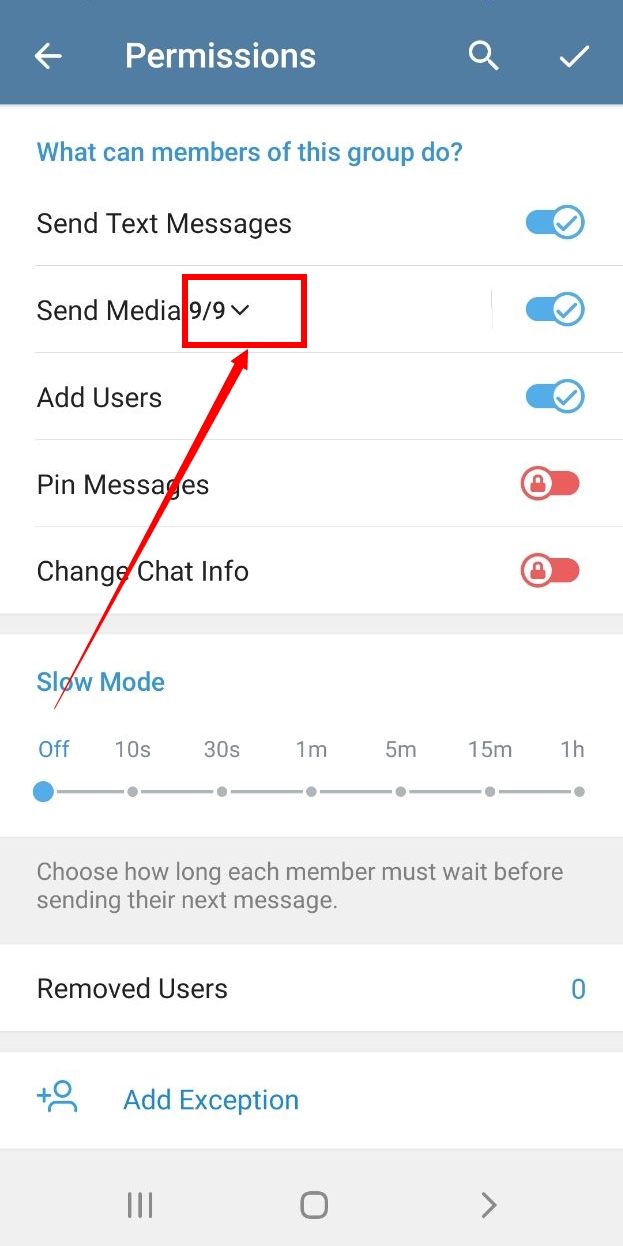
5- Uncheck the stickers and gifs option.