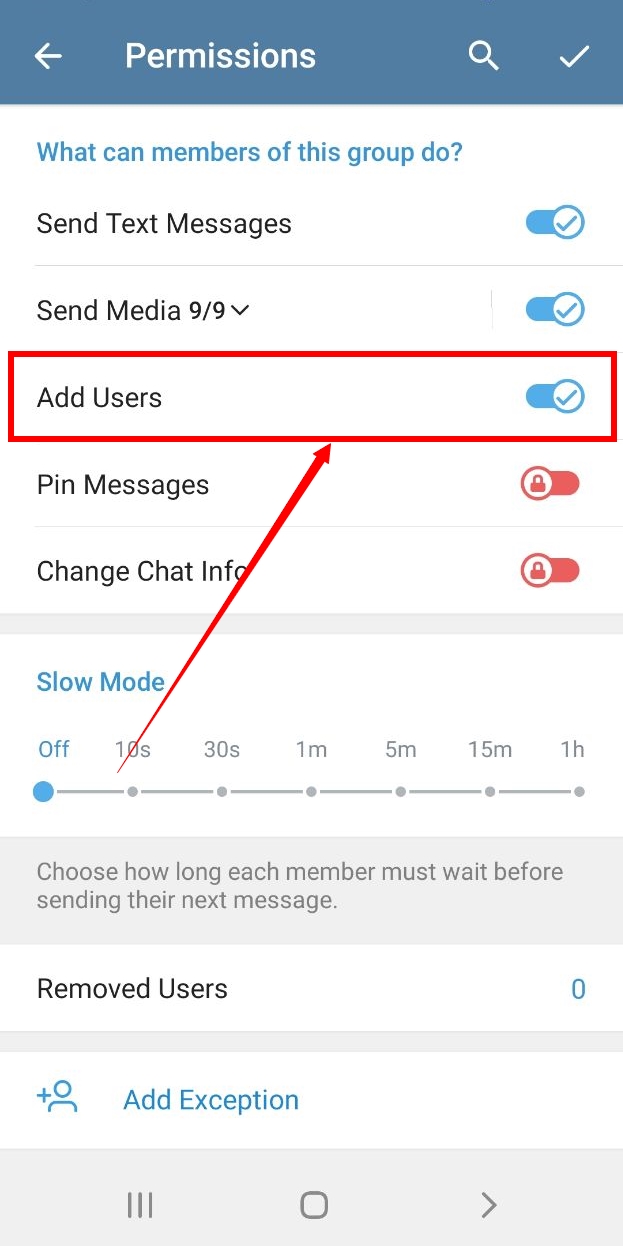One of the functions that has been added to Telegram for a long time, but is still used, is the ability to add new members to the group by current members, which is a question of many users, and we felt it necessary to prepare an article for it. We are at your service by teaching how to activate group member ads for members to increase group members. Stay tuned with SMMSTONE.
Today, one of the features that has been added to Telegram is to activate or open the add group member feature, with which you can allow all members of the group to add and add new members in supergroups. Your group members will increase. In this article, we want to explain to you how to open the add member feature of the group.
Telegram is one of the most used programs that is being updated day by day and new features are added to it. Forming a group in Telegram is one of the features that allows you to chat with your friends and acquaintances or join and benefit from different groups with different topics and goals. As you know, normal Telegram groups can only have up to 200 members, but by turning a normal group into a super group or a super group, the capacity of Telegram group members increases to 5000 people.
To do this, just follow a few simple steps:
1- Enter the group you want to hide the members of and click on your group name to go to your group information page.
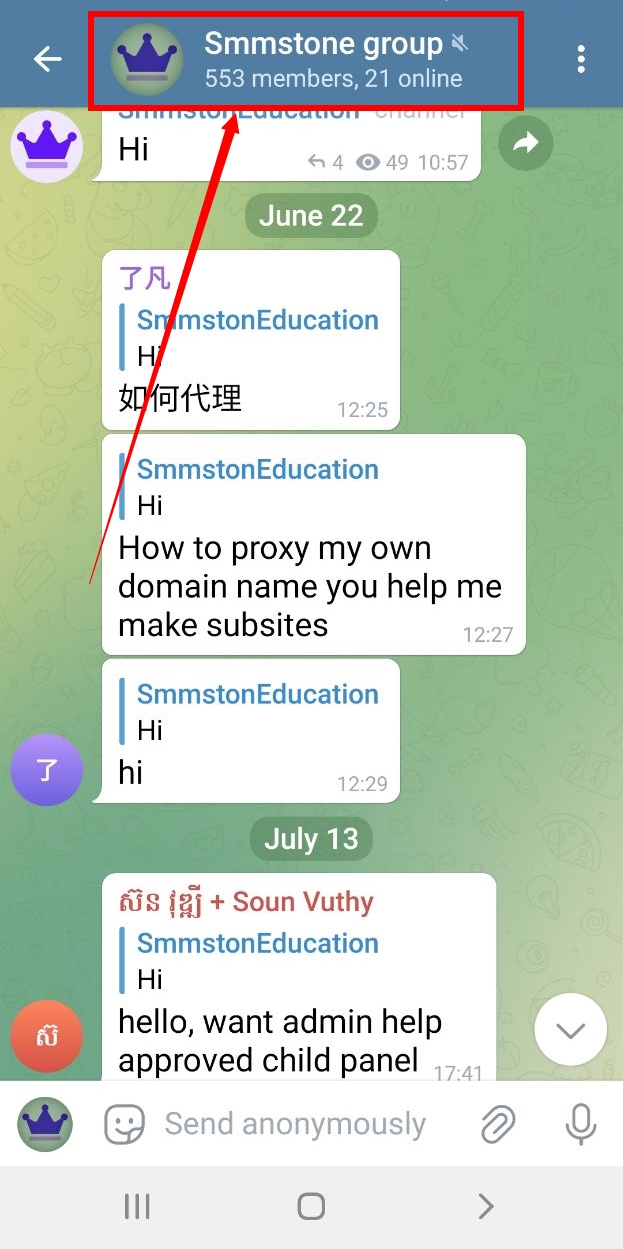
2- Then click on the pencil icon at the top of the screen to access the edit page of your group.
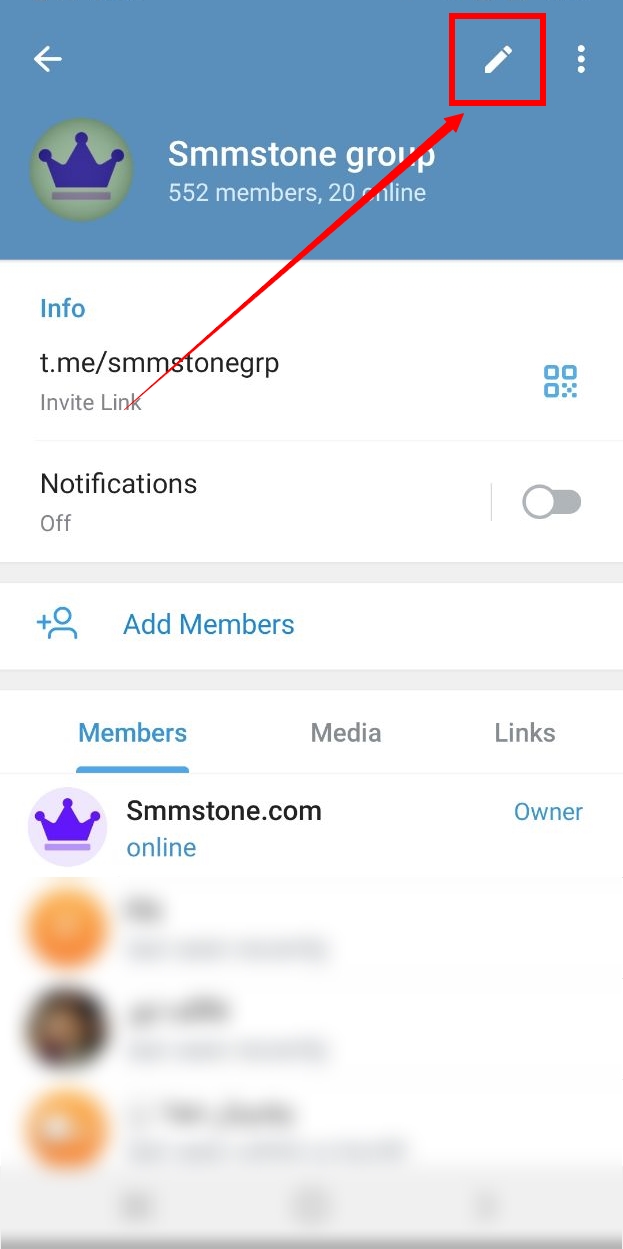
3- Now tap the permissions option.
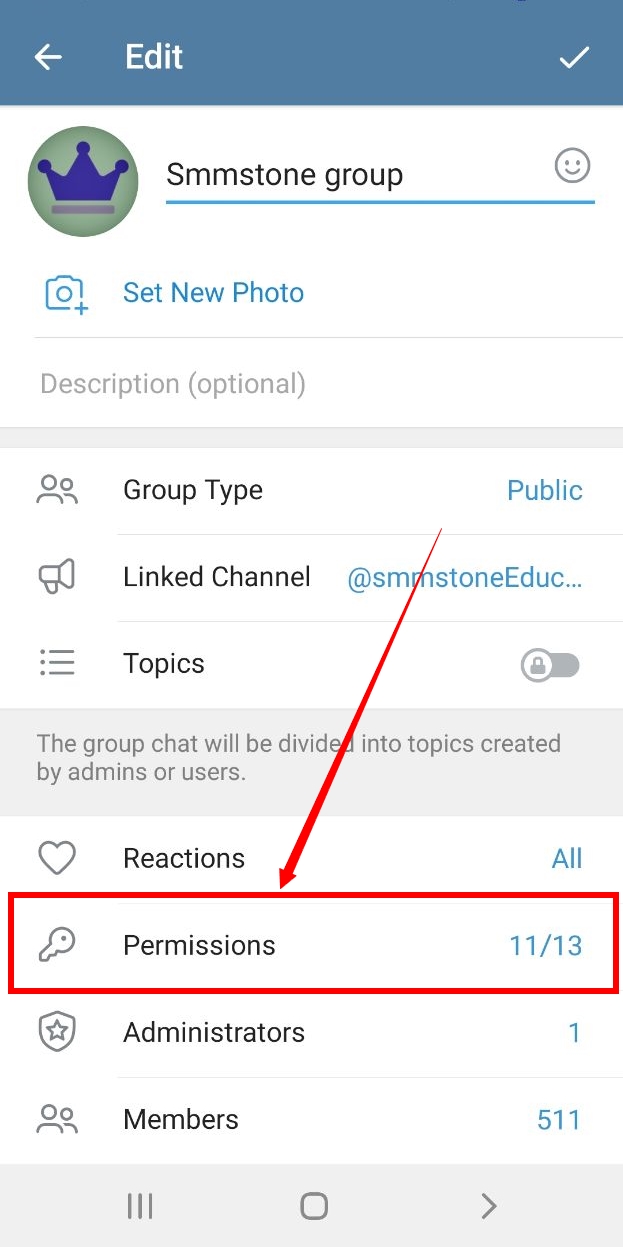
4- Activate the add users option as shown in the image.