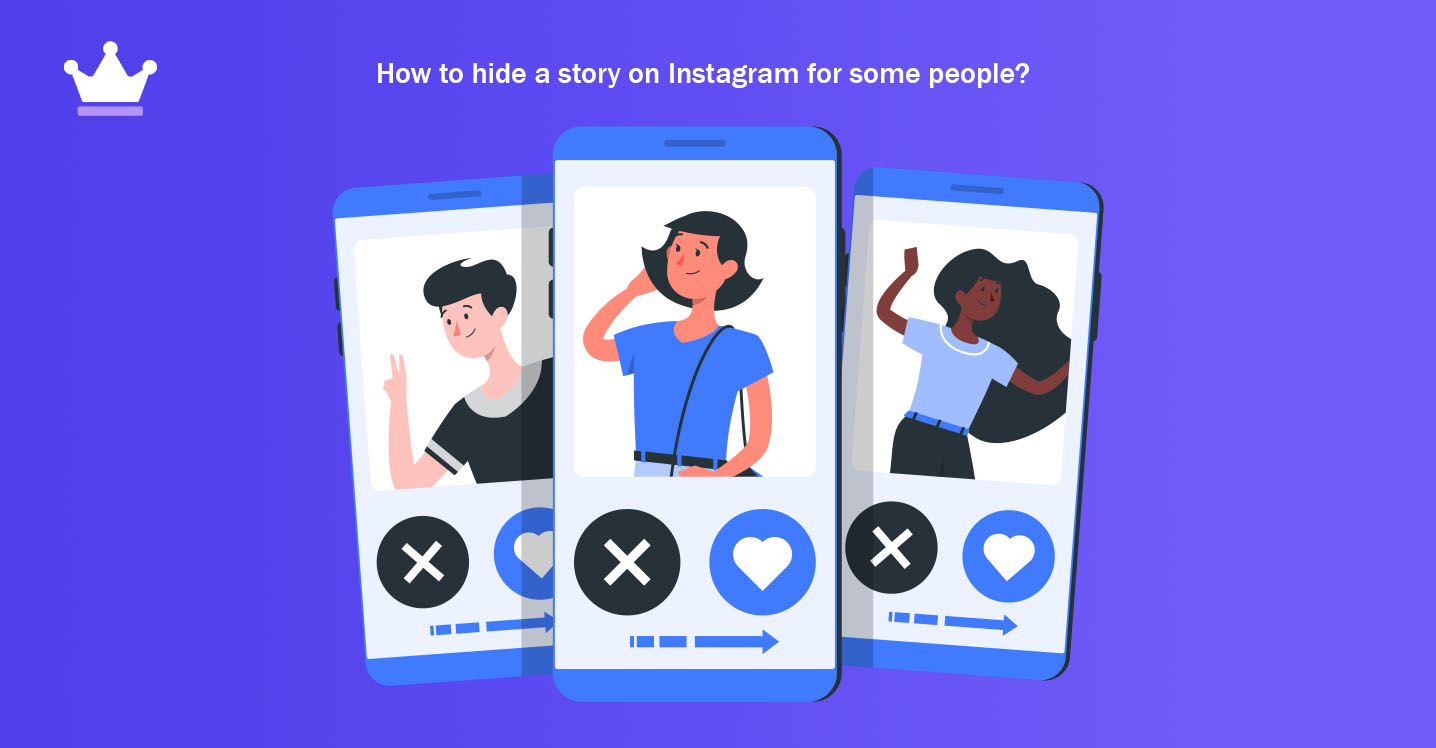
Instagram Stories are a useful way to share life's fleeting moments without having them remain in your Instagram posts. But sometimes you may want to determine which group of your followers these stories will be displayed to. Now the question is, how to hide a story on Instagram for some people? If there is someone in your Instagram contact list that you don't want to see your stories, just enable the Instagram hide story function for him. By doing this, you will prevent him from seeing the stories you publish in the future. In this article from SMMSTONE, we are going to learn how to hide Instagram stories from others.
hide your story is one of the most used features of Instagram, which allows users to hide stories on Instagram from one or more people. In this case, you can hide your stories from the view of some users by using Instagram's hide story function without blocking. In the following, we will learn how to hide a story on Instagram using existing methods.
Hiding a story on Instagram is very simple, and any user can hide their stories from one or more people using the Instagram story hiding method explained below.
You can activate the Instagram hide story feature for some of your page followers by entering your Instagram settings section. To do this, follow the steps below:
1
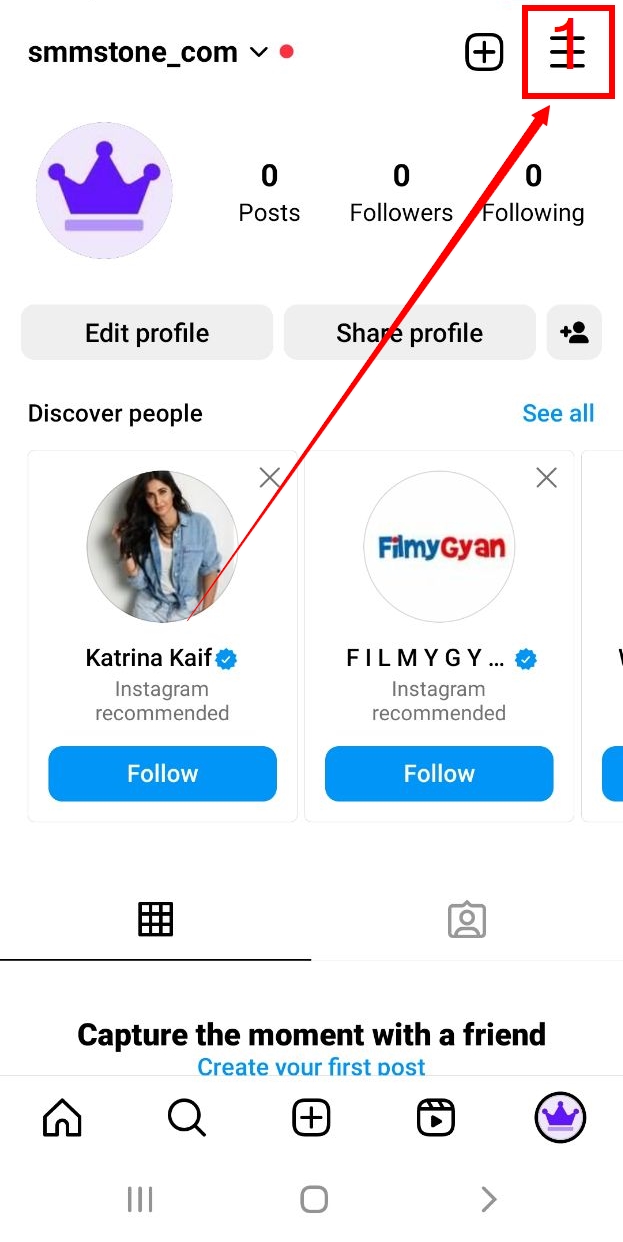
2
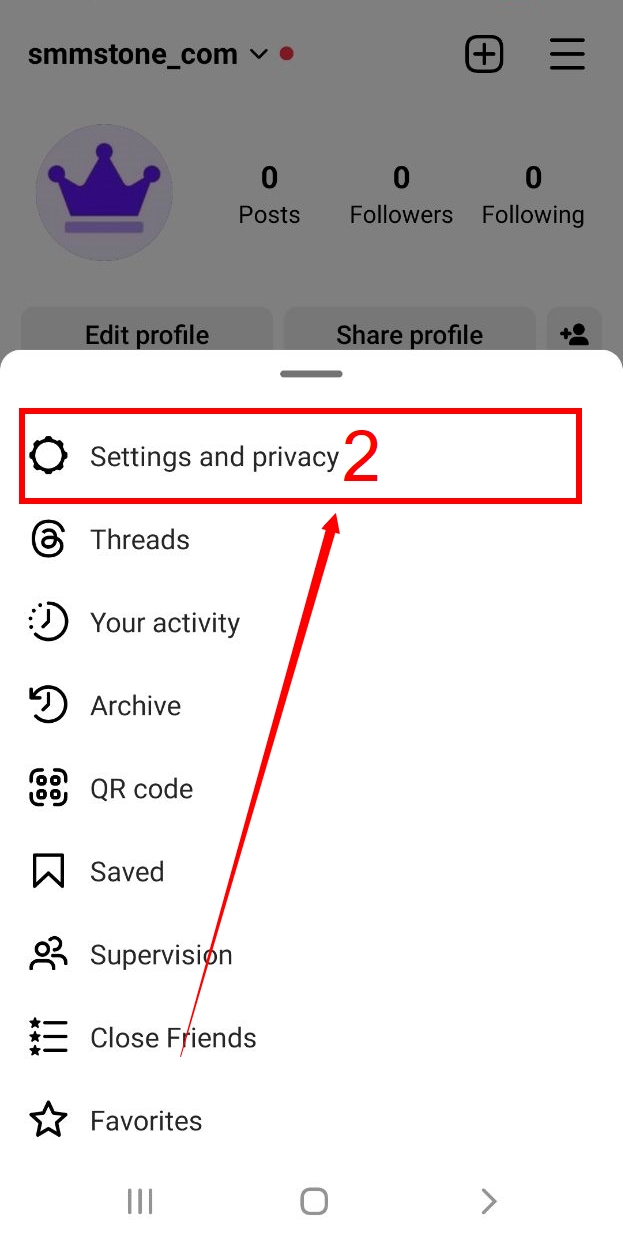
3
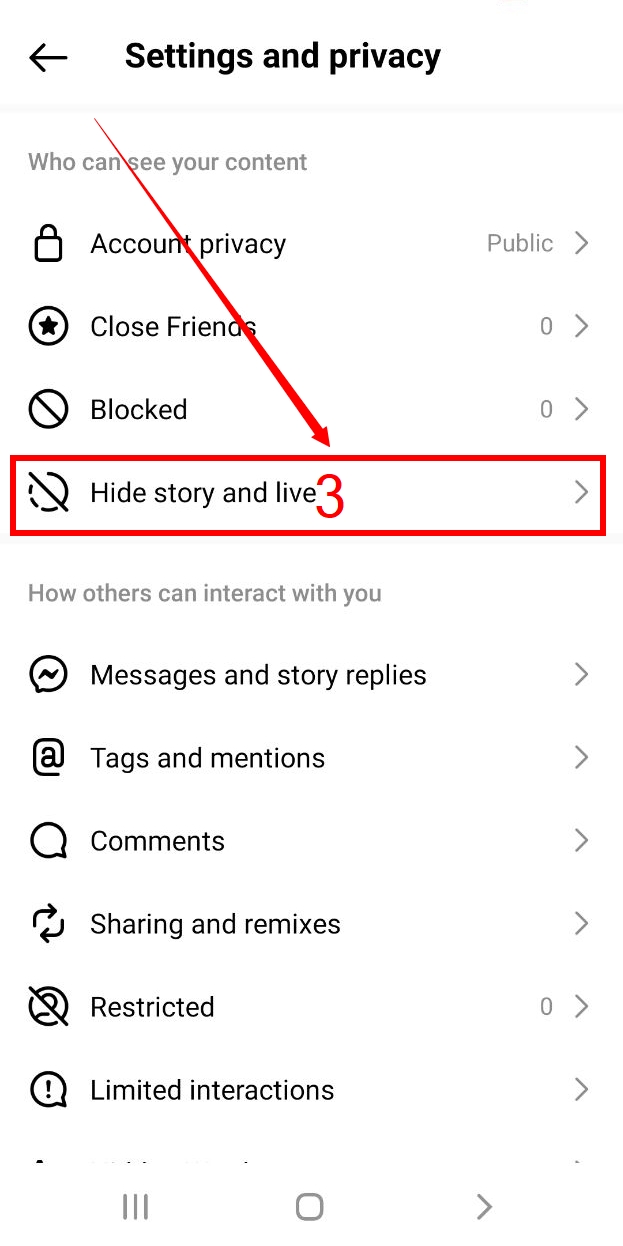
4

5
