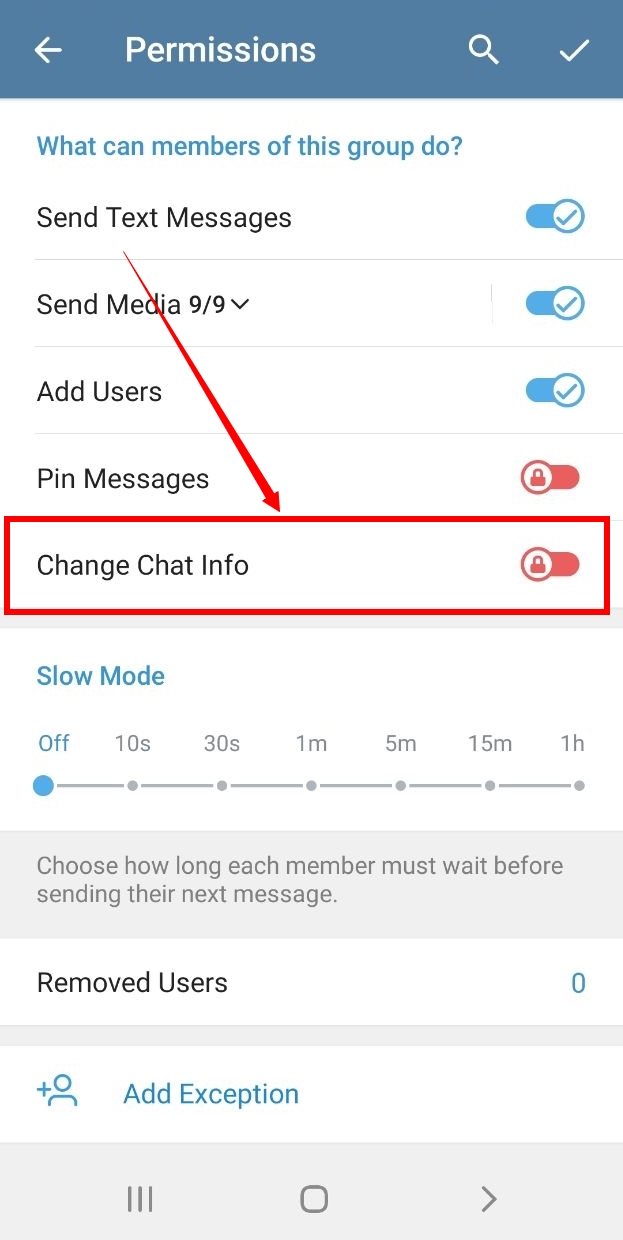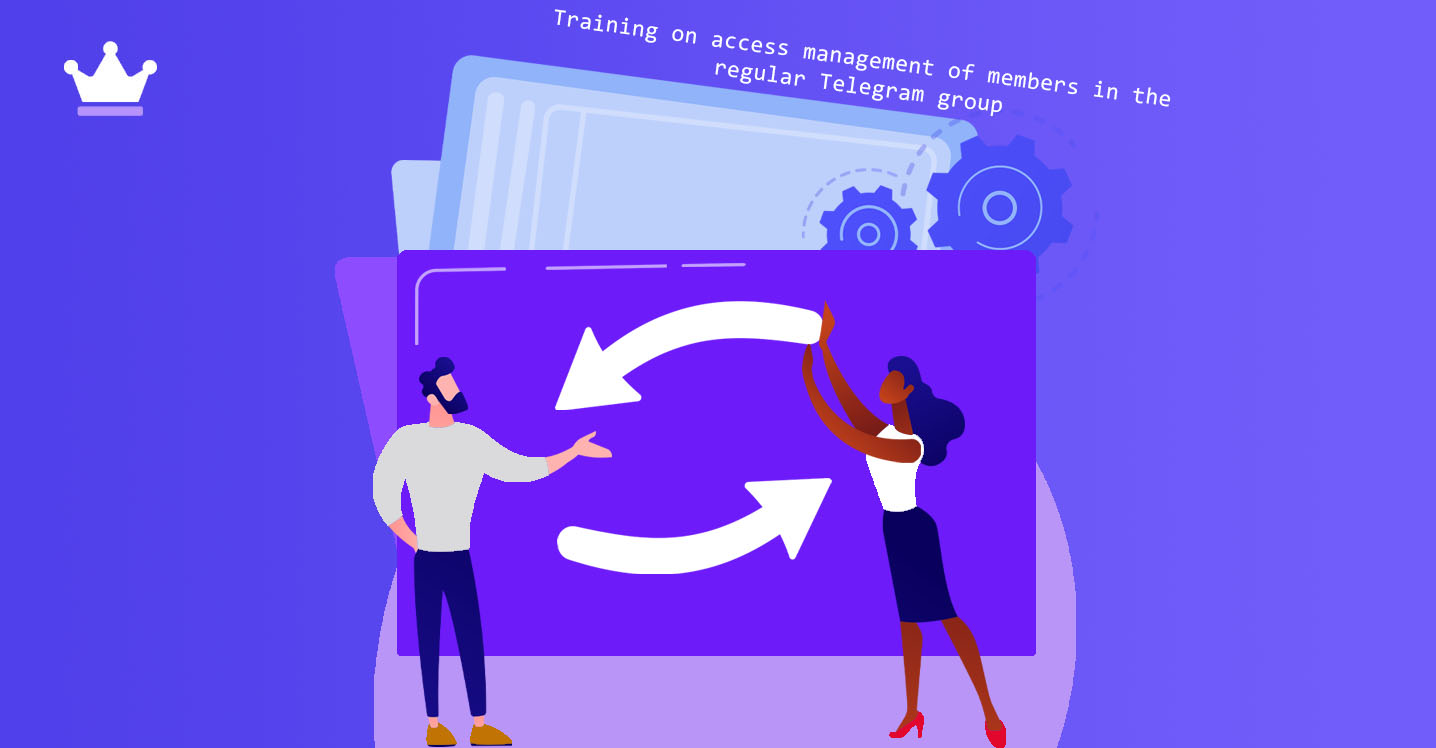
In order to prevent the access of other users of a Telegram group in order to change the name or photo of the group and add a new member to it, it is not necessary that your group becomes a Supergroup! The normal Telegram group also provides the possibility to manage admins. In this article, we are going to teach how to manage the access of members in the regular Telegram group. Stay with SMMSTONE.
Telegram groups include two categories or different types. The first type are normal groups, all of whose members have the ability to change the photo and name of the group by default, as well as add a new member to the group. Somehow, by default, the members of a normal Telegram group will have almost all the capabilities of the group admin. But the second type is known as super group. By default, the members of a super group cannot change the photo and name of the super group, unless the main admin of the group upgrades their access!
If you want to manage the access of members of the regular Telegram group, just do the following:
1- Run the Telegram program and go to the conversation window of the desired group of which you are the administrator. Touch the name of the group from the top menu of the screen to display the settings page and its members.

2- Tap the pencil icon in the upper right corner.

3- Refer to the permissions section.

4- Activate the change chat info option.