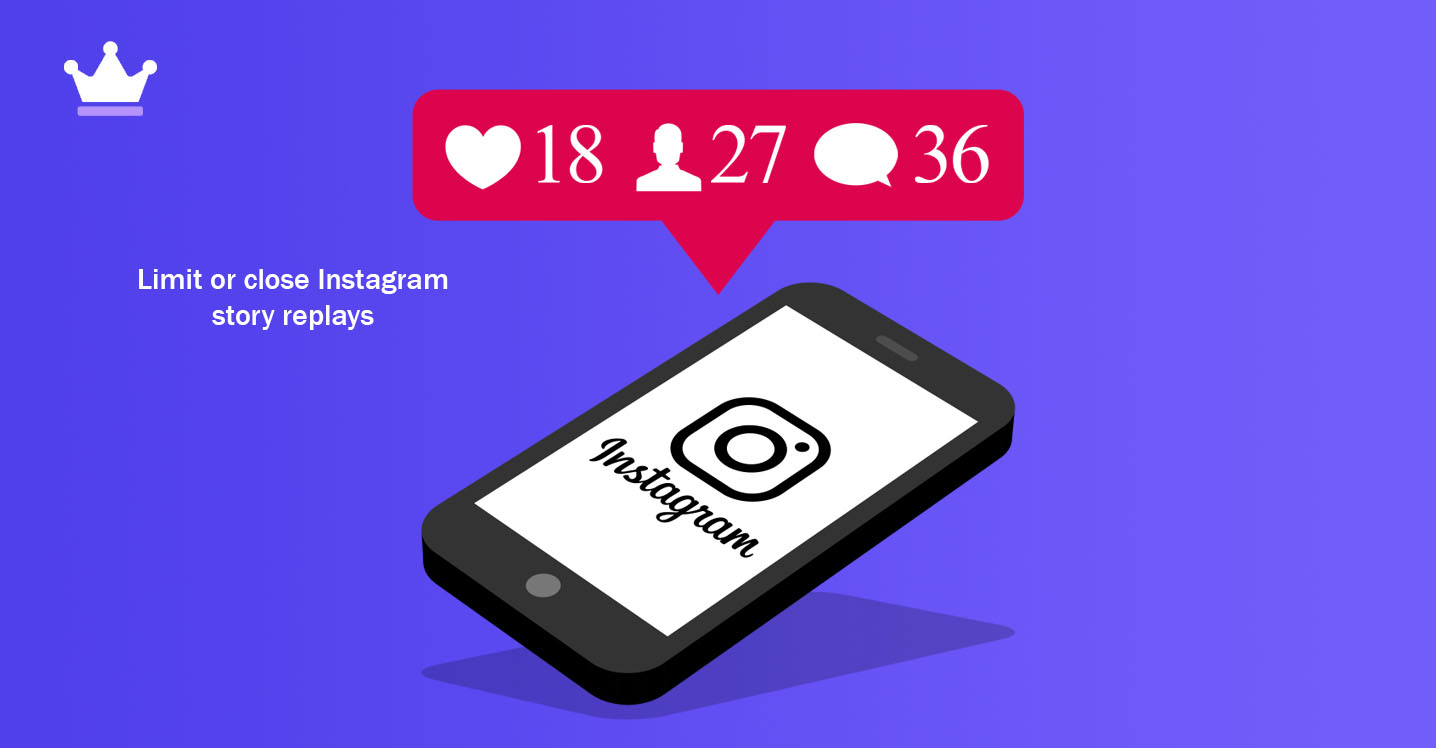
Sometimes it happens that Instagram users intend to share content in the story and are interested in not receiving a message in this regard from their followers. In addition, replying to story replies takes a little time, and if you publish several stories during the day, you need to consider a lot of time to reply to these replies. In such a situation, you can close the story replay function and not receive any comments from others. For this reason, we are going to teach you all the ways to close Instagram story replies and comments. We hope this article will be of interest to you. We also suggest you to visit other content related to Instagram.
From the beginning, Instagram stories have been accompanied by the possibility of replying, and recently the possibility of replying with photos and videos or reactions has been added to it.
By using the replay function, people who view your story can reply to that story or send you their opinion about that story. Sometimes, for various reasons, you may not like others to repost your story
If it has an active story, first tap on it to open it. Now tap on the three dots on the bottom right of the screen and select the Story Settings option in the window that appears.
If it does not have an active story, you can use the following method:
1
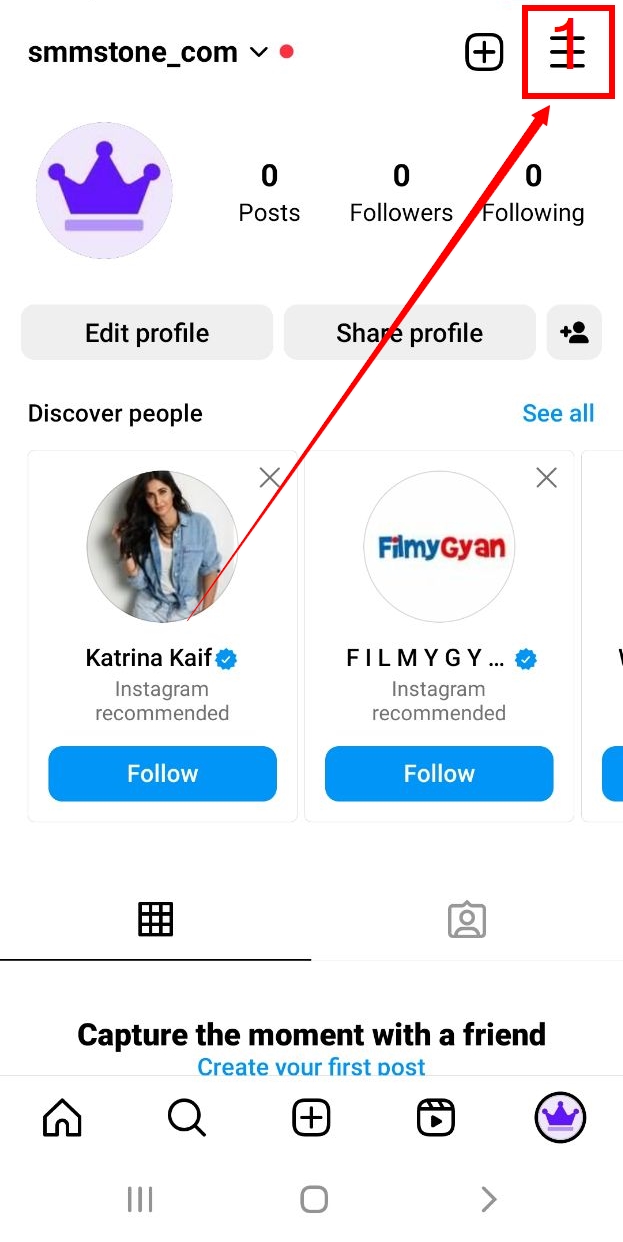
2
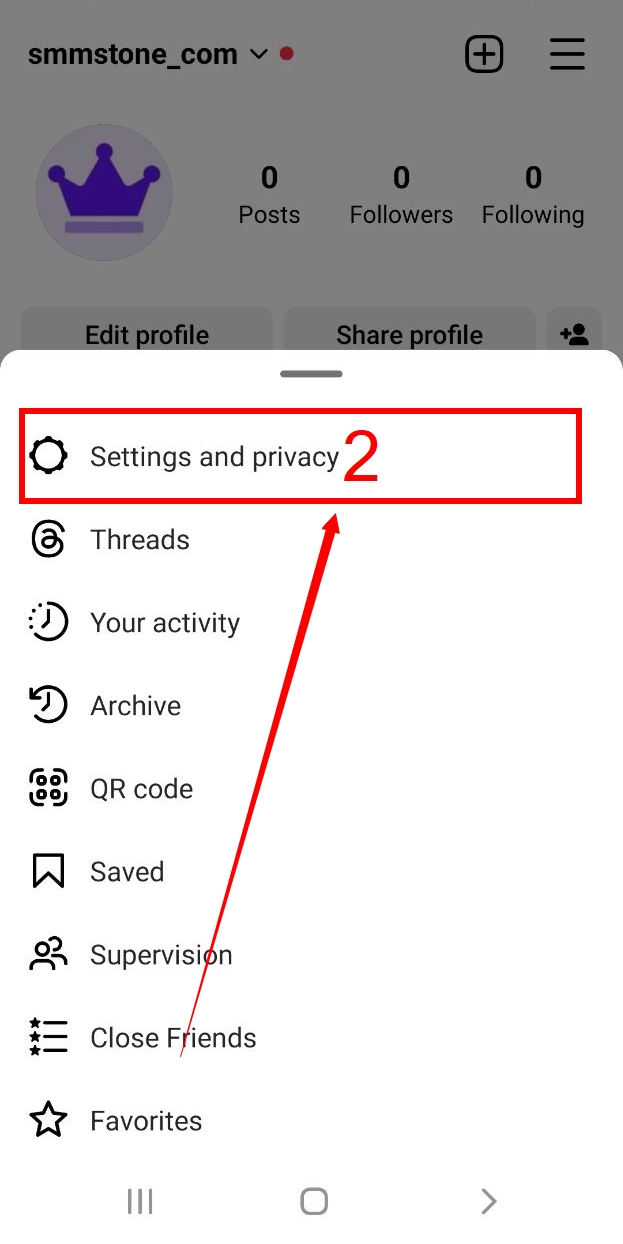
3
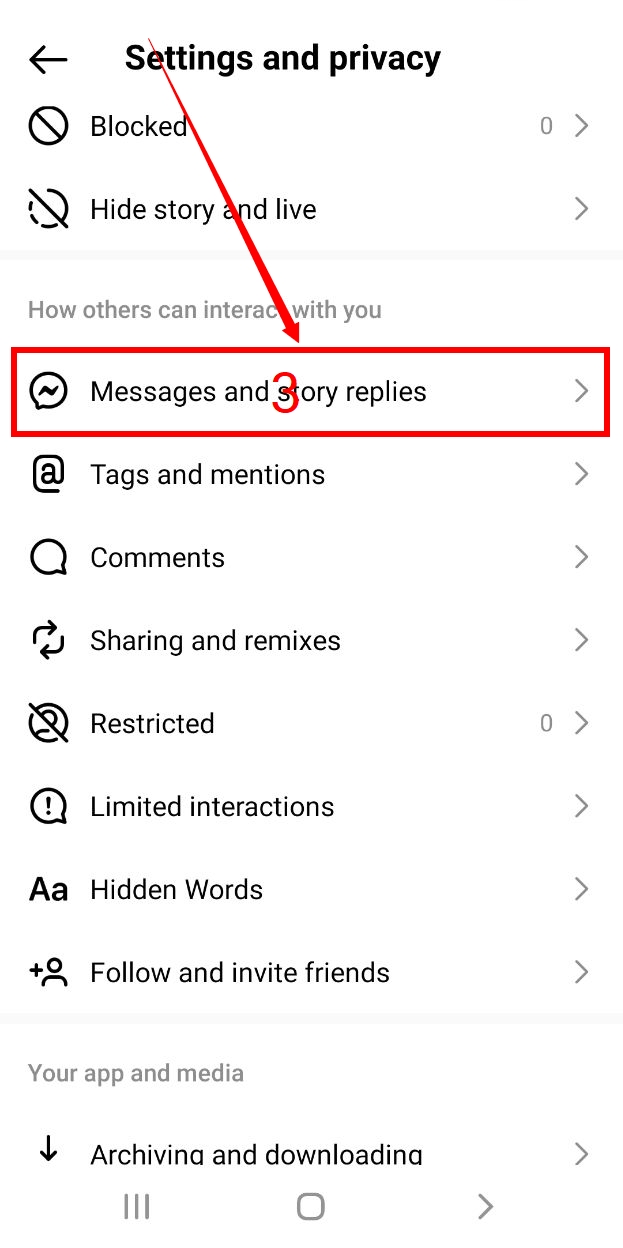
4
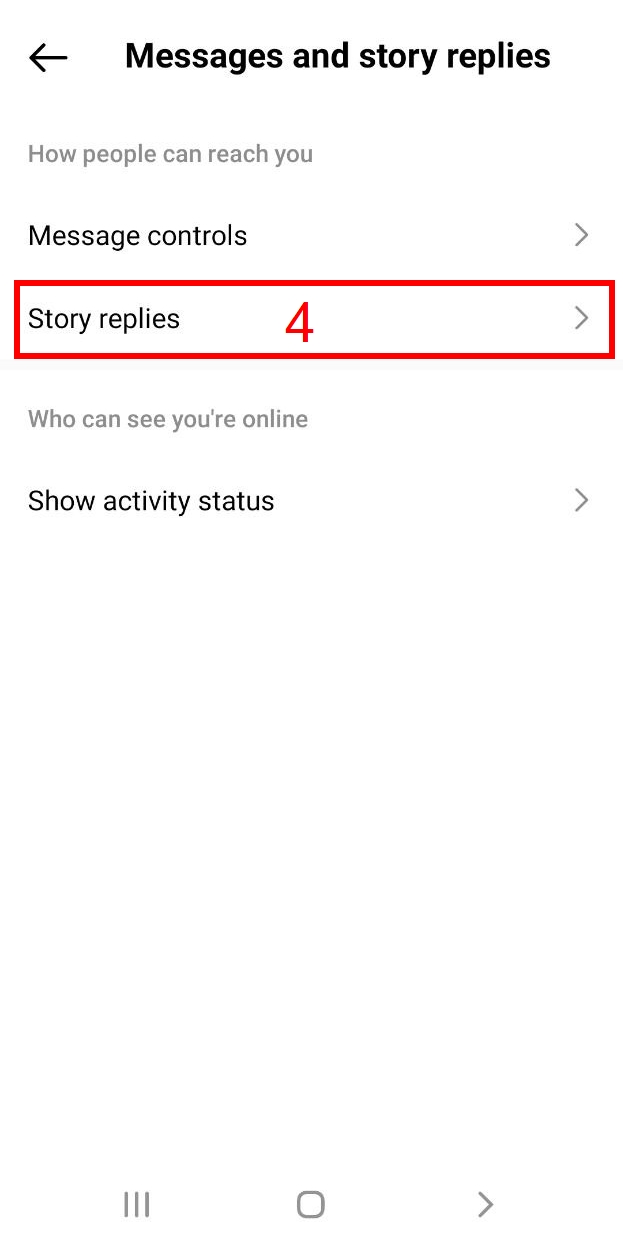
5
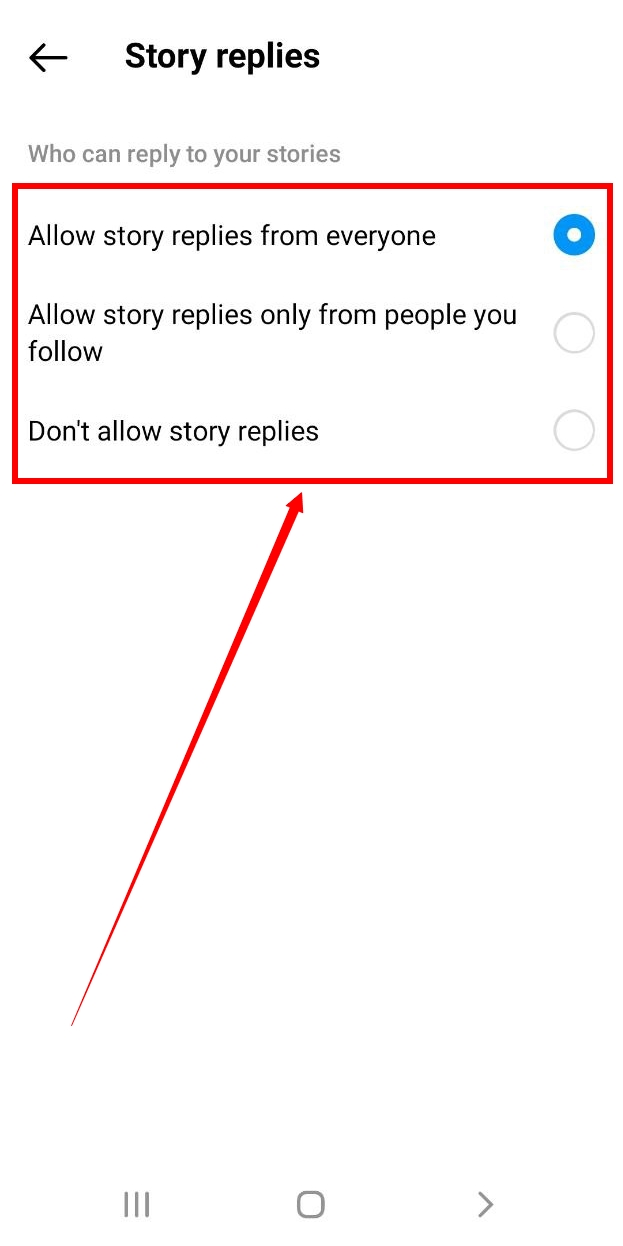
After completing these steps, the story replay will be closed and no one will be able to replay your stories. Note that closing Replay causes damage to work pages, and if you do this, your interaction with the audience will be greatly reduced and your followers may drop. Therefore, if you have a business page or work as an influencer and blogger, be sure to set your replay story to Everyone mode so that all people can interact with you. In this way, you can attract more followers and increase the engagement of your page. We hope this article has been of interest to you. Thank you for your cooperation.