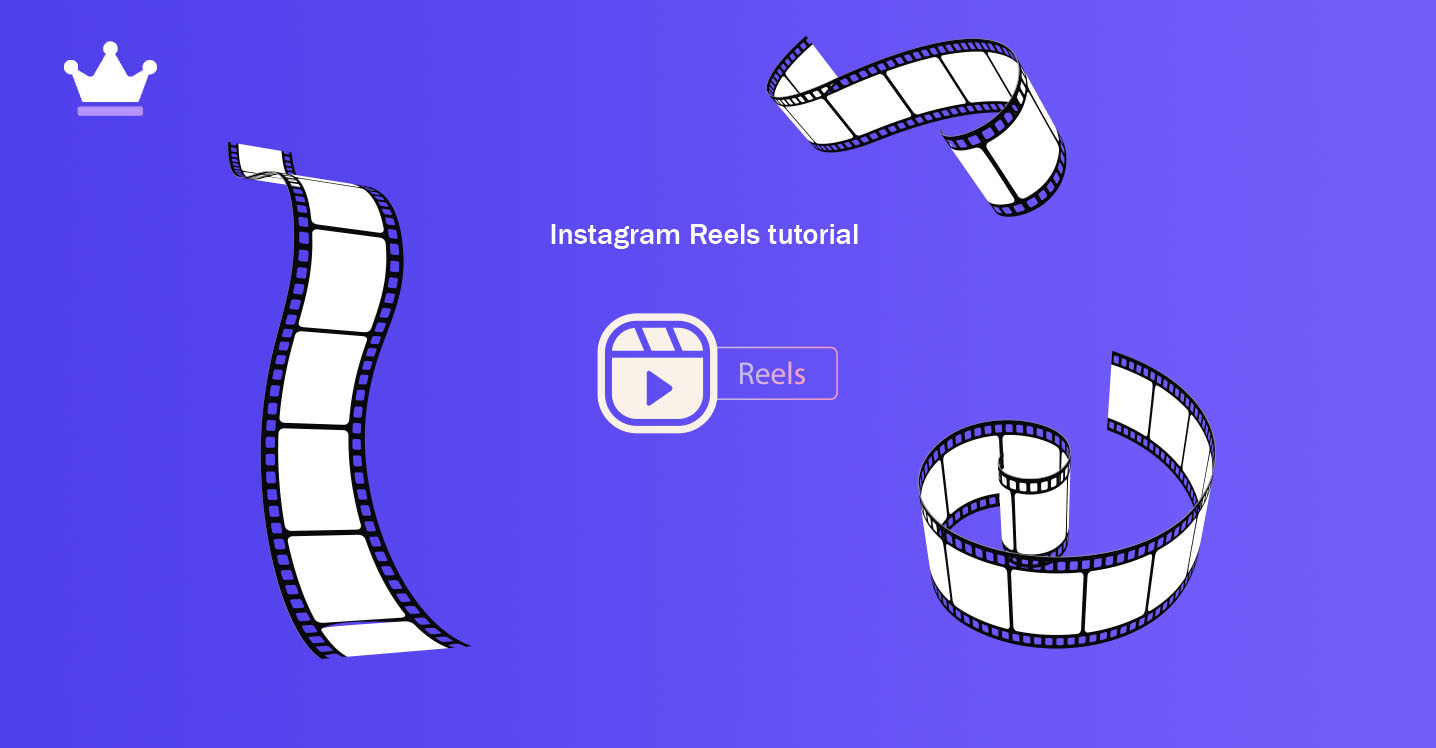
These days, Instagram is the most popular social network, and all people from different walks of life have an account on this social network these days. From sharing everyday events to businesses looking to market their products through Instagram, it can be said that anyone with any purpose can use Instagram to connect with their intended audience. Instagram users have always kept themselves updated and learned new tools such as building rails in sync with Instagram's new algorithms. Instagram has also traveled a long way to reach its current position and without a doubt, if new features were not added to this platform continuously, maybe Instagram would never have been able to maintain its current position. One of the popular features of Instagram is Reels, which we are going to introduce to you today at SMMSTONE. So stay with us.
Rails is a new way of publishing content on Instagram. Before the introduction of Rails, it was possible to publish content in the form of posts or stories, and now Rails has been added to them. Basically, Rails can be seen as Instagram's attempt to counter the short but influential and popular videos published on another popular social network these days, TikTok. Thanks to the short but interesting videos of the users, TikTok was able to quickly find its place in the hearts of young people and teenagers, and this prompted Instagram to think of a new strategy for short videos, and the result was the formation of Rails.
The videos published on Instagram in the form of reels are 90 seconds long. The aspect ratio of these videos is full screen portrait. You might ask yourself what is the difference between Rails and Stories, and in response, it should be said that unlike Stories, Rails videos will remain in your profile and will not be deleted from your page after 24 hours like Stories. This makes Reels very suitable for creating short and attractive reels and videos that you want to stay on your profile forever. Rails is well displayed in the user's timeline and search page, and this issue increases the potential of these videos to go viral.
In the first step, install the latest version of Instagram and follow the steps below.
1
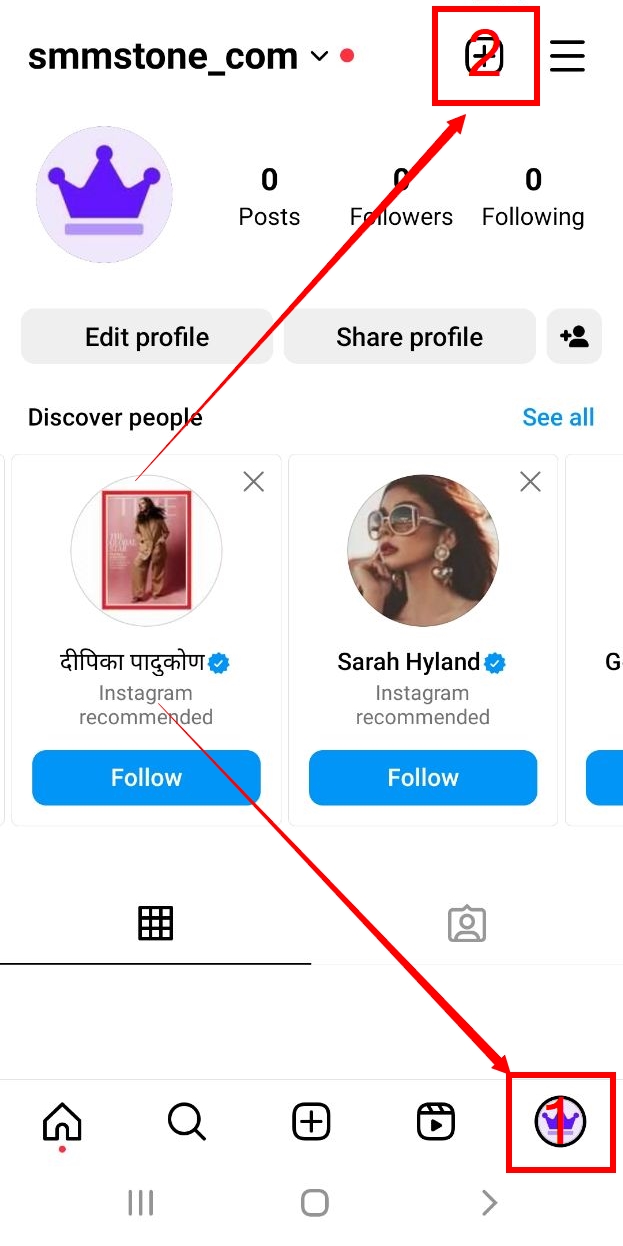
2
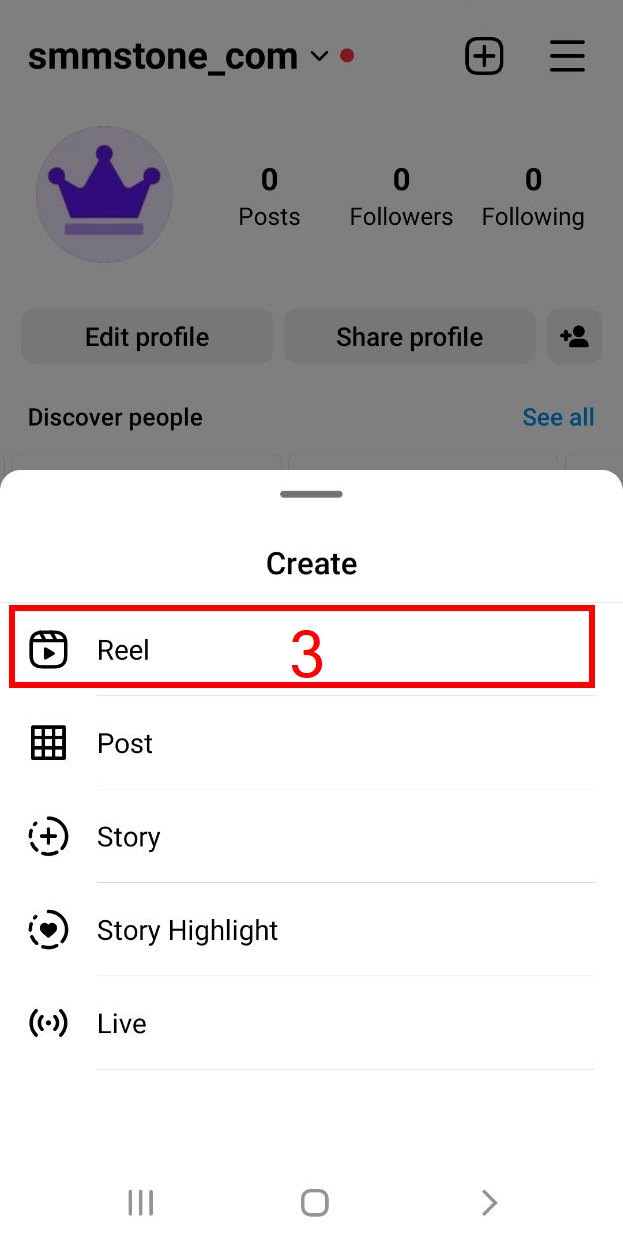
Content producers can have a better understanding of their users' tastes and interests by checking the statistics of rails on Instagram. You can do this from the Instagram Insights section. Also, to see statistics related to a single rail, just go to the rails tab in your profile and select the desired one. Then tap on the three-dot icon in the right corner of the screen and touch Insight.