
Telegram, a popular instant messaging app, has introduced a new feature to allow group administrators to better control communications with members.
This feature, which is called quiet mode, allows the group administrator to specify for each user how often they can send messages in the group. If it is implemented in a group, the members who have sent a message in the group For example, they have to wait 30 seconds before they can say something in that group again.
Telegram messaging platform, which has more than 200 million active users per month since mid-2018, with the help of this feature, organizes the conversation in groups and increases the value of individual messages. It is suggested to the administrator of Telegram groups that Use this feature permanently or to control high traffic.
Although Telegram's calm mode is not a way to deal with the spread of false information and marketing, it makes users feel more relaxed, while Telegram groups accommodate up to 200,000 users in one group.
Telegram has also introduced a wide range of titles such as group manager for other group managers. Also, now users can share videos on Telegram like YouTube.
In June, Telegram activated a number of features, such as location, so that users can quickly move their contact information without having to type.
Applying a time delay in sending messages in Telegram groups is one of the latest features provided in Telegram messengers. To better understand this feature, suppose you have a group with a large number of members.
If this group has 2,000 members and about 100 users chat and send messages at the same time, it will be very difficult for everyone to read these messages because new messages do not allow previous messages to be read.
Or some users send different messages one after the other, which will disrupt the order of the group.
It was for these reasons that the technical team of Instagram implemented the ability to delay sending messages in groups so that the group manager can create a time delay between sending each message by each person.
If you want to prevent users from spamming the group, do the following steps:
1- Enter your group and tap on the group title from the top to enter the group profile.

2- Tap on the Edit (pencil) icon from the top right.

3- Enter the Permission section.

4- Scroll down to see the Slow Mode section.
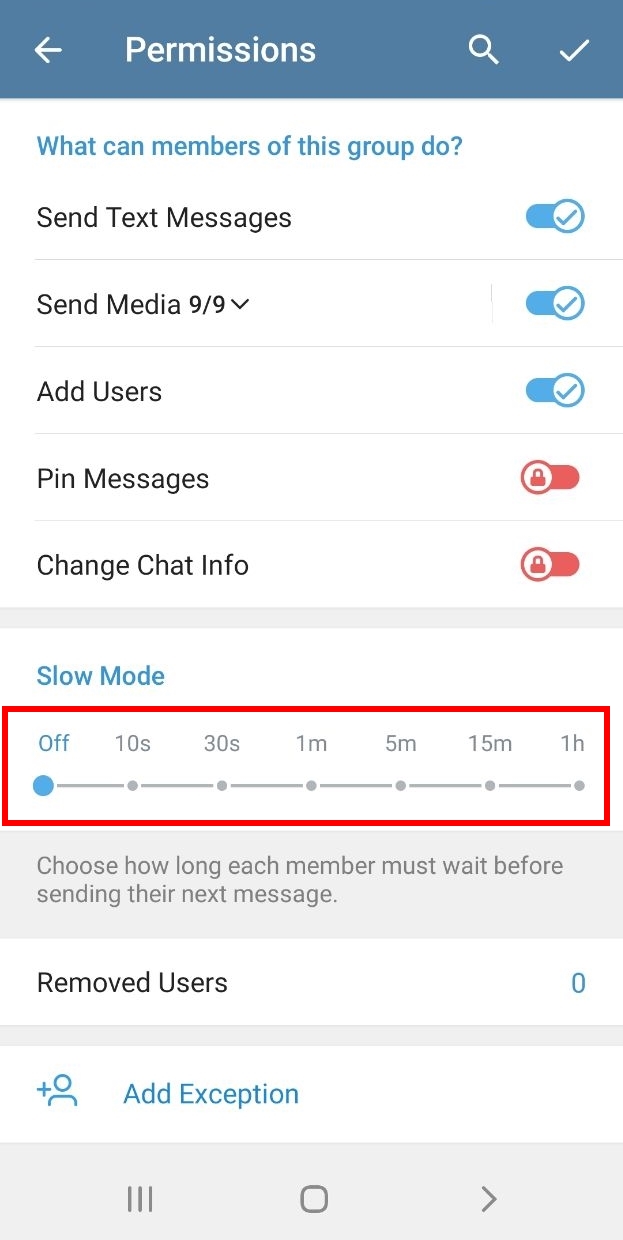
Here you can specify the delay time between sending each message, for example if you choose 1H, if the user sends a message in the group, he will not be allowed to send the next message for the next 1 hour.
If you want the user to be able to send messages consecutively without time limit, you should put the blue circle on off.
You can choose the time interval from 10 seconds to 1 hour.