
Today, Instagram offers a set of tools and features to fight harassment and help keep its users safe and secure. Many people have asked for this first feature: the ability to limit users who can comment on posts. Instagram now allows every A person who has a public user account. It allows closing Instagram comments for people who can comment on posts.
However, different people use Instagram for different purposes. Some users have started an internet business through Instagram, others are content marketing or digital marketing experts who manage their clients' Instagram accounts, or some are just normal users who use this application to communicate with their friends. It doesn't matter which category of Instagram users you fall into, the important thing is that you can use this application in the best way by learning Instagram tricks and tips that few people know about.
Earlier, we explained about blocking a specific person from commenting in such a way that they are prohibited from posting comments, but by using the following steps, we want to limit the comments on our page to people whom we follow and who also follow us. :
1
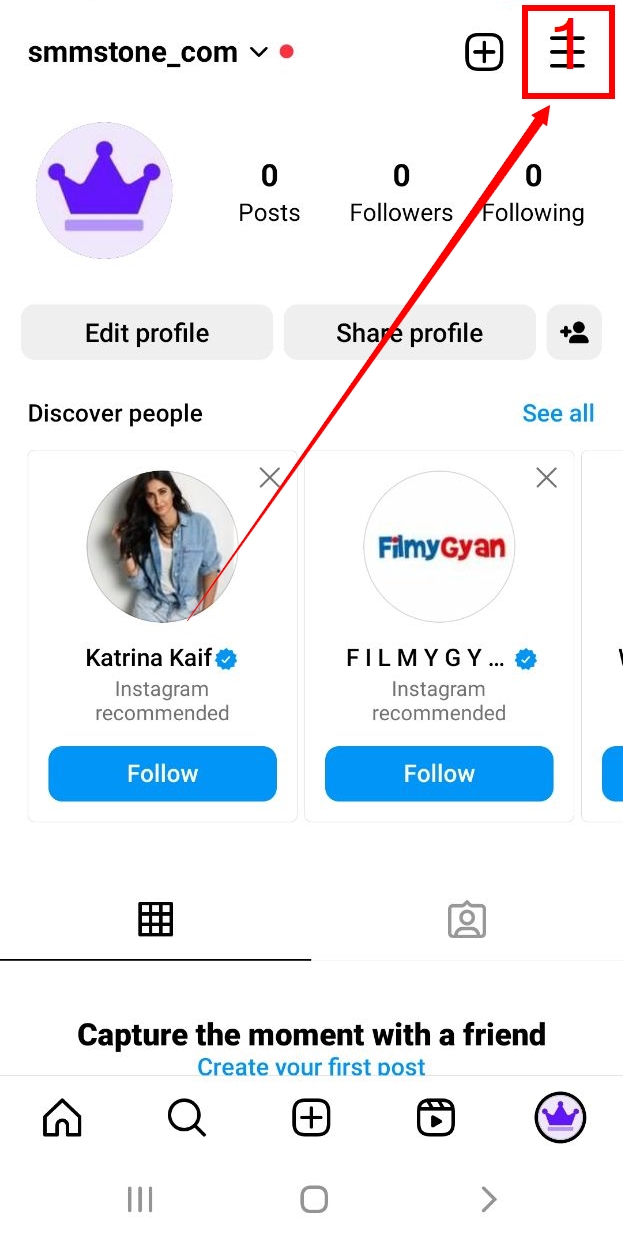
2
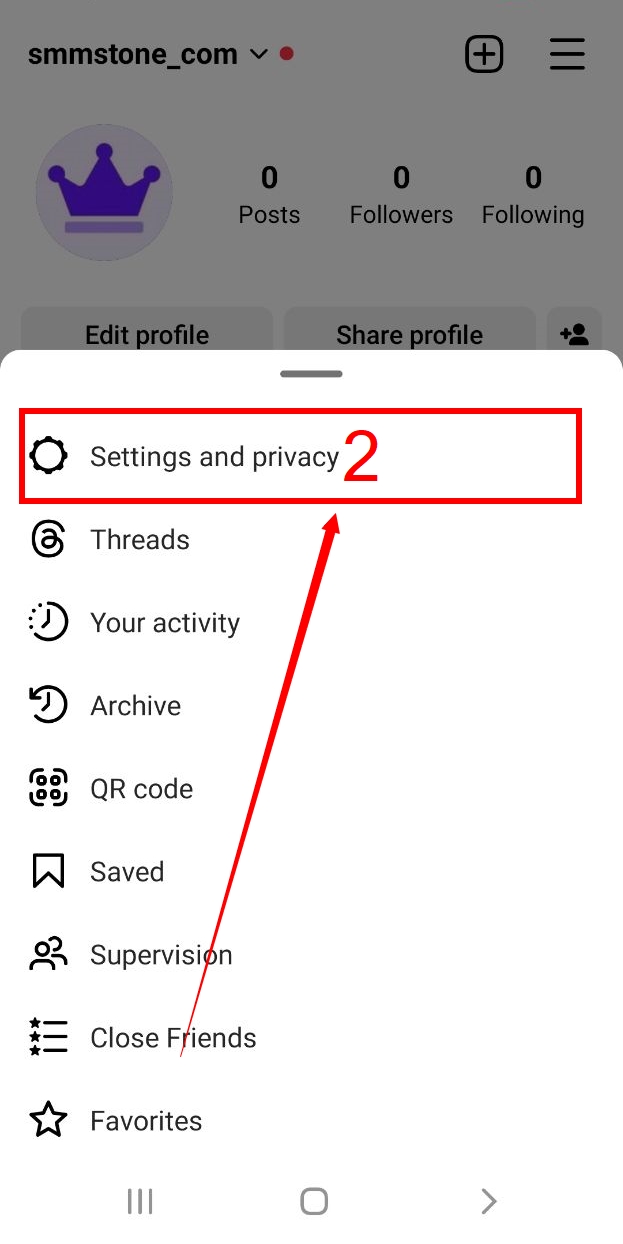
3
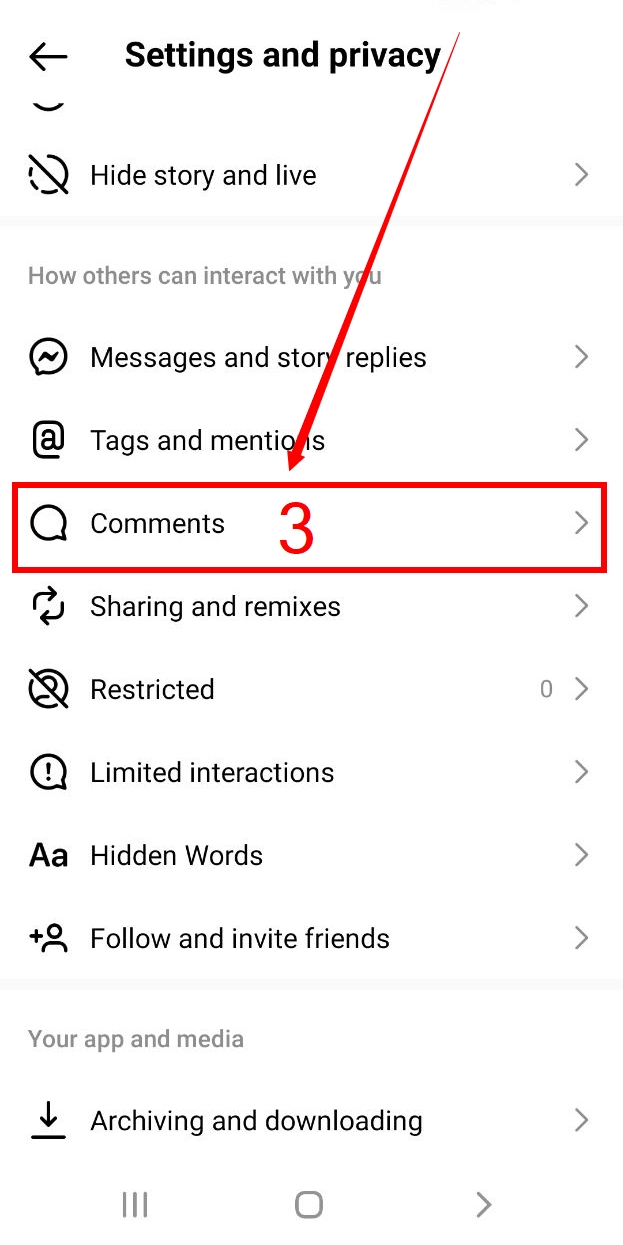
4
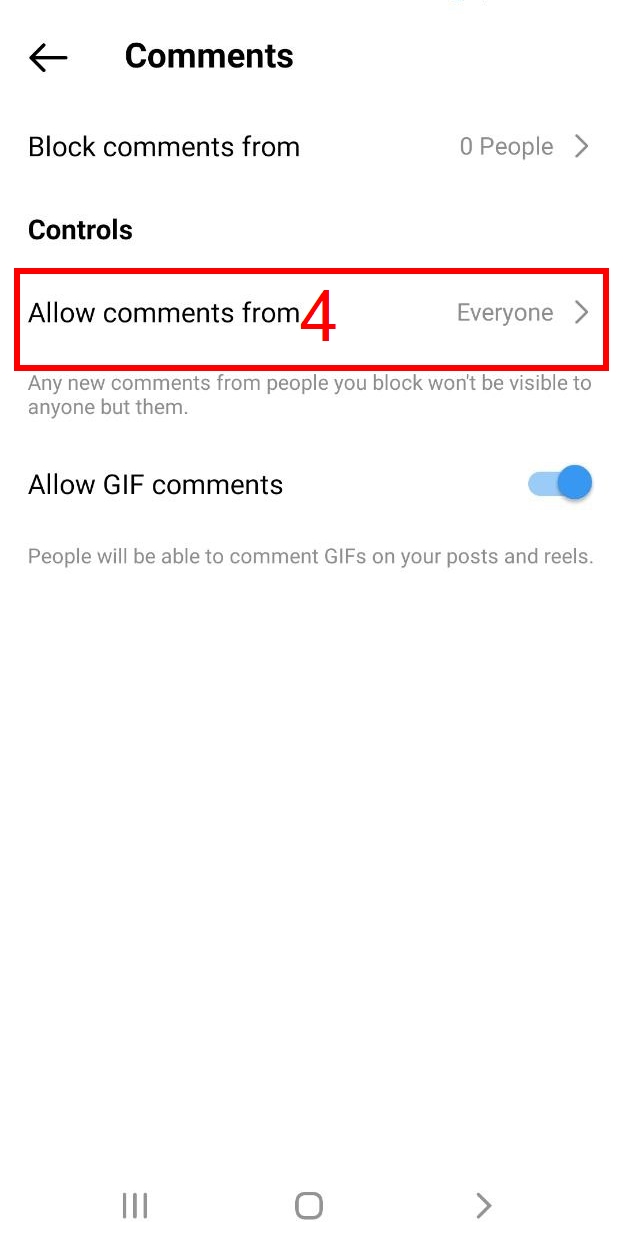
5
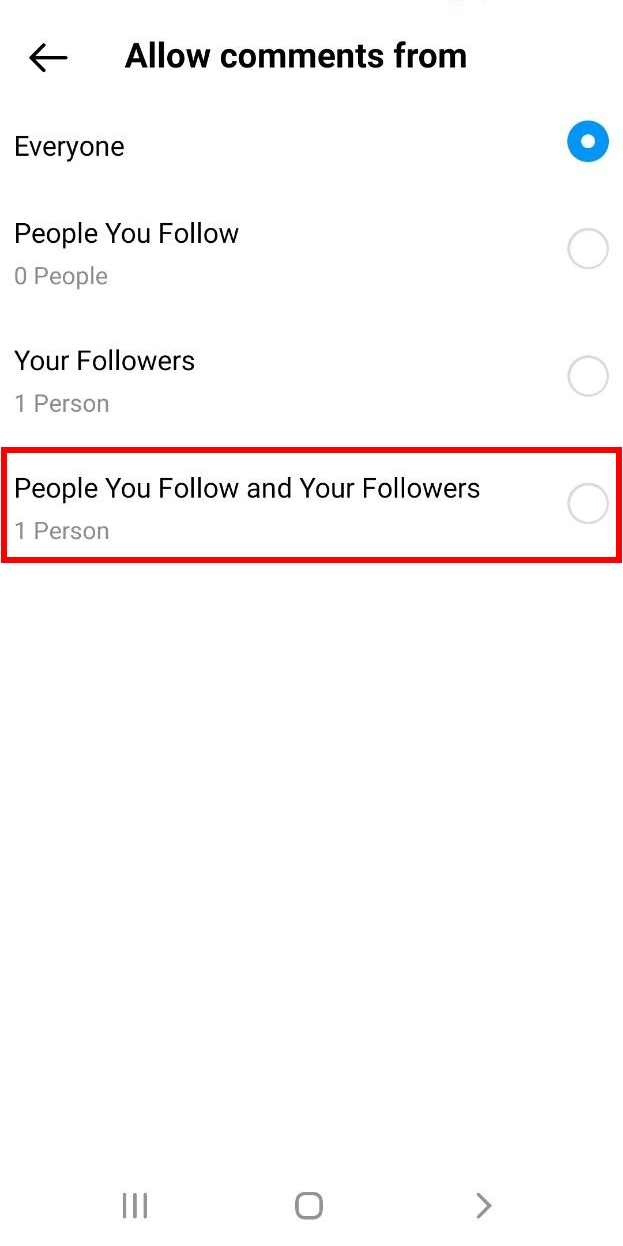
Note that this update has not yet been fully available to everyone.
But after the official release, it will be added to the settings menu with the Instagram update to the latest version.