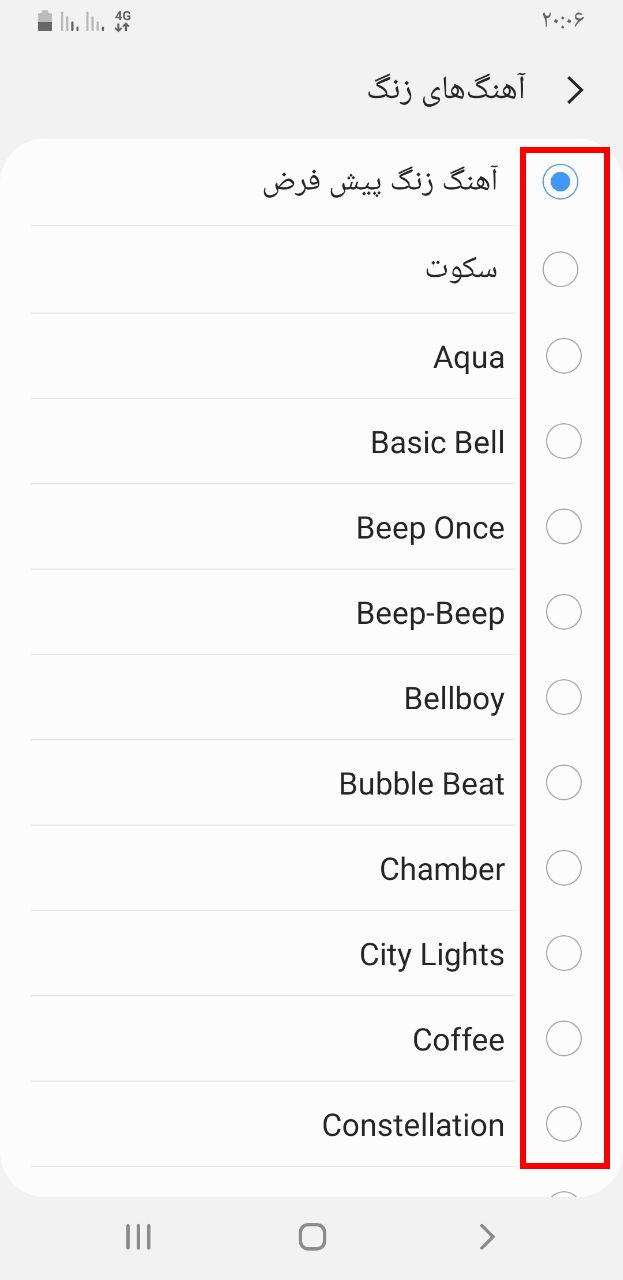Telegram is one of those applications that allows its users to make Telegram calls. Of course, we have already taught you how to prevent Telegram voice calls. You can call anywhere in the world using Telegram's voice call on your mobile phone or on your computer. Telegram contact user interface is simple and easy to use. Also, users can change the ringtone of their voice calls using Telegram software settings. For this reason, in this article, we intend to teach you how to change the sound of the Telegram voice call.
The main feature of Telegram conversations is their safety and reliability. Telegram voice calls are very simple and users can have 100% safe conversations in this program. The caller as well as the recipient of the call do not have to face long codes or difficult images when making a call; Rather, they will encounter only four emojis.
In addition, free Telegram calls have high speed. Telegram calls use peer-to-peer connection. This type of connection uses the most effective voice encoders to save traffic, which increases the quality of the call. If the peer-to-peer connection is not established, there is no need to worry; Telegram can use the closest server to the caller to connect the caller in the fastest possible way.
Telegram has a great infrastructure all over the world, using which it can send text messages faster than other programs. Currently, Telegram uses the same servers and more facilities to make its voice calls. In the future, Telegram is going to expand its content delivery network in all parts of the world so that even in rural areas, the connection to this program can be made at a reasonable speed.
Changing the ringtone of Telegram voice calls is very easy and you can change the voice call ringtone of your Telegram software by just following a few simple steps, which we have explained below. To learn how to do this, proceed according to the following steps, first run the Telegram program and follow the steps below.
1-Open Telegram and touch the three horizontal lines in the upper left corner
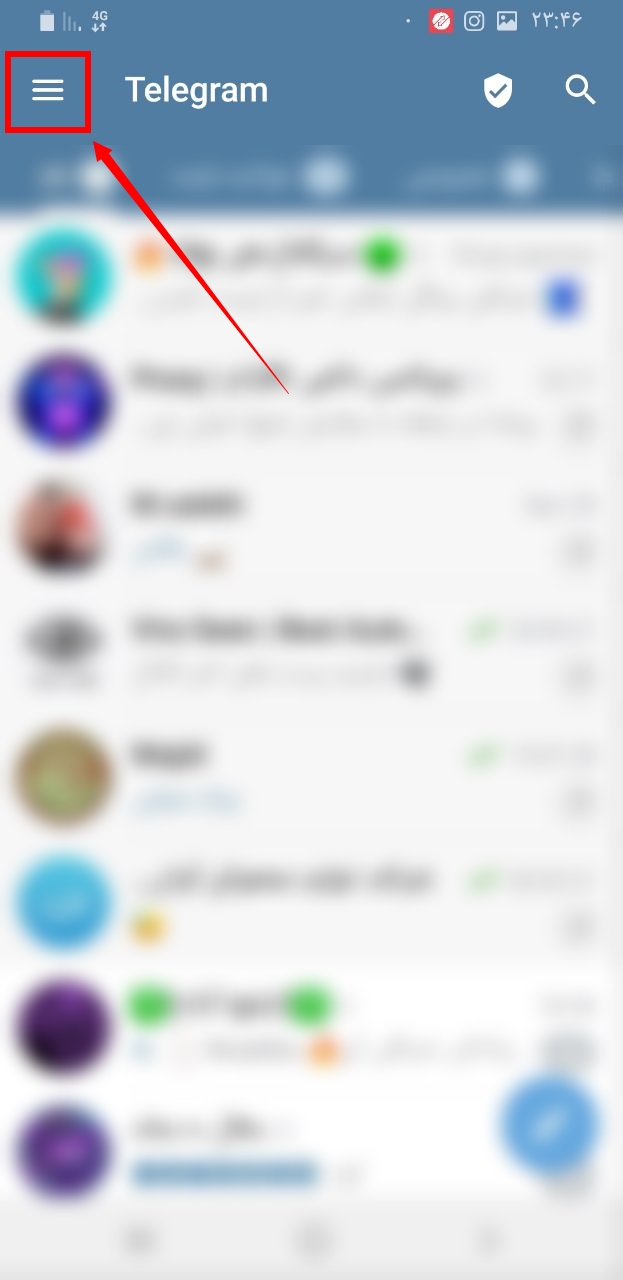
2- Enter the settings option
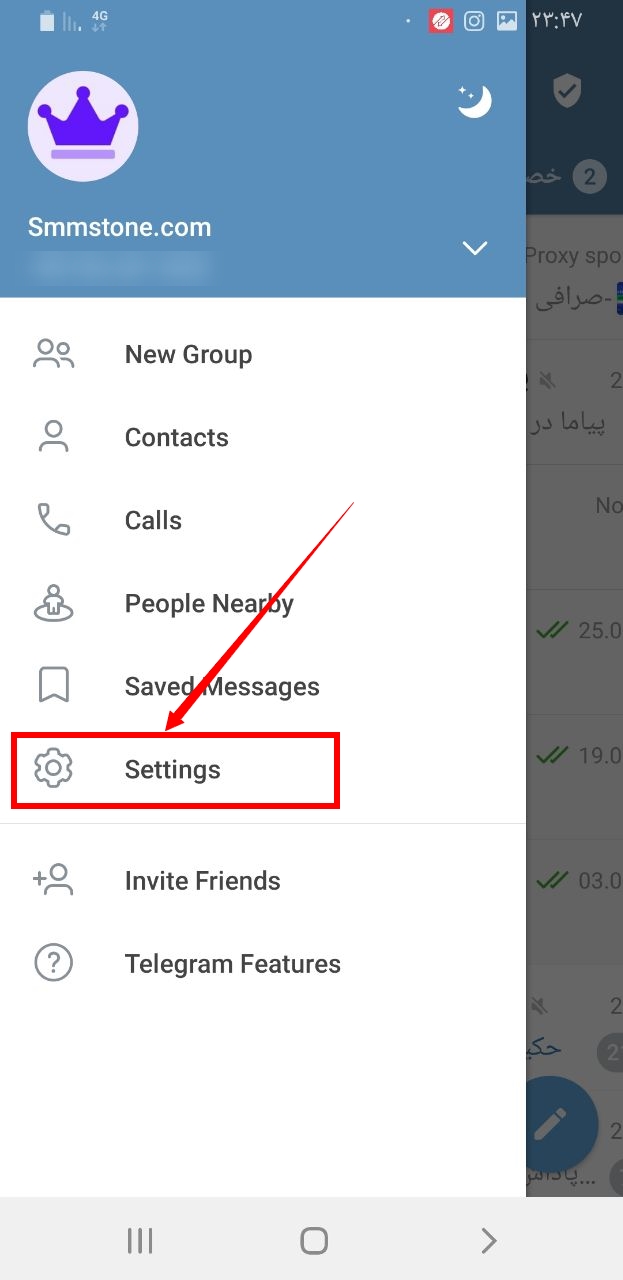
3- Go to the notifications and sounds section
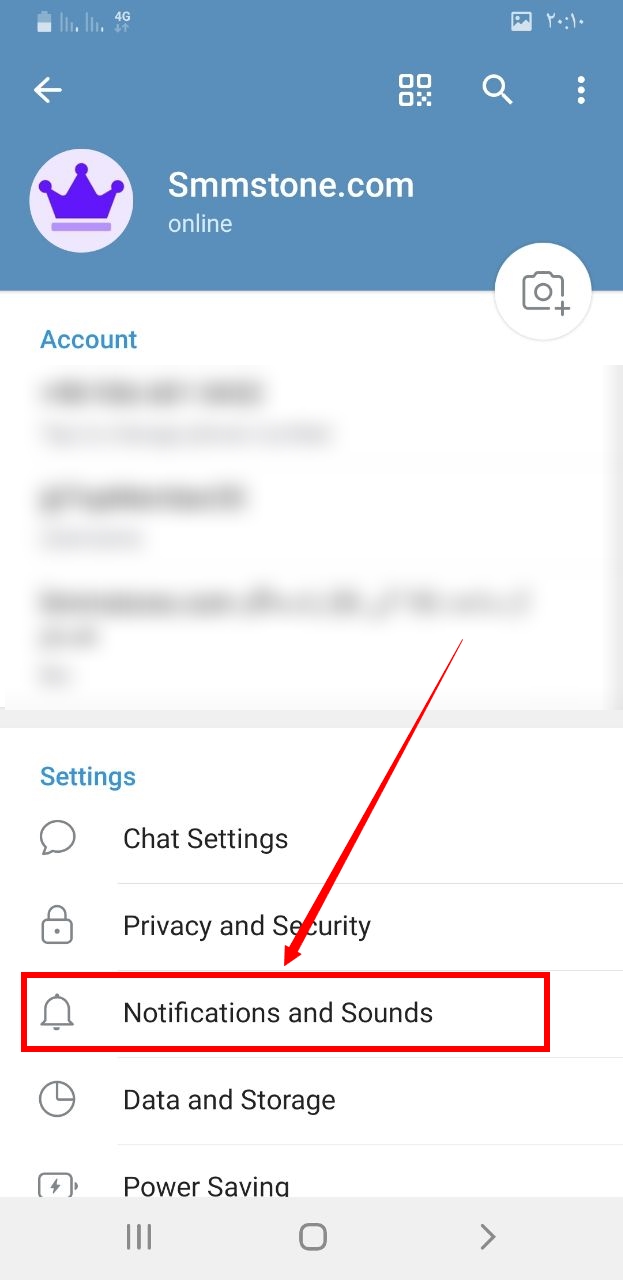
4- Select the ringtone option
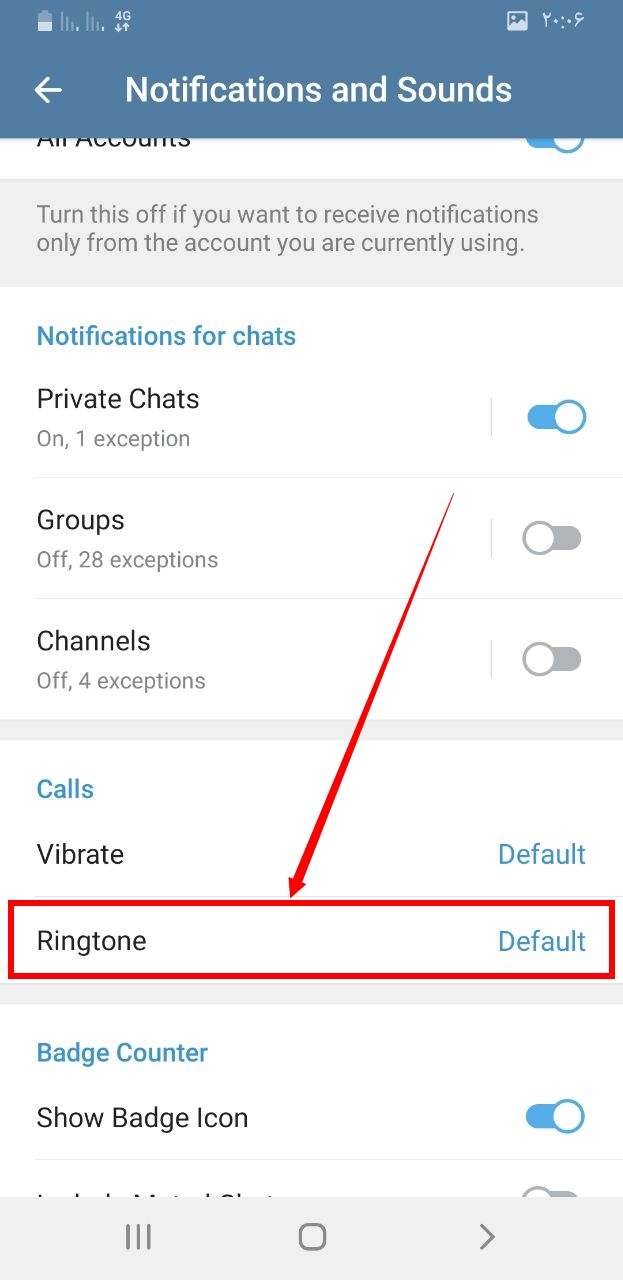
5- Select any music you want from the available options.