
Due to the extensive use of Instagram social network by many users, the existence of a feature to hide online time is very useful, because many users do not want others to know that they are online and constantly disturb them. In this article, we will learn how to hide online time on Instagram with the Activity status feature. Stay with SMMSTONE.
Fortunately, the feature of the last online status is not displayed next to the Instagram post. When you go to the inbox of your messages, you will be shown the Active label at the bottom of each user's name, and then the time they were online.
If you pay attention, some users do not have the Last Active label, the reason is that the activity status is displayed only for messages sent and received by both parties followed.
Now, if you have a message in your inbox that belongs to a person you did not follow, you can see the time he was online.
1
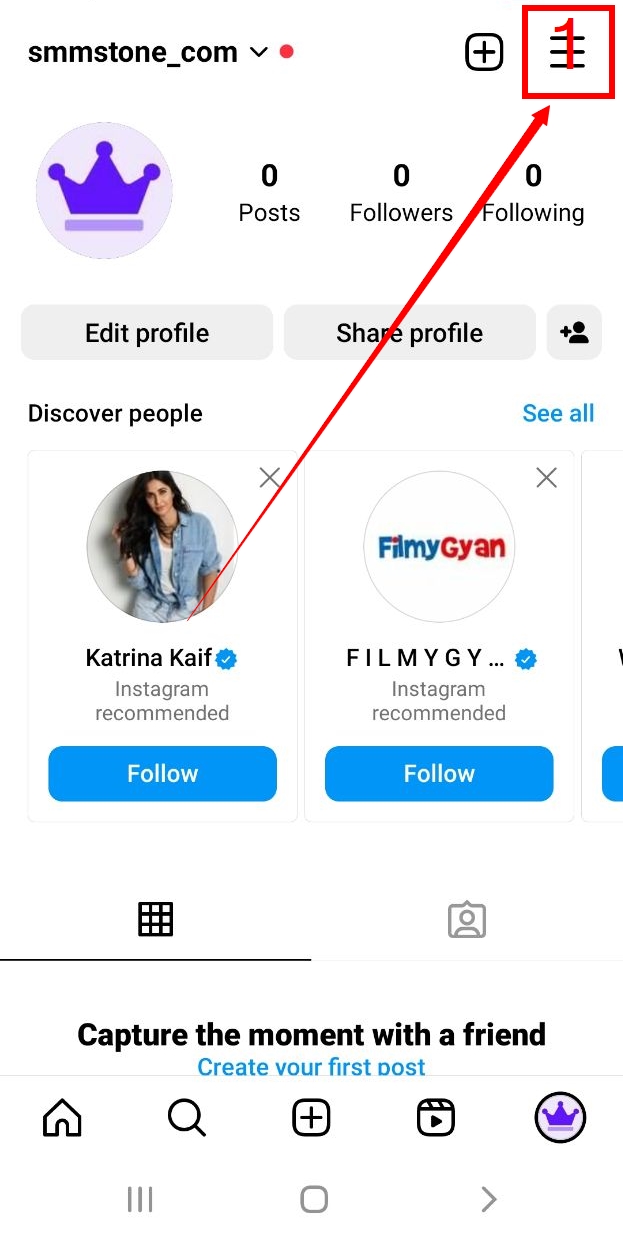
2
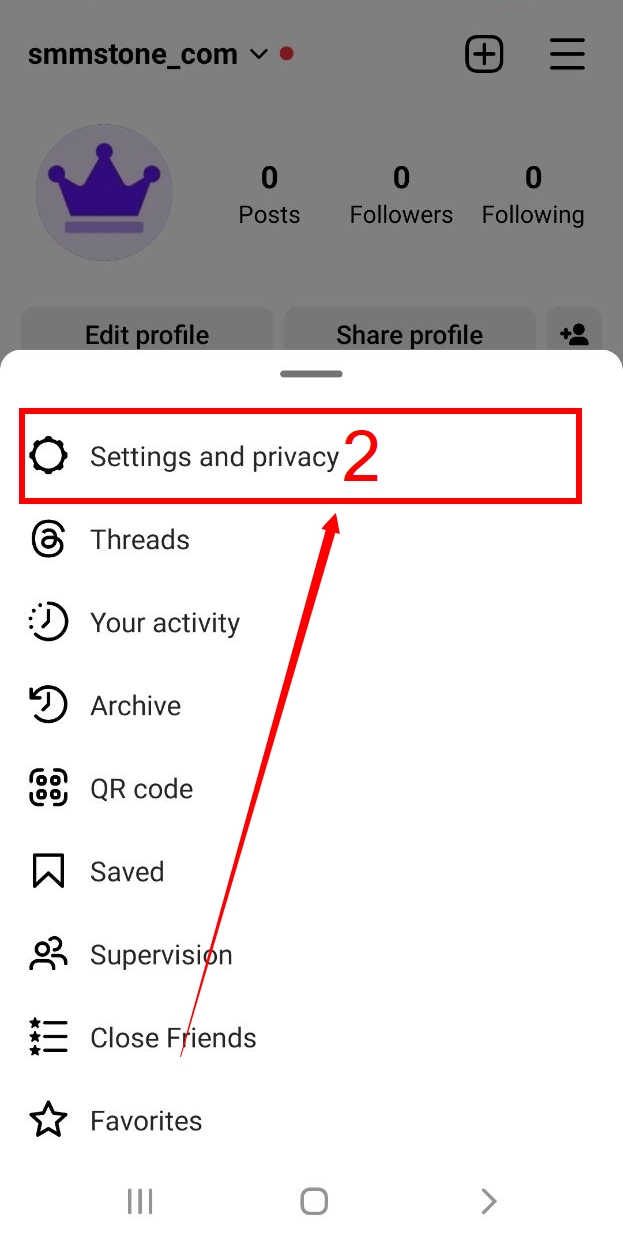
3
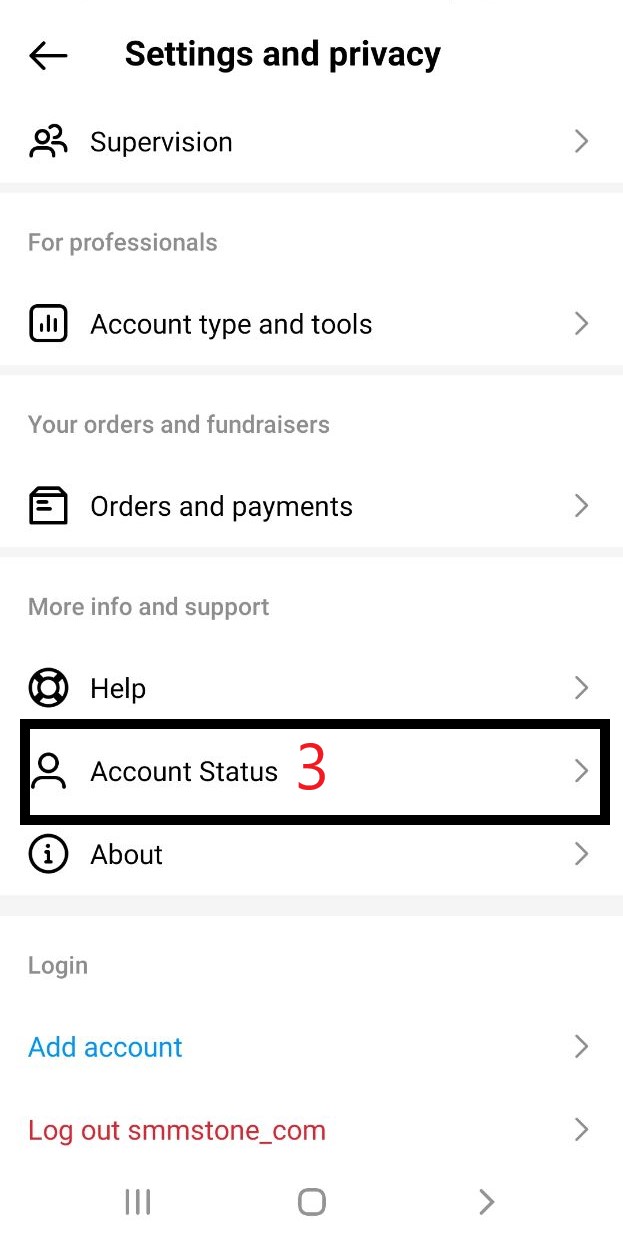
4
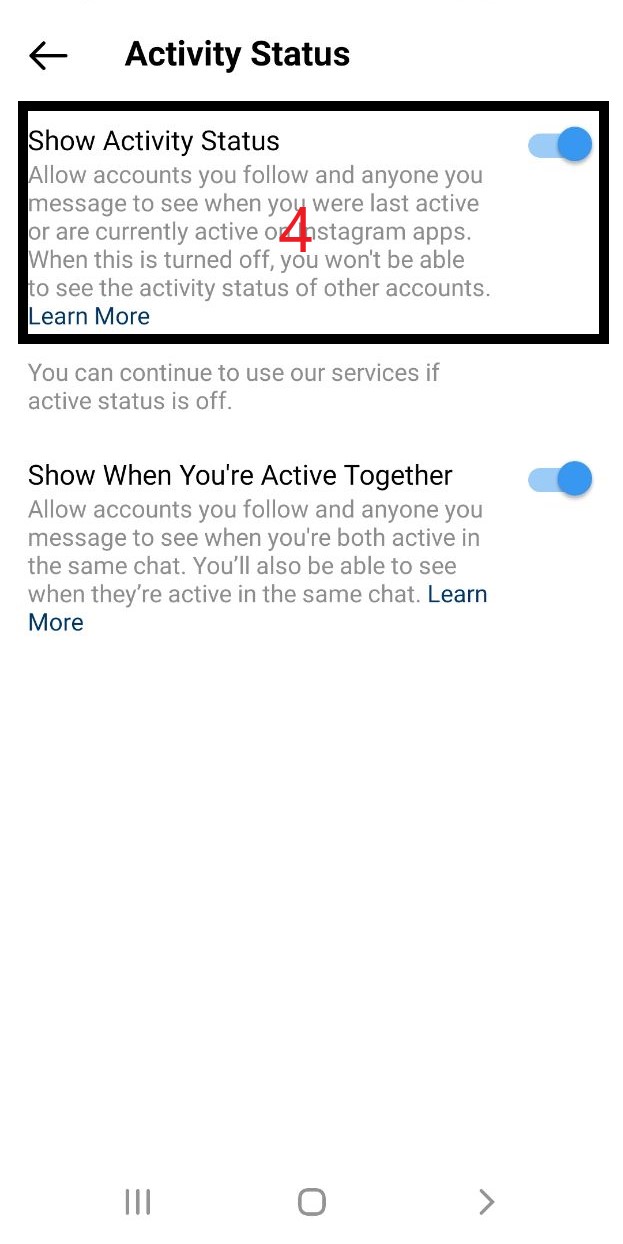
You can easily hide your online presence from others using the settings on Instagram, but note that you also cannot find out if they are online or not. By disabling this, your privacy will be improved and the people you follow will not be able to see your latest activity status.