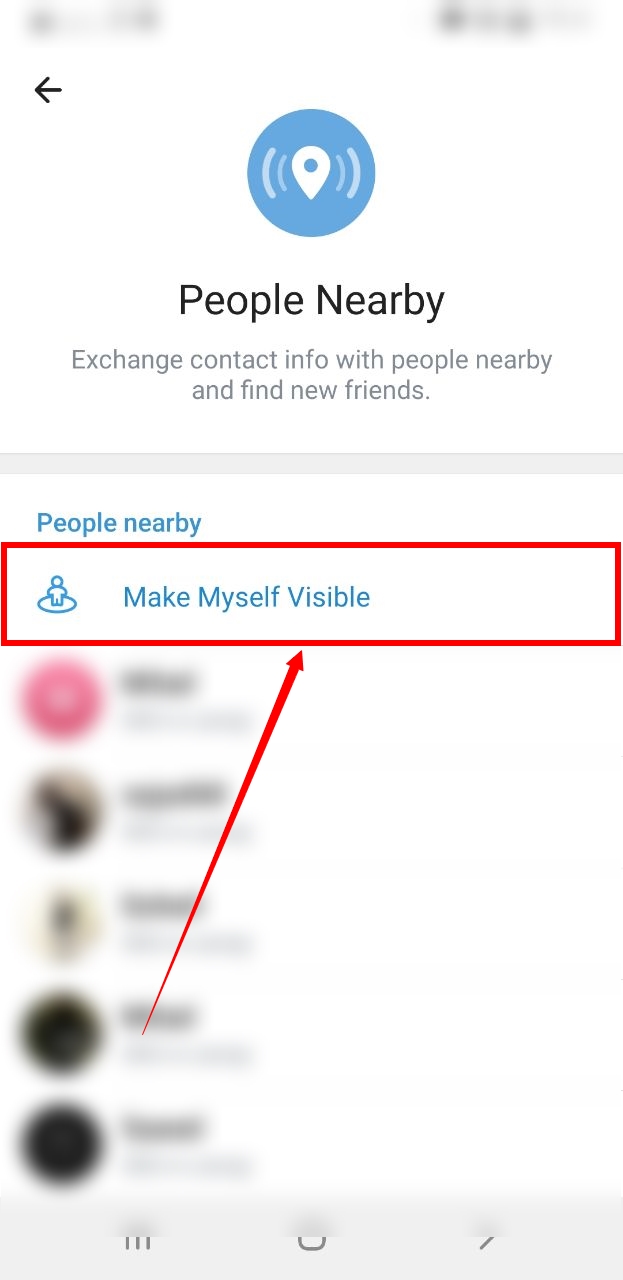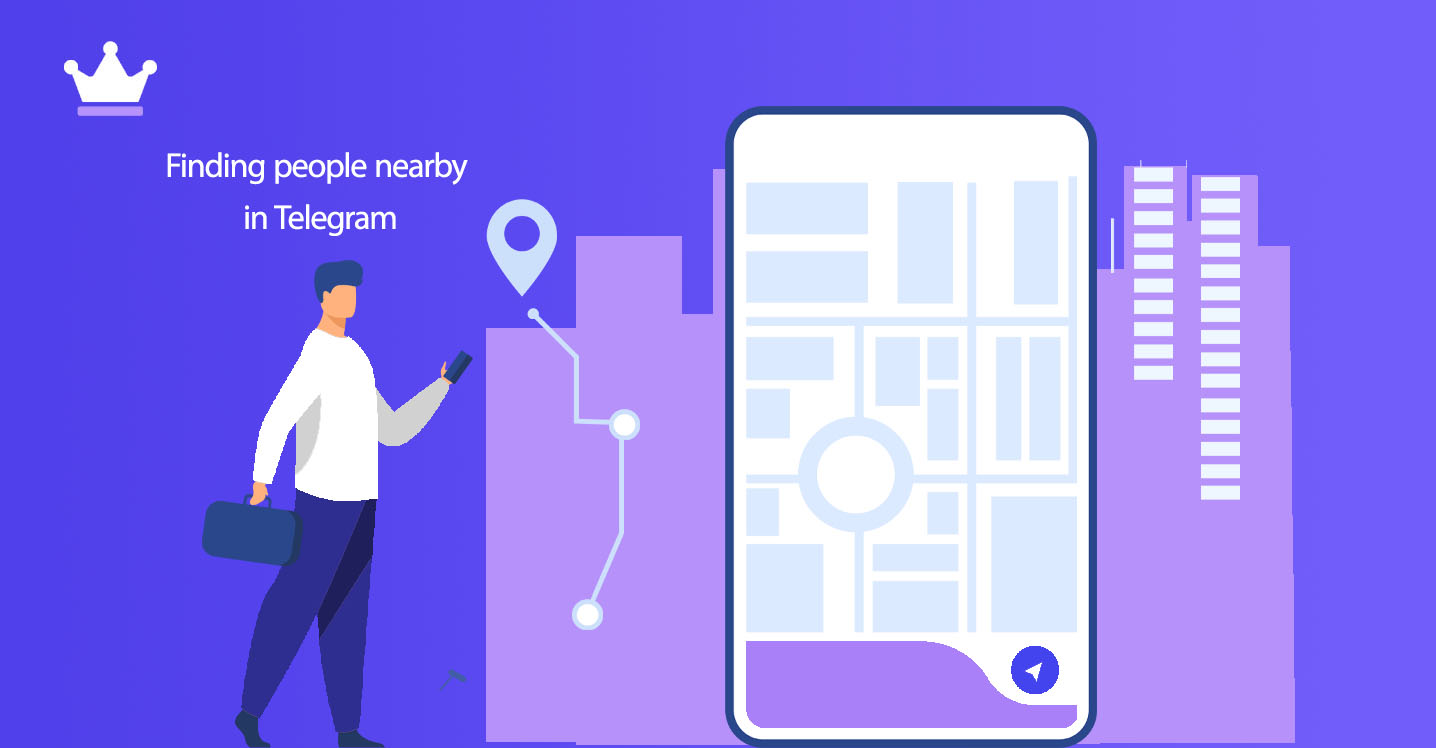
If you want to find new friends in Telegram. Then you might like the feature that Telegram offers. With the People Nearby feature, you can talk to people close to you without giving out your phone number. You don't even have to give them your username. Today at SMMSTONE we teach you how to find people close to you.
People who are new to this platform may be interested in interacting with others. You may want to find someone who is not in your contact list, but you have their Telegram username. In this case, you only need to search for this username in Telegram. Otherwise, you can use Telegram's People Nearby feature and find people close to you and send them messages. Follow the blog to connect with people close to you in Telegram.
1- Open the Telegram Application and click on the three horizontal lines icon on the top left
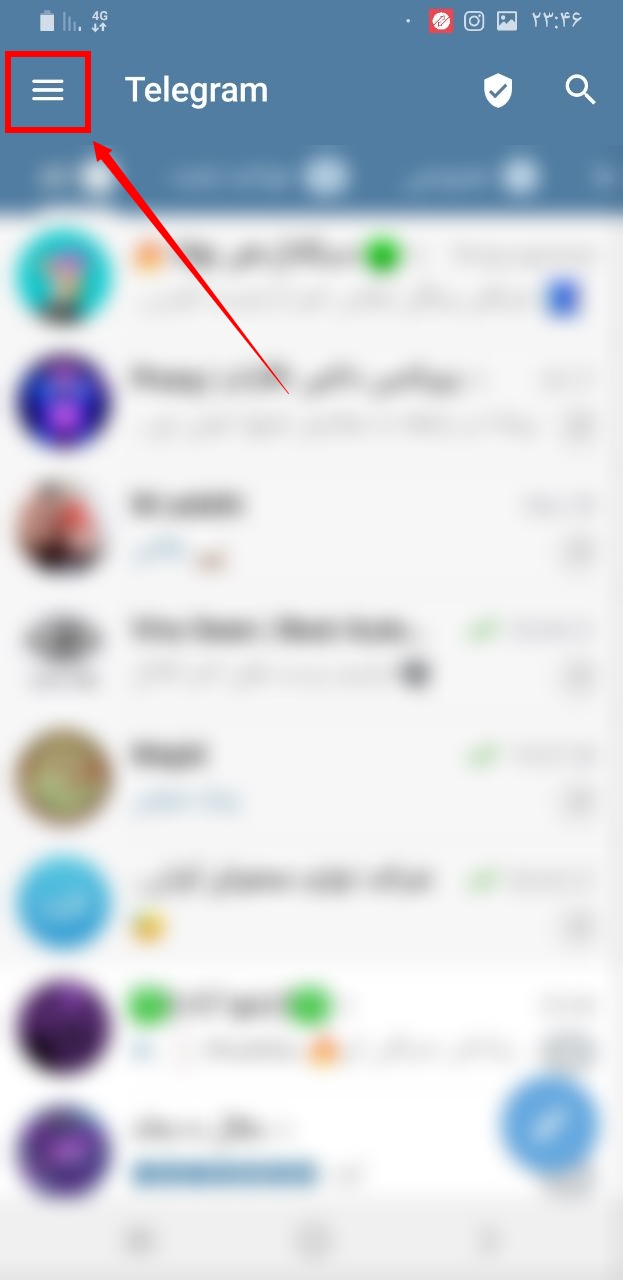
2- Tap the contacts option
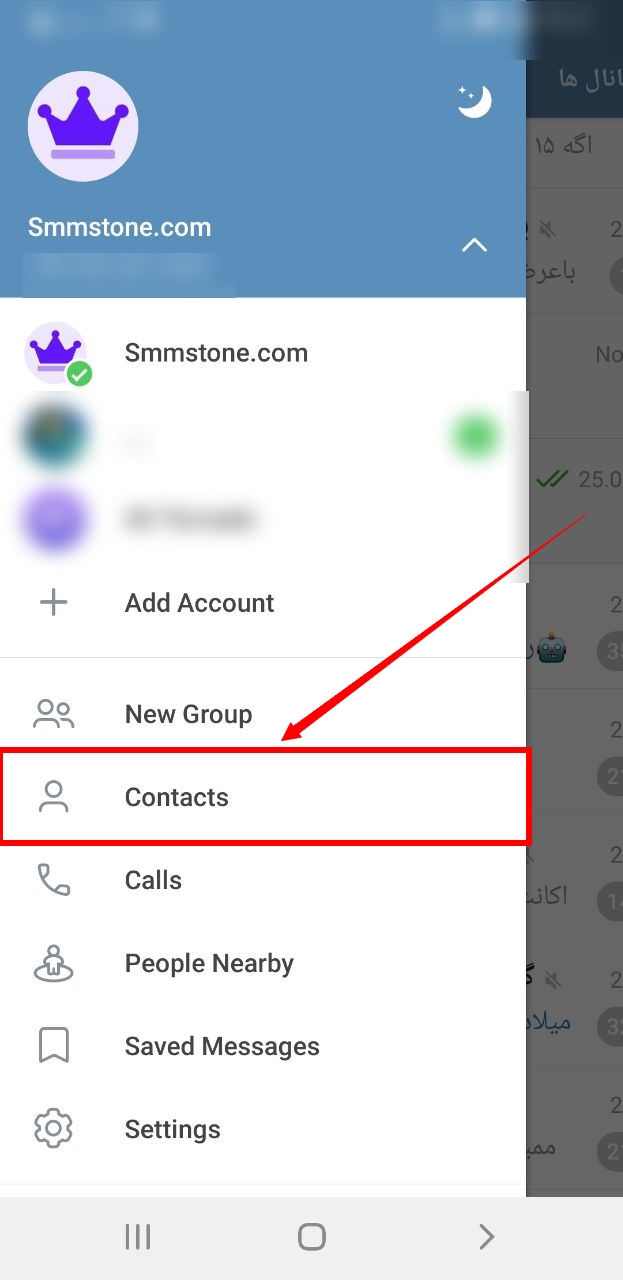
3- Click the find people nearby option and see the people near you.
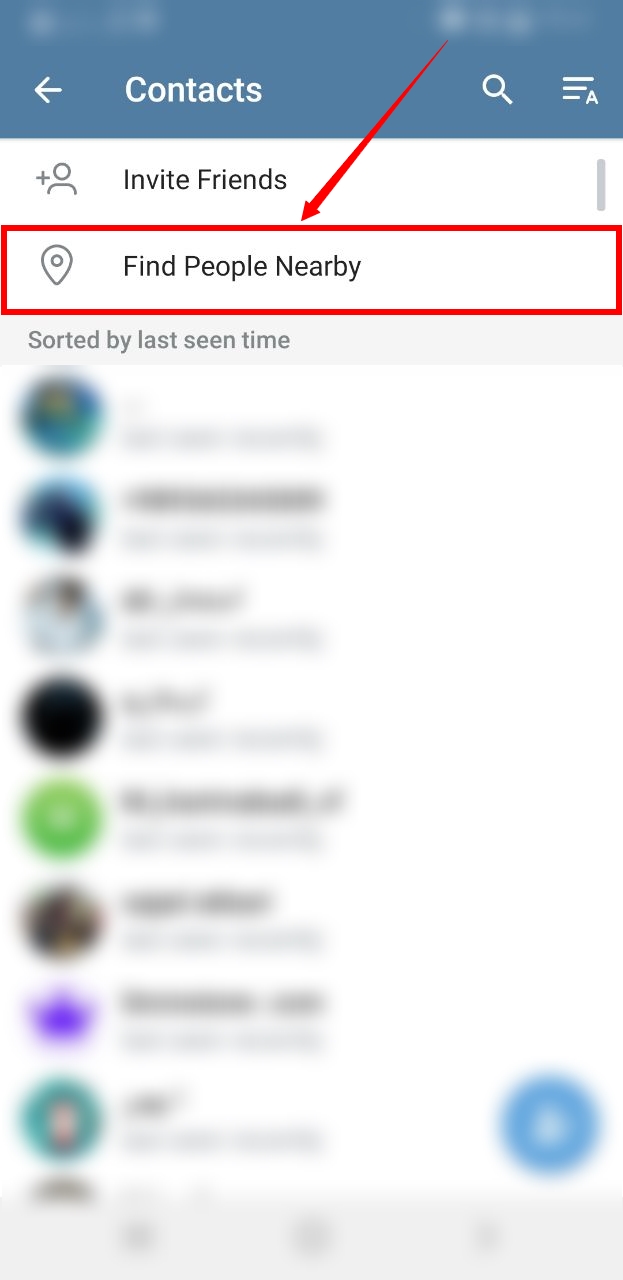
4- If you want to be visible to others, press the make myself visible button