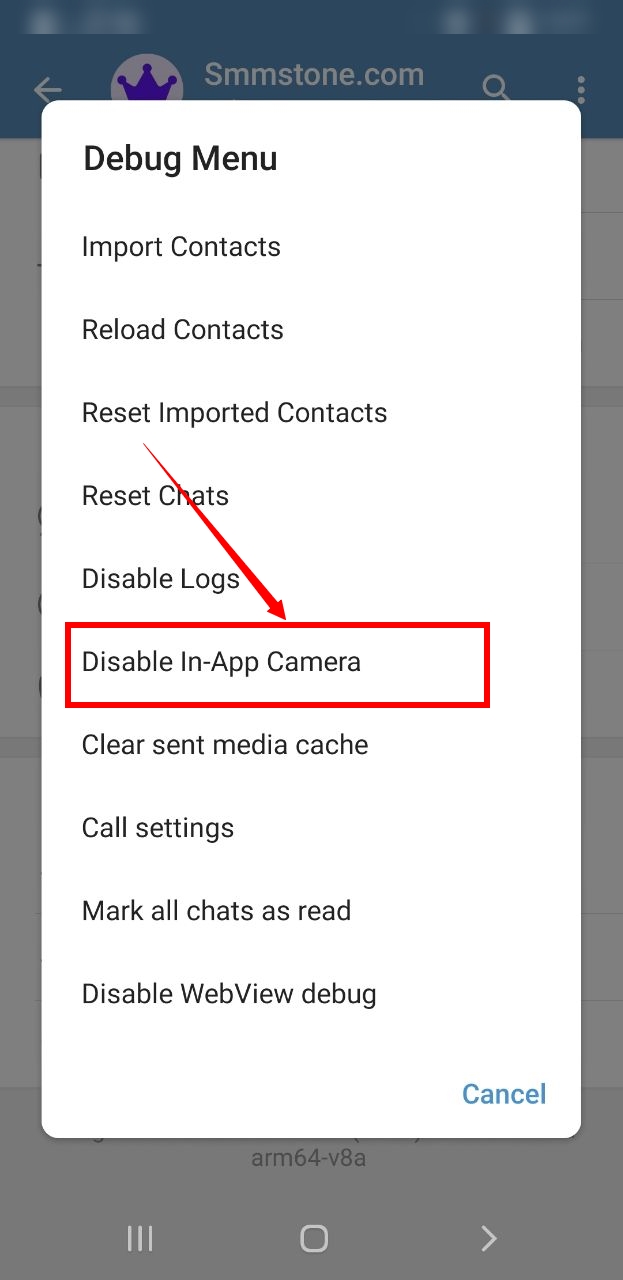Telegram is a functional messenger that provides users with various settings. Almost all of us are familiar with the usual Telegram settings; But Telegram also has a series of secret settings that are not visible to the public and are known as Debug Menu. This settings menu has various features. One of the features in the Telegram file sending menu is the camera, which by clicking on it, you can take a video or photo of yourself and send it to your contact. The existence of this feature in Telegram is essential and you no longer need to go outside of Telegram to take a photo or video, but this feature is practically useless for some people and it can even be said that it looks like a nuisance and causes congestion. The file sending menu will appear. But now in Telegram version 4.4.1 you can disable this feature. Stay with SMMSTONE to teach you how to hide the camera in Telegram.
1- On the main page of the Telegram program, click on the three lines at the top of the page.
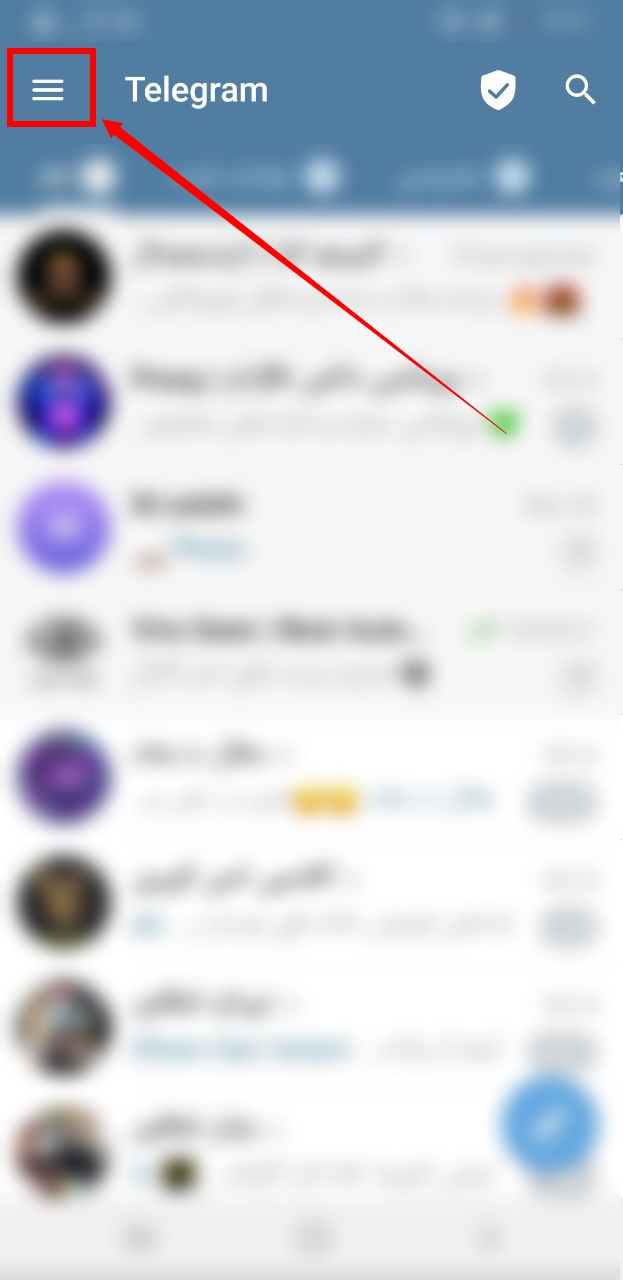
2- Click on the settings option in the menu that opens.
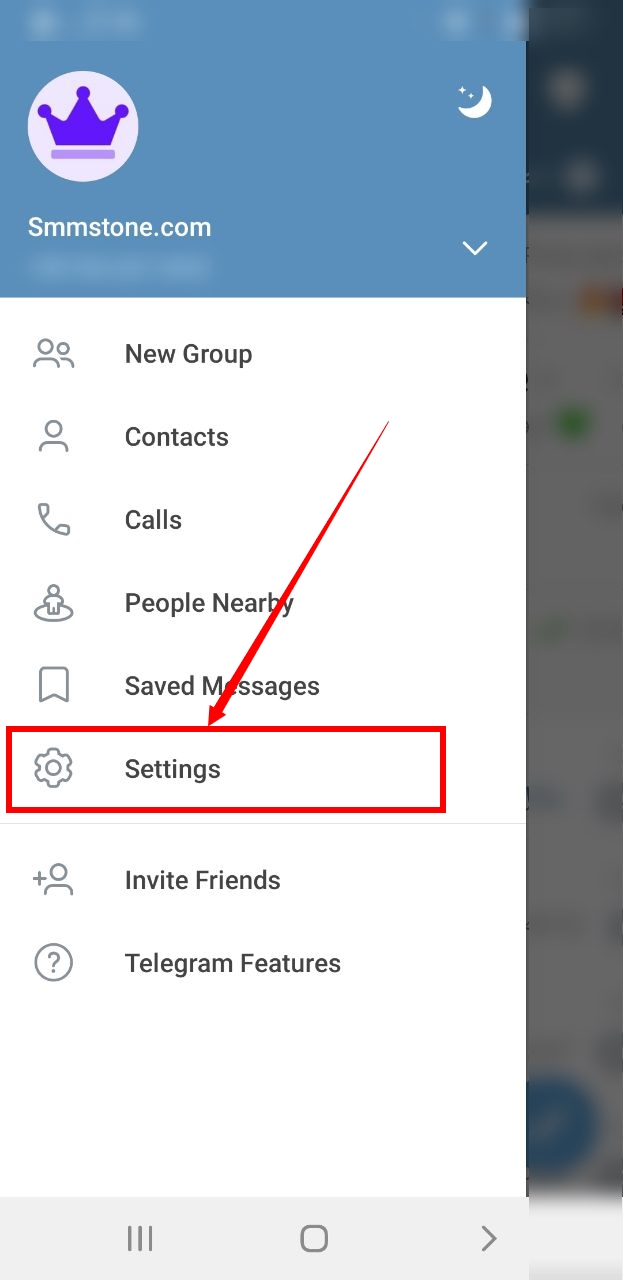
3- According to the image on the text below, which contains the version information, hold your hand until the debug menu is activated, then hold your hand again until the menu opens.
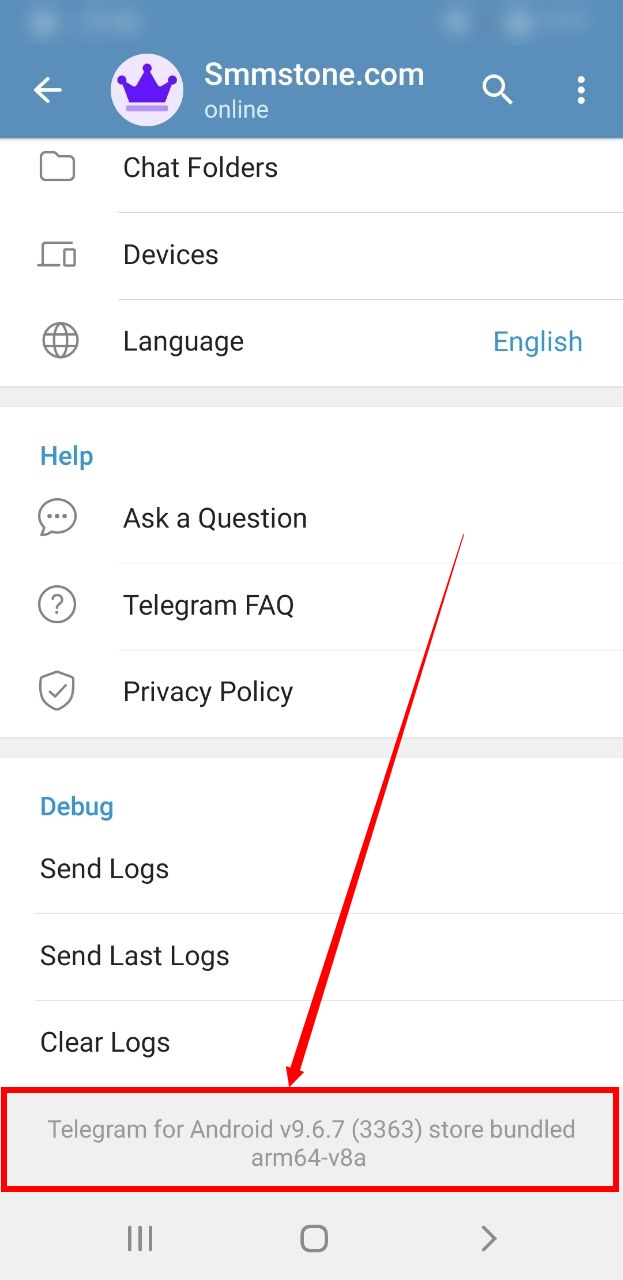
4- Select the disable in app-camera option.