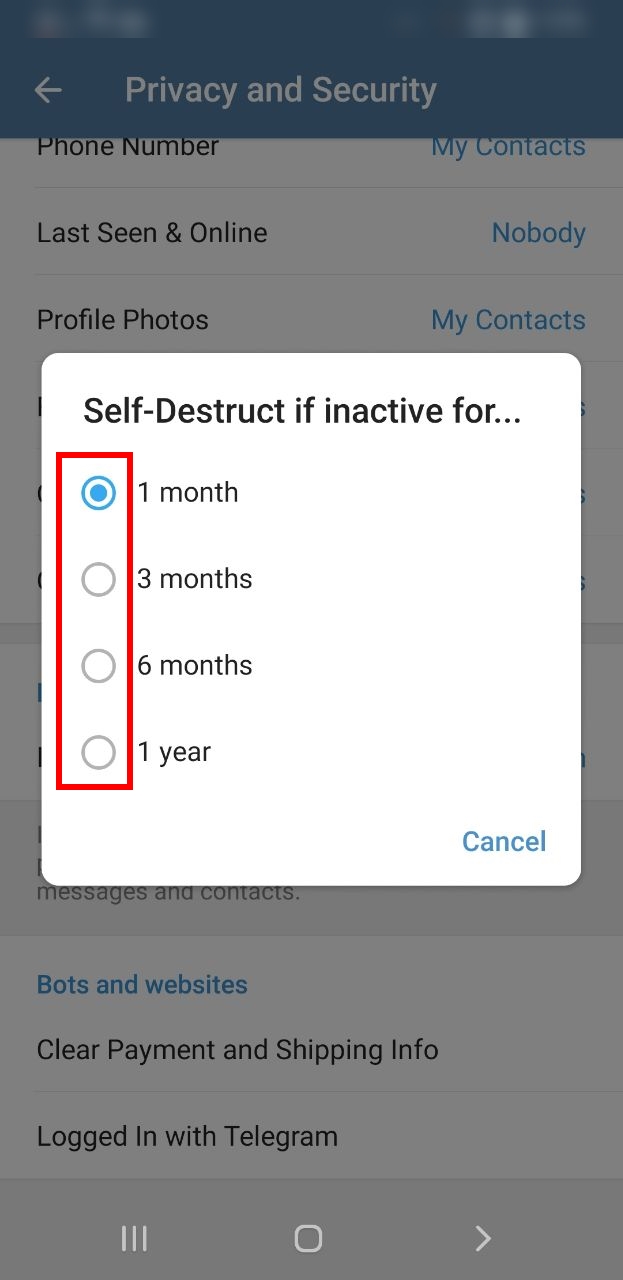With each passing day and hour, our dependence on the Internet and especially messengers such as Telegram increases. We exchange a large amount of personal information through this program on a daily basis. But have you ever imagined that this information might end up in the hands of other people? Many scenarios are conceivable. Losing access to your mobile phone or losing your SIM card for any reason are all possibilities that cannot be ignored. For this purpose, Telegram has considered a feature where you can set a desired schedule for the automatic deletion of your account. In this way, if you do not visit the account within the specified period, Telegram will automatically delete your account. Stay with SMMSTONE.
To use this feature, it is necessary to follow the following steps:
1- Open the Telegram Application and click on the three horizontal lines icon on the top left
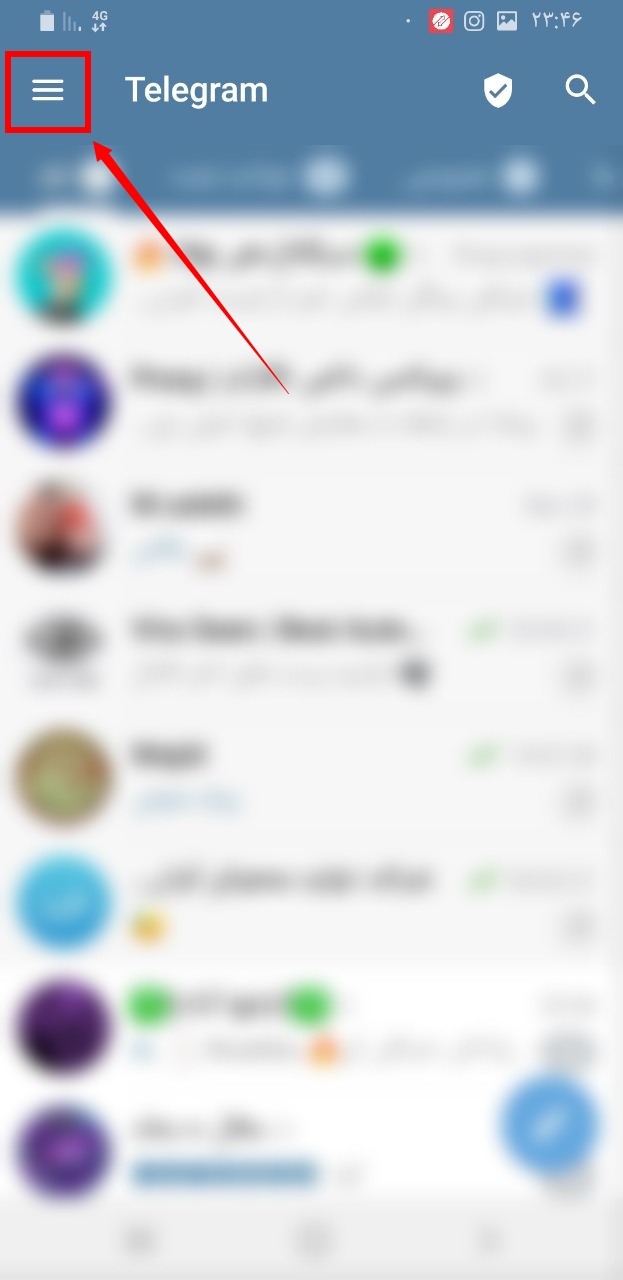
2- Select the Setting option.
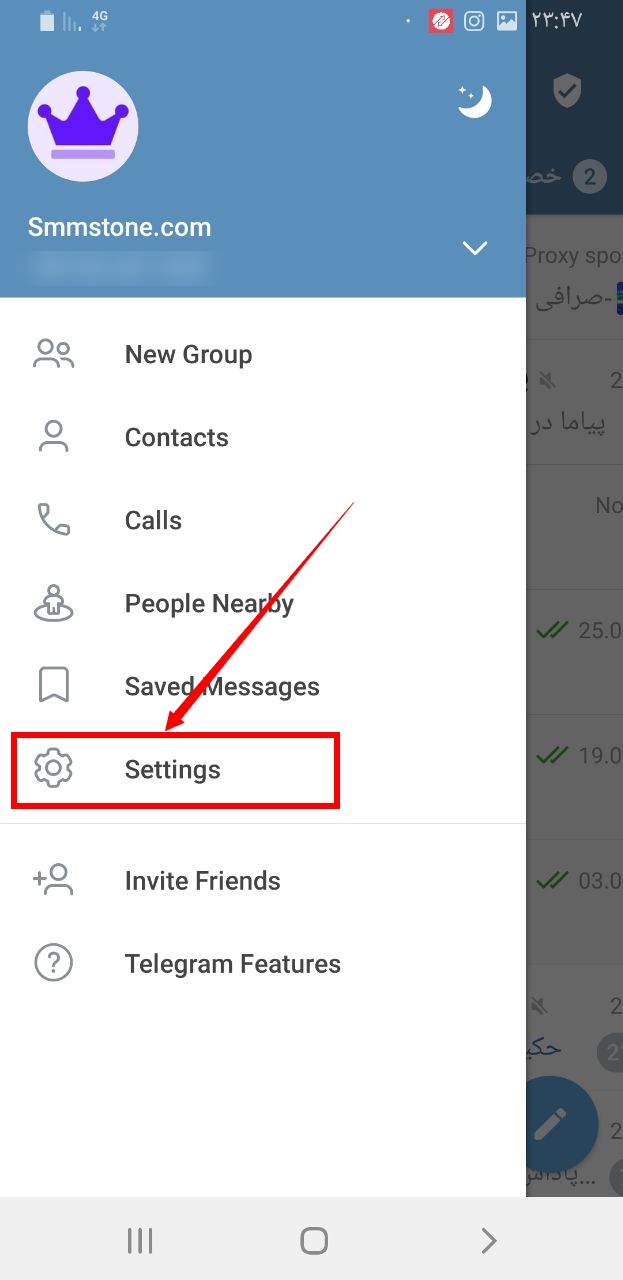
3- In the next step, click on the Privacy and Security option.
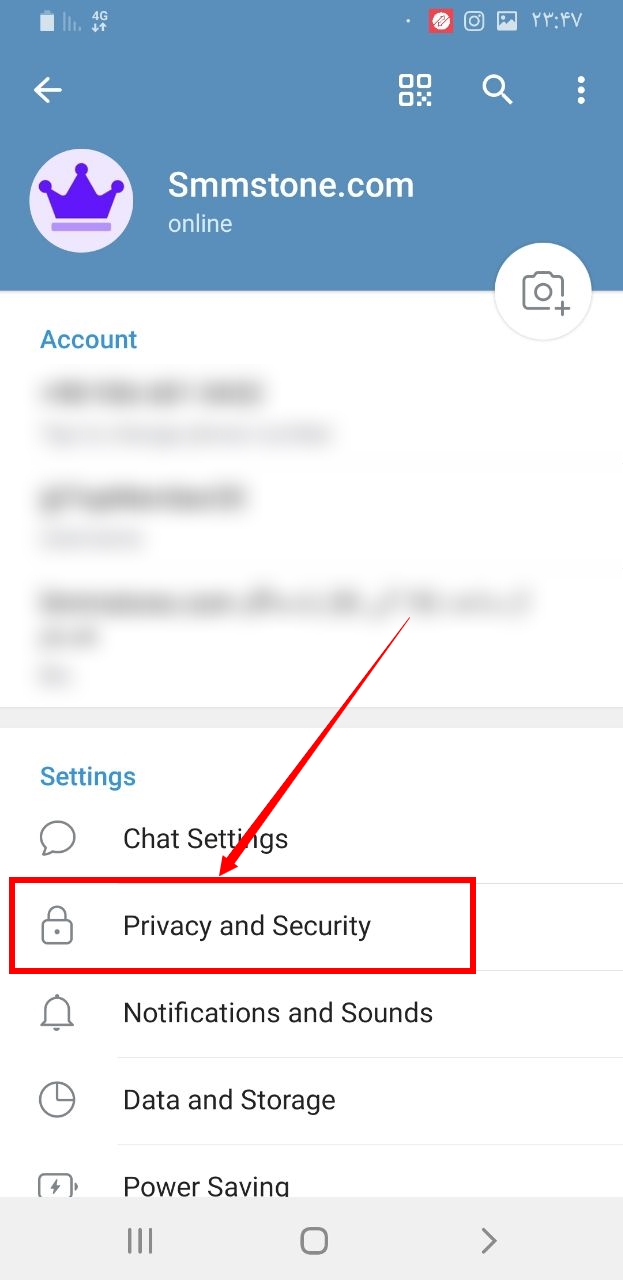
4- In the "delete my account" section, select the "if way for" option.
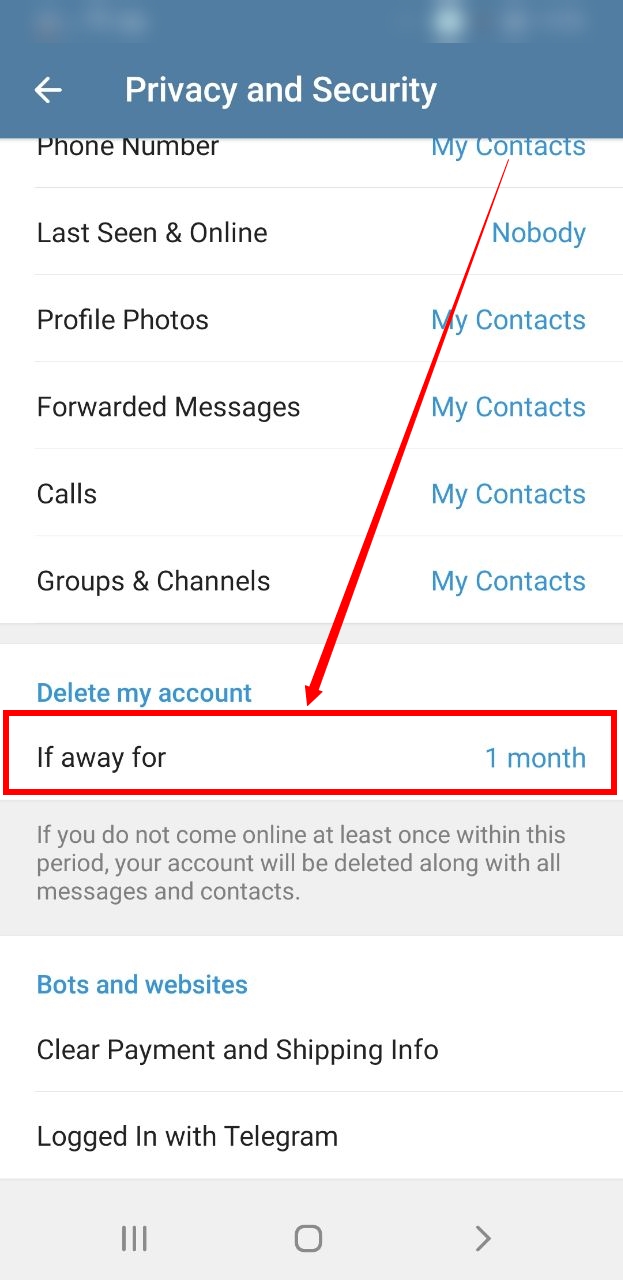
5- You can set it for any period of time you want, if you do not go online and do not do any activity for that period of time, your Telegram account will be deleted.