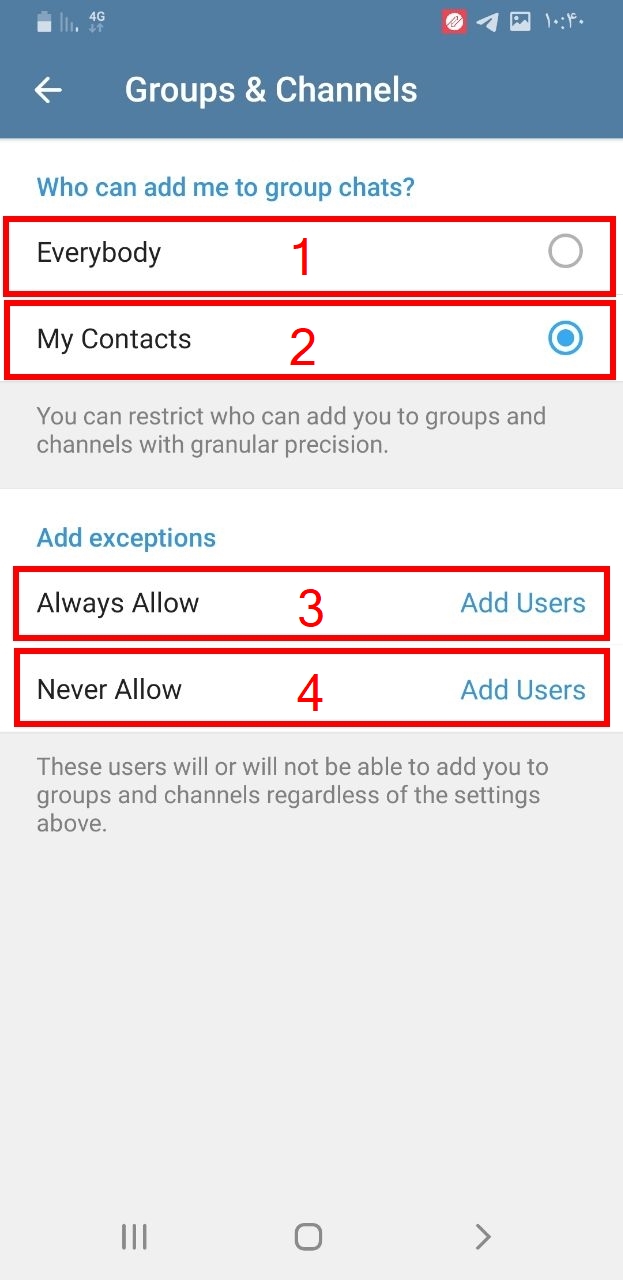Telegram's default settings are applied in such a way that all users of this messenger are able to invite you to different Telegram groups. When an unknown person invites you to a Telegram group, you will be automatically added to that group, and this may be very annoying in some situations. So you might want to avoid being automatically invited to Telegram groups by unknown people!
Fortunately, it is easy to do this. In this article, we intend to teach you how to prevent invitations to Telegram groups from unknown people. So stay with us on how to prevent invitations to groups and channels in Telegram.
For this purpose, do the following steps in order.
1- Open the Telegram Application and click on the three horizontal lines icon on the top left

2- Select the Setting option.

3- In the next step, click on the Privacy and Security option
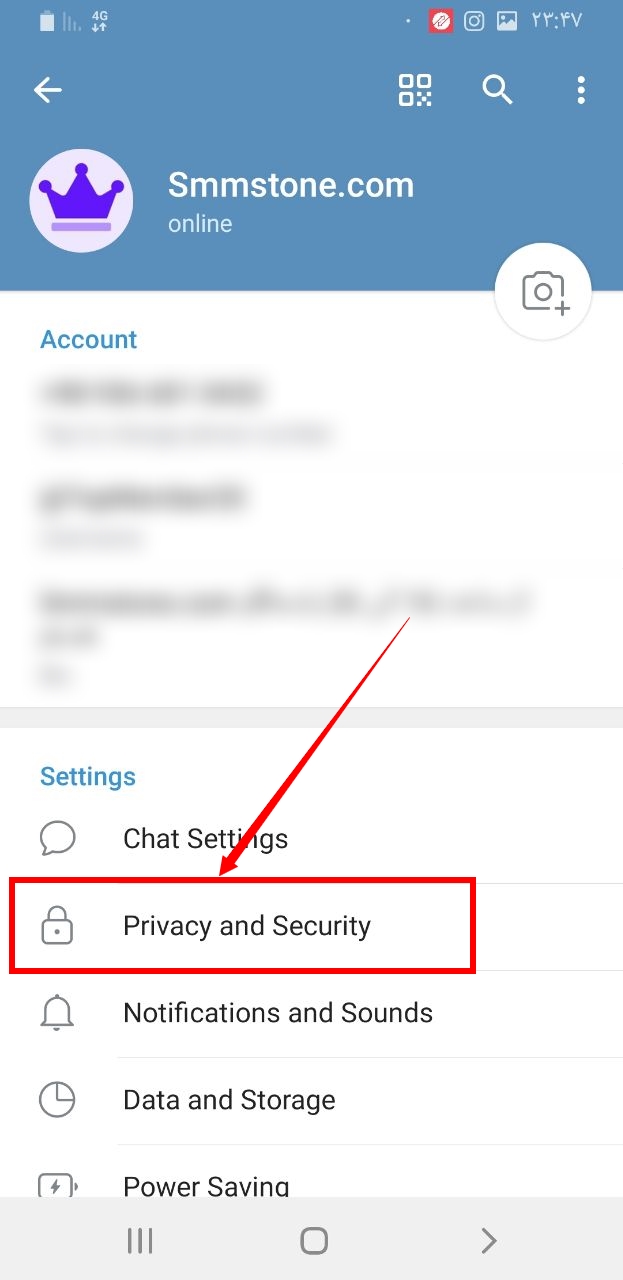
4- Then select the group and channel option

5- The last image is marked with 4 options that I will explain below the image